360 KB: Guidelines on Submitting Cases
Please follow these guidelines for writing and submitting Summon Index and 360 KB cases, as they will help increase efficiency and reduce turnaround time.
360 KB Guidelines
Include in the case description, if possible:
-
The title under concern as displayed in the Client Center/Intota
-
We may not be able to quickly find the title if you supply a variant or abbreviation that differs from the display.
-
If the title is entered into the database in a variant or abbreviated form, please send us that.
-
-
ISSN or ISBN
-
The complete database name and code
-
Title-level URL
-
Sample case:
-
Title: The Littel Mermaid is spelled incorrectly
-
Description Information: “The Littel Mermaid” (978XXXXXXXXXX) is spelled incorrectly in eBooks on EBSCOhost (CZZ). Spelling should be "The Little Mermaid".
-
Example KB case submission:
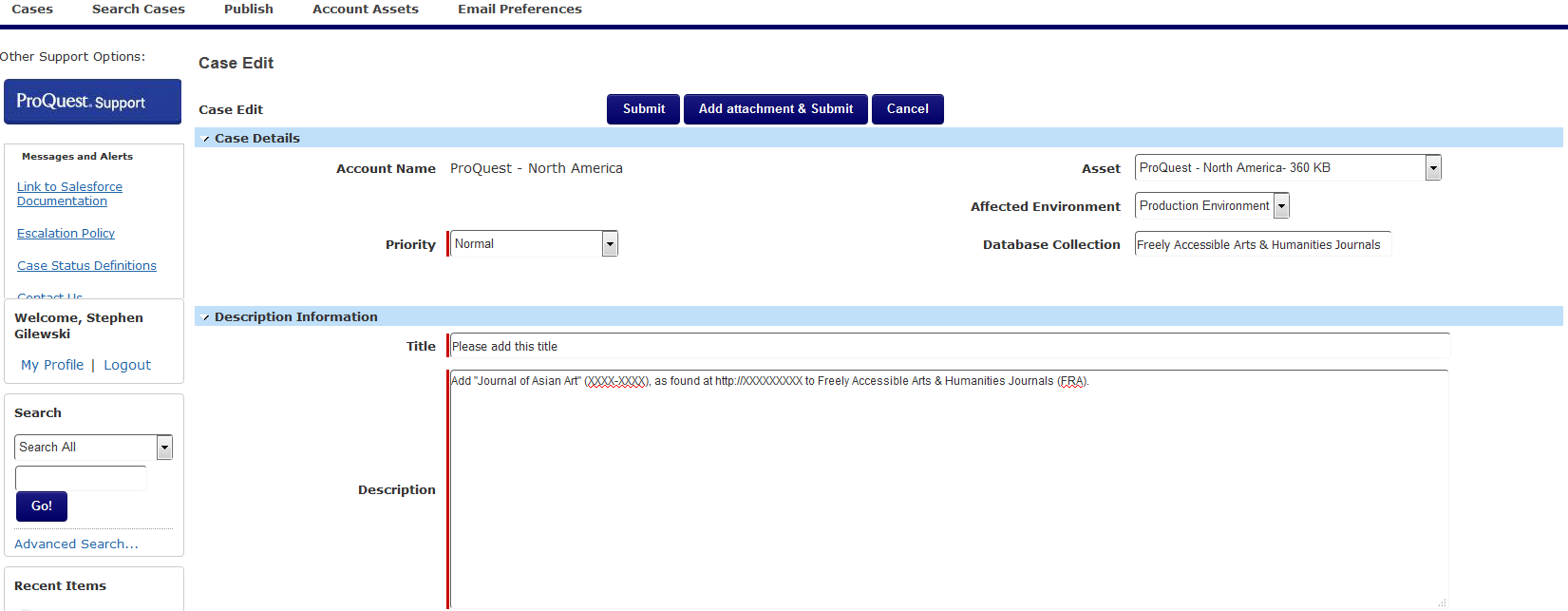
Best Practices
-
If your case concerns incorrect metadata, please include the mistake as it appears in the holding.
-
For example: “The Littel Mermaid” (ISBN) is spelled incorrectly in [this collection] [collection code].”
-
-
If your case requires the use of a link, please include the entire link. We usually cannot follow incomplete or abbreviated links.
-
If a large number of missing titles need to be added, include only the missing titles in the comment or attachment.
-
State the issue in the case comment instead of attaching or forwarding emails from outside agencies to explain the issue. Email formatting is usually not captured well within the case, and can be very difficult to understand.
-
Use titles, identifiers, and collection names to specify unnormalized titles instead of providing the SSIBs (Serials Solutions Identifier Brief).
-
While authority record identifiers (Serials Solutions Identifier, aka SSIDs) can be very helpful when they start with ssjXXXX, identifiers that start with ssibXXXX are for unnormalized titles and are usually not helpful because we cannot query for them.
-
Summon Guidelines
Include in the case description, if possible:
-
Complete citation in question including:
-
Article title (as you have searched for it and/or as you have found it within Summon)
-
Author Name
-
Publication Title
-
Volume/Issue
-
Publication Date
-
ISSN/ISBN
-
-
The PDF of the article under concern, attached
-
DOI
-
Screenshots of any error messages you received when trying to access the item
-
Ebsco Accession Number (if reporting a broken link to the EBSCOhost platform)
-
Summon search URL(s)
-
This can be a Summon Search query URL from your Summon instance (starting with the standard http://yourinstitution.summon.serialssolution.com), or it can be a Summon Permalink.
-
Example of a search query URL from a Summon:
-
http://support.summon.serialssolutions.com/#!/search?ho=t&l=en&q=example
-
-
Example of a Permalink URL:
-
http://support.summon.serialssolutions.com/#!/search?bookMark=ePnHCXMw42LgTQStzc4rAe_hSmFjYDcGzSWZGXIysLtWJILOvOVhYMkDdrC4GZTcXEOcPXTzMzJBN9Rkx0OHLOKTDM2NTUFVIejgXiIUAQCfRSHt
-
-
You can find the Permalink by clicking the chain icon next to the search result:
-
-
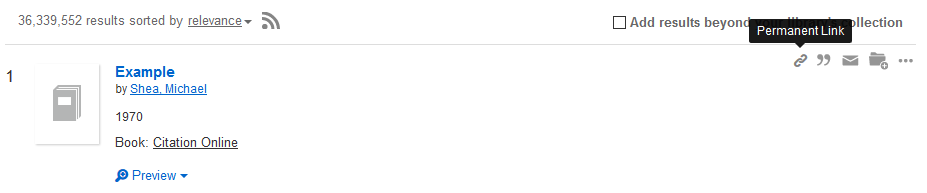
Example Summon case submission:
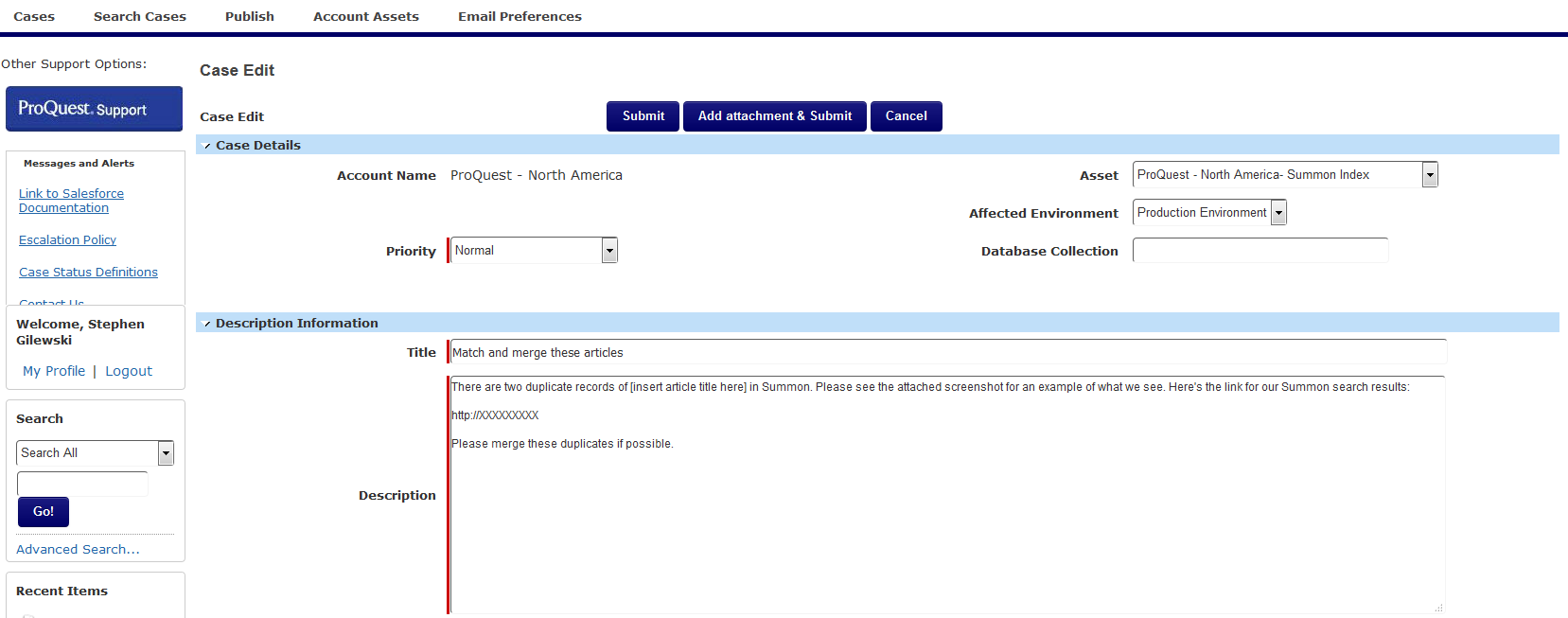
Best Practices
-
Fill out the description with a concise, clear explanation of the content issue you are experiencing, including screenshots when necessary.
-
While specific screenshots of error messages or problematic results can be useful, please describe your concern in a comprehensive case comment rather than attaching it via PDFs, general screenshots, or Word documents that describe the concern or detail the entire problematic search. This will make it more difficult to reproduce the search or reconstruct the problematic URL.
-
Keep attachments short and succinct.
Additional Information
For more details on using the Support Portal to open Cases, see the Support Portal User Guide.

