360 Core: Can't Omit Proxy at Provider Level
- Product: 360 Core Client Center
I have set 'Omit proxy from all databases' at the provider level, but it isn't propagating to the databases. How do I resolve this?
Due to a code issue in Data Management, you sometimes need to set "Omit proxy ..." on the Provider Details page twice to have the changes take effect.
Follow these steps to omit the proxy from all databases from a provider:
- From the Data Management home page, click the Provider for which you wish to change the proxy values.
- On the Provider Details page, click Edit in the upper right:
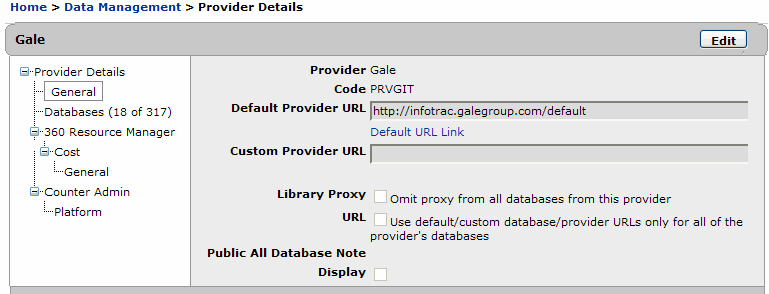
- Select the Library Proxy checkbox "Omit proxy ..."
- Click Save.
- Go back to step 2 and select the checkbox again.
- Date Created: 9-Feb-2014
- Last Edited Date: 21-Feb-2014
- Old Article Number: 7059

