360 Core: Custom Coverage Dates for Databases
- Product: 360 Core Client Center
How can I customize dates at the database level?
Adding custom dates at the database level means every journal within the database will be restricted by the custom database date range, regardless of what the default date is at the journal holding level. However, you can override custom database dates by entering a custom date at the journal holding level.
To add custom dates at the database level:
- Search for the database using the e-Catalog.
- Click on the appropriate database name from the database search results.
- On the Database Details screen, click on "Edit" on the right side of the header.
- Scroll down to the Custom Coverage dates, and enter your start and end dates in the fields provided. Make sure your dates comply with the valid date formats.
- Click on "Save" to save your changes.
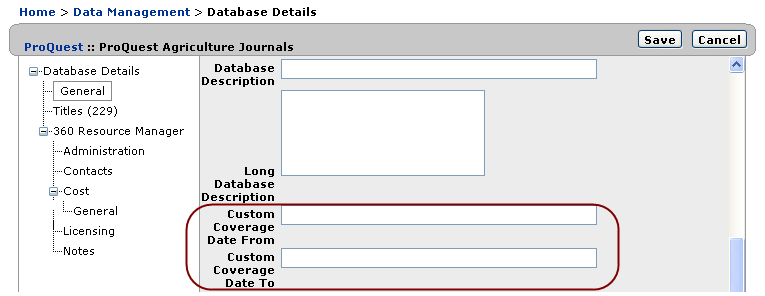
Exception:
Note that it is not possible to set custom coverage dates on the Database Details page for Library-Specific Holdings databases.
- Date Created: 9-Feb-2014
- Last Edited Date: 29-Feb-2024
- Old Article Number: 7071

