User Authentication: Administration Console -- Authentication Settings -- Referring URL
- Product: 360 Core Client Center
How do we add or edit our library's Referring URLs that will be used to identify users (patrons) from our library as authenticated users of Serials Solutions' services?
This page is part of a larger set of documentation about using the Administration Console to configure your User Authentication service.
You can configure the URLs that will be used to identify users from your institution as authenticated users of Serials Solutions services on the Referring URL page in the User Authentication section of the Administration Console.
After clicking Referring URL on the User Authentication Settings page, you will see the Referring URL page, which may have any already-configured Referring URLs:
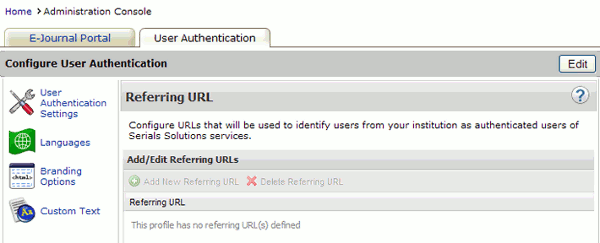
Your IT department will most likely be able to provide you with your institution's Referring URLs based on what web page a previously authenticated user is coming from.
Then follow the instructions to:
- Date Created: 9-Feb-2014
- Last Edited Date: 21-Feb-2014
- Old Article Number: 8948

