360 Link: Summon: Disable 1-Click
- Product: 360 Link
How do I disable 1-Click for both Summon and other referring sources?
The information on this page is for libraries using legacy 360 Link, not the improved interface with Index-Enhanced Direct Linking.
- If you are not sure which version of 360 Link your library uses, check your 360 Link Administration Console settings.
Some libraries prefer that their users see the 360 Link Results Page when full text is available at the library, rather than bypassing the results page which is the behavior triggered by the 1-Click feature.
To disable 1-Click for both Summon and other referring sources:
To disable 1-Click for both Summon and other referring sources:
- Go to the 360 Link Administration Console in the Client Center.
- Select 1-Click
- Click the Edit button
- Select Disable 1-Click to Article
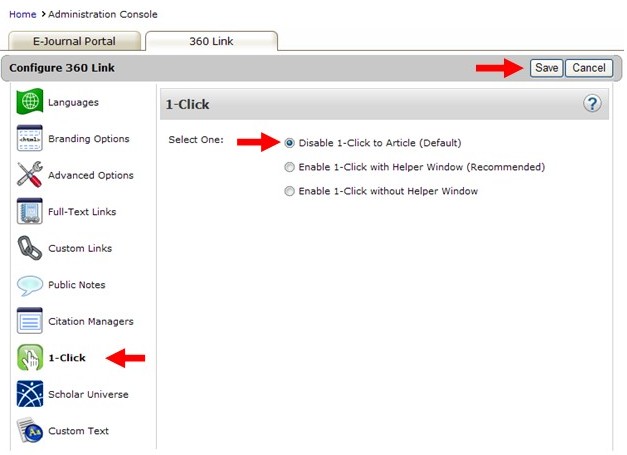
- Click the Save button
- Date Created: 9-Feb-2014
- Last Edited Date: 21-Feb-2014
- Old Article Number: 7265

