360 MARC Updates: Excluding a Database From Your MARC Profile
- Product: 360 MARC Updates
How can I exclude a database from my MARC profile but include it in 360 Core and our E-Journal Portal?
To exclude an entire database from your MARC profile:
- From the Client Center Home page, click Data Management.
- Find and click on the database's name.
- On the Database Details page, click Edit on the upper-right side.
- Uncheck the "Display in 360 MARC Updates" box:
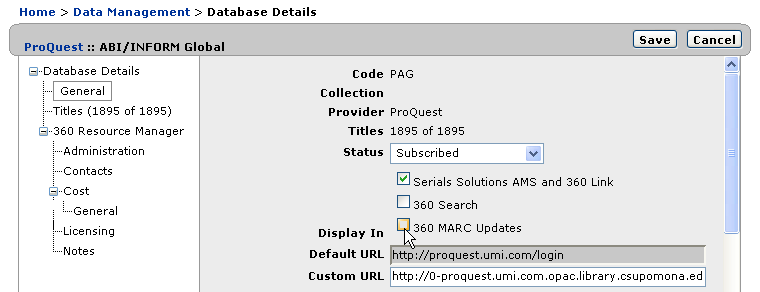
- If you currently subscribe to this database, you will now receive an update reporting your deleted records.
If this is a new subscription, you will now never receive updates for these holdings.
- Date Created: 9-Feb-2014
- Last Edited Date: 20-Feb-2014
- Old Article Number: 7294

