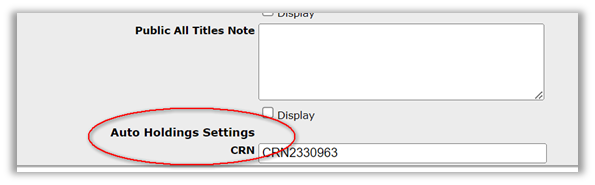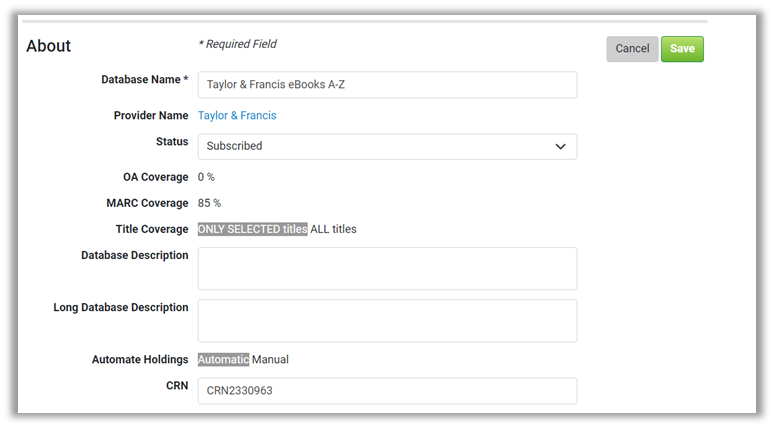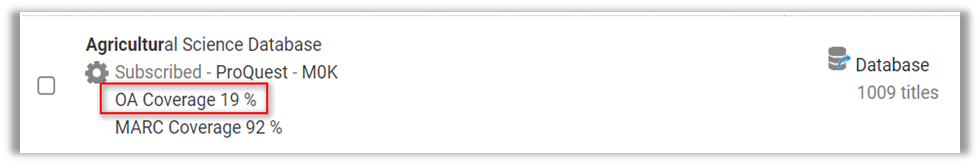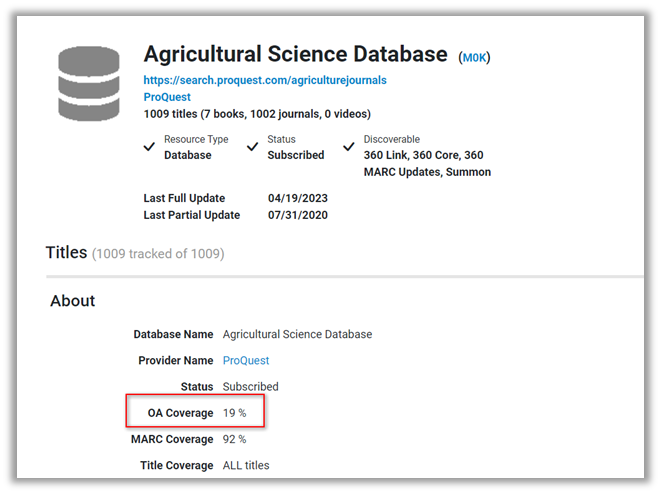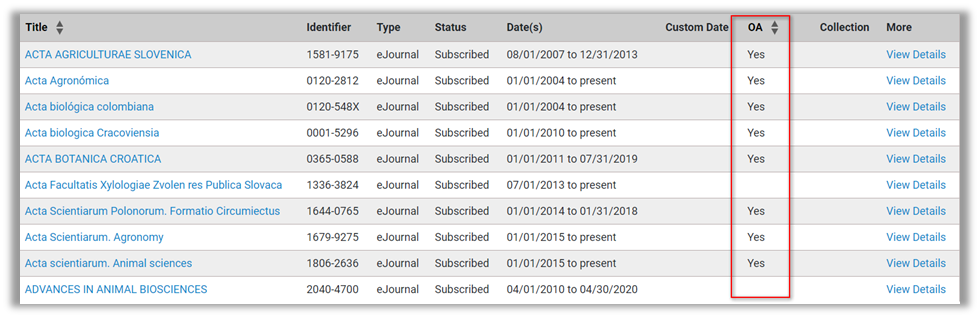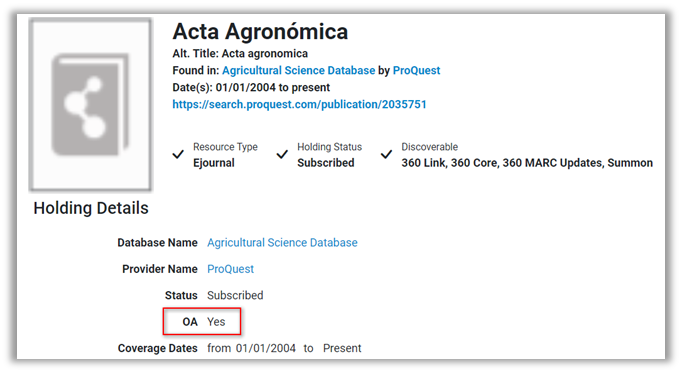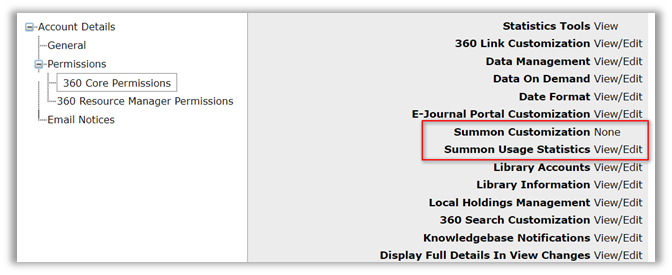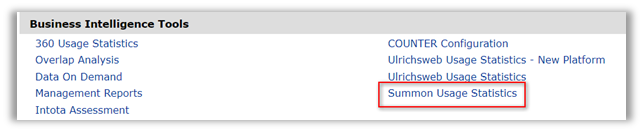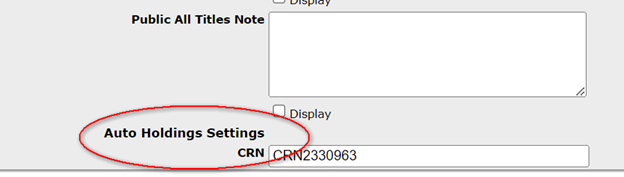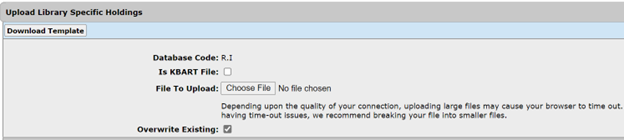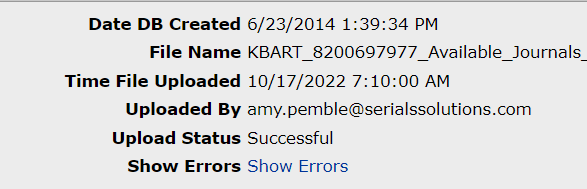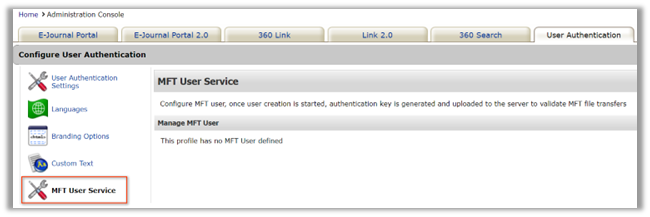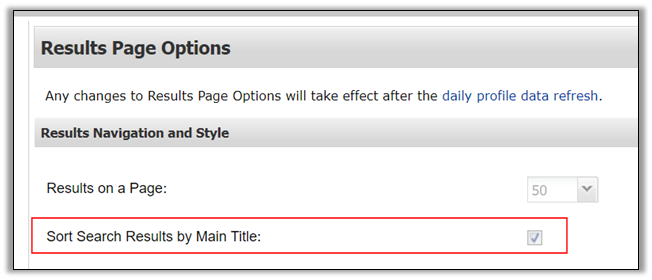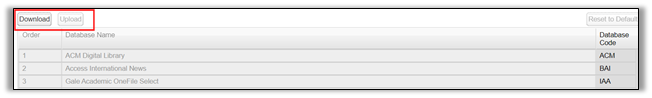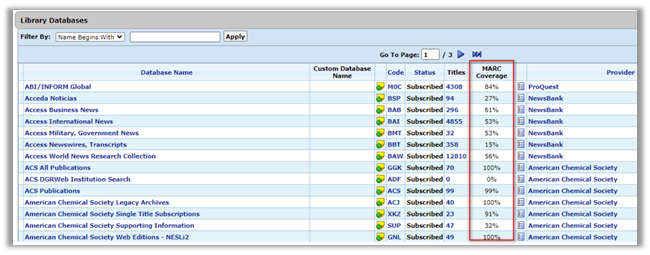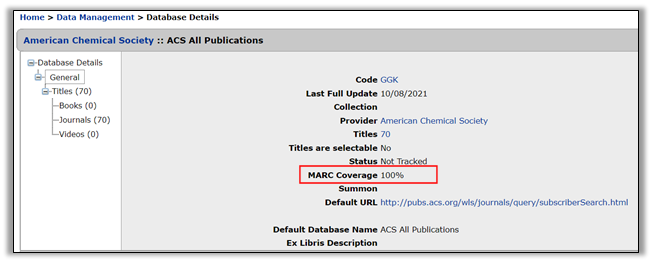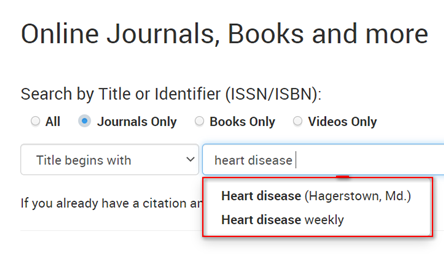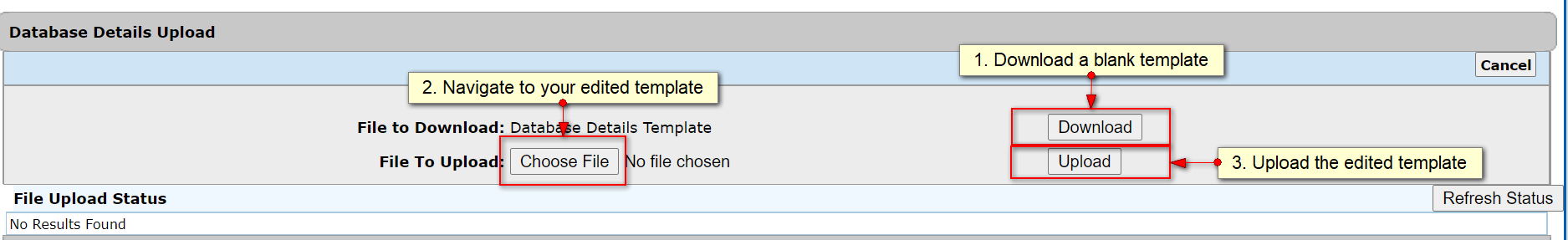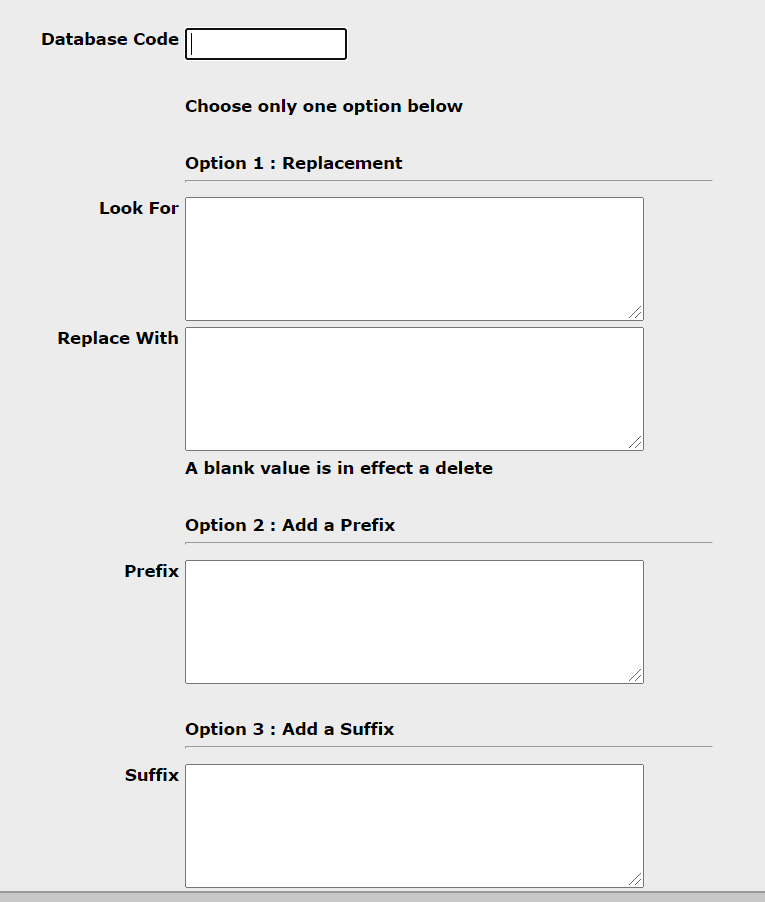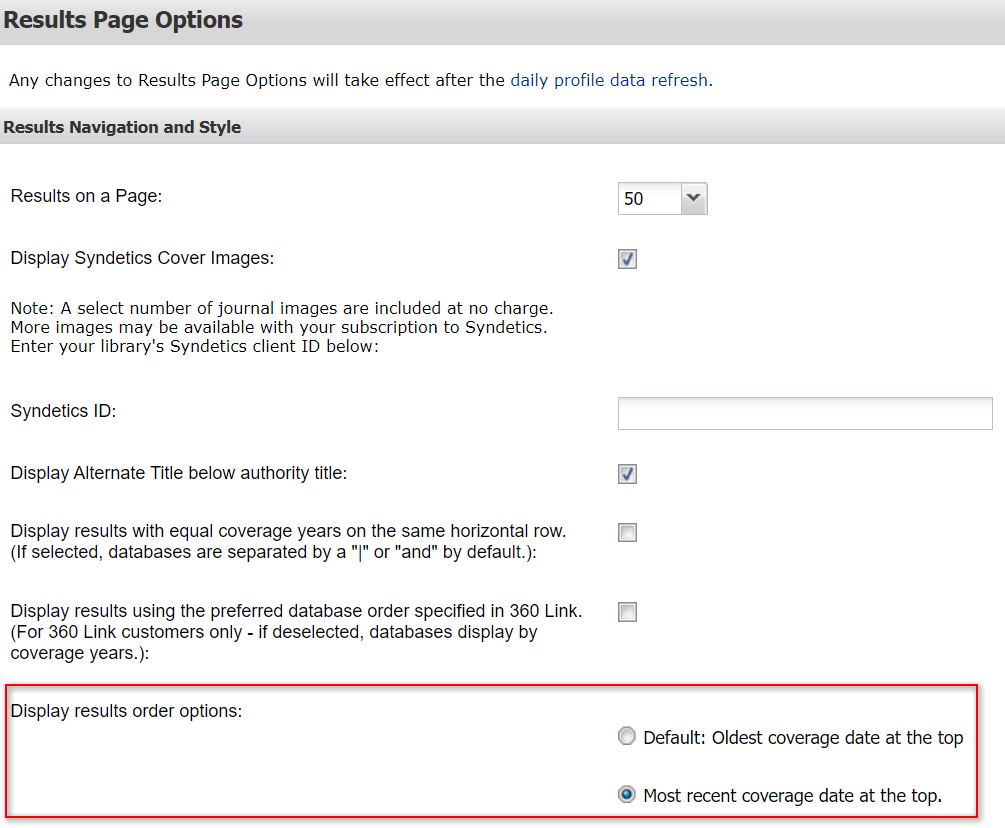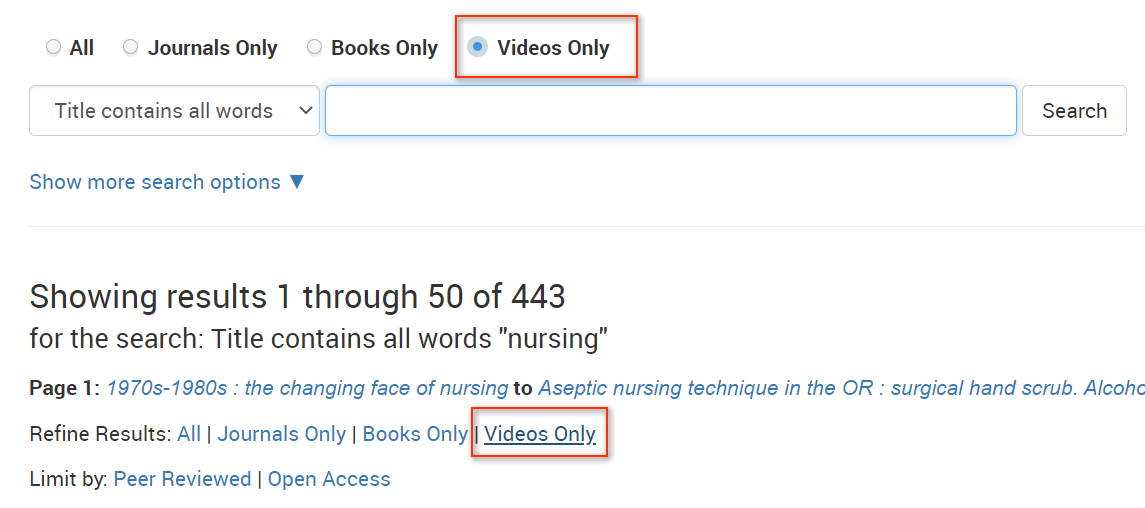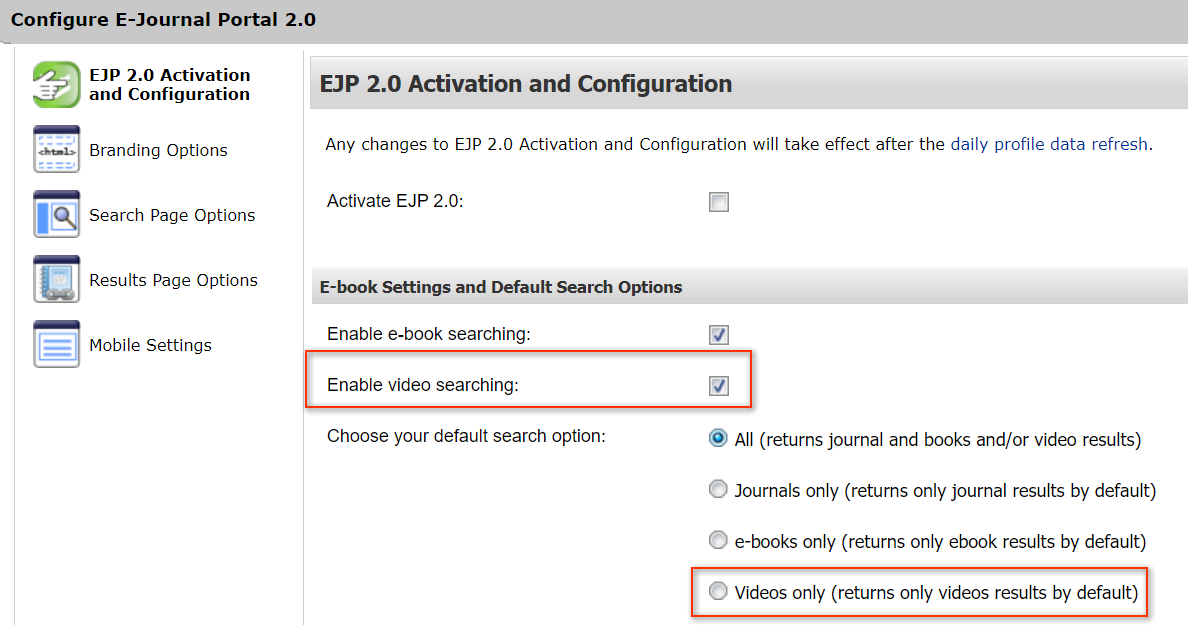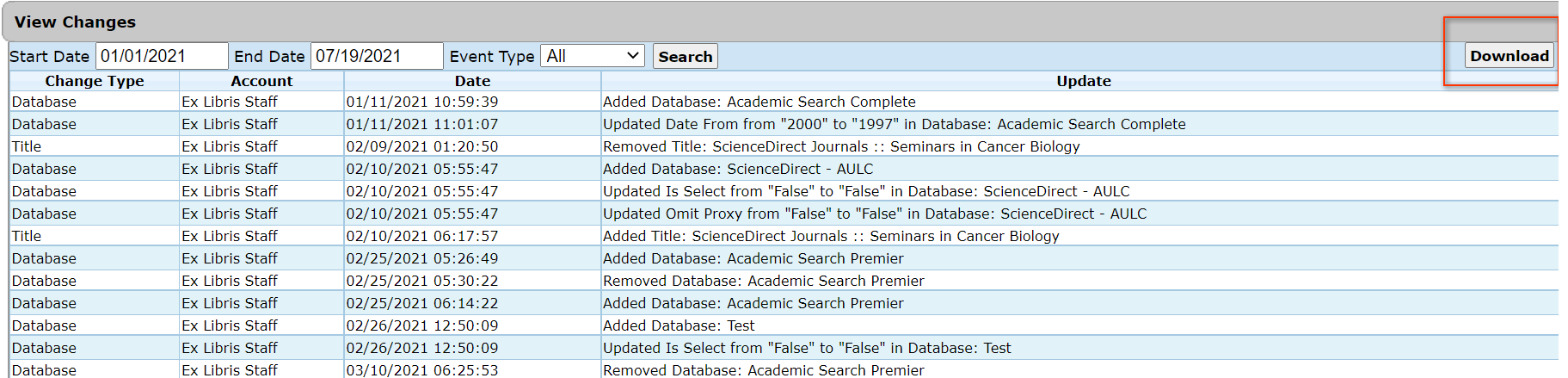Where can I find information about the latest 360 MARC Updates release?
August 2, 2023
New Features:
-
Support Ebook Auto-Holdings Management with Taylor & Francis (Multiple Idea Exchange Submissions) – This enhancement saves you time and effort by automating the exchange of ebook holdings (subscribed titles) with provider Taylor & Francis. Based on the NISO RP-26-2019 standard for KBART automation, the process ensures timely and accurate holdings updates without staff mediation.
Things to know:
-
Available to both 360 and Intota libraries.
-
Updates occur weekly, generally in the Saturday/Sunday timeframe.
-
The updates impact database Taylor & Francis eBooks A-Z (code JTX), so you must subscribe to this database to receive updates.
-
Each weekend Ex Libris calls a Taylor & Francis API endpoint and retrieves a KBART-formatted file to upload on your behalf.
Configuration is easy! Once you receive a Customer Reference Number from Taylor & Francis, you need to enter the CRN in the database details page of database code JTX in order to trigger automated updates:
360 Database Details
Intota Database Details
-
Open Access Indicators (NERS Vote Winner) – This feature enables you to identify Open Access titles quickly and easily in the 360 KB. This freely available content is often intermixed with licensed content in provider databases, making it difficult to discover resources that can augment your collection.
Things to know:
-
Available to both 360 and Intota libraries.
-
The Open Access status is provided by Ulrich’s, the most comprehensive and authoritative source of information about serials from around the world.
-
A coverage percentage is calculated and displayed at the database level.
-
Individual titles display an Open Access indicator.
Search Results (only Intota is shown here)
Database Details
View Titles
Title Details
-
Access Summon Usage Statistics Without an Admin Permission (Idea Exchange #43682661) – This enhancement enables users to authenticate into and use Summon Usage Statistics without requiring full Summon administrative permissions. This allows more users to take advantage of Summon analytics while safeguarding other parts of the Summon Admin Console.
Things to know:
-
Available for 360 Client Center only this release. Intota functionality will be available in the November 2023 release.
-
The account permission “Summon Usage Statistics” should be set to View/Edit to make the link appear.
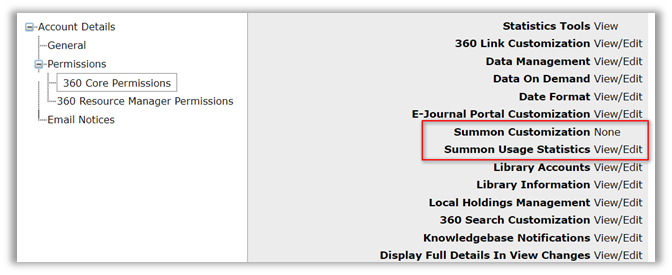
360 Client Center - Account Permissions
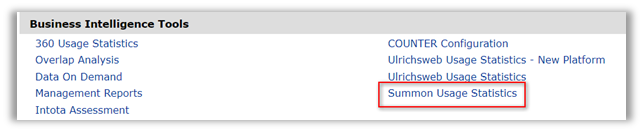
360 Client Center - Business Intelligence Tools
Resolved Issues:
360 Link:
-
360 Link: improve ISBN-10 handling for ‘979’ ids
-
360 Link Citation Management: APA style: missing volume, issue and pages
-
Remaining 2023 VPAT Level A & AA issues for 360 Link 2.0
-
III - WAM SSL - Original URLs containing a dash, not properly formatted
360 MARC Updates:
-
360 MARC Updates MFT delivery using incorrect file path
-
Previous MFT Files still displaying in main directory
-
360 MARC SSJReport.csv producing corrupt data
-
Data on Demand / MARC Updates email notifications blocked by Gmail for not being RFC 5322 compliant
360 Client Center:
-
Searching without diacritic in Database Details yields no results
-
Repeatedly kicked out when trying to track Ebook Central titles
-
Can not download the "Unmatched Titles" after ODSE file loading.
Intota:
360 Counter/Intota Assessment:
EJP:
May 3, 2023
This release is primarily a maintenance release, but it includes infrastructure work for a couple of exciting projects: Auto-holdings management with Taylor & Francis eBook subscriptions and Expanded 360 API capabilities!
360 Client Center
The Database Details page for database code JTX (Taylor & Francis ebooks A-Z) now includes a field for entering your CRN. Please note that auto-holdings management is not yet functional for T&F; this is in preparation for the rolling out the capability. We just wanted to make you aware of the new field.
Resolved Issues:
Intota
Resolved Issues:
-
Some clients experienced a timeout when downloading the Tracked eBooks Management Report.
-
Unable to edit some of the Database Administration fields.
-
Custom holdings URL was not accurately reflected in the Holdings Details display.
-
Tracked eJournals Management Report didn’t include titles with a “From Consortium” status.
360 Counter and Intota
An issue was identified when doing SUSHI harvesting each month and then manually uploading a COUNTER report for the same time period it would not delete the SUSHI data. This caused the data to be included twice in reports. The resolution fixes the root cause and retroactively fixes the duplicate data.
Resolved Issues:
360 Link
Accessibility:
Following the creation of the January 2023 VPAT for 360 Link both level A and level AA have been addressed, where applicable. Please note that there may be some instances where we cannot make the pages totally accessible. For example, if you use a logo that is not labeled, that is not a guideline that Ex Libris can resolve.
Resolved Issues:
The E-Journal Portal
Accessibility:
Amended the results page class="ng-scope ng-hide" aria-hidden="true" for H1 so that the screen reader will not skip reading the H1, "Online Journals, Books and more".
360 MARC Updates
Resolved Issues:
Infrastructure
The upgrade to Java 17 improves the following:
-
Performance
-
Code optimizations
-
Security
Refined stored procedures to increase the response time for very large databases.
November 2, 2022
360 Core Client Center
-
Enhancements:
-
Manual KBART Upload to Library Specific Holding (LSH) Databases – You can now upload KBART-formatted files to activate/deactivate your database holdings in LSH databases. Like the native 360 ODSE process, this is a method to batch update holdings, but it uses the more well-known industry standard KBART.
On the database’s Upload Title List page there is a new “Is KBART File” checkbox to alert the system that the file uses KBART formatting rather than ODSE:
The View Upload Status page shows Upload Status, Errors, and overall Report Status:
-
Favicon on Browser Tabs – The following favicon will now display on browser tabs for 360 Client Center:
-
Resolved Issues:
-
The auto-holdings process with Ebook Central was not activating all titles after the database software update in July. This uncovered a different issue with syncing title identifiers which has also been resolved.
-
When uploading KBART-formatted titles, if multiple titles could not be matched against what is in the 360 KB, only the first title was displayed to the user. All unmatched titles will now display in the Report Status window.
-
When uploading KBART-formatted titles, if an unmatched title had an ampersand in the title, clicking the “Unmatched Titles” link to view resulted in an error.
-
If the date_first_issue_onine or date_last_issue_online column in a KBART file was formatted YYYY-MM, the title was skipped. Now Client Center will translate that date format to YYYY-MM_DD.
-
Adjusted the SUSHI COUNTER r5 parameters to use lower case letters in the URL, as a couple of provider systems returned an error.
-
Updated the Knowledgebase Notifications article link to this Knowledge Center article.
The E-Journal Portal
Resolved Issues:
Intota
Resolved Issues:
-
Consortium member accounts inaccurately showed the proxy URL on the Holdings Details page
-
Testing SUSHI credentials for some r5-compliant vendors was producing a security error
-
Some COUNTER r5 reports still displayed a “Pending” status in Intota after the expected processing time
-
Adjusted the SUSHI COUNTER r5 parameters to use lower case letters in the URL, as a couple of provider systems returned an error.
-
Updated the Knowledgebase Notifications article link to this Knowledge Center article.
-
The auto-holdings process with Ebook Central was not activating all titles after the database software update in July. This uncovered a different issue with syncing title identifiers which has also been resolved.
360 MARC Updates
Enhancements:
-
Migration to MFT Platform – To support the migration to the MFT platform, a new configuration option will appear for 360 MARC Updates clients in the Administration Console:
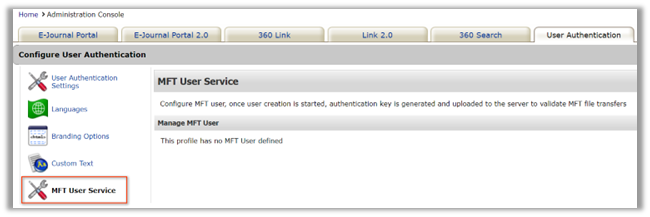
Instructions for obtaining MFT user credentials and key will be communicated to you directly depending on the migration group to which you are assigned. Please see the linked FAQ for details.
June 17, 2022
The E-Journal Portal
NERS Project: Allow for the ordering of EJP results
This feature eliminates user confusion caused by results that were not obviously related to the searched terms. Currently, Alternate Titles and Main Titles are equally weighted if either contains the search terms. You now have the option to prioritize results that have the user’s search terms in the Main Title over results that only have the search terms in the Alternate Title. That is, if the Main Title includes the search string, that title will appear higher in the results list than if the search string is only in the Alternate Title.
The feature is enabled in the E-Journal Portal 2.0 Results Page Options:
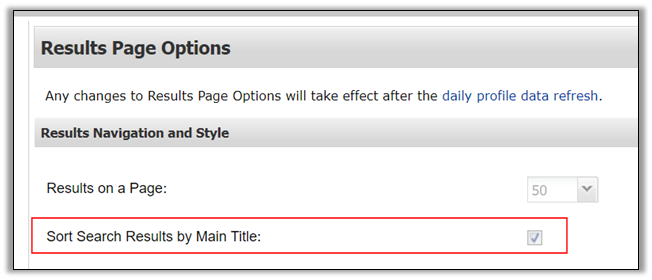
This option impacts Title Begins With, Title Equals, and Title Contains All Words searches.
Resolved Issues:
360 Link
Idea Exchange: Database order in 360 Link and EJP: Make it possible to upload changes in a file
This enhancement streamlines database prioritization by allowing you to manipulate a spreadsheet and then upload it directly to the Administration Console.
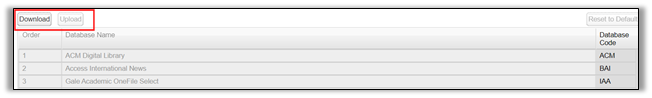
The addition of Database Code in the user interface and the downloaded .tsv file helps quickly identify the databases you want to re-order.
Resolved Issues:
360 Core Client Center
Idea Exchange: Provide an overall percentage of MARC record availability at the database level.
This enhancement allows you to quickly view the percentage of titles in a database with an associated MARC record in the 360 Knowledgebase. Rather than sampling several titles in the database, you can immediately view the coverage percentage in Database Management and on the Database Details page.
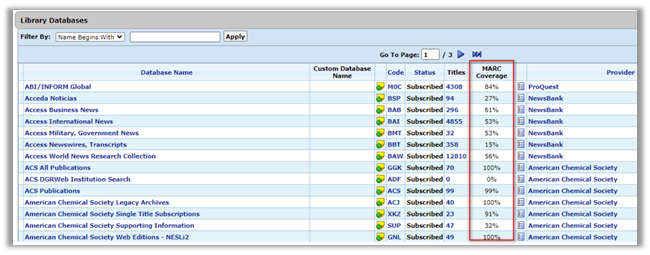
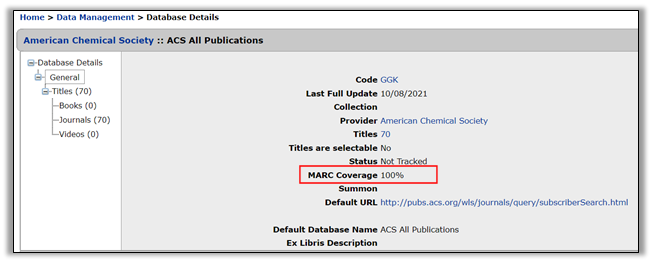
Resolved Issues:
-
VPAT Level A accessibility refinements
-
ISBNS were not appearing in the Overlap Analysis results in some circumstances.
-
Updated links to corporate web pages for each product
Intota
Idea Exchange: Provide an overall percentage of MARC record availability at the database level.
This enhancement allows you to quickly view the percentage of titles in a database with an associated MARC record in the 360 Knowledgebase. Rather than sampling several titles in the database, you can immediately view the coverage percentage in the Databases list and on the Database Details page.
Resolved Issues:
-
Contact Details Roles can now be edited or removed.
-
The titles of Library Specific Holdings databases are no longer duplicated on the Database Details page.
-
Execution Data in License are saving and displaying correctly.
-
Menus Settings > Resource Status entries are able to be deleted.
-
Added to the License Information Report:
-
Course Pack Print
-
Course Pack Electronic
-
Course Pack Note
-
Remote Access
-
Remote Access Note
360 COUNTER and Intota
Numerous improvements were made to the SUSHI harvester to increase visibility into processing hiccups and to streamline
-
Surface additional warnings and errors to the user interface including “No usage available for requested dates,” “Incorrect API key,” and “No longer available for requested dates.”
-
Limit the number of attempts to harvest a given report during the month to 5 in order to end the infinite loop of some reports in the queue
-
Stop requeuing reports after encountering an error like “no usage available for requested dates”
-
Clear unharvestable reports from the queue and user interface
February 23, 2022
The E-Journal Portal
New! Auto-complete suggestions are tailored to your library profile. Only resources to which you subscribe in your library profile are offered as potential search options when you begin typing in the search box:
This customized list distinguishes resources that the library owns/licenses/tracks from the whole universe of 360 Knowledgebase titles and eliminates “0 search results” issues.
The feature applies to all libraries, and the auto-complete index is updated weekly. I.e., there may be a delay in tracking/untracking a title and its appearance in the auto-complete suggestions list.
Resolved Issues:
-
Inherited Terms of Use did not display for consortium members. Now consortium members can always view Terms of Use inherited from the “parent” library.
-
If a library disables video searching in EJP, the “Videos Only” results filter no longer displays.
-
The Custom Text > Citation Linker Form > No. 48 did not display the customized message.
360 Link
Resolved Issues:
-
The display time for the ILL form submission pop-up is now extended from 3 to 10 seconds. The longer display time should reduce user confusion and prevent duplicate request submissions.
-
The Google Scholar feed did not work for a small number of libraries.
-
If both Crossref and PubMed identifiers are present, the Crossref identifier is always preferred.
360 Core Client Center
Resolved Issues:
Intota
Resolved Issues:
-
Uploading titles lists to LSHs was inconsistent and displayed confusing error messages.
-
Deleting titles from LSHs did not work.
-
Holdings URL replacements (a November 2021 feature) did not appear in the View Recent Updates audit.
360 COUNTER / Intota
Resolved Issues:
-
Reports uploaded in September were not consolidated.
-
The SUSHI harvester mishandled some application exceptions, which prevented reports from finishing.
-
If validation fails due to extra tabs in an uploaded file, the error is now reported to the user.
November 3, 2021
360 Client Center
New! Make changes to database details for multiple databases at once. Edit, add, or delete the database details in a .csv file, using database codes as the identifier. For example, this feature can be used to change the “Omit proxy from this database” setting or add a Public Database Note to multiple collections.
New! Configure your own holdings URL replacements for providers like Gale, EBSCOhost, ProQuest, and Thomson Reuters Westlaw. Until this release, Customer Support had to perform this configuration on your behalf. Now you can specify replacement text, add a prefix, or add a suffix to a database’s holding URL. This tool is in the Management Tools section of Client Center.
Database Details Upload and Holdings URL Replacement are not yet available in the Intota application. We will be working on integrating both tools into Intota.
Resolved Issues:
- Unable to save COUNTER SUSHI credentials.
- Unable to remove authorization settings for some providers.
E-Journal Portal
New! Change the database sort order: if a journal is in multiple databases, configure the EJP to display the database with the most recent coverage first. To enable this option, open the Results Page in the Administration Console E-Journal Portal 2.0:
For more details, see 360 Core: E-Journal Portal Administration Console -- 2.0 Results Page Options.
Resolved Issues:
- Browse by Subject feature not available after doing a search.
- Ulrichsweb information does not display.
- One hour cookie expiration causes mixed content error and timeout.
- Videos search filter defaults to journals instead of videos.
- Need language translations for Videos Only option.
- Database payments show as loading even after saving.
360 Link
Resolved Issues:
- Citation Linker form should use the same language parameter as 360 Link
- New linking parameter is required for MIT Sloan and Indian Academy of Sciences content
- HAN proxy handling
Intota
Resolved Issues:
- Unable to delete previously uploaded COUNTER r5 reports.
- Consortium Sharing dialog window isn’t completely rendered.
- Unable to view Renewal Details.
- Unable to delete Cost data.
- Unable to save IP addresses in Library Settings.
COUNTER r5
Resolved Issues:
- Springer Nature SUSHI URL needs adjustment.
- SUSHI queue was “stuck” and didn’t process reports for a period.
360 /Intota Holdings API
(Currently in early testing)
- Added “last updated” end point to support retrieval of changes only, rather than full exports.
August 4, 2021
E-Journal Portal/A-to-Z List
Users can now limit the results of searches to video titles only. This can be done before the search by selecting the Videos Only radio button, or done after the fact by filtering the results to Videos Only:
Please note that this feature will be turned on by default in the EJP 2.0 settings. If the library does not want to offer this functionality, it must be turned off in the Administration Console > E-Journal Portal 2.0 tab:
Resolved:
360 Core & Intota
Details of the View Changes/View Recent Updates audit trail can now be exported in .tsv format. Configure the data you’d like to see using the calendar controls and Event Type options and then click the Download button!
Resolved:
360 Link
Resolved:
All Services
-
Using the analysis performed by a third-party consultant, potential security vulnerabilities in these areas were closed:
-
Migration from FTP to MFT
-
Technical infrastructure updates
May 12, 2021
360/Intota Holdings API (currently in early testing)
360 Client Center
Based on feedback from the ProQuest User Experience group, we added changes to the 360 Client Center to ensure compatibility with VPAT Level A standards, including:
-
Insufficient labels on Ex Libris logo, e-Catalog search controls, and various labels on Data Management area, Knowledge Base Notifications area, and Overlap Analysis area.
-
Some group controls not defined as group controls in the Data Management, Overlap Analysis, and Management Reports areas.
-
Headings are not using semantic markup in the Data Summary areas.
-
Edit list functionality on Overlap Analysis page is not editable with keyboard only.
-
Skip links not available.
-
Pages have generic titles.
-
Focus order: On Data Management page, filtering databases causes focus to reset to the top of the screen.
-
Link text for 3 link types are ambiguous: Change current library link, Download report links, Database details links.
-
Document lacks language attribute.
-
Errors could be more clearly explained on Database Management page.
Resolved Issues:
-
Incorrect values shown in Data Management page for inherited databases.
-
360 Resource Manager : Title-Level Status Alerts not being sent.
-
Provider Details page: Databases list : friendly error when From Consortium status is selected.
-
Library-Specific Holdings : End Dates with non-numeric data changing back to Start Date.
360 Counter and Intota Assessment
COUNTER r5 Resolved Issues:
-
Platforms using Cloudflare solutions blocked the SUSHI harvester.
-
Loosened validation of the (mandatory) Publisher field for all providers.
-
Investigated and resolved upload/harvest/process errors for reports from more than 20 providers.
360 MARC Updates (currently in early testing)
February 3, 2017
We released the following update to 360 MARC:
- When 360 MARC delivers a large set of records (1 million-plus records), the records will no longer include an inflated number of new records; all unchanged records will accurately be treated as unchanged records..
Dec. 5, 2014
The technical issue that caused delays in production of November MARC Updates has been
resolved. Performance on all production machines is significantly improved. As of November 29, all regularly scheduled November files were out of the production queue. We appreciate and thank you for your patience as we worked to resolve this issue.
December MARC production:
If your MARC records are normally delivered on the 12th, 13th, or 14th of the month, we are working to deliver your records
early this month. This is a
one-time action in order to avoid any delays which might be caused by our announced
December 14 management and discovery release that will require system downtime between Friday, December 12, 5:00 PM PST (Saturday, December 13, 1:00 AM UTC) through Sunday, December 14, 5:00 AM PST (Sunday, December 14, 1:00 PM UTC).
If this month's special timing poses a problem for your library staff, we can re-run your report later in the month. Use the
Contact Us menu at the top of this page to reach our Support team.
Nov. 21, 2014
Update on the status of delays related to the November production run of 360 MARC Updates:
As of today, a small number of 360 MARC Update files remain in the production queue. All other November files have been successfully run and delivered.
Technical investigation has determined that a third party software component (a build driver) running on the MARC production machines caused process connections to drop, resulting in batch restarts and queue backlogs. A software update from the vendor is being put in place to significantly improve performance.
If you have any questions related to this month's production run, please use the Contact Us menu at the top of this page to reach our Support team.
Nov. 19, 2014
Update on the status of delays related to the November production run of 360 MARC Updates:
As you may be aware, each month s MARC run usually completes by the 15th day of the month North American Time, and shortly thereafter files are made available to you on our FTP server. This month s MARC updates are currently running, and the run is experiencing a significantly longer production queue than in past months. System wait times in the November queue are delaying the availability of some institutions 360 MARC Updates files.
We are actively monitoring the queue and the progress of your individual files. Notification emails will be generated as usual when files complete and are posted to the FTP server.
We recognize that these delays may have a ripple effect in your library with regard to MARC file loading, and appreciate your patience. We will continue to keep you updated on this important matter.
If at any time you have questions related to this month's production run, please use the Contact Us menu at the top of this page to reach our Support team.
Dec. 11, 2012
As happened last month, many 360 MARC Updates clients will be receiving a large number of change records in the December 2012 update (or the January 2013 update, if you've already received your December update).
These change records are due to a widespread database-level update made to fields in the CONSER record set. These changes ensure your library has received the most up-to-date version of the records available.
Serials Solutions has been informed that such widespread changes will occur again in the future. We have requested to be informed in advance of record updates affecting many records going forward, and will provide updates here as we receive notification from CONSER. If you wish to receive an email when this page is updated, please click Follow Me above.
If you have questions about the change records received in your MARC updates, please feel free to contact us using the Support Portal option.
Nov. 9, 2012
Many 360 MARC Updates clients will be receiving a large number of change records in the November 2012 update.
These change records are due to a widespread database-level update made to fields in the CONSER record set. These changes ensure your library has received the most up-to-date version of the records available.
Serials Solutions has been informed that such widespread changes will occur again in the future. We have requested to be informed in advance of record updates affecting many records going forward, and will provide updates here as we receive notification from CONSER. If you wish to receive an email when this page is updated, please click Follow Me (currently not available) above.
If you have questions about the change records received in your MARC updates, please feel free to contact us using the Support Portal option near the top of this page.
Jan. 27, 2012
Along with the release of
several improvements on Jan. 27, MARC records and reports generated in the Data on Demand section of the Client Center now include available eISSN information for a much larger number of records than we were previously able to provide.
Clients who receive MARC updates for serials can expect a higher-than-normal number of change records in their February MARC updates, due to the addition of this information. E-book records will not be affected.
Sept 16, 2011
Due to an update to the information in the 245 field of brief records during our
major service update on Sept. 16, you can expect a large number of change records in your next monthly MARC update.
Aug. 12, 2011
As we announced earlier this week, due to recent enhancements to our MARC report generator we encountered some technical difficulties that has resulted in delayed delivery of some libraries' MARC updates.
A solution has been implemented and we are currently processing libraries' MARC updates. If you receive notification that your MARC records are ready to be downloaded, please examine all the files included in the MARC update before loading the records into your catalog. If you notice anything unusual about any of the files, contact us using the Support Portal option menu.
We will continue to keep you informed about this issue here in this Answer.
March 6, 2011
We have changed syntax of the links we include in MARC records sent to our clients who have chosen to use hosted 360 Link URLs in their MARC records. The new URL syntax fixes a problem relating to titles containing certain punctuation marks. Clients using hosted 360 Link URLs should expect to receive a very high volume of change records in their next MARC update, as this change will affect virtually all records using this type of 856 URL.
Aug. 5, 2010
Because of coding changes adopted by CONSER at the Operations Meeting in May 2010, MARC Updates clients need to be aware of some effects on MARC records in the coming months.
Read more about it here.
Aug. 7, 2009
Over the past several months we migrated all of our 360 MARC Updates subscribers to a new MARC generation system to improve record stability, streamline record loading, and provide more customization options.
Since you received new files as part of this transition, and to avoid any confusion, all of your old system files will be removed from our FTP servers as of Aug. 31, 2009. Moving forward, we will continue to host a year's worth of files on our FTP site to ensure that you have a place to access your historical information, if or when you need it.
Please also note the following:
-
If you have skipped any record loads, our new system has the ability to "diff" against your last download; we then generate an accurate load for you that covers any gaps.
-
If you are interested in retaining information currently on the FTP server for historical purposes, please download and archive your files in a secure location within your own system before Aug. 31, 2009.
If you have any questions about this process, please use the Support Portal option near the top of this page.
March 10, 2009
The MARC legacy system is slated to be decommissioned, and there will be universal migration to the new 360 MARC Updates service.
Users of the MARC legacy system recently received an email regarding significant upgrades to MARC deliveries, as part of the migration. Included was a customization form describing possible enhancements.
If you do not have the time to complete the customization form, please simply answer the following questions:
- Do you want persistent Serials Solutions brief records, which will eliminate the need of completely deleting and reloading your brief records each month?
- Do you want UTF-8 (Unicode) records, instead of MARC-8 records?
If you do not respond by April 1, 2009, we will migrate you with exactly the same customizations (including briefs and MARC-8 records) that you have now. Once we do this, you will receive a larger than usual update, as all records must be updated in the new system. Please let us know immediately if this will not be acceptable for your library, and we will be happy to work with you on this process.
For general information regarding the 360 MARC Updates service, we encourage you to read our
360 MARC Updates User Guide and related MARC Updates documentation.
If you have any questions about this setup process, the MARC Customization Form, Customization Companion, User Guide, or anything else, please don't hesitate to use the Support Portal option near the top of this page.
- Date Created: 9-Feb-2014
- Last Edited Date: 3-Feb-2017
- Old Article Number: 7310