360 Resource Manager: Duplicating a License to Make a Template
- Product: 360 Resource Manager
Can I create a license template?
To make a license template, you can copy an existing license and use the copy as a template.
This feature is especially useful for member libraries that have inherited a license from a consortium, because inherited licenses cannot be edited. Instead, a member library can copy the inherited license and customize the new local license.
To copy a license:
- Go to the Client Center Home page.
- Click the Licenses link in the Management Tools section.
- Click the duplicate icon in the second column of the Licenses page:

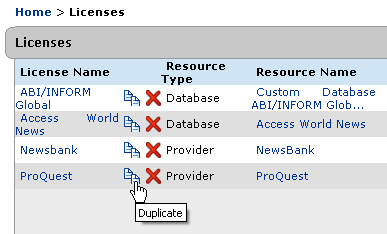
- You will be asked to confirm duplicating the license. To continue, click Add.
- Your Licenses page will refresh and display the duplicate license:

- Date Created: 9-Feb-2014
- Last Edited Date: 21-Feb-2014
- Old Article Number: 7359

