360 Resource Manager: Duplicating a Note to Make a Template
- Product: 360 Resource Manager
Can I create a copy of a note to make a template?
To make a resource note template, you can copy an existing note and use the copy as a template. This feature is especially useful for member libraries that have inherited a note from a consortium, because inherited notes cannot be edited. Instead, you can copy the inherited note (below) and then customize the new local note.
To copy a note:
- Go to the Client Center Home page.
- Click the Notes link in the Management Tools section.
- Click the duplicate icon in the second column of the Notes page:

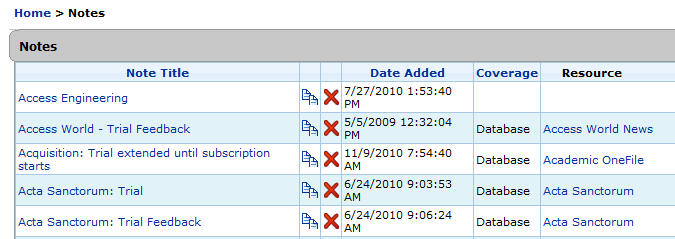
- You will be asked to confirm duplicating the note. To continue, click the Add button.
- The Notes page will refresh and display the duplicate note:
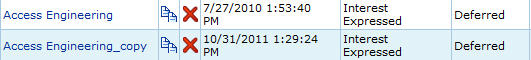
- Date Created: 9-Feb-2014
- Last Edited Date: 21-Feb-2014
- Old Article Number: 7367

