360 Core: E-Journal Portal: Database List Too Long
- Product: E-Journal Portal
The database list on our E-Journal Portal is too long -- is there any way to shorten it?
You to change a database list that looks like this:
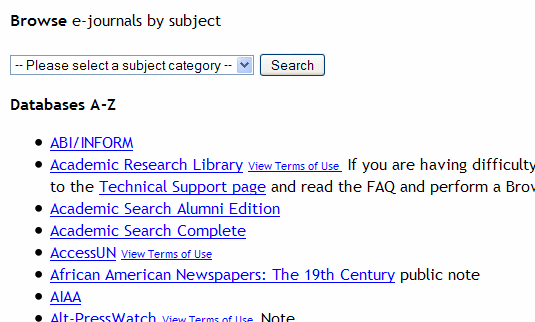
into one that looks like this:
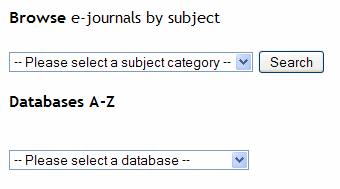
When your patron clicks on the label Please select a database, a drop-down list appears with all your databases:
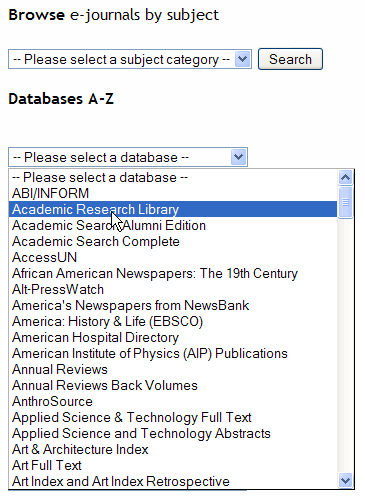
Selecting one of the databases makes that database title appear as a link to the default URL for the database (just as it does in the complete list), including any public notes and terms-of-use you have entered:
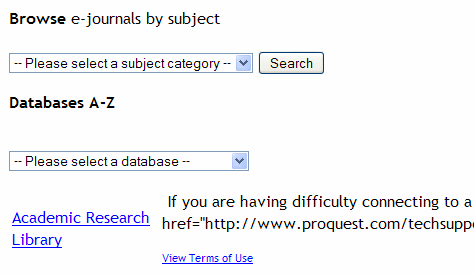
If you would like your E-Journal Portal database list to be converted into this drop-down list style, please use the Contact Us tab near the top of this page to send us your request.
- Date Created: 9-Feb-2014
- Last Edited Date: 20-Feb-2014
- Old Article Number: 7094

