Summon: Linking to A&I (Abstracting and Indexing) Content
- Product: Summon
How does Summon link patrons to A&I content?
NOTE: This page is part of a larger set of documentation about linking to results in Summon.
For those A&I resources indexed in the Summon service that are included within your library's holdings, A&I records will display in Summon search results. Standard practice for the Summon service is that duplicate records from multiple content providers are automatically merged to contain the most comprehensive set of metadata possible in a single result. Patrons must be authenticated to see the A&I record content. Likewise, patrons must be authenticated to see search results comprised solely of subscribed A&I content.
When full text is available in your library's collection, a patron sees the "online" starburst icon on the Summon results page and will be linked to the full-text content via Direct Linking or the library s OpenURL link resolver.
When full text is not available in your library's collection, the patron is presented with the Citation Online record:
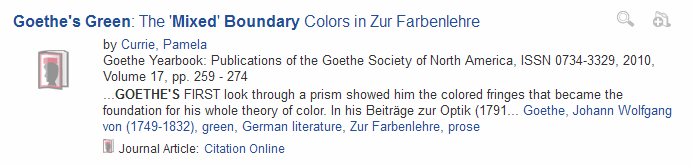
The Citation Online link takes the patron to the A&I Details Page within the Summon service (see below).
If you do not want Citation Online results to display alongside full-text online items in the search results, toggle Exclude Citation Online setting in the Summon Administration Console General section. This provides the option for libraries to limit display to only those items available in full text. Records for such items will show the "online" starburst icon. Items not available in full text at your library are hidden from the results set when the Exclude Citation Online setting is ON.
- Items not available in full text at your library are displayed when a user expands results using the "Add results beyond your library's collection" filter.
- In most cases clicking on an item will display the library's link resolver or ILL page where the user should be able to request the item.
- If the item is in a subscribed A&I resource at your library, clicking on the item will display Summon's A&I Details page, regardless of whether your Exclude Citation Online setting is ON or OFF. Therefore all libraries with A&I resources should review the A&I Details section below and consider configuring the Request button.
A&I Details Page
Clicking on a Citation Online record takes the patron to the A&I Details page within the Summon service:
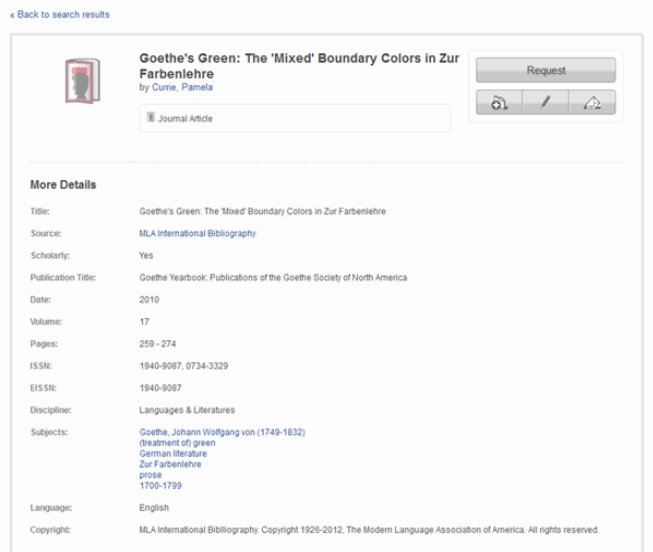
The Request button at the top of the page links the patron to your library's ILL service (interlibrary loan system or link resolver). Button configuration is based on your library's Interlibrary Loan settings in the Summon Administration Console (see the Interlibrary Loan (Request Button) section of the Detail Page in the admin console). Customizing the text of the button is also done in the Administration Console via the Translations tab.
At the top of the page the patron can also Save the Item to their Saved Items folder, Cite the item in a variety of formats, or Email the citation.
The More Details section of the page provides links to:
- Sources to the native A&I platforms in which the citation is available. The Source database link will point the patron to your designated page for the selected database, based on the configurations that you set in Client Center.
- Subject terms provided by the A&I platforms.
If your library's catalog includes a title-level record for the publication in print format, and your catalog is loaded in the Summon Index, the A&I Details page provides the patron with an additional option to request the item:
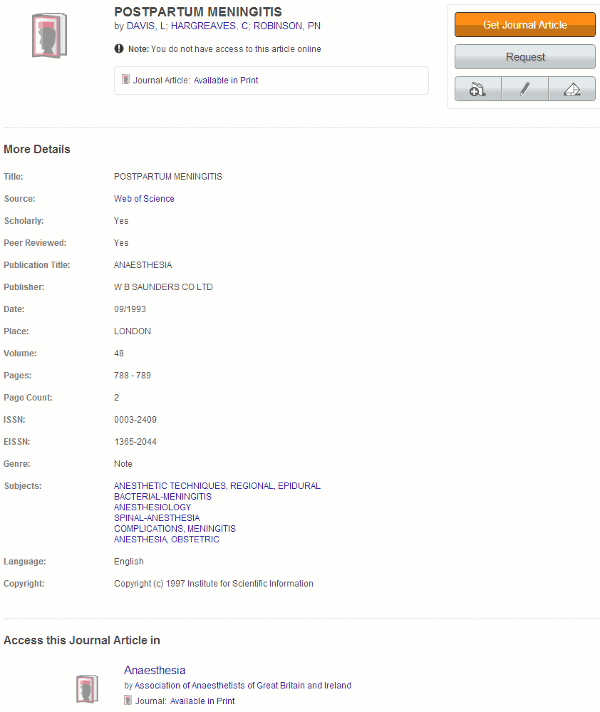
You can choose which library service is promoted via the top, orange button link. The orange button can link to the print record in your library's catalog, or the button can link to your ILL service. The second, gray button provides the other action. Selecting your primary and secondary actions are done by using the A&I Detail section of the Settings page in the administration console.
Similar to all labels in Summon, customizing the text of the buttons and the wording of the "You do not have online access to the item" note is done in the Administration Console via the Translations tab.
If your library's catalog does also include a title-level record for the publication in electronic format, the "Access this <content type> in" section of the page will favor the print publication by displaying its availability above the online availability.
- Date Created: 9-Feb-2014
- Last Edited Date: 28-Dec-2020
- Old Article Number: 8804

