Best Practice Toolkit: Reporting Codes
What is it?
Reporting codes that can be used for analyzing Acquisitions in subsequent reporting. You can decide what reporting categories you need to get data on and can configure reporting codes accordingly. The more reporting codes you use, the more ways you can report on your Acquisitions activity.
Where is it?
You configure reporting codes on the primary, secondary, and tertiary reporting code tables (Configuration Menu > Acquisitions > Purchase Orders > Reporting Codes). All five codes can be configured. See Configuring Reporting Codes for more information.
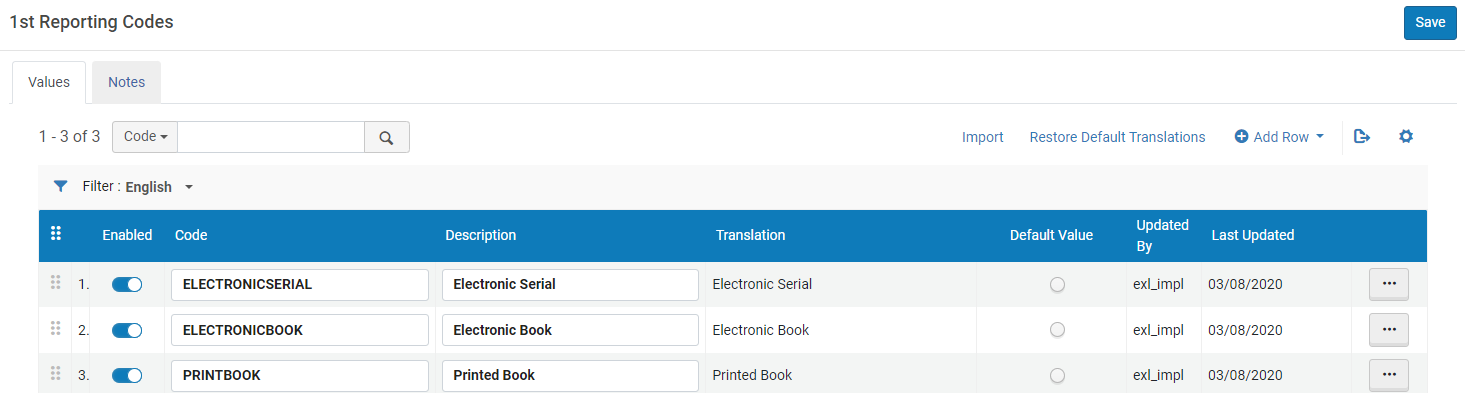
When you create a PO Line (see Purchasing Workflows), you can select the relevant reporting codes in the bottom part of the Purchase Order Line Details page:
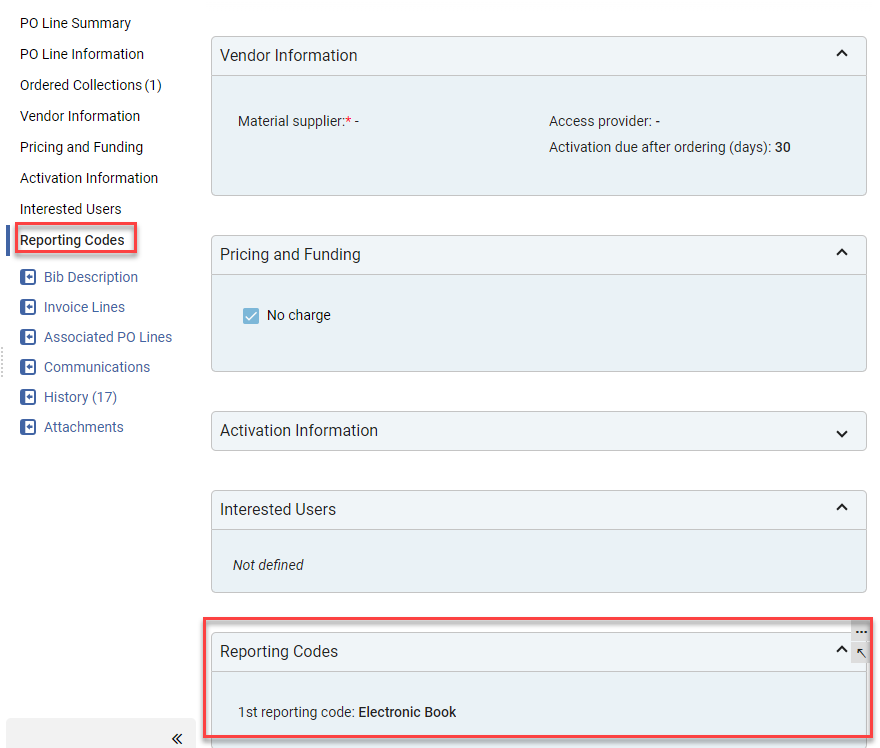
The following out of the box reports for report codes are available in Alma Analytics (see Out of the Box Reports for more information):
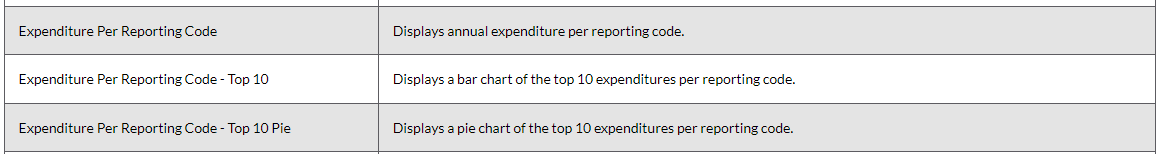
Related articles
- Configuring Reporting Codes
- Training Page for Configuring Reporting Codes (Alma Administration Certification)

