How to Work with PO Lines in Claim
To process claims using the Claim page, you must have one of the following roles:
- Purchasing Operator
- Purchasing Manager
Claims are created for PO lines when an order does not arrive or does not become activated by the expected date. Claim notifications to vendors can be sent for electronic or physical PO lines, as explained below.
The overview of the process is described below:
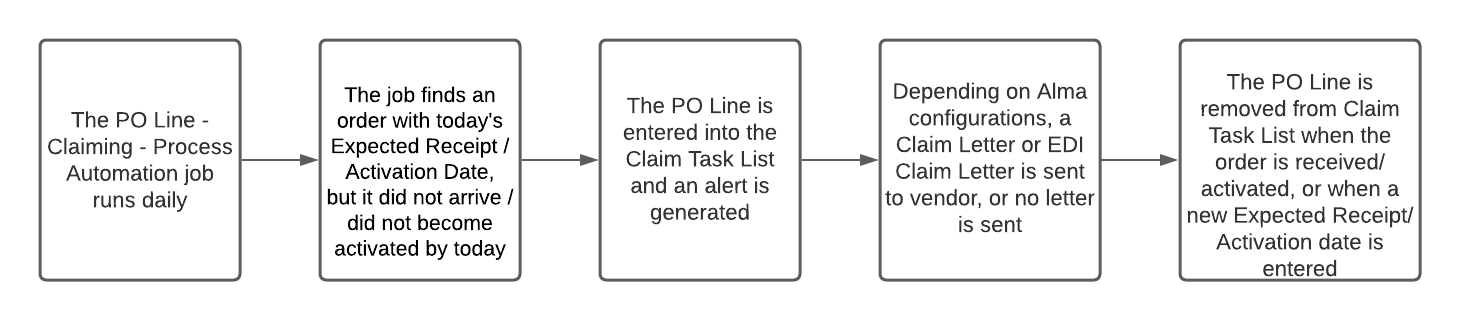
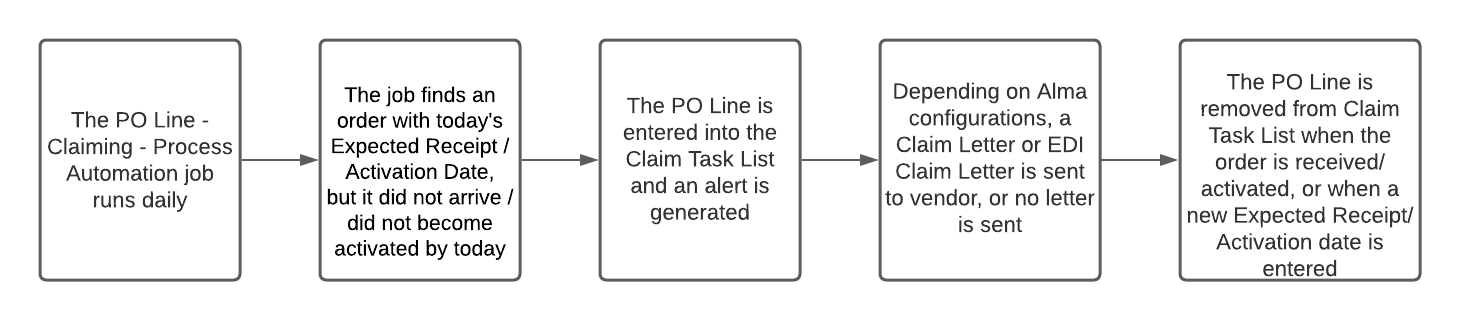
Claims Process Diagram
- The order is sent to the Claims Task List only after the PO Line – Claiming - Process Automation job has run. (The process must be marked as Active on the Monitor Job page – see Viewing Running Jobs).
- Claims for standing orders and digital PO lines are currently not available in Alma.
If a PO line is overdue, you can view it on the Claim page (Acquisitions > Purchase Order Lines > Claim). You can also open this page by selecting Order Lines with claims in the Tasks List in the persistent menu (see Tasks in the Task List).
PO Lines in Claim
For more information, refer to the following:
- PO Lines Sent to Claims Task List According to Type
- Claims Sent by Email/EDI
- Alerts Generated (when a PO line is overdue)
- Updating Claim Dates

