Best Practice Toolkit: Clean up Alma with Analytics
What is it?
Analytics can help you clean up incomplete work in Alma
Where is it?
Look for the reports in Alma Analytics: Shared Folders> Community> Reports> Shared Reports> Premium Services > Expert Services
These reports show you areas to evaluate where you need to tidy up in Alma.
To clean up your Alma with Analytics:
Two reports will be used as an example to show how to use Analytics to clean up Alma:
1) Active and Unavailable Electronic Portfolios
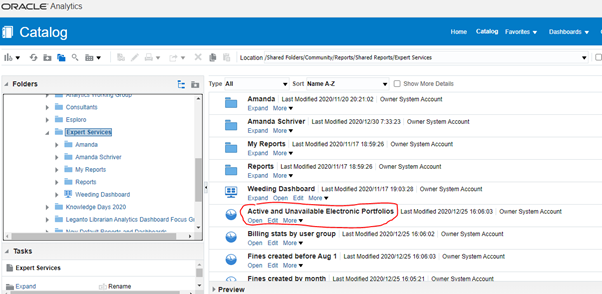
The report looks like this:

It shows a number of portfolios that were created on 12/10/2017 and are active but are unavailable.
2) Physical item Requests over one month old
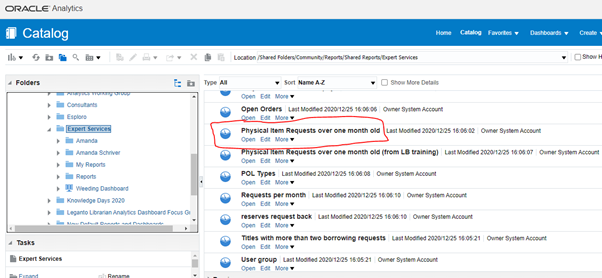
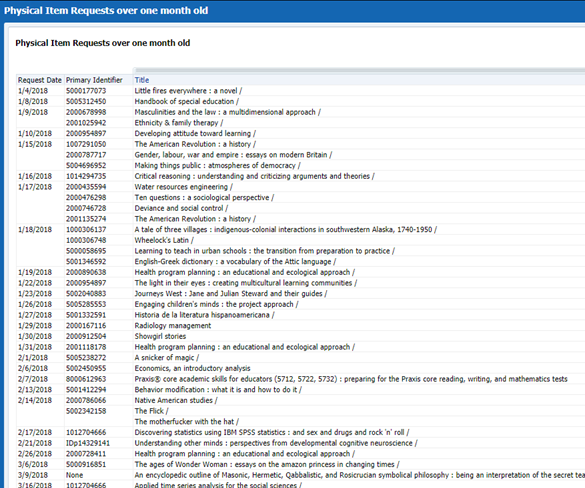
The report shows physical item requests that are more than a month old. As we can see, there are requests dating back to January 2018 that need to be investigated.

