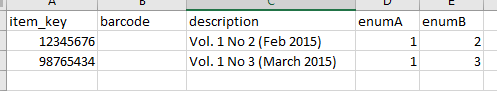Generic Alma Data Delivery and Migration Guide
- A description of data elements expected, and how they are mapped using the Generic Field Mapping form.
- A step-by-step guide to filling out the Generic Migration Form.
- An explanation of general migration rules which do not require any customer input
Recommendations for Using this Guide
This document is divided into three areas:
- Inventory
- Fulfillment
- Physical to Electronic
Each area has the following sections:
- File Information: Information on files that are expected from your ILS and where incoming fields are mapped in Alma, including functional implications.
- Migration Form: Questionnaire Tab – Instructions for individual questions asked on the Questionnaire tab of the Migration Form.
- Migration Form: Individual Tabs – Instructions for how to fill out individual tabs on the Migration Form. (Examples: Alma Library Tab, User Group Tab).
We recommend that you look at the Questionnaire tab section and the individual tabs in each area to assist in filling in the migration form.
For more information about any of the data input or about the migration in general, see the more detailed explanations in the Further Explanations sections.
Related Documentation
- This document is intended to complement the Generic Migration Form - an Excel spreadsheet that is read by the migration programs. It provides further information regarding the migration process and the steps required for migration to Alma.
- Prerequisites: Basic knowledge of Alma key concepts and architecture, and the requirements (including the migration-related approach) described in Getting Ready for Alma and Discovery Implementation, as well as the Electronic Resource Handling in Alma Migration document. Additionally, knowledge of the concepts and architecture of the legacy ILS.
- The format and structure of the data exported from your legacy ILS is detailed in the corresponding document Generic Alma Data Delivery Specification.
- It is recommended that you view the Introduction to the Alma Configuration Process video session before completing your migration form, as the mapping and migration of libraries and locations have implications for subsequent configurations.
Migration Overview
- Indicate which local fields correspond to Ex Libris' expected fields using the Generic Field Mapping form, prior to data delivery (customer responsibility).
- Validate the flat files using Non-Ex Libris to Alma Validation Tool Excel. It is recommended that this step be done against a small sub-set of data to ensure that the header of each of your flat files and the filled in Generic Field Mapping form match each other.
- Extract the relevant data elements from the ILS into flat files (customer responsibility).
- Upload the files to Ex Libris’ secure file server (MFT) along with the Generic Delivered Files form and the executed/validated Non-Ex Libris to Alma Validation Tool (customer responsibility).
- Transform the data elements, based on the Field Mapping form, into an intermediate conversion XML format (Ex Libris responsibility).
- Load the transformed data into Alma (Ex Libris responsibility).
Files Requested from your ILS
- As you extract data from any area listed below, provide it to Ex Libris via a secure file transfer connection to the MFT. This facilitates the transformation analysis and expedites the conversion process. For delivery instructions, see Appendix C – File Delivery and Delivered Files Form.
- DO NOT OPEN/UPDATE any delimited file extracts you provide to Ex Libris in Excel. This may ruin the appropriate delimiter formatting and text formatting and may result in corrupted data.
Expected File Formats
Ex Libris accepts two different formats for csv files for generic migration: comma-separated and semicolon-separated.
All the files listed in the tables below are expected in CSV format with one record per line, and fields delimited by commas or semicolons.
When submitting comma-separated files, use a semicolon to provide multiple values in the same field. The following is an example of a comma-separated record with multiple values for the third field:
When submitting semicolon-separated files, multiple values continue to be separated by semicolons but the multiple values are contained in curly brackets:
field1;field2;{field3a;field3b};field4
The following are the only exceptions to this expected format:
- Bibliographic records (which are MARC standard files)
- MARC Holdings records
For all files, the maximum file size is 2GB.
Dates can be in any format, but they must be consistent. Do not use YYYYMMDD and then MMDDYYYY in the same file.
When a field contains a double quote
If at all possible, replace double quotes in note fields with a single quote. If the field contains a double quote as part of the value, for example certain call number conventions in European countries, then change the double quote into two single quotes prior to migration.
Change this
"field1","mrgll-BCrit. 008(467.1)"19"(061.3)","field3"
to this
"field1","mrgll-BCrit. 008(467.1)''19''(061.3)","field3"
Then, post-migration, you can use tools to change two single quotes back into a double quote.
Generic Field Mapping Form
Generic Delivered Files Form
Generic Migration Form
Using the Migration Form Validation Tool
The Generic Migration Form is used by the migration programs to convert your data for use in Alma. Therefore, it is important that the data entered by the customer is valid so that the migration can continue on schedule.
Your sandbox contains an online validation tool that helps ensure that your data is valid before you submit the form to Ex Libris. Information about this online validation tool can be found at: Validating the ILS Migration Form.
After you have completed the form, visit the above link in your sandbox to begin the validation process.
Inventory
Bibliographic Records
Suppressed Records
- titles on order
- missing or damaged titles where you want to keep the record but not show it to the public
- titles that are for internal management only, such as equipment
Boundwiths
- Bound journals with a title change in the middle of the year. For example, if January – April is “Journal of Mathematics Education” and May – December is “Mathematics Educator”, and all 12 of the issues are bound in the same volume with a single barcode.
- Pamphlets or small volumes with similar content which were combined into the same item/barcode, either by binding or in a folder.
Linked Bibliographic Records
Electronic Link Resolver Records
Call Number from Bib tag (special processing)
| Expected Field Name | Repeat-able? |
|---|---|
| CALLNO_TAG | The tag which contains call number information. In format: TTTii (tag + indicators) may include wildcard # for the indicators, but not the tag. E.g. 084## and 0841# are acceptable, but 08#1# is not acceptable |
| CALLNO_SUBF_H | Indicate the subfield from the bib tag which will go into 852 $h. Usually this is 'a' |
| CALLNO_SUBF_I | Indicate the subfield from the bib tag which will go into 852 $i. |
| CALLNO_SUBF_J | Indicate the subfield from the bib tag which will go into 852 $j. |
| CALLNO_SUBF_K | Indicate the subfield from the bib tag which will go into 852 $k. |
| CALLNO_SUBF_M | Indicate the subfield from the bib tag which will go into 852 $m. |
Holding Records
MARC Holdings
Non-MARC Serial Holdings
| Expected Field Name | Repeat-able? | Notes |
|---|---|---|
| BIB_KEY | N | Mandatory. Links to the related bib record |
| SERIAL_KEY | N | |
| LOCATION | N | Mandatory. 852 $b |
| LIBRARY | N | 852 $c |
| SUMMARY_STATEMENT | Y – SUMM group | |
| SUMM_TYPE | Y – SUMM group | SUMM_TYPE can be one of: 866, 867, 868, 856u or 856z. The SUMMARY_STATEMENT will be placed in that tag in the newly-created MARC holding record. |
| SUMM_PUBLIC_NOTE | Y – SUMM group | will go into the $z of SUMM_TYPE tag |
| SUMM_NON_PUBLIC_NOTE | Y – SUMM group | will go into the $x of SUMM_TYPE tag |
| PUBLIC_NOTE | Y | will go into $z of 952 |
| NON_PUBLIC_NOTE | Y |
will go into $x of 952 |
| CALL_NUMBER | N | 852 $h |
| SHELVING_SCHEME | N | 852 first indicator; provide in format specified here http://www.loc.gov/marc/holdings/hd852.html; type 7 not supported on migration |
Holding Records from a Summary Statement in a Bibliographic Record
| Expected Field Name | Value | Notes |
|---|---|---|
| SUMM_TAG | Five characters; tag+2 indicators. May use # as wildcard, for example, 866## or 86#3#. Wildcard allowed for third digit and indicators but not first two digits. To indicate a space character, use b, for example 866b1. | |
| SUMM_SUBFIELDS | Multiple subfields allowed,for example, abz. May use # to indicate all subfields. | |
| SUMM_CALLNO | Textual call number to be used in all newly generated holdings records, if desired. | |
| SUMM_LIB_SUBF | A single subfield code (like 'a') which contains a library code in local ILS format. DO NOT enter a different bib tag: the migration program searches for a subfield within the SUMM_TAG BIB tag. | |
| SUMM_LOC_SUBF | A single subfield code (such as a) that contains a location code in local ILS format. Do NOT enter a different bib tag: the migration program searches for a subfield within the SUMM_TAG BIB tag. | |
| SUMM_LIB_CODE | If SUMM_LIB_SUBF is not provided or the subfield is not found, this is used for all records as a default. Provide a library code in local ILS format. | |
| SUMM_LOC_CODE | If SUMM_LOC_SUBF is not provided or the subfield is not found, this is used for all records as a default. Provide a location code in local ILS format. | |
| SUMM_PUBLIC_NOTE_SUBF | Public note, is placed in 852 $z of the generated holding record. | |
| SUMM_NON_PUBLIC_NOTE_SUBF | Non-public note, is placed in 852 $x of the generated holding record. |
Item Records
- CSV delimited format. Items that do not have a BIB key are not migrated.
- Item field data which are embedded in bibliographic tags in the BIB extract.
Suppressed Item Records
Holding Record and Item Record Relationship
Embedded Item Record
When providing embedded items, all information about the item must be contained in the indicated field (for example 949). We cannot take information from other fields in the bibliographic record. There are two exceptions to this:
- The bib key is taken from the regular place in the bib
- The call number could be taken from CALLNO_TAG, see section 'Call Number from Bib tag' above.
When an item is embedded in the bib record, there is usually not an item key. In this case, the item key is generated based on the bib key, like 123-1, 123-2, etc, where the bib key is 123. The link between items and loans/requests/fines is usually the item barcode for embedded items.
Item Record
| Expected Field Name | Repeatable | Notes |
|---|---|---|
| BIB_KEY | N | Mandatory. If no BIB key is provided, the item is rejected. |
| ITEM_KEY | N |
Mandatory for items in CSV. Optional for embedded items. May be used to link to other files such as fines, loans, and requests. If not provided, then the item barcode must be used to link items to bibs. |
| HOL_KEY | N | If you are providing MARC holdings files, include linked holding record ID here. |
| LIBRARY | N | Higher level of location or single location. If your previous ILS has only one level of location, use this field only and leave location blank. Used in the Alma Location tab of the Alma Migration Form. |
| LOCATION | N | Lower level of location. If your previous ILS has only one level of location, leave this field blank and use the LIBRARY field only. Used in the Alma Location tab of the Alma Migration Form. |
| ITEM_CALL_NO | N |
If your call number has multiple subfields such as $h and $i, you can either provide them in two different fields separated by a semicolon, for example, “PN 456”;”.J123” or by providing the subfield indicators in the string, for example "$h PN 456 $i .J123". Otherwise provide a string, for example, “PN 456 .J123”, which will be placed in $h. If you are generating an item from an embedded tag, it is acceptable to indicate mutliple incoming subfields here, for example $h $i $k $m |
| SHELVING_SCHEME | N | Shelving scheme for call number. Use the Shelving Scheme map in the Alma Migration Form. |
| COPY_NO | N | numeric |
| BARCODE | N | alphanumeric, and unique or empty |
| ITEM_TYPE | N | May be used in conjunction with Patron Type to determine how an item circulates. For example: “4weekLoan” or “Book”. Use Item Type map in the Generic Migration Form. |
| STATUS | N | Special status for an item, such as MISSING or BINDERY. Use Item Status map in the Alma Migration Form. |
| MATERIAL_TYPE | N | Use the Item Material Type map in the migration form. |
| TEMP_LIBRARY | N | Temporary Library |
| TEMP_LOCATION | N | Temporary Location |
| TEMP_ITEM_TYPE | N | Temporary Item Type |
| TEMP_CALL_NUMBER | N | Temporary Call Number |
| TEMP_CALL_NO_TYPE | N | Temporary Call Number Type |
| ALT_CALL_NO | N | Item Call Number |
| ALT_CALL_NO_TYPE | N | Item Call Number type |
| DATE_LAST_RETURN | N | Date of last return from loan. To see this value in Alma, search for the item under 'Physical Items' and on the results list click 'Other details'. |
| NO_LOANS | N |
Number of loans total for this item. To see this value in Alma, search for the item under 'Physical Items' and on the results list click 'Other details'. Alma increments the loan count for items currently on loan, so it is recommended that you send (loans - 1) for currently loaned items. |
| DATE_LAST_INHOUSE_USE | N | Date of last in house use. To see this value in Alma, search for the item under 'Physical Items' and on the results list click 'Other details'. |
| NO_INHOUSE_USE | N | Number of total in house uses for this item. To see this value in Alma, search for the item under 'Physical Items' and on the results list click 'Other details'. |
| INVENTORY_NUMBER | N | |
| INVENTORY_DATE | N | |
| RECEIVE_NUMBER | N | In order to use, you must configure an item sequence of type Receiving Number |
| WEEDING_NUMBER | N | In order to use, you must configure an item sequence of type Weeding Number |
| WEEDING_DATE | N | Used along with WEEDING_NUMBER |
| PROVENANCE_CODE | N | |
| IS_MAGNETIC | N | Y or N |
| STORAGE_LOCATION_ID | N | |
| PIECES | N | |
| PAGES | N | |
| ARRIVAL_DATE | N | Date item was received (usually used for serial items) |
| EXP_ARRIVAL_DATE | N | Date item is expected (usually used for unreceived serial items) |
| DESCRIPTION | N | Enumeration and Chronology in display format, for example “Vol. 1 (1980) – Vol. 21 (2000)” |
| ENUM_A | N | 1st level of enumeration |
| ENUM_B | N | 3rd level of enumeration |
| ENUM_C | N | 4th level of enumeration |
| ENUM_D | N | 5th level of enumeration |
| ENUM_E | N | 6th level of enumeration |
| ENUM_F | N | 7th level of enumeration |
| ENUM_G | N | 8th level of enumeration |
| ENUM_H | N | 9th level of enumeration |
| CHRON_I | N | 1st level of chronology |
| CHRON_J | N | 2nd level of chronology |
| CHRON_K | N | 3rd level of chronology |
| CHRON_L | N | 4th level of chronology |
| CHRON_M | N | 5th level of chronology |
| CREATE_DATE | N | Create Date is not moved to the Alma create date. if you wish to retain this, move it to a note. |
| CREATE_OPER | N | |
| UPDATE_DATE | N | |
| UPDATE_OPER | N | |
| P2E_LINK | N | URL access to this material. This value is transferred to the holding record 856 subfield u, and then is used during the p2e process. |
| P2E_NOTE | N | This value is transferred to the holding record 856 subfield z, and then is used during the p2e process. |
| REPLACEMENT_COST | N | Place an amount here ONLY IF this will be used an actual replacement cost for a lost item in Fulfillment. |
| INVENTORY_PRICE | N | Place an amount here for information purposes about the original cost of the item. |
| Note Name | Default Local Field |
|---|---|
| PUBLIC_NOTE | Shows to the public |
| FULFILMENT_NOTE | Pops up at circulation activity. |
| NON_PUBLIC_NOTE_1 | Internal notes |
| NON_PUBLIC_NOTE_2 | |
| NON_PUBLIC_NOTE_3 | |
| STAT_NOTE_1 | Statistical notes |
| STAT_NOTE_2 | |
| STAT_NOTE_3 |
Item Statistics Notes (STAT_NOTE_*) can use controlled vocabulary when statistics_note_controlled is set to true. For more information, see Configuring Item Statistics Notes.
Secondary Item File
You may want to provide item descriptive information in a secondary file, because the data coming from ILS may not contain the enum/chron information, or the information is in descriptive (sentence) format, not separated into numbers for enum and chron. For example, you have a description in the format Vol. 12 No. 2 (2015 February), but Alma recommends that enumeration and chronology information are without labels and are in separate fields like: enumA = 12, enumB = 2, chronA = 2015, chronB = 2 (for February). You can provide these fields in a secondary item file.
With the exception of the item_key and barcode, all other fields will force blank if an empty field is provided. In other words, if you have an item description in Alma, and you provide a blank description in this file, the incoming blank will be 'written' to Alma, meaning the Alma description will be deleted.
We recommend that EnumX and ChronX fields contain only numbers, for example '12' instead of 'Vol. 12' and '2' instead of 'Feb'. However, it is programmatically time-consuming to distinguish between an invalid use (Vol. 12) and a valid use (12A), so in the interest of processing quickly, we allow any string in EnumX and ChronX fields. Do not provide a full date in a single field. Split any dates into three, for example 4 Feburary 2020 is ChronI=2020, ChronJ=2, ChronK=4.
Even though it is not recommended, if for any reason you need to provide a full date in a single field, put a tick (') before the date in the Excel cell so that it is treated like text (instead of the Excel date format).
Provide the secondary item file in Excel format (xls or xlsx) format, with the following fields:
| Expected Field Name | Notes |
|---|---|
| item_key |
Provide either item_key or barcode, but not both. If both are provided, item_key is preferred Always provide both fields, even when one is empty. For example:
|
| barcode | |
| description | Provide in a format such as: Vol. 12, No. 6 (February 2015) |
| enumA | For example, “12”. |
| enumB | For example, "6". |
| enumC | |
| enumD | |
| enumE | |
| enumF | |
| enumG | |
| enumH | |
| chronI | For example, "2015" |
| chronJ | For example, "2". |
| chronK | |
| chronL | |
| chronM |
E-Resources Indication (P2E)
Customer Input - Inventory
The following questions and tabs are in the Migration Form, and relate to Inventory.
Questionnaire Tab
Institution Code, Customer Code, Institution Name, Customer Name, Time Zone
Codes: INST_CODE, CUST_CODE – these are filled in by Ex Libris
INST_NAME and CUST_NAME: fill these fields in with your institution’s name and your customer name (this is only different from the institution name if you are part of a consortium). These are mandatory and must be filled in.
Default: N/A
Time Zone: Select your time zone from the drop-down list. If your time zone is not listed, contact your Ex Libris project manager.
MARC Organizational Code
Code: MARC_OC
Default: None; this is not mandatory
Options: Enter your MARC Organizational code, which will be used to construct the former system number in Alma. Only one code is allowed.
Further Information: The migration moves the value in the exported record’s former system number field (bibliographic system number) to the 035 $a field:
(MOC)<bibliographic record id>-<customer code>
<(moc)> is the MARC Organization code specified here. <customer code> is the customer code specified in the CUSTOMER_CODE question above.
For example: (AbC)u12345-01abc_inst
Usually the former system number can be in the 001 field of the bibliographic record. Customers should specify where the former system number is in the Bibs & P2E tab of the Generic Field Mapping form.
List Prefix for bibs from SFX or other management system
Code: SFX_PREFIX
Default: ‘(SFX)’
Options: String. If not indicating a link resolver management system, leave blank. Multiple strings are allowed, use a semicolon to separate: (SFX);WaSeSS;EBC
Further Information: If your catalog contains records imported from SFX or another electronic resources management system and you are also migrating bibliographic records directly from SFX or the other management system, this may result in duplicate bibliographic records in Alma. You can enter a prefix here so that the migration programs can identify these bibs and not migrate them to Alma to avoid creating duplicate SFX records in Alma. The migration programs do not make any attempt to physically merge the two records into one.
The default response to this question is ’(SFX)’, but you can enter any prefix that represents bibs that you want to exclude from loading into Alma. The migration programs search for the string in the 035 $a field of the MARC record. If you do not want to exclude any such records, leave this field blank.
If the migration programs identify bib records containing the prefix in the 035 $a and the records in your incoming records are connected to a purchase order line and/or physical items, these bib records are still migrated so that the purchase order and/or items can be migrated, but they are automatically suppressed in Alma to avoid end-user discovery duplication.
Do you use internal system numbers in Linked Entry fields?
Indicate if you use internal system numbers in linking fields. Internal system numbers from your legacy system are not continued in Alma, and therefore should be changed to MMSID (the Alma internal system number).
MARC fields: $w subfield for tags 76x-78x, 80x, 81x, and/or 83x
Unimarc fields: $1 subfield with prefix 001 for fields 423, 461, 462, 463, 464 [example: bib key 99999 in tag 461 = 461 $100199999]
Code: LINKED_ENTRY_W
Default: No
Options: If you answered Yes to this question, the internal system numbers in the subfield $w or $1001 of the specified tags are converted from the former system number to the Alma system number.
Internal record designation for Linked Entry fields $w
Code: LINKED_ENTRY_PREFIX
Default: Blank
Options: If you answered Yes to the previous question and the internal system numbers have a prefix, enter the value to be matched to identify the local system number. If the system numbers in $w or $1001 do not have a prefix, or if you answered No to the previous question, leave this question blank.
Further information on LINKED_ENTRY_W and LINKED_ENTRY_PREFIX: When bibliographic records are related to each other, such as a journal title that is superseded by a second journal title, your previous ILS may store the information in bibliographic fields 76x-78x, 80x, 81x, and 83x $w for MARC, and 423, 461, 462, 463, 464 for Unicode. If the number in the $w or $1001 of the linking tags is the internal legacy ILS system number, these numbers must be changed to the Alma representation of the system number. If your library does not use the internal system number to link and instead relies on more general identifiers such as the ISBN, ISSN, or shared cataloging DB (OCLC or DLC), these numbers are not modified.
In Alma, the system numbers in the linking field are used to link two related bibliographic records together using the related records process. Related records can be found by clicking the More Info link on the Alma Search Results page. For more information on configuring related records, see Configuring Related Records for Physical Inventory.
Indicate which 852 subfields to use to determine unique holding records
Code: 852_SUBFIELDS_FOR_HOL
Default: bc (library and location only, not call number)
Options: To group all items on a single bibliographic record by library and location only, select bc here. If you have many items in the same bibliographic record in the same llibrary/ocation but different call numbers WITHIN that library/location and you want each of them to have their own distinct holding record, specify additional call number subfields. Acceptable subfields: bchijklmp.
The library and location codes are matched after the Alma Location Mapping has been performed, meaning the match is done on the Alma version of the library/location codes.
Further Information: See Determining Groups of Holding Records and Changing the Holding Record Grouping.
Do you want to use a call number in the generated holdings records?
Code: CALL_NO_IN_HOL
Default: Yes (normal migration functionality)
Options: Yes or No
Further Information: 99% of customers select Yes here. Select No only after you have consulted with your Ex Libris representative.
You may choose to generate holding records without any call number, so that the 852 contains only $b (library) and $c (location) by selecting 'No' here. When 'No', values in the incoming Item Call Number field are placed in the Alma Item Call Number. Further, when 'No', customers should only use ‘bc’ for the 852_CALL_NO_FOR_HOL question.
Limit exported records by location
Code: LIMIT_BY_LOCATIONS
Default: No
Options: If your export contains all of the data from a shared database, and you wish to only migrate a part of that export to Alma, then the migration programs can filter the data according to locations listed on the Location Tab. In this case, the ALMAME_VALUE_NOT_FOUND line on the location tab is not used. Inventory is filtered by locations on the Location Tab, and Fulfillment is filtered based on campus codes in the Campus Code Tab. Use this option only if agreed upon with your Ex Libris project manager.
See Appendix B - Limit by Location for more information
Bib Key Prefix
Code: BIB_KEY_PREFIX
Default: empty
Options: If you are combining data from two or more separate databases into a single combined institution in Alma, then indicate a prefix here that will be used to distinguish the former system numbers in Alma after migration. For example, the different systems likely had completely different bibs for system number 12345 and you want to be able to search for the specific bib from your own institution after go-live. The prefix does not include a hyphen so if you want a hypen in the number (e.g. PQ-12345), then include it in the string. If you are not merging institutions, leave this question blank.
See also: MERGE_PATRON_PREFIX in Fulfillment
Move 001/003 to 035 or 935
Code: 001_035_935
Default: 035
Options: If your incoming bibliographic records have a number in the 001, then the migration programs move it elsewhere as (<003>)<001>. For example: (OCoLC)12345. To move to the 035, which is the default, then select 035 in the dropdown. If you are part of a consortium and are using OCLC numbers to determine matching records when linking to the NZ, you may wish to move this number to the 935 so that the moved number does not interfere with another matching key you may be using. If you are not linking to the NZ, then this question is likely not useful. Default: 035
Ex Libris marks the moved 035 or 935 with $9 ExL to indicate that the migration programs generated this field.
Further information: If an 035 exists in the record already with the identifier that was in the 001, then a second (duplicate) tag is NOT made. Also, when checking if the identifier already exists, the migration programs compare to the $a only. Meaning, if an existing tag contains
001 12345
003 OCoLC
035 $a(OCoLC)12345 $z (OCoLC)54321
then the existing 035 $a is considered a duplicate and a second tag is not created.
Add institution suffix to Bib ID
Code: BIBID_INST_SUFFIX
Default: No
Options: When moving the legacy bibliographic identifier to the 035 or 935, you can choose to add the institution code to the end of the string, like 12345-34ABC where 12345 is the legacy bib ID and 34ABC is the institution code. This may be used in conjunction with other bib identifier options, such as BIB_KEY_PREFIX and MARC_OC.
Yes = include suffix
No = do not include suffix
Use subfield indicators in item call number (AltCallNo)
Code: ITEM_CALLNO_SUBFIELD
Default: Yes
Options: When generating an Item Call Number field (also known as AltCallNo), you can decide if the string contains subfield indicators. Default = Yes
Yes = $h PZ3.A93 Pr16 $i A975
No = PZ3.A93 Pr16 A975
For more information on when an Item Call Number is generated, see the section Changing the Holding Record Grouping, which depends on the question 852_SUBFIELDS_FOR_HOL.
Add $9 LOCAL to specified tags
Code: NZ_LOCAL_TAGS
Default: empty
Options: Add $9 LOCAL to specified bib tags, for use in consortia where an IZ environment links to an NZ. Tags marked as Local will be kept in the IZ, and not moved to the NZ.
Format for this input: tag + indicator. Use # for any/wildcard, and b for the space character. Separate with semicolon. For a list of acceptable fields, see the Guide for Consortia.
Example: 59###; 69###;960##;970##;090b#
If you include 9#### here, only 950-999 will be included, as described in the Migration Considerations for Consortia guide.
Alma Library Tab
Use this tab to create a list of Libraries in Alma. At least one library is mandatory.
Alma Library Code: Maximum 10 characters. Mixed case is valid, but not recommended. Do not use special characters or spaces. Allowed: - and _ (hyphen and underscore). Not allowed: !@#$%^&*()+=/?><.,\|]}[{`~ and the space character.
The Alma Library Code may not be the same as the Alma Customer Code nor the Alma Institution Code .
Alma Library name: Maximum 255 characters. This is visible to the public. This must be unique. For example, you cannot have two libraries with code LIBA and LIBB and have them both called 'Library'. They must have different names.
Address lines: Alma allows you to specify address, phone, and e-mail information about each library. It is mandatory for a library to have a shipping/billing address in order to place orders in Alma. The migration process sets the designated address provided with all possible types in Alma (shipping, billing, claiming, etc.). At least one address line is mandatory.
Email: An email address is mandatory. The migration process sets the email address provided with all possible email address types in Alma.
Phone: The phone number must contain dashes (nnn-nnn-nnnn). A phone number with no dashes is not accepted by the migration program. Not mandatory.
Default language: Indicate the language of patrons and/or staff members if it differs for each library. Use two-letter codes as defined in ISO 639-1. Consult the codes at https://en.wikipedia.org/wiki/List_of_ISO_639-1_codes
Further Explanation: The Alma library is the higher level of location. The Location or sometimes Physical Location is the lower level of location. Your ILS may or may not have an existing higher level of location. If you have a higher level of location already, you may likely simply copy those libraries to this tab here. If you only have one level of location, you can list new libraries here and then map existing locations to a library/location combination using the Alma Location tab.
Use the Alma Libraries tab in the Generic Migration Form to indicate your list of Alma libraries. The actual mapping from the legacy library to the Alma library is done in conjunction with the Physical Location in the Alma Location tab.
If you use an error library (for example “EMPTY”) in the ALMAME_VALUE_NOT_FOUND line of the Alma Location Map tab, be sure to list that library here on the Library Tab. It is not mandatory to use an error library; you may also choose to use one of your regular libraries plus a lower-level error location for the items that encounter errors during the mapping process.
Alma Location Tab
Use this tab to map your legacy libraries and locations to libraries and locations in Alma. Filling in this tab is mandatory.
One level of location or two levels of location
If your legacy ILS has only one level of location, put the values for that location into the ‘First Level Location’ column (Column A), and leave Column B blank. In this case, the field mapping form, item tab, has that single level of location placed in the LIBRARY field, and LOCATION is blank.
If your legacy ILS has two levels of location, use both Column A and Column B. In this case, the field mapping form, item tab, has both LIBRARY and LOCATION filled in.
Include ALL locations of ALL types, including electronic types that may ultimately be deleted in Alma. They still need to be provided in the location tab mapping.
Library: First level of location - Value from the Library field in the item extract or the 852$b in the MARC holdings extract from your legacy ILS. The ALMAME_VAL_NOT_FOUND line is required to catch any location codes you may have missed. Incoming locations cannot have special characters or spaces. Allowed: - and _ (hyphen and underscore). Not allowed: !@#$%^&*()+=/?><.,\|]}[{`~ or the space character.
Location: Second level of location - Value from the location field in the item extract or the 852 $c in the MARC holdings extract from your previous ILS. Incoming locations cannot have special characters or spaces. Allowed: - and _ (hyphen and underscore). Not allowed: !@#$%^&*()+=/?><.,\|]}[{`~ or the space character.
Alma Library Code: The library that contains this library/location combination in Alma. You can use the same library codes that you used in your legacy ILS, but it is not required. This code must be present on the Alma Library Tab, column A. The match is case-sensitive.
Alma Location Code: The new location code for this library/location combination in Alma. It can be a maximum of 10 characters. You can use the same location codes in Alma that you used in your legacy ILS, but this is not required. You may also use this form to collapse locations if desired, for example refa and refb both map to ref in Alma. Mixed case is valid, but not recommended. Do not use special characters or spaces. Allowed: - and _ (hyphen and underscore). Not allowed: !@#$%^&*()+=/?><.,\|]}[{`~ or the space character.
Call Number Type: List the call number type for any newly created holdings records, based on the values for the 852 first indicators. (http://www.loc.gov/marc/holdings/hd852.html). If we cannot determine the call number type from the item or holding record itself, we use this as a default for all items in the location.
Alma Location Name: A description for this location as seen/used by library staff members. The same location name cannot be used for different locations in the same library, but the same location name can be used for different locations in different libraries. See the examples in the Further Information section below for what is acceptable and not acceptable. Maximum 255 characters.
Alma External Location Name: A description for this location as seen/used by the public. The same name can be used for as many different locations as desired. For example, the location names may be Archives A and Archives B, but the external location names can both be Archives. Maximum 255 characters.
Electronic Location? (Yes or No): Used by the P2E migration process to determine if a holding/item/order should be converted to electronic. See the Physical to Electronic (P2E) Processing section for more information.
Suppress from Externalization? (Yes or No): Indicate if the location should be suppressed from being visible to the public. The items are not marked as suppressed, but no holdings or items with this location code are exported to Primo.
Further Information: Do not leave the Alma location and library code fields blank. If you want to stop using a location code after migration, map the incoming code to an easily identifiable code such as XXX or unused just in case any stray items are still in your previous ILS database. The ALMAME_VALUE_NOT_FOUND line must be included at the top of the list of locations, in case any location codes were overlooked when completing this map. For example, you may think that you do not have any items left in a certain collection, so you leave it off the location map. However, there may be one or two items left or a stray holding record, etc.
By default, the location code for the ALMAME_VALUE_NOT_FOUND line is UNASSIGNED, which is the default catch-all in Alma in production mode. Ex Libris recommends that you select your primary/largest library as the library code for the line, for example MAIN as in the example line below. In this case, the items inherit the configurations for the MAIN library.
| Incoming Library code | Incoming Location Code | Alma Library Code | Alma Location Code | Alma Location Desc | Alma External Loc Desc | Suppress from Externalization |
|---|---|---|---|---|---|---|
|
ALMAME_ VALUE_NOT _FOUND |
ALMAME_VALUE_NOT_FOUND |
MAIN |
UNASSIGNED |
Problem location from Migration |
Problem: See Library Staff |
Yes |
Post-migration, search for items in the UNASSIGNED location and correct the records appropriately.
Alma Location Name and Alma External Location Name
The Alma Location Name column contains the names of the location codes that are displayed in the staff interface. The names cannot be repeated in the Location Name column when the location codes both belong to the same library, but you can use the same name for two different locations, if these locations belong to different libraries. The Alma External Location Name column contains the names of the location codes that are displayed to library patrons. These names can be repeated within the column without regard for libraries. For example:
The following is acceptable:
| Alma Library | Alma Location Code | Alma Location Name | Alma External Location Name |
|---|---|---|---|
|
Library A |
stacks |
Main Stacks |
Main Stacks |
|
Library B |
stacks |
Main Stacks |
Main Stacks |
|
Library A |
archa |
Archives A |
Archives |
|
Library B |
archa |
Archives B |
Archives |
|
Library A |
archstk |
Archives Stacks |
Archives |
|
Library A |
archref |
Archives Reference |
Archives |
The following is not acceptable:
| Alma Library | Alma Location Code | Alma Location Name | Alma External Location Name |
|---|---|---|---|
|
Library A |
archstk |
Archives |
Archives |
|
Library A |
archref |
Archives |
Archives |
The Alma library and Alma location are put in the following places in the migrated or newly created MARC holdings record:
- The Alma library is placed in the 852‡b field.
- The Alma location is placed in the 852‡c field.
Collapsing Locations
This mapping table can be used to collapse location codes – that is, two or more location codes in your legacy ILS can map to a single location code in Alma. The Alma location and library code fields may not be empty. If you want to stop using a location code on migration, map the incoming code to an easily identifiable code such as XXX if any stray items are still in your library database.
If you collapse location codes, you may have lines in the table such as the following:
| Incoming Location Code | Alma Library | Alma Location Code | Alma Location Name | Alma External Loc Name | Suppress from Externalization | Electronic Location |
|---|---|---|---|---|---|---|
|
reserves |
MAIN |
RESERVES |
Reserves |
Reserve |
Yes |
No |
|
reservesElec |
MAIN |
RESERVES |
Reserves |
ReserveElec |
Yes |
Yes |
|
reservesShort |
MAIN |
RESERVES |
Reserves |
Reserve |
Yes |
No |
|
reservesPerm |
MAIN |
RESERVES |
Reserves |
Reserve |
Yes |
No |
The three values in bold italic above (ReserveElec as the External Location name, and Yes for Suppress from Externalization and Electronic location) are not used in Alma. Since the locations are being collapsed, the first line for the RESERVES Alma location is used, and all subsequent lines below it use the values from the first line.
Shelving Scheme Tab
Alma will generate a first indicator for the 852 based on the Shelving Scheme tab.
SHELVING_SCHEME: The values in the Shelving Scheme tab as delivered in the extract from your legacy ILS. This may also be called Call Number Type, and it indicates what kind of call number is being used for this item/holding, such as Library of Congress or Dewey.
852 1st Indicator: List the value that should be used in the 852 first indicator field when generating a holding record from the item. For a list of possible values and their description, see http://www.loc.gov/marc/holdings/hd852.html. Note that 7 is not supported on migration. Mandatory. Description: A description or note for this shelving scheme value, if you need to make a note while deciding the first indicator value. This column is not used in migration.
Further Information: Do not use an ALMAME_VAL_NOT_FOUND line here, because if an item has a shelving scheme that is not listed or does not have a shelving scheme value, the shelving scheme is taken from the Call Number Type column on the Location tab of the Generic Migration Form.
Item Type Tab
Use this tab to migrate the incoming Item Type to the Alma Item Policy. This tab is optional. The item type in Alma is not required, so if you leave this tab blank, no item policies in Alma are created.
Incoming Item Type: The value in the item type field of the legacy ILS item. The item type is usually used to differentiate between items when determining how items circulate.
Description: The description of the incoming item type, for information only. This column is not used during the mapping process.
Alma itemPolicy: The Alma value for the item type. This sheet can be used to collapse item types if desired.
Alma itemPolicy Description: This description is loaded into Alma as the display text for the item types. These values can be changed after migration. Maximum 255 characters.
You can optionally include an ALMAME_VAL_NOT_FOUND line at the top of the map. If this line is included, any value not found or any blank value is assigned the value in the ALMAME_VAL_NOT_FOUND line. If the ALMAME_VAL_NOT_FOUND line is not included, any value not found, including blanks, is left as blank in Alma.
Item Base Status Tab
Use this tab to map an incoming item status to an item status in Alma. Item statuses are typically assigned to an item on a temporary basis, such as MISSING, MENDING, or BINDERY.
Incoming Item Status: List all of the values from the field that indicates status from your legacy ILS.
Description: A short description of the incoming item status. The text in this column is written to the internal note 1 in the item in Alma. Maximum 255 characters.
Base Status: In Alma, the base status indicates whether or not the item is on the shelf. Indicate whether or not an item with this status is on the shelf. For example, NewBooks is on the shelf (1), but Withdrawn is not (0).
Further Information: For migration, all item statuses that are indicated as not on the shelf (0) from this mapping tab are given the process type of TECHNICAL in Alma. Item statuses which are indicated as on the shelf (1) are NOT given the process type of TECHNICAL. The TECHNICAL process status will indicate to the public that the item is not on shelf/not available. Further, the item status description field is written to internal note 1 for all items where there was a status, regardless of the shelf/not on shelf designation.
Post migration, you may search for items with a particular value in Internal Note 1, make a list of them, and use Alma item tools to work with the items. They may be given a new Alma status, or moved to a different department, or the list can be used as a configurable criterion for suppressing items from display in the GetIt services screens in discovery systems. See Appendix A – Post-Migration Process Statuses for more information.
Incoming item statuses which indicate no status
Include in column A any status that may indicate no status, for example Available, but leave column B blank and say that the item is on shelf (1). This migrates the item to Alma with no status at all, which is how Alma indicates that an item has no status. Empty status = no status. If any status is in your data but is NOT included in column A, basically meaning that it was not found, it is given a note of Unknown status.
Loans and requests: It is important that during migration, we do not duplicate a status that is also present based on a work flow. Examples of this are: "On loan" and "Requested - waiting for pickup". The loan and the request record will migrate and consequently the item will be listed as not available because of the presence of the loan and/or request record. If you ALSO migrate a status of 'on loan' in addition to the actual loan record, once the item is returned the loan record will disappear but the status will remain - and be wrong. So do not migrate statuses such as 'on loan' or 'requested'.
Material Type Tab
Use this tab to migrate any incoming Material type to the Alma Material type. The material type is not mandatory; if no material type is indicated for an item, one will be generated based on information from the bib fixed fields.
Incoming Material Type: The value in the material type field of the incoming item.
Material type Description: The description of the material type, for information only. This column is not used during the mapping process.
Alma Material Type: The Alma value for the material type. Material types in Alma are fixed. You cannot add any new types to the list. Select the appropriate material type from the drop-down list.
If this field is not provided in the extract, Alma migration assigns the item material type based on the fixed fields in the bib as described in section Material Type from Bib Fixed Fields below.
Further Explanation – Inventory
Bibliographic Records
Bibliographic records are migrated as is and each bibliographic record can be modified in the following way during migration:
- Australian customers have ALL bibliographic records marked for Libraries of Australia Publish, if relevant.
- OCLC records (records with an 035 |a with an OCLC-official prefix) is marked for OCLC publish, if relevant.
- The LDR position 9 (character coding scheme) is set to a indicating Unicode.
Determining Groups of Holding Records
The permanent location and call number in Alma is only stored in the holding record. All items attached to the holding record have the same permanent location and call number. On migration, the call numbers for any new holding record created are generated from the first item found in the group of equivalent items. By default, a group of equivalent items is determined by the location of each item attached to the same bibliographic record. For example, if a bibliographic record has five items:
- Item 1, 2 in Location A
- Item 3, 4 in Location B
- Item 5 in Location C
The migration program generates three different MARC holdings records, one for each location A, B, or C. The items for each location are then attached to the newly created holding record. If there are any call numbers that differ from the holding record’s call number, the differing call number is stored in the item’s Item Call Number field.
Changing the Holding Record Grouping
You may decide which 852 subfields are used to determine what makes items belong to the same group. The 852 subfields as mapped, described in the Library, Location and Call Number sections above, are: $b Library $c Location $h Call Number. By default, the migration programs compare $b and $c, but you may decide to change this based on items in your collection.
When the holding record group is based only on $b (library) and $c (location), some item call number information is not reflected in the holdings record call number if the call numbers differ from each other in the same library/location. However, the differing call number is stored in the item’s Item Call Number field, so the call number is not permanently lost.
For example, if there are four items on the same bibliographic record with the following call numbers, all in location main:
item 1 $b main $c stacks $h PN 567 .M4
item 2 $b main $c stacks $h PN 567 .M457
item 3 $b main $c stacks $h PN 567 .M457
item 4 $b bio $c flr1 $h PN 567 $i .M457
When only $b and $c are used to determine a holding record group, two holding records for the above items are created: Holding record $b main $c stacks $h PN 567 $i .M4
item 1
item 2 (with PN 567 .M457 stored in ItemCallNo)
item 3 (with PN 567 .M457 stored in ItemCallNo)
Holding record $b bio $c flr1 $h PN 567 $i .M457
item 4
When the holding record group is based on more subfields, for example $b $c $h, three holding records are created: Holding record $b main $c stacks $h PN 567 .M4
item 1
Holding record $b main $c stacks $h PN 567 $i .M457
item 2
item 3
Holding record $b bio $c flr1 $h PN 567 $i .M457
item 4
Decide which 852 subfields will be used to determine holding record groups by answering the question in the Questionnaire tab of the Generic Migration Form, “Indicate which 852 subfields to use to determine unique holding records”.
Attaching Items to Existing Holding Records
The algorithm described above to determine groups of items for generating new holdings records is also used to determine if an item should be attached to an existing MARC holdings record. The question Indicate which 852 subfields to use to determine unique holding records from the Questionnaire tab of the Generic Migration Form is used here as well.
For example, consider the following incoming records:
Holding record A: $b PER $c MFORM $h PN 567 $i .M4
Holding record B: $b PER $c CURRENT $h Shelved by title
item 1: PER,MFORM PN 567 .M4
item 2: PER,MFORM PN 567 .M4 2010
item 3: PER,MFORM PN 567 .M4 2011
item 4: PER,CURRENT PN 567 .M457 2012
When only location (852 $b $c) is used to determine unique holding records, the following is the resulting structure in Alma:
Holding record A: $b PER $c MFORM $h PN 567 $i .M4
item 1 (ItemCallNo is empty because the call number matches)
item 2 (with PN 567 .M4 2010 in ItemCallNo)
item 3 (with PN 567 .M4 2011 in ItemCallNo)
Holding record B: $b PER $c CURRENT $h Shelved by title
item 4 (with PN 567 .M457 2012 in ItemCallNo)
When the entire call number (852 $b $c $h $i $k) is used to determine unique holding records, multiple additional holding records are created in Alma:
Holding record A: $b PER $c MFORM $h PN 567 $i .M4
item 1
*Holding record B: $b PER $c MFORM $h PN 567 $i .M4 2010
item 2
*Holding record C: $b PER $c MFORM $h PN 567 $i .M4 2011
item 3
Holding record D: $b PER $c CURRENT $h Shelved by title
*Holding record E: $b PER $c MFORM $h PN 567 $i .M4 2012
item 4
The holdings records with the asterisk (B, C, and E) are created new because the entire call number string of the item did not match the entire call number string of any of the existing holdings records.
Suppressing Bibliographic Records in the OPAC
In Alma, bibliographic records can be set to be suppressed in the OPAC, meaning that library staff can see and work with the records, but the public cannot see them. Provide a file the bib keys which are suppressed according to the description in the Generic to Alma Data Delivery Specification.
Boundwiths
Items that are shared by multiple bibliographic records are called boundwith items. Alma supports boundwiths by using standard bibliographic record relationships defined by Marc 21 linking fields. The migration process associates the shared item with a parent bibliographic record and creates links to the secondary bibliographic records via the standard 774 linking field.
On migration to Alma, the first bibliographic record attached to an item gets new 774 tags that link to all of the secondary bibliographic records attached to the same item. The secondary bibliographic records are not modified on migration.
Item Barcodes
While many legacy ILS systems allow item barcodes to be duplicated, Alma does not. The item barcode must be unique in Alma, although it may be left blank (and many of them can be left blank).
The item barcode is migrated according to the following rules:
- If the barcode is empty, leave as empty in Alma.
- If the barcode exists but is not unique:
- First item barcode encountered – migrate as is.
- Second and subsequent item barcodes encountered – migrate as <item barcode>-<item id>
Because it is possible to use the barcode as the link between item and loan, request, or fine, if one of those is linked to an item with a duplicated barcode, it will be linked to the item with the unsuffixed barcode.
Material Type from Bib Fixed Fields
The material type in Alma is a description of the type of material the item is such as book, map, issue, DVD, compact disc, etc. It is controlled by a fixed list of physical resource material types in Alma. Each item in Alma must have a material type specified.
All customers may provide a material type in a subfield of the item record, and use the Material Type tab to map them to valid Alma material types (see the explanation for Material Type tab, above). The material type you indicate determines the item's material type.
If not provided in the extract, the migration automatically assigns a material type based on Bibliographic record header fields. There is no customer input required for this part of the migration as the Alma types are fixed. The material type in migration is derived from the resource type which is constructed by Alma based on the bib header information. To see a description of how the resource type is determined, see the Resource Type Field description.
Fulfillment
This section describes the files expected and a description of individual fields, if necessary.
Patrons
| Field Name | Repeat-able? | Notes |
|---|---|---|
| ORIGINAL_ID | N | Used to link to loans, fines, requests. This is mandatory even if there are no loans, fines, or requests to link to. If there is no original ID in your patron file, use another identifier such as barcode. |
| EXPIRY_DATE | N | May be left empty. |
| LANG | N | Use User Language map in migration form |
| FIRST_NAME | N | |
| LAST_NAME | N | |
| MIDDLE_NAME | N | |
| USER_TITLE | N | |
| JOB_TITLE | N | |
| USER_GROUP | N | Use the User Group map in the migration form. |
| BIRTH_DATE | N | |
| PURGE_DATE | N | May be left empty. |
| GENDER | N | Male, female or other |
| STATUS | N | 'Active' or 'Inactive' |
| PREF_FIRST_NAME | N |
Alternate form of name. Added for the Japanese market but anyone can use. If at least one of these fields is filled and other(s) are empty, the empty field(s) are filled with the comparable regular name. For example, if you provide PREF_FIRST_NAME and PREF_LAST_NAME, but PREF_MIDDLE_NAME is empty, then the PREF_MIDDLE_NAME is filled with the value (if any) of MIDDLE_NAME. |
| PREF_LAST_NAME | N | |
| PREF_MIDDLE_NAME | N | |
| CAMPUS_CODE | N | Use the Campus Code map in the migration form. |
| CREATE_DATE | N | Create Date is not retained in Alma; if you wish to keep this, move it to a note. |
| MODIFICATION_DATE | N | Global will use DATE_FORMAT |
| CREATED_BY | N | |
| MODIFIED_BY | N | |
| If a single block is provide per single patron record, use these block fields here. Else, if multiple blocks are provided for a single patron, then use a separate block file. See the section below "User Blocks (if multiple blocks per patron)" | ||
| BLOCK_TYPE | N | Use the User Block tab in the migration form. |
| BLOCK_NOTE | N | |
| BLOCK_CREATE | N | If this is not present, migration will use use patron create date, then patron migration date. |
| BLOCK_EXPIRY | N | |
| The following four fields are only used if two or more institutions are migrating to Alma as a consortium. These fields are used to link patron records between institutions when the two patron records represent the same person. The Master patron record is for the patron’s home institution. The Copy record is a copy of the record so that the patron can borrow at other related institutions. | ||
| LINKED_ACCOUNT | N | false = this record is the MASTER record true = this record is a COPY record |
| LINKING_ID | N | mandatory for MASTER record. Unique ID of record |
| SOURCE_LINK_ID | N | mandatory for COPY. MASTER’s Unique ID |
| SOURCE_INST_ID | N | mandatory for COPY. MASTER’s institution. Use the Alma institution code here |
User Identifiers
| Alma Identifier Type | Migration Form Value |
|---|---|
| UNIV_ID | UNIV_ID |
| BAR | BAR |
| ADDL_ID_1 | ADDL_ID_1 |
| ADDL_ID_2 | ADDL_ID_2 |
| ADDL_ID_3 | ADDL_ID_3 |
| ADDL_ID_4 | ADDL_ID_4 |
User Preferred Address
| Address Field | Repeatable? | Instructions |
|---|---|---|
| ADDRESS_LINE_1 | Y | |
| ADDRESS_LINE_2 | Y | |
| ADDRESS_LINE_3 | Y | |
| ADDRESS_LINE_4 | Y | |
| ADDRESS_LINE_5 | Y | |
| ADDRESS_CITY | Y | If city, state, zip and country are all together on one line, you can put them into one of the ADDRESS_LINE_x fields |
| ADDRESS_STATE | Y | |
| ADDRESS_CODE | Y | Postal code |
| ADDRESS_COUNTRY | Y | Migration programs make no attempt to standardize this country name/code. If country is provided, it must be a three-letter ISO country code, which can be found here https://en.wikipedia.org/wiki/ISO_3166-1_alpha-3 |
| ADDRESS_NOTE | Y | |
| ADDRESS_START | Y | Date |
| ADDRESS_END | Y | Date |
| ADDRESS_TYPE | Y | Select one: HOME, WORK, SCHOOL, ALTERNATIVE, ALL |
| PHONE | Y | Select one of the PHONE incoming fields as Preferred. Additionally, you may select one incoming field as 'Use for SMS'. |
| PHONE_TYPE | Y | Select one: Home, Mobile, Office, OfficeFax, All |
| Y | Select one of the EMAIL incoming fields as Preferred. | |
| EMAIL_TYPE | Y | Select one: Personal, School, Work, All |
User Statistical Categories
| User Statistical Category | Local Field Name | Field Label |
|---|---|---|
| USER_STAT_CATEGORY | SCHOOL: | |
| USER_STAT_CATEGORY | DEPT: | |
| USER_STAT_CATEGORY |
If you use this prefix, be sure to use the prefix again in the Migration Form Mapping tab for User Stat Categories, in column A (incoming data). In the Field Mapping form, provide labels to the right of the field:
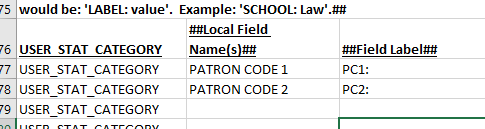
Then, in the migration form, use that label as a prefix to the values in the field. Be sure to put a space between the label and the code:
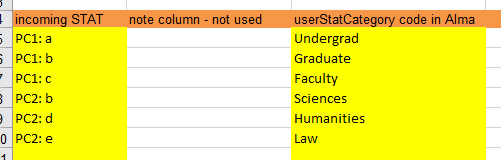
In the case above, you can see that if there were no prefix to the fields, it would not be possible to distinguish between 'b' from PC1 and 'b' in PC2.
Notes
| Note Name | Information |
|---|---|
| LIBRARY_NOTE | |
| BARCODE_NOTE | |
| ADDRESS_NOTE | |
| OTHER_NOTE | OTHER_NOTE is set as userViewable by the migration programs. This is the only note which migration marks as user viewable. |
| CIRC_NOTE | The 'CIRC_NOTE' is marked by the migration programs as a popup note. This is the only user note which migration marks as a popup note. |
User Blocks (if multiple blocks per patron)
If you will be sending multiple blocks for a single patron, then provide the blocks in a separate csv file.
| Address Field | Instructions |
|---|---|
| PATRON_ID | There may be multiple lines in the file for a single patron ID - meaning that the patron has multiple blocks. |
| BLOCK_TYPE | Use the User Block tab in the migration form. |
| BLOCK_NOTE | |
| BLOCK_CREATE | If this is not present, migration will use use patron create date, then patron migration date. |
| BLOCK_EXPIRY |
Loans/Circ Transactions
| Field Name | Repeatable? | Notes |
|---|---|---|
| DATE_HOUR_OUT | N | date+time |
| DATE_HOUR_DUE | N | date+time |
| PROCESS_STATUS | N | Normal, Recall, Renew, Lost, Claimed_Return |
| ITEM_ID | N | Customers may fill in one or the other, or both. At least one is mandatory. |
| ITEM_BARCODE | N | |
| USER_ID | N | Mandatory; links to patron ORIGINAL_ID |
| ORIGINAL_DUE_DATE | N | date+time |
| RENEWAL_DATE | N | date+time |
| RECALL_DATE | N | date+time |
| UPDATE_DATE | N | |
| CREATE_ID | N | |
| UPDATE_ID | N |
| Note Name | Default Local Field |
|---|---|
| NON_PUBLIC_NOTE |
Requests/Holds
| Field Name | Repeatable? | Notes |
|---|---|---|
| ITEM_IDENTIFIER | N | One or the other of ITEM_IDENTIFIER or ITEM_BARCODE is required, but not both |
| ITEM_BARCODE | N | |
| USER_IDENTIFIER | N | links to ORIGINAL_ID in patron file |
| PICKUP_LIBRARY | N | will be sent through Alma Location Map |
| REQUEST_DATE | N | Date hold request was initiated |
| EXPIRATION_DATE | N | Date hold request will expire |
| HOLD_DATE | N | Date item was placed on hold shelf |
| CREATE_DATE | N | Create Date is not retained in Alma; if you wish to keep this, move it to a note. |
| UPDATE_DATE | N | |
| CREATE_ID | N | |
| UPDATE_ID | N | |
| LIBRARY_ID | N | Sent through Alma Location Map |
| Note Name | Default Local Field |
|---|---|
| NON_PUBLIC_NOTE | (none) |
Fines/Fees
| Field Name | Repeatable? | Notes |
|---|---|---|
| FF_PATRON_ID | N | Links to ORIGINAL_ID in patron file |
| FF_ITEM_ID | N | Links to Item ID in item file |
| FF_CREATE_DATE | N | |
| FF_UPDATE_DATE | N | |
| FF_CREATE_ID | N | |
| FF_UPDATE_ID | N | |
| FF_LIBRARY_ID | N | |
| FF_TYPE | N | Use the Fine Fee map in the Generic Migration Form |
| FF_SUM | N | Provide outstanding amount only; this may be delivered as a negative number (i.e. a credit) |
| Note Name | Default Local Field |
|---|---|
| NON_PUBLIC_NOTE |
Courses
| Field Name | Repeatable? | Notes |
|---|---|---|
| CREATE_DATE | N | Create Date is not retained in Alma; if you wish to keep this, move it to a note. |
| UPDATE_DATE | N | |
| CREATED_BY | N | |
| UPDATED_BY | N | |
| LIBRARY_CODE | N | Same type of code that is used in LIBRARY field of item record |
| COURSE_CODE | N | |
| COURSE_NAME | N | |
| SECTION_CODE | N | |
| STATUS | N | ‘Active’ or ‘Inactive’ |
| START_DATE | N | |
| END_DATE | N | |
| NUM_OF_HOURS | N | |
| TERM_CODE | Y | For example: Autumn, Winter, Spring, Yearly |
| UNIT_CODE | N | Use the Course Unit mapping table in the migration form if desired |
| UNIT_NAME | N | |
| FACULTY_DEPARTMENT | N | Use the Faculty Department mapping table in the migration form |
| NUM_OF_PARTICIPANTS | N | |
| EXTERNAL_ID_1 | N | |
| EXTERNAL_ID_2 | N | |
| EXTERNAL_ID_3 | N | |
| INSTRUCTOR_ID | Y | Must be a patron identifier, not a name - put name strings into COURSE_NOTE below |
| ITEM_ID | Y | Matches item key in item file (repeatable) |
| Note Name | Default Local Field |
|---|---|
| COURSE_NOTE |
Customer Input - Fulfillment
The following questions and mapping tables are in the Migration form and relate to Fulfillment.
Questionnaire Tab
Complete the following in the Questionnaire tab:
Enter a two-letter code for the default conversational language for your users
Code: PATRON_LANG
Default: en
Options: Use the two-letter codes as defined in ISO 639-1. Consult the codes from https://en.wikipedia.org/wiki/List_of_ISO_639-1_codes. Additionally, the language code zh-tw (Taiwanese Mandarin) is accepted.
Which identifier should be as the patron's Primary Identifier?
Code: PATRON_PRIMARYID
Default: UNIV ID
Options: Using the Generic Field Mapping Form, map the identifiers exported from Generic to the following list: UNIV ID, BARCODE, ADDL ID 1, ADDL ID 2, ADDL ID 3. Then, select the identifier to be used as primary for all patrons.
See also: Identification Numbers, Internal? Question on the User Group tab
How should we handle duplicate identifiers in the same patron?
Code: DUP_ID_SAME_PATRON
Default: DISCARD
Options: Alma does not allow duplicate identifiers anywhere, even in the same patron. If the patron has the same number in two or more different identifier types, we can either not migrate the second one, or disambiguate it with -1, -2 etc.
DISCARD: do not migrate the second and subsequent identifiers
ADD_SUFFIX: add -1, -2, etc
Default: DISCARD
Currency for patron fines
Code: CURRENCY
Default: USD
Options: Use the three-letter code (for example, USD, EUR, GBP) for the currency used for patron fines. For a list of valid codes, consult http://en.wikipedia.org/wiki/ISO_4217.
Use a map for the patron campus to campus code migration?
Code: CAMPUS_CODE_MAP
Default: No
Options: Select Yes for this option only when you maintain and use different values in the your patron records to distinguish between different user groups for resource sharing activities like ILL borrowing. If you select Yes, fill in the mapping from the USER LIBRARY to the Alma CampusCode field on the Campus Code tab. If you select No, all users are simply considered part of the same group for resource sharing activities.
See also: Campus Code Tab
Request Default Destination Library
Code: REQUEST_LIBRARY
Default: None
Options: If the requests file does not contain a destination library/location, the library you enter for this question is used as the default for where patrons will usually pick up requests from the hold shelf.
Merge Patron Prefix
Code: MERGE_PATRON_PREFIX
Default: No
Options: If you are combining data from two or more separate databases into a single combined institution in Alma, then indicate a prefix here that will be used to distinguish the incoming patron record original IDs. This prefix is only added to the internal patron identifier, it is not added to barcodes or usernames or UNIV_ID. If you are not merging institutions, leave this question blank.
See also: BIB_KEY_PREFIX in Inventory
User Group Tab
The user group is used to distinguish groups of patrons from each other in determining different levels of circulation policies. Typical user groups are faculty, staff, and undergrad.
If patrons are being migrated, then this mapping table is mandatory.
Incoming patron group: The incoming values for the patron group.
Description: A description of the patron group code, for informational purposes only. This column is not used in the mapping to Alma user group.
Alma User Group Code: The mapped group code in Alma. You can use the same codes that you used in your previous system, or you can use different codes. You can also collapse groups if desired, for example, having Freshman and Sophomore from the legacy ILS both map to Undergrad in Alma. Do not use special characters, for example, slashes (/) or spaces in the code.
Alma User Group Description: The description of the Alma User Group. This description is loaded into the Alma code table as the description displayed in the user interface. This description can be changed easily after migration.
Internal? Y or N: Alma categorizes users as either external or internal. External patrons are managed by an external system, such as through a regular load from the bursar’s office/campus student information system. Internal patrons are created and managed internally. Examples of internal patrons are community borrowers or alumni. If you select Yes, all of the patrons in the Alma userGroup are categorized as internal. If you select No, all of the patrons in the Alma userGroup are categorized as external.
Notes/Comments: Add any notes or comments for the user groups. This column is not used during migration.
Further information: See also the following question in the Questionnaire tab, regarding internal and external users:
- Which identifier should be used as the patron's Primary Identifier?
See also the section on internal/external patrons.
User Language Tab
Provide the list of available language codes from your legacy ILS and their description, along with the language code as it should be in Alma. Use the two-letter codes as defined in ISO 639-1. Consult the codes from https://en.wikipedia.org/wiki/List_of_ISO_639-1_codes.
This mapping table is not mandatory. If fields are left blank, all patrons are assigned the default patron language as defined on the Questionnaire tab (PATRON_LANG).
Incoming patron language: The preferred language of the patron coming from legacy ILS patron extract.
Description: A description of the patron preferred language, for informational purposes only. This column is not used in the mapping.
Alma Language Code: The language code desired in Alma.
Alma Language description: The description of the language. This column is not used by the migration programs.
User Stat Categories Tab
This tab is used to migrate the statistical categories in your patron records (if you have them) to Alma. In many legacy ILS systems, it is possible to have multiple fields that contain statistical codes, usually named USER_CATEGORY1, USER_CATEGORY2, and USER_CATEGORY3.
Before filling in this tab, specify in the Patrons tab of the Generic to Alma Field Mapping form which fields from your legacy ILS are migrated to statistical categories in Alma. You can include a label before each category to distinguish between categories in different fields. For example, you can have LAW in USER_CATEGORY1 and also LAW in USER_CATEGORY2. If desired, use a prefix to distinguish between the two, for example, CAT1: LAW and CAT2: LAW.
The migration engine adds a space between the label you specified in the Field Mapping form and the value. So if you included a label 'CAT:' in the field mapping, then use 'CAT: a' here (if 'a' is an incoming value).
Incoming patron category: List all of the values from all of the fields that you want to put into the statistical category mapping. For example, if you listed three different three fields that have a patron category in the field mapping form, then list all of the values from all three of those fields here. Include the label applied if it is important to distinguish between values in different fields.
Source Description: A description of the individual categories, for information only. This field is not used in the mapping to Alma.
Alma Stat Category: The Alma Statistical Category code desired. This code is used to retrieve groups of patron records with various reporting tools.
Alma Stat Category Description: The description of the Alma Statistical Category Code. This value is loaded into the code table for userStatCategories. This description can be updated after migration.
Further Information: Alma has a Statistical Categories field in the patron record that can be used to retrieve statistics on groups of patrons.
User Block Tab
User Blocks are indicators that a patron may be prohibited from borrowing temporarily, for example for too many overdue books. Provide the list of available blocks from your legacy ILS and their description, along with the block code as it should be in Alma.
This mapping table is not mandatory.
Incoming patron block: The patron block code as found in the patron extract. Do not include statuses that indicate the patron is not blocked, such as OK.
Description: A description of the patron block code, for informational purposes only. This column is not used in the mapping. Alma Block code: The block code desired in Alma.
Alma Block description: The description of the block code in Alma. The value in this column is loaded to the server in the userBlock code table. This description can be updated after migration.
Comment: A space for noted; not used in the migration.
Campus Code Tab
Use this tab only if you answered Yes to the question on the Questionnaire tab: Use a map for the patron campus to campus code migration? This mapping is not mandatory if you do not maintain separate patron campuses.
Incoming patron campus: The value of the patron campus as found in the patron extract.
Description: A description of the patron campus field, for informational purposes only. This column is not used in the mapping.
Alma Campus Code: The Alma campusCode desired. You may map the codes 1-to-1, or you may use this map to collapse codes if desired.
Alma Campus Code Description: A description of the Alma campusCode, for informational purposes only.
Further Information: The Alma User Campus field is used to determine a patron’s affiliation for ILL or cross-campus borrowing. If your library maintains the such a field for a similar purpose, map the value to the Alma Campus Code value with this map.
Unlike other mapping tabs, the campus code and description are not loaded as a code table to Alma. Customers should set up campuses in Alma.
Fines and Fees Tab
The Fine Fee Type indicates why a patron has to pay a fine. Some common examples are: Overdue material, Lost material, Registration fee.
Incoming Fine Fee Type: List all of the values from the corresponding field in the fine/fee extract.
Description: A description of the fine fee type, for assistance in filling out this form. This column is not used in the mapping routine.
Alma Fine Types: Possible values in Alma are listed in the drop-down list.
Further Information: Outstanding patron bills from the legacy ILS are migrated to Alma Fines and Fees. Only the currently owed amount is migrated. If any partial payments have been made before conversion, they are not reflected on migration to Alma.
Course Unit Tab
This mapping is not mandatory if you do not have administratively separate course maintenance operations.
The Alma Course Unit is used to assign separate editing privileges to staff members who maintain course reserves information in administratively separate sections of the library. It is strongly recommended to use a single course unit unless there is a pressing need for multiples. Incoming Course Unit: The value of the analogous course administrative unit in the incoming source system.
Incoming Course Unit Description: A description of the incoming field, for information only. This field is not used in the mapping. Alma service_unit/code: The desired code value for the course service unit in Alma. You can collapse the incoming values to fewer values in Alma, if desired. Alma service_unit/name: The name for the course service unit in Alma. This field is used to create a code table that is loaded into Alma.
Faculty Department Tab
Use this tab if you are migrating data to the FACULTY_DEPARTMENT field on the Courses Tab of the Generic Field Mapping Form.
In Alma Course Reserves, the Faculty Department field is a controlled field, meaning that you cannot enter free text in the field – it is controlled by a back-end code table. The Faculty Department is also called Course Faculty or Academic Departments in Alma.
You can generate a code table by using the FACULTY_DEPARTMENT field in the Field Mapping Form and filling in this Faculty Department tab. Additionally, customers can choose to not provide input from the incoming system, but still fill in the Alma code and description fields. In this case, the migration programs create a code table of the departments that can be assigned to courses after go-live.
Incoming Faculty Department: The value in the incoming field that you put in the FACULTY_DEPARTMENT line of the Course Tab of the Generic Field Mapping Form.
Description: A description of the value in the incoming Faculty Department field, if necessary.
Alma Course Faculty code (Mandatory): The code of the academic department or course faculty in Alma.
Alma Course Faculty Name: The name of the academic department in Alma, used in the drop-down.
Further Explanation – Fulfillment
Internal/External Patrons
Alma categorizes users as either external or internal. External patrons are managed by an external system, such as through a regular load from the bursar’s office/campus student information system. Internal patrons are created and managed internally. Examples of internal patrons are community borrowers or alumni.
Identify patrons as internal or external by user group on the Generic Migration Form, User Group tab, Internal? Yes or No column. For example: all faculty are EXTERNAL and all community borrowers are INTERNAL.
Identification Numbers
The migration program allows for six different types of user identifiers: University ID, Barcode, and Additional ID 1, 2, 3, and 4. Select one of these identifier types as the primary ID – the primary unique identifier for the patron. You may map multiple identifiers from your previous ILS. You may also consider mapping email address, a common matchpoint in authentication systems, to an additional ID field.
The identifier selected as the primary ID is not also written to the patron identifier section in the Alma patron record. The identifiers that are NOT selected as the primary ID are written to the patron identifier section in Alma, and they must be unique as well - even across identifier types. The identifiers are disambiguated in the same way that the primary identifier is - by placing a suffix of -1, -2, -3 etc after the subsequent identifier found.
Identifiers may not be duplicated, even within the same patron record. See the questionnaire question DUP_ID_SAME_PATRON for options.
If the identifier selected for the primary ID is not present, the migration program creates an identifier for the patron based on the patron original ID, prefixed with ID. The migration programs do not fill in the primary ID with a non-selected identifier.
To select the appropriate primary identifier as the Primary ID, answer the PATRON_PRIMARYID question on the Questionnaire tab of the Migration Form. For more information about how identifiers are used in Alma patrons, see the Managing User Identifiers page.
Loans
Active loan transactions are migrated from your legacy ILS to Alma. Completed (historical) loan transactions are not included in the migration to Alma.
Acquisitions
When acquisitions is not included in the migration, there is still some acquisitions related information that the migration programs need to know in order to set up an empty acquisitions environment in Alma for use on day 1. These questions are listed under “Customer Input for Empty Acquisitions Environment” below.
When Acquisitions is included in the migration – meaning that the customer has contracted for migration of acquisitions data elements, a few questions are necessary. These questions are listed under Customer Input – Acquisitions Data Migration.
Customer Input for Empty Acquisitions Environment
Questionnaire Tab
ACQ mode
Code: ACQ_MODE
Options: Select Yes or No depending on whether or not you have contracted with Ex Libris to migrate any Acquisitions data.
Default currency for Ledgers and Funds
Code: ACQ_CURRENCY
Default: USD
Options: List the currency used for all of your funds. Orders can have other currencies and be translated to the default currency, but funds must have a single base currency.
The currency should be a three-letter code, as listed in http://en.wikipedia.org/wiki/ISO_4217
Fiscal Period Cycle Pattern
Code: FISCAL_PERIOD
Default: 01-07-1 (fiscal period starts on July 1 (01-07) and lasts for one year (-1).
Options: To have functioning ledgers, fiscal periods are required. Specify your fiscal period as DD-MM-C (Day-Month-Cycle). For example, a one year fiscal period starting on January 1 is indicated by: 01-01-1. A one year fiscal period starting on July 1 is indicated by: 01-07-1.
Alma currently supports one-year fiscal period cycles.
Which year do you use to name the fiscal year?
Code: FISCAL_PERIOD_NAME
Default: second
Options: Specify if the fiscal period is named with the first year or the second year.
- second – if fiscal period runs July 1 2014 through June 30 2015, then the fiscal year is named 2015.
- first – if fiscal period runs July 1 2014 through June 30 2015, then the fiscal year is named 2014.
If your fiscal period runs from January 1 through December 31, this question is not necessary.
Current Fiscal Year
Code: CURRENT_FISCAL_PERIOD
Default: determine by date of conversion
Options: This question is important around the beginning/end of the fiscal period. If you do not know how to answer this, select determine by date of conversion. The options are:
- Determine by date of conversion – The conversion program uses the fiscal period that includes the date of conversion.
- Select a year from the dropdown box.
For example if the date of conversion is June 15, 2017, and your fiscal year ends on June 30, 2017, then selecting ‘determine by date of conversion’ will place the active fiscal year as 2016-2017. If you wish to start fresh on July 1 with the new fiscal year, then select the year from the drop-down that corresponds to the 2017-2018 fiscal period.
Accrual Accounting
Code: ACCRUAL_ACC_FY
Default: No – do not make an additional fiscal year
Options: If your library uses accrual accounting, you can instruct Ex Libris to make an additional fiscal year. When an additional fiscal year is created, it will be after the current fiscal year. For example, if the current active fiscal year is 2016, then the additional year, also active, will be 2017. The options are the following:
- No – do not make an additional fiscal year.
- Yes-No Funds – make an additional fiscal year but leave it empty. The library will then need to create funds for this fiscal year after go-live.
- Yes-duplicate funds – make an additional fiscal year and also fill it with funds that are the same codes as the funds in the current fiscal year. No allocations are made.
Yes-duplicate funds can only be used if the customer has contracted for Acquisitions migration.
Customer Input – Acquisitions Data Migration
Use these questions only if you have contracted with Ex Libris to migrate your acquisitions information.
Central Order Library
Code: CENTRAL_ORDER_LIB
Default: None
Default Order Library
Code: DEFAULT_ORDER_LIB
Default: First library found on the Alma Library list
Options for Central and Default Order Library: The Order Location field specifies the order location for orders in the previous system. The migration attempts to map the location field to the corresponding Alma Library. If you want to override this field and instead assign an order library to all orders migrated, fill in a value for the Central Order Library question. Otherwise, if you want to use the order location field to determine the order library, leave the Central Order Library question blank and fill in a value in the Default Order Library question. In this case, the migration attempts to determine a library based on the order location field and only when a library is not specified or a mapping is not found does it use the Default Order Library as a second choice.
Default claiming period
Code: ORDER_CLAIM
Default: 90
Options: Default claim used for vendors and orders (if applicable), in days.
Physical to Electronic (P2E) Processing
This section describes the process of correctly categorizing resources as electronic in Alma. In most legacy ILS systems, all resources are stored as physical in the database, even if the record represents an electronic item. During migration, all records are initially converted to Alma as physical. A second process converts records that you identify as electronic to the electronic format. It is up to you to provide a list of records that are identified as electronic, in the following format:
123475,portfolio
12346,db
The words portfolio and db are not case-sensitive; therefore, both portfolio and Portfolio are acceptable.
During the P2E process, all resources must either be categorized as a portfolio or a database (DB). It is not possible to generate packages during P2E processing, since packages require at least one portfolio. A database is essentially a zero-title package. Post migration, when you add portfolios to the db, you can change them to type 'package'.
If you provide a bibliographic record in the P2E file, the migration programs will generate an electronic resource for the bib, even if there is no valid URL. An example of an invalid URL might be an 856 tag with an indicator which does not match the specific indicator in the question P2E_LINK, below. For example, if you say that we use 85641u for the P2E_LINK, and you provide a bib record *without* a 85641u but that bib record is in the p2e file, then we will generate a local e-resource without any link at all (an empty resource). Be careful which bibs are placed in the bib file.
Further, the P2E process attempts to identify an order related to the identified inventory for conversion to electronic. Similarly to items and holdings, orders are initially migrated as print and are transformed to electronic through the p2e process. See the guide https://knowledge.exlibrisgroup.com/Alma/Implementation_and_Migration/Migration_Guides/Electronic_System_Migrations/Electronic_Resource_Handling_in_Alma_Migration for more information.
Customer Input - P2E
Questionnaire Tab
For each of the following three questions (P2E_LINK, P2E_NOTE, and P2E_PROVIDER), you can use indicators in the following manner:
- Specific indicators: 85641u – only tags with 41 as the indicator is used.
- No indicator (# is used for a blank character, for example: 8564#u) – only tags with 4<blank> as an indicator are used.
- All possible indicators: 8564*u – tags with 4 as the first indicator are used. The second indicator is not taken into account.
The space character operates the same way as an asterisk (*), for example: 8564 u is the same as 8564*u.
-
Special Request: If you need to specify multiple specific indicators, for example 85641 and 85642, it cannot be coded in the migration form but your ExL representative can make a special request to the migration team.
Which Holding or Bib field stores electronic link information
Code: P2E_LINK
Options: Provide a Marc field code + subfield: 856u. Only one field/subfield is allowed.
Recommendation: 856 u
Default: If this is left empty, no tag is used.
Which Holding or Bib field stores electronic link public note
Code: P2E_NOTE
Options: Provide a Marc field code + subfield: 856z. Only one field/subfield is allowed.
Recommendation: 856 z
Default: If this is left empty, no tag is used.
Which Holding or Bib field stores electronic provider name information
Code: P2E_PROVIDER
Options: Provide a Marc field code + subfield: 856m. Only one field/subfield is allowed.
Recommendation: 856 m
Default: If this is left empty, no tag is used.
For the questions on the Questionnaire tab, only one field/subfield is allowed per question.
Alma Location Tab
Electronic Location Column
Identify which locations indicate an electronic holding or item record. A single bibliographic record may contain holdings for multiple locations, but only the holdings/items for electronic locations need to be identified. Identify the locations in the in the Electronic Location? column in the Alma Location tab of the Generic Migration Form.
Further Explanation – P2E
If you have multiple 856 links in a single bibliographic record identified as electronic, a different inventory link for that bibliographic record is created for each URL found in the record. In addition, if you have two item records with different electronic locations attached to the same bibliographic record, a different inventory link is created for each location, as well.
For more information on the electronic migration approach to Alma, refer to Electronic Resource Handling in Alma Migration.
Appendix A – Post-Migration Process Statuses
The process statuses (codes) from your legacy ILS are mapped to the indexed internal note 1 field of the Alma item. These items are considered not available after migration when process = Technical – Migration.
These fields are currently indexed in the item keyword and advanced searches.
When searching for physical items, a staff user can search by item process status code with the general keyword search and then by facet if before searching, Process type = Technical – Migration and with the advanced search filter when Process type = Technical – Migration.
In order to give items real Alma statuses or remove the Technical – Migration status, scan the barcode of the item to various configured departments (via receiving, for example), request a move to various departments/temp locations, or just scan the item for return, which removes the status from the item. You may also use the ‘Scan In’ API, described here: https://developers.exlibrisgroup.com...le-of-barcodes.
Additionally, it is also possible to configure the GetIt (Primo) services to display or not display items with this process status in the GetIt Item list.
Appendix B - Limit by Location
When the LIMIT_BY_LOCATION question on the questionnaire form is set to Yes, which can only be done after approval from Ex Libris, then the incoming data is split according to locations listed on the following tabs in the Alma Migration Form:
- Alma Location tab: locations listed on this tab will control which inventory is migrated. Do not include the ALMAME_VAL_NOT_FOUND line, since there will be many locations that are 'not found'. If the location is not found on the tab, the inventory will not be migrated.
- Campus Code tab: locations listed on this tab will control which patrons are migrated. Do not include the ALMAME_VAL_NOT_FOUND line.
Inventory: Bibliographic records are migrated if there is at least one: holding, item, or order with the included location attached to the bib. Standalone bibs are included. Items and holdings are included only if their locations are included on the Location tab
Fulfillment: Patrons are migrated if their campus code is listed on the Campus Code tab. Loans and hold requests migrated if they are associated with an item in a listed location and patron in a listed campus. Fines/fees can be migrated without item information so the patron is the dependent factor here.
Acquisitions: If the order location for the order is listed on the location tab, then the orders will be migrated. Funds are migrated if the LEDGER_LOCATION library is listed on the library tab of the Alma Migration form.