Adding a FAST heading through the "Authority Record Copy Cataloging"
- Product: Alma
Question
We are using Local Authorities for agile management of our headings. There is a FAST authority record in the Community Zone. Clicking "Copy", the "Authority Record Copy Cataloging" menu shows up. However, Vocabulary Code of FAST is missing. How to add this vocabulary?
Answer
The Alma library figured it out!
Go to:
1. Configuration > Resources > Cataloging > Metadata Configuration
2. Find "FAST" in: Authority Vocabularies
3. Toggle the "Managed Locally" button so it is active.

FAST now appears in the Vocabulary dropdown menu when copying a FAST authority record from the CZ:
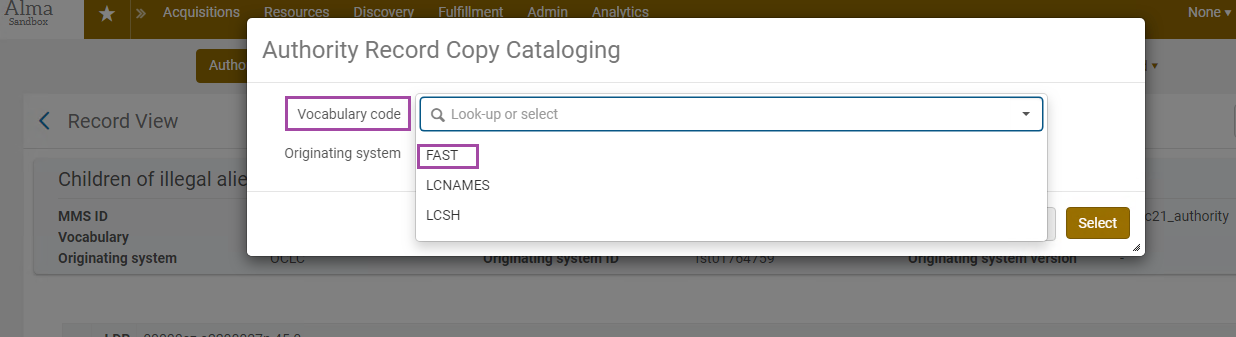
Additional Information
Click here for more about "Copying Community Zone Authority Records to Your Local Authority Database".
- Article last edited: 16-FEB-2020

