Debugging publishing from Alma to Primo for a specific record
Question
How to find the XML of a bibliographic record which is sent to Primo? The PNX, availability information and more are built on this informationl.
Answer
- Find the record in an All Titles search
- Click the "Other Details" tab
- Click the hyperlink next to: Publishing information for [E/P/D/] Inventory
- The next screen displays the OAI-PMH XML Schema of the published record, the publishing status (new, updated, deleted), RTA Link, and publishing job history
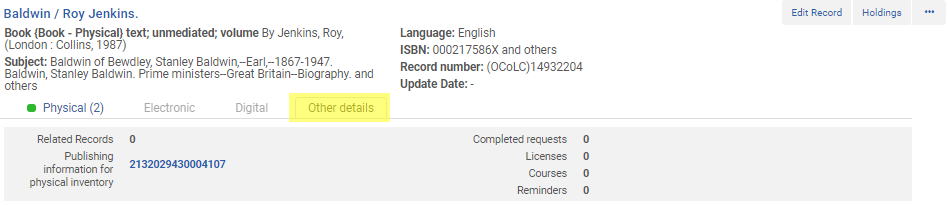
Additional Information
More information about this feature in the repository search, see section "Performing Actions on the Repository Search Results Page" at the Online Help (click here to link).
More about Roles and link to video, click here for a related article.
- Article last edited: 9-DEC-2016

