Split Screen function will not fully open in the MD Editor
- Product: Alma
- Product Version: June 2016
Symptoms
- When using the split screen feature in the MD Editor the right-hand side will not open or is only partially opened
- This behavior is also seen when using tools that affect the view such as View Versions, Search External Resources, etc
- There is a field containing a very long string of text that is not broken up by a space, such as a very long URL
Defect Status
This is the current behavior in Alma and is part of the basic infrastructure since there is no space in the text Alma cannot wrap the text. A change to this behavior is not currently on the product work plan.
Replication Steps
1. Edit a record in the MD Editor with an exceptionally long line of text in a specific field.
2. Go to TOOLS and select Search External Resources.
3. The right-hand screen will not open or will cut off, only partically open.
Workaround
The cursor must be in the offending field.
Locate the field with the very long string and select it. This will cause the text to wrap and allow the right-hand side to be visible.
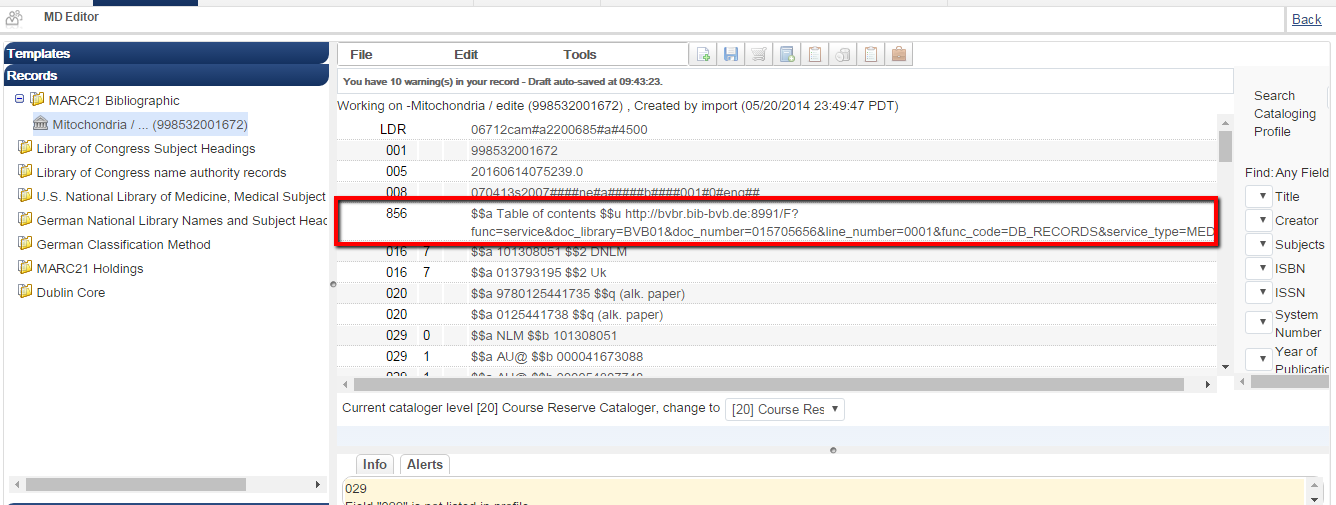
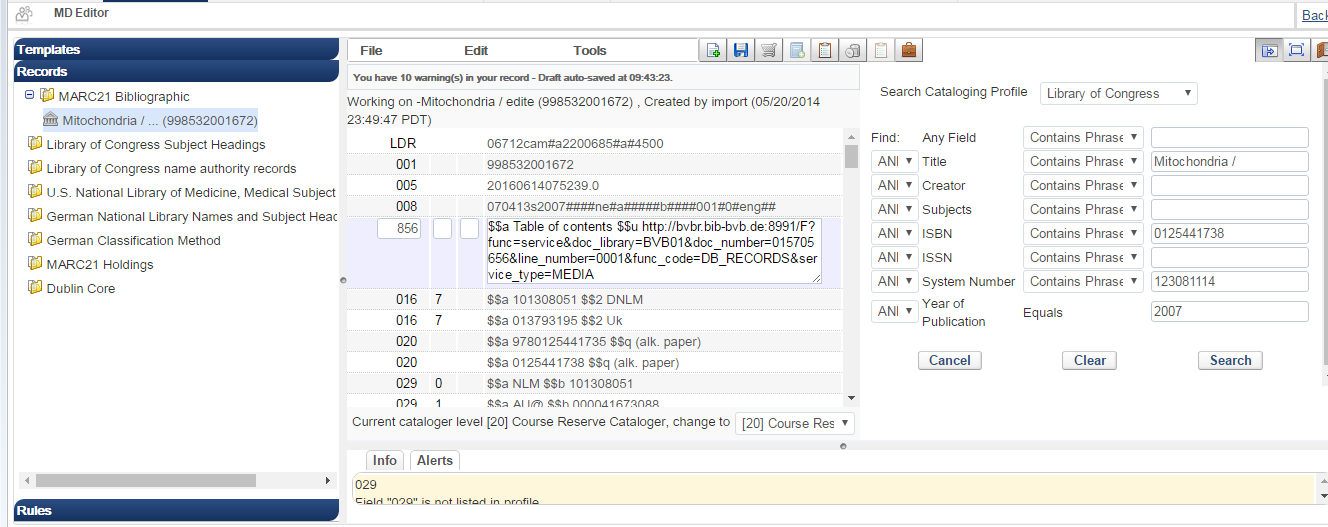
- Article last edited: 20-06-2016

