Why does the item editor show two different values for Process Type?
- Product: Alma
Question
Why does the item editor show two different values for Process Type?
Answer
Alma has two different process types, defined as follows:
-
In the item editor, the "process type" field in the middle represents the item's work order type. The staff user can update this field with values taken from - Configuration > General > Work Order Types. This is used when an item is undergoing some kind of library processing or circulation activity.
-
The "process type" at the top or right side of the item editor represents the system process status of an item (e.g. loan, hold shelf). The field is automatically updated by Alma according to the current status of the item.
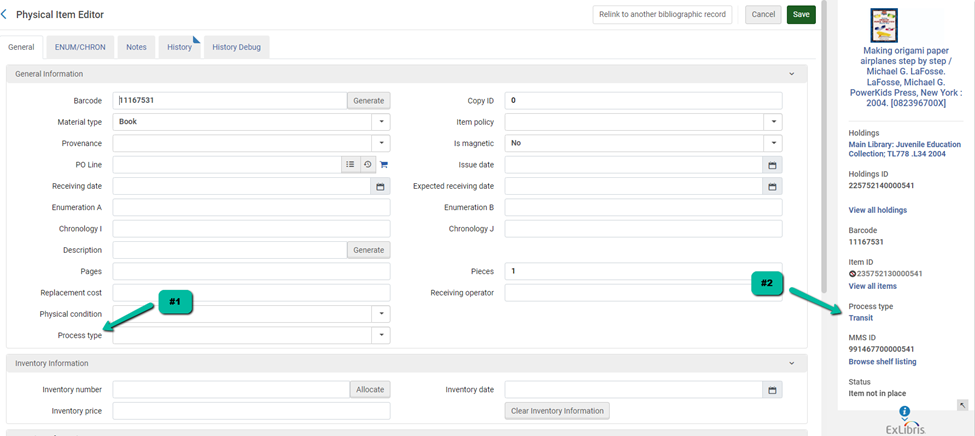
The different process types can each be used as search criteria:
-
The index "In Process Type" in the advanced search enables you to search by the Work Order types defined in your institution (described in #1 above). The value "In Process" groups the items with a work order type into one type for purpose of searching.
-
In the advanced search, the index – “Process Type” – enables you to search by system process types (described in #2 above).
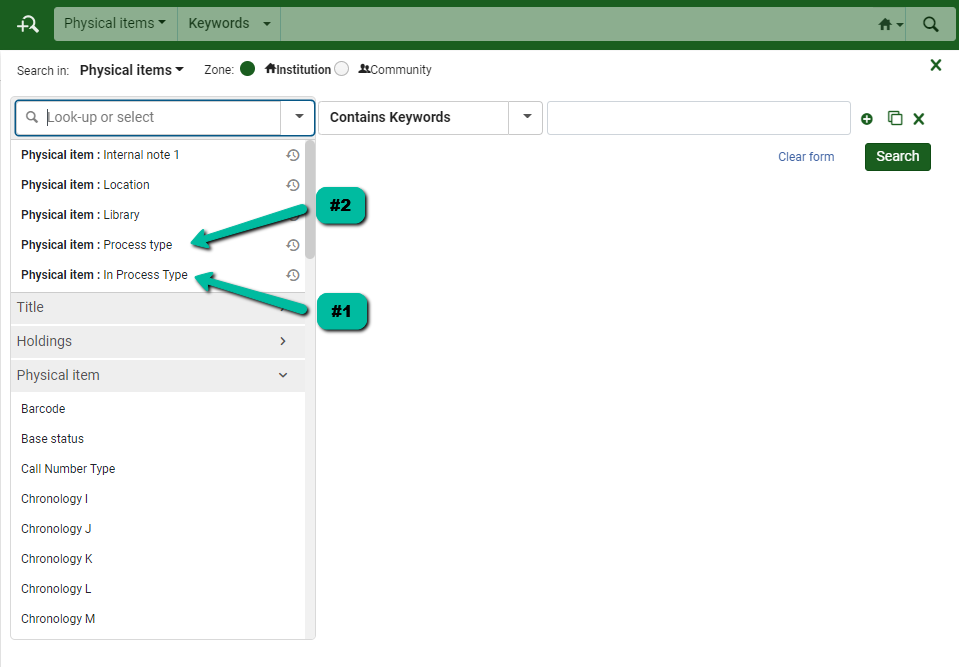
- Article last edited: 24-Jun-2022

