Configuring Shipping Methods
To configure shipping methods, you must have the following role:
- Acquisitions Administrator
- General System Administrator
You can define shipping methods that can be entered when packaging PO lines.
These shipping methods appear in the Shipping Method drop down list on the PO Summary page when reviewing POs. See Packaging PO Lines into a PO. The order they appear in the drop down list is the order they appear in this table. The default option selected in the drop down list is the one marked in this table.
Shipping methods can be added to Alma manually or imported. If you import shipping methods to Alma, you delete any previously configured shipping methods.
You configure shipping methods on the Shipping Method code table (Configuration Menu > Acquisitions > Purchase Orders > Shipping Method). For more information about code tables, see Code Tables.
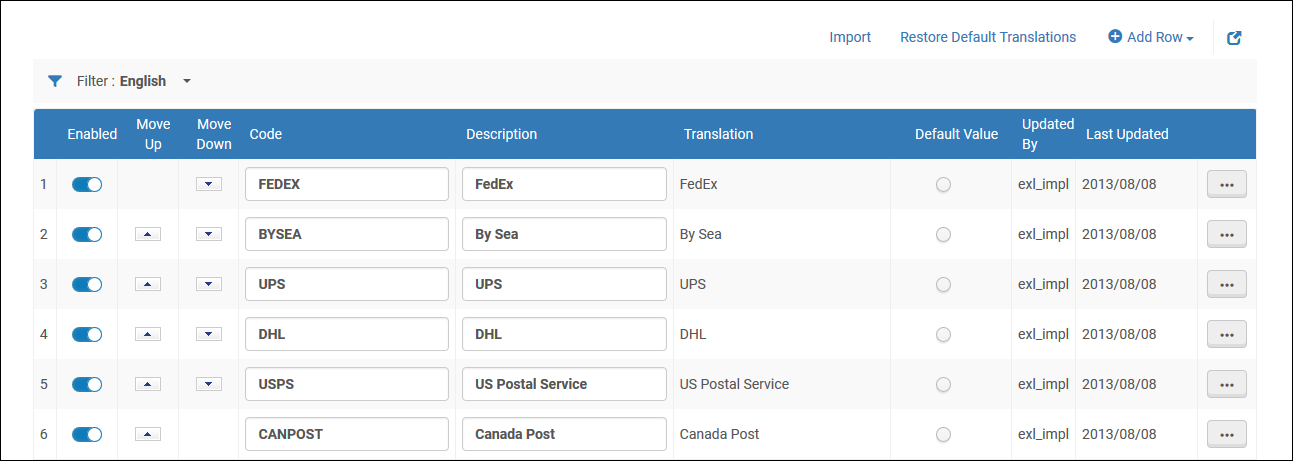
Code Table Page – Shipping Methods
You can add, edit, and delete shipping methods. You can also activate/deactivate methods, reorder how they appear in the drop-down list, and select the default method.

