Configuring Explicit Exchange Rates
To configure explicit exchange rates, you must have one of the following roles:
- Acquisitions Administrator
- General System Administrator
For institutions that purchase resources with a different currency than the default currency, and have agreements on specific exchange rates, you can define a fixed exchange rate in the Explicit Exchange Rates code table (Configuration Menu > Acquisitions > Invoices > Explicit Exchange Rates). Any time a PO line is calculated, it will use the value here. For instance, if purchasing a resource in GBP, while your institution default is AUD, you can enter that 1 core currency (AUD) = 1.6 GBP. The list of values in the currency table is based on the currencies entered in the Currency Subset table (Configuration Menu > Acquisitions > Currency Subset). All defined currencies will appear in the list except for the institution's default currency.
To enable this feature, set the parameter currency_exchange_use_explicit_ratio to true (Configuration menu > Acquisitions > Other Settings).
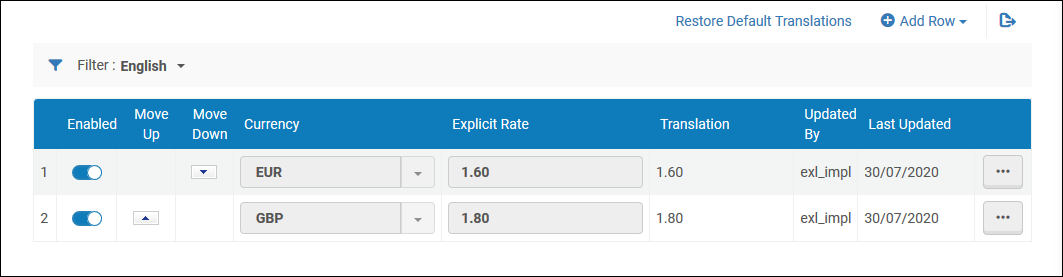
Explicit Exchange Rates Code Table
You can enable or disable a currency, and define the explicit rate. You can add new currencies, based on the currencies available in the Currency Subset table.

