Manage Price Threshold and Amount Threshold for PO Lines and Invoices at the Library Level
PO Line price threshold and the Invoice amount threshold allows institutions to define the threshold amount on a PO line/invoice that will trigger an alert for the PO line/invoice. For example, institutions may want to prevent orders (PO lines) created in the system automatically (API/EOD) from progressing in their workflow in case the order's amount is higher than 100 USD (or any other default currency the institution had defined) so the institution can configure a High -Level price of 100 which will add an alert to any PO line created with an amount exceeding 100 USD.
Alma has the configuration of High-Level price PO Line and Invoices to also be managed at the library level. Previous configuration of High-Level price was at the institution level only. The new configuration maintains that the institution level is the default High-Level price, but with an added option to add a High-Level price at the library level. In case there is a value configured on both the institution level and on the library level, Alma will check the PO Line/Invoice owning library, if there is an entry within the new configuration table for the owning library, Alma will use it, if there is no entry fir the specific library, Alma will use the value defined on the institution level.
This can be configured in the following tables:
- PO Line Price Threshold configuration table (Configuration Menu -> Acquisitions -> Purchase Orders):
- High -Level price allows institutions to define the threshold amount on a PO line/invoice which will trigger an alert for the PO line/invoice, for example, institutions may want to prevent orders (PO lines) created in the system automatically (API/EOD) from progressing in their workflow in case the order's amount is higher than 100 USD (or any other default currency the institution had defined) so the institution can configure a High -Level price of 100 which will add an alert to any PO line created with an amount exceeding 100 USD.
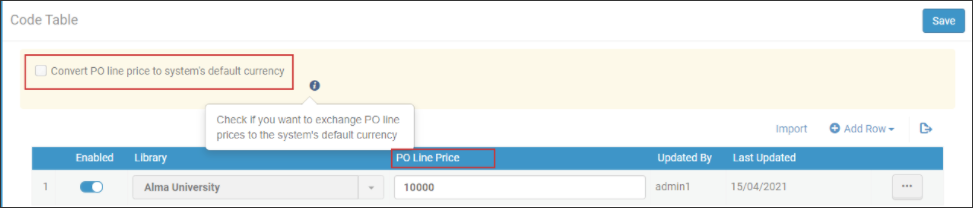
- Invoice Amount Threshold configuration table (Configuration Menu -> Acquisitions -> Invoices):
- The configuration of High-Level price PO Line and Invoices to also be managed at the library level. Previous configuration of High-Level price was at the institution level only. The new configuration maintains that the institution level is the default High-Level price, but with an added option to add a High-Level price at the library level. In case there is a value configured on both the institution level and on the library level, Alma will check the PO Line/Invoice owning library, if there is an entry within the new configuration table for the owning library, Alma will use it, if there is no entry fir the specific library, Alma will use the value defined on the institution level.
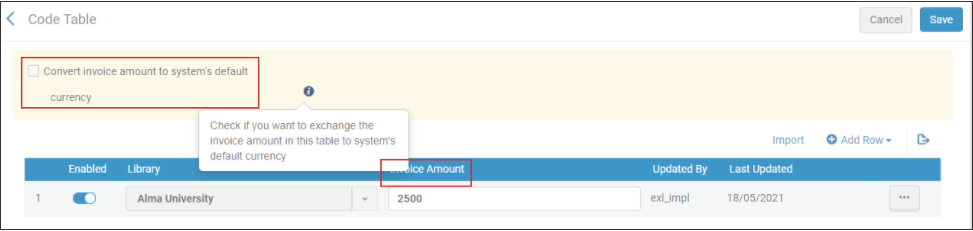
Existing CPs for Invoice and POL have been deprecated and are not functioning.
- In case the institution already had a value customized within one of the CPs (Configuration Menu -> Acquisitions -> Other Settings table), this value will pass automatically to the new configuration tables. To update the values, go to the new configuration screens.
- In case no value was customized by the institution, the default value (institution level) will be:
- Invoice = 2,500
- PO Line = 10,000

