Locating Items for Resource Sharing
- Fulfillment Services Operator (for the resource sharing library)
- Fulfillment Services Manager (for the resource sharing library)
- Borrowing Locate – Locates a borrowing request in the partner catalogs. Alma searches the catalogs of all rota partners to determine whether the partner owns the requested record. Only partners that own the requested resource are requested for the resource. If the locate fails, the partner is removed from the rota. Borrowing requests are blocked from being sent to lenders if there is a locally owned match for the requested material.
When configuring a value in the Holdings code field on the Resource Sharing Partner page (Fulfillment > Resource Sharing > Partners, select Edit from the row actions list for an ISO partner), the locate process completes successfully only if the resource is found at the library specified by the Holdings code value. (For details, see Resource Sharing Partners).Alternatively, you can assign multiple libraries to a holdings code so that the locate process completes successfully when the item is found for any of the assigned libraries. For details, contact Ex Libris Support.For details on the borrowing locate process, see Borrowing Locate Process.
- Lending Locate – Locates a lending request in the lender’s catalog. Alma searches the local catalog to find a local repository match for the metadata of a request from an external requester. Lenders automatically know whether they own the requested resource, and can see the status of the relevant inventory at a glance.
For details on the lending locate process, see Lending Locate Process.
- Self Ownership – Locates a borrowing request in the borrower's catalog prior to sending the request to the partner. This type of search determines whether a patron's resource request may be filled by local inventory, or whether the request must be directed to an external resource sharing partner as part of the borrowing locate process.
For details on self ownership, see Self Ownership.
Borrowing Locate Process
- Z39.50 – If the locate target is not an Alma institution, its catalog may be searched by Alma using the Z39.50 protocol. The target partner must be running an openly accessible Z39.50 server. A search query searches the request's title, author, ISSN/ISBN and year (publication date). If more than one query field has been specified, they must all be true to return a successful result. A successful search in one or more partner databases is considered a success.
Alma may define locate targets of this type only if the locate target is part of Alma's searchable external target. If a partner is searchable in this manner but the partner's catalog is not in Alma's list of searchable external targets, contact Ex Libris Data Services to make that catalog a searchable target.
- Alma – If the locate target is an Alma institution, its catalog may be searched using Alma APIs. This supports more precise locate options.
If your institution is a member of a fulfillment network or a member institution of a Network Zone, the locate process uses Alma internal record IDs rather than the request metadata. Therefore, in this circumstance, there is no need to configure the Locate By Fields. For other institutions, when using an Alma locate profile, if the lender and requester do not share the same Network Zone or Fulfillment Network, the locate process depends on the locate profile configuration:
- If the Locate by Fields check box is selected on the Locate Profile Details page, the locate process proceeds based on the selected subfields (Title, Author, ISBN/ISSN, Edition, System Control Number, LCCN, Other Standard ID, Barcode, DOI).
- If Locate only if all fields match is set to “Yes”, locate will find a match only when all selected fields (which exist in the request metadata) match. If set to “No”, locate will find a match if any of the selected identifier fields matches (if no identifier fields exist on the request, locate will only be successful if all other selected fields match). The borrowing locate process succeeds if there is a single matching result and fails if there are no matching results. If there is more than one match, the rs_fail_locate_multiple_results parameter dictates the behavior (see Configuring Other Settings (Fulfillment).
- If the Locate by Fields check box is not selected on the Locate Profile Details page, or if none of the subfields have been selected, the locate process proceeds based on the following criteria: LCCN, System Control Number, Title, and ISBN/ISSN.
You can specify whether the locate process will check physical resources and/or electronic and digital resources as follows:
- When Ignore Physical Resources is not selected and Ignore Electronic and Digital Resources is selected, Alma performs the locate process only for physical resources based on the bibliographic record.
- When Ignore Physical Resources is selected and Ignore Electronic and Digital Resources is not selected, Alma performs the locate process only for electronic resources similar to how the link resolver works and using and the request's volume/issue information and the lender's coverage data.
- When Ignore Physical Resources and Ignore Electronic and Digital Resources are both unselected, Alma performs the locate process for physical resources based on the bibliographic record, and for electronic resources similar to how the link resolver works, using the request's volume/issue information and the lenders' coverage data. The electronic locate check is performed first.
The Ignore Physical Resources field appears only if the rs_uresolver_locate parameter is set to TRUE.
The final locate behavior is also affected by the rs_ignore_electronic_for_physical_request parameter and allow other formats field, as seen below. This table describes how the locate process runs with regard to the possible combinations.
| Allow other formats is not selected | Allow other formats is selected | ||
| rs_ignore_electronic_for_physical_request = false | Ignore Electronic and Digital Resources is not selected in Locate Profile Details | Allow electronic regardless of format | Allow electronic regardless of format |
| locate profile ignore electronic is selected in Locate Profile Details | ignore electronic regardless of format | ignore electronic regardless of format | |
| rs_ignore_electronic_for_physical_request = true | locate profile ignore electronic is not selected in Locate Profile Details | ignore electronic if physical / physical non-returnable | Allow electronic regardless of format |
| locate profile ignore electronic is selected in Locate Profile Details | ignore electronic regardless of format | ignore electronic regardless of format |
Use the rs_uresolver_locate parameter to indicate that the locate process should consider volume/issue information for electronic resources, similar to how the link resolver would search the rota members' e-inventory. See Configuring Other Settings (Fulfillment).
- BLDSS - A locate may be performed using the British Library Document Supply Service. For more information on the BLDSS locate profile parameters, see Adding Locate Profiles.
- Fulfillment Network - If the lender and requester share the same fulfillment network, there is no locate process, since Alma knows which partner owns the requested title. The locate request is then processed as follows:
- The request is stored in Alma with the list of fulfillment network members that own the resource.
- For partners whose institution ID is part of the same fulfillment network as the requester:
– If the institution ID is linked to the requester, the requested record is considered a locate success.– If the institution ID is not linked to the requester, the requested record is considered a locate failure.
-
On the Organization Unit Details page (see Configuring Parameters of a Resource Sharing Library), select the Cancel request on locate failure check box for Alma to automatically cancel a request for which the locate process did not find any potential partner.
-
Select the Automatically activate locate profile check box for the borrowing locate process to be automatically triggered when a borrowing request is created from any interface – Alma, Primo or API.
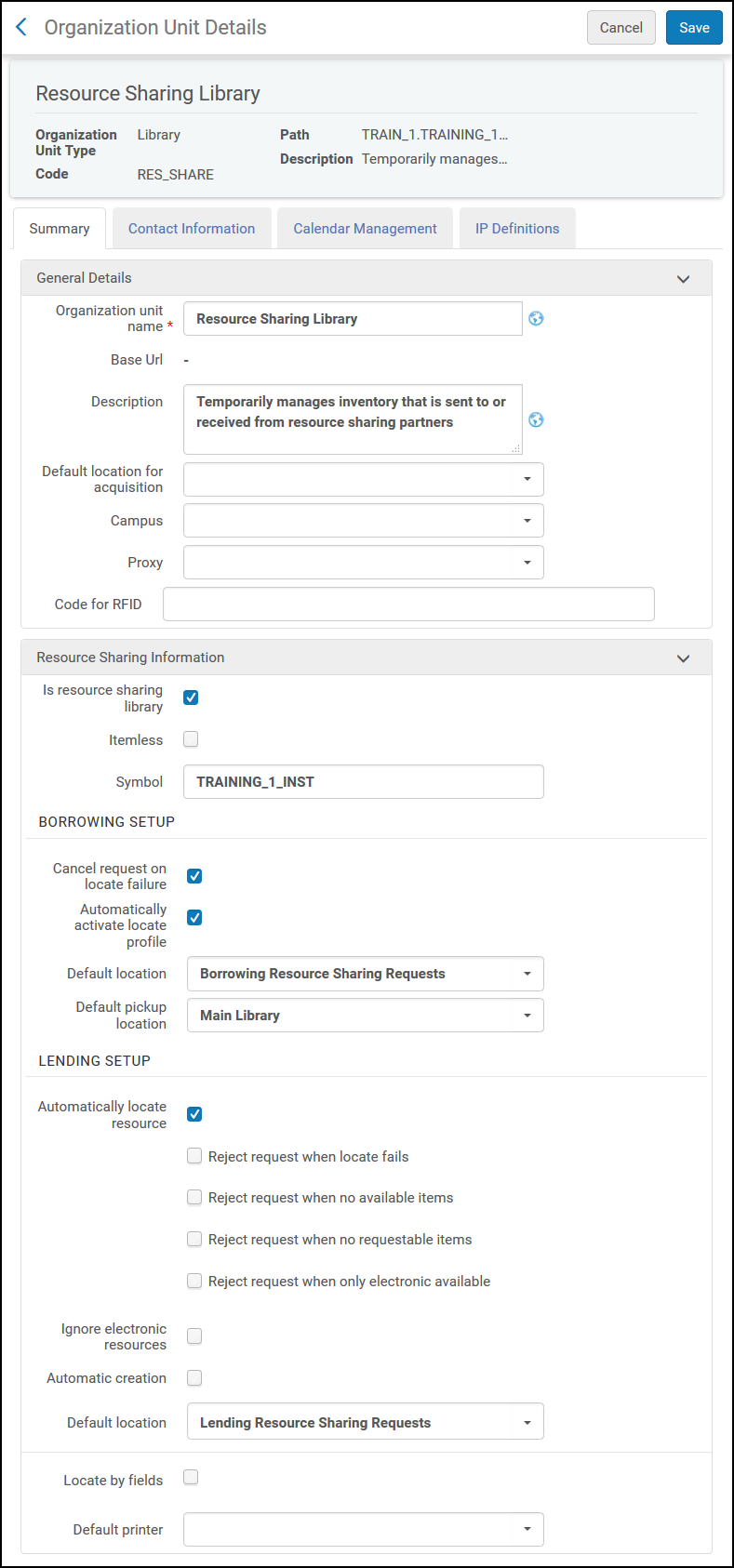 Organization Unit Details Page
Organization Unit Details Page
- On the Resource Sharing Borrowing Request page (Fulfillment > Resource Sharing > Borrowing Requests, select Edit for a request), select the Locate button.
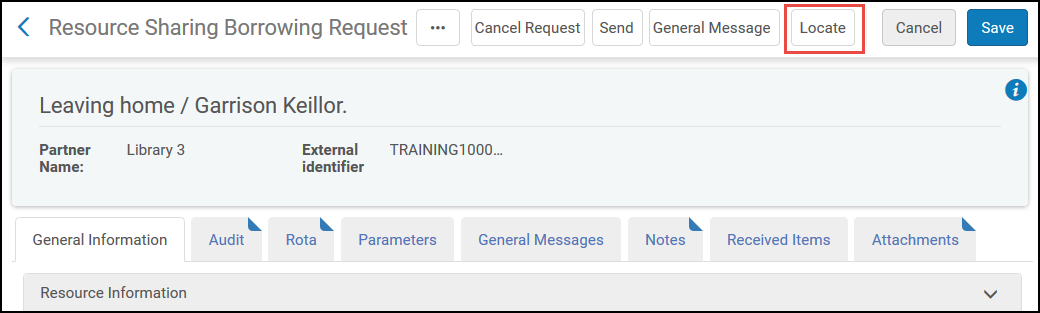 Resource Sharing Borrowing Request Page – Locate Button
Resource Sharing Borrowing Request Page – Locate Button - On the Resource Sharing Borrowing Requests page (Fulfillment > Resource Sharing > Borrowing Requests), select the Locate Resource action. This link displays only if the request has an assigned partner or rota.
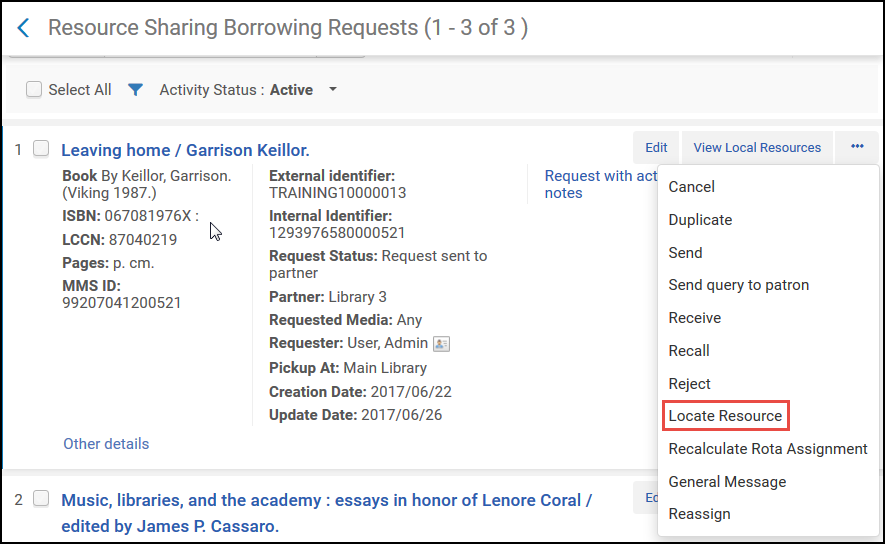 Resource Sharing Borrowing Requests Page – Locate Resource Link
Resource Sharing Borrowing Requests Page – Locate Resource Link
Lending Locate Process
- To automatically activate the Lending Locate process, on the Organization Unit Details page (see To automatically activate the borrowing locate process above), select the Automatically locate resource check box. When a lending request is created, the resource is automatically searched for.
- To manually activate the Lending Locate process, on the Resource Sharing Lending Requests Task List page (Fulfillment > Resource Sharing > Lending Requests), select Locate from the row actions list.
- If the request has been received with a record ID, the lending request is automatically linked to the identified record. A request can be received with a record ID by ISO ILL if the requester and borrower are part of the same fulfillment network and the request has been placed using the Network Zone record or a Primo deduplicated record. If the two records are deduplicated in Primo and the request is placed from Primo, the locate process will consider all inventory as candidates for fulfilling the request, and will access any inventory that is requestable for resource sharing. If the request is placed from Alma, the deduplication is not relevant, and the record that was chosen for the request is the one that will be used.
- If the request has been received without a record ID, the record is located based on the selected Locate by Fields values on the Organization Unit Details page (Configuration Menu > General > Libraries > Add a Library or Edit Library Information select the Libraries tab and edit the resource sharing library). If Locate only if all fields match is set to “Yes”, locate will find a match only when all selected fields (which exist in the request metadata) match. If set to “No”, locate will find a match if any of the selected identifier fields matches (if no identifier fields exist on the request, locate will only be successful if all other selected fields match).
- If the Locate by Fields check box is not selected, or if none of the subfields have been selected, the locate process proceeds based on the following criteria (in the indicated order): LCCN, System Control Number, Title, and ISBN/ISSN.
- If the Remote Record ID was specified on the request, the locate process will be performed solely on the Remote Record ID.
When Alma processes lending requests for digital copies of journal articles and book chapters, it checks for existing bibliographic records that match the lending request. For book chapters, it also checks for physical copies of the book that can be digitized for this purpose. For articles, it does not check for physical copies of the journal that can be digitized.
Self Ownership
- The record is located based on the selected Locate by Fields values on the Organization Unit Details page (Configuration Menu > Fulfillment > Library > Opening Hours, select the Summary tab). See To automatically activate the borrowing locate process above.
- If the Locate by Fields check box is not selected, or if none of the subfields have been selected, the locate process proceeds based on the following criteria (in the indicated order): LCCN, System Control Number, Title, and ISBN/ISSN.

