Courses and Reading Lists Workflow
Courses, reading lists, and citations can be managed manually using the Alma user interface, or automatically by an external service, such as Ex Libris Leganto or the Alma Web service. This section describes the manual handling of these entities using Alma. For information on using the Alma Web services to handle these entities, see the Courses API in the Ex Libris Developers Network.
The diagram below illustrates the hierarchy of the course, reading list, section, and citation entities.
- Citations are the basic processing units. Citations refer to a resource, such as Alma inventory or a website. They are typically the reading list titles that must be processed (moved to and from reserved areas, digitized), or the faculty-owned copies that are part of the required reading list. Citations may be accessed by a course in the course list or by a reading list task list (which lists all the reading lists in the system, filtered by their assignment to specific operators).
- Citations are connected to one or more sections within reading lists. A section is a logical group within a reading list, such as “Week 1” or “Optional”. The same citation can appear in multiple sections.
Sections can be managed using only Leganto.
- A reading list is connected to a single course. However, if you are using Leganto, a reading list can be connected to multiple courses. A course can contain several reading lists, for example, reading lists that are processed by separate libraries.
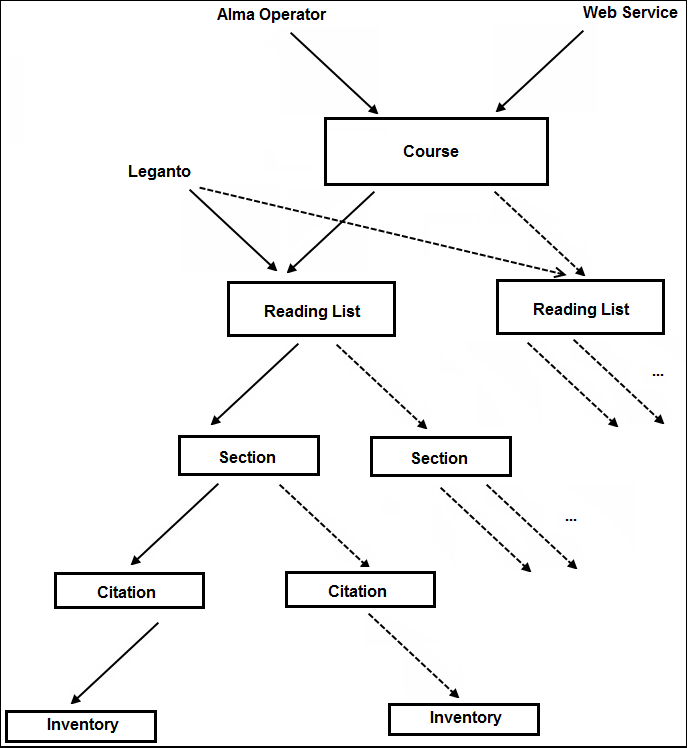 Hierarchy of Course, Reading List, Section, and Citation Entities
Hierarchy of Course, Reading List, Section, and Citation Entities
The task of managing courses and reading lists includes the following elements:
- Creating new courses, reading lists, and citations.
Librarians create courses, either directly or using the course loading integration profile. When creating a course, you can add instructors (users who have the Instructor role) to the course. Instructors can add or manage reading lists and citations using Leganto (see Introduction to Leganto). Librarians can use either Leganto or Alma to manage reading lists and citations.In Leganto, an instructor can create a reading list that is not associated with a course (and, when enabled by the library, can even create the course). To enable an instructor to create a reading list associated with a course, or to associate a reading list to a course, a librarian must first add the instructor to the course in Alma.The user who first creates a reading list is the reading list owner. An owner (or librarian) can invite other instructors as owners or as collaborators. Collaborators can manage a list but not delete it. Reading list owners and collaborators are relevant only for Leganto.
- For information on creating new courses, see Adding a Course.
- For information on creating new reading lists, see Adding a Reading List.
- For information on creating new citations, see Adding Citations to a Reading List.
- For information about managing reading list ownership in Alma, see Configuring Reading List Ownership.
- Newly created citations and reading lists have the status Being Prepared. When an instructor uses Leganto to create a reading list, the instructor can send items to the library: notify the library that a citation, reading list section, or the entire reading list is ready for processing. This changes the status of the citations and/or reading list to Ready for Processing. Note that some citations may be marked as Complete automatically based on Leganto parameters (see Configuring Default Statuses for Citations/Reading Lists).
- Preparing existing reading lists for the commencement of a course. This may be achieved by:
- Sending existing reading lists to the responsible faculty members for their comments. Reading lists may be exported on the Course’s Reading List page (see Managing Reading Lists). The reading lists can then be updated based on faculty feedback.
- Filtering the reading lists by citation status, to enable you to work on citations that require processing (for example, citations that are incomplete). For detailed information, see Managing Citations.
- Fetching items from shelves to move them to reserved areas, or placing requests on remote items. For detailed information, see Managing Citations.
- Reading lists in process are marked as Being Processed. Citations in process are marked In Process. When complete, reading lists and citations are marked as Complete.
- If you are using Leganto, the instructor or librarian must change the reading list's publication status to one that enables students to view the list, instead of Draft.
- Reading list information must also be published with other data when publishing to Primo.
- Managing the end of a course using the reading list end dates. For detailed information on working with end dates, see Managing Reading List Due Back Dates.
- In most cases, after a course is finished, its reading lists are changed to have a reading list status of Inactive. You can delete them from Alma (individually or using a job), or an instructor can delete them from Leganto. If you are using Leganto, you can configure different ways to handle deleted reading lists:
- You can mark them as Inactive or delete them.
- You can configure that, when an instructor deletes a reading list in Leganto, it remains in Alma with the publication status Deleted. Deleted lists do not appear in Leganto and do not appear in search results, and do not appear in Analytics. A librarian can purge or restore the reading list.
- Librarians can set the publication status of a reading list to Archived rather than delete them. Archived lists do not appear in Leganto and do not appear in search results, but continue to appear in Analytics. A librarian can purge or unarchive the reading list.
- You can delete courses or roll over reading lists from year to year, in bulk, using the course loading integration profile. In Leganto, an instructor can roll over reading lists one-by-one.

