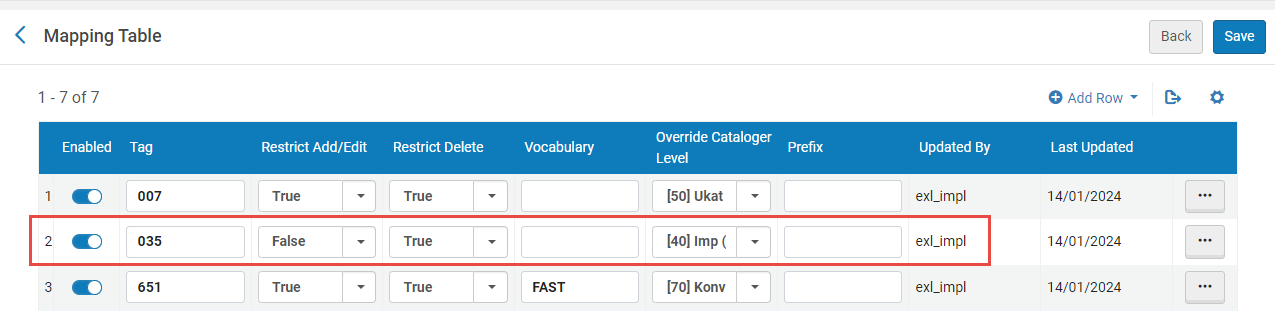Restrict Editing of Metadata Fields
The Consortia central office is now able to control which Network Zone bibliographic metadata fields can be added, edited, or deleted by Network Zone members, allowing the Consortia office to maintain the quality of Network Zone bibliographic records by preventing unwanted edits of specific fields.
As of August 2023 release, the operators of the Network Zone institution are exempt from the restrictions policy that it implements.
There are several use cases in which certain fields within a record can be restricted from add/edit or delete even when the cataloger has privilege's to edit the complete record. For example, the consortia office can protect the Network Zone bibliographic record 035 field from any edits by the consortia members or prevents consortia members from editing bibliographic 6XX fields of a certain vocabulary.
In the event there is one restriction for the 035 field with no prefix defined and another restriction for a 035 field with a prefix, the latter of the two options (with a prefix) overrides the other.
In addition, there is an option to define restrictions based on a user's cataloger level, see Restrictions by Cataloger Level.
Configuration
In order to add a restriction for a specific field in the Network Zone records, a new configuration table was added.
- Access the configuration table, go to Alma Configuration > Resources > Cataloging > Metadata Configuration and select the desired profile to add the restrictions (e.g. MARC21 Bibliographic Record).
- Select the Other Settings tab and select the Fields Restrictions Policy link.
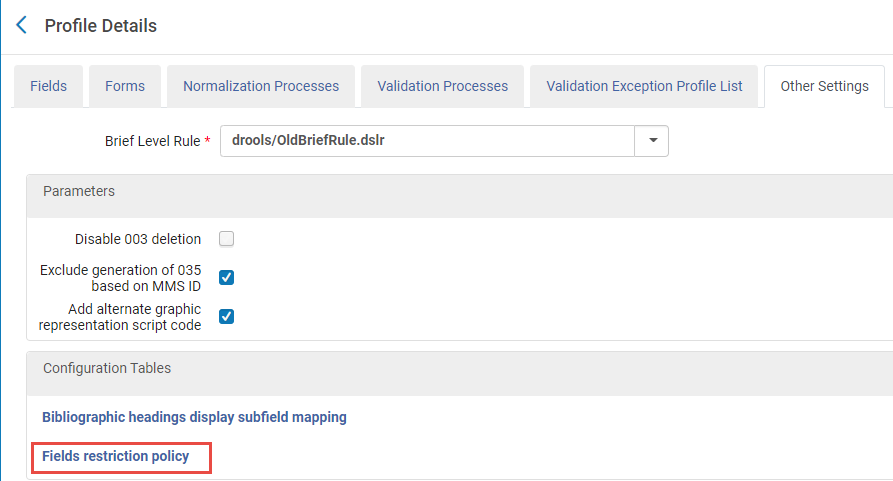 Other Settings > Fields Restrictions Policy link
Other Settings > Fields Restrictions Policy link - In the Mapping Table, add a row (by selecting Add Row) for each field to be restricted.
- Complete the following fields:
Configuration Options Action Description Tag Specific field (e.g. 035) or group of fields (e.g. 6XX). As of August 2023 release, the 035 field can be restricted by a prefix.
The supported format for adding restrictions to a group of fields is specifically <number>XX. For instance, you can easily restrict all 9XX fields using this format.
Please note that other formats, such as X<number>X (e.g., X9X), XX<number> (e.g., XX9), and <number><number>X (e.g., 99X), are not supported.
Restrict Add/Edit True or False. True will restrict the action. Restrict Delete True or False. True will restrict the action. Vocabulary When defining the vocabulary code, the restriction of the 6XX fields is applied to the specific vocabulary. Overwite Cataloger Level When defining the cataloger level, users with a cataloger level "equal to" or "greater than" are exempt. Prefix Indicates to the Field Restriction Policy that the stated restriction on the 035 field is on the defined prefix, for example; OCoLC. In this example, only the 035 field with the prefix "OCoLC" is restricted. 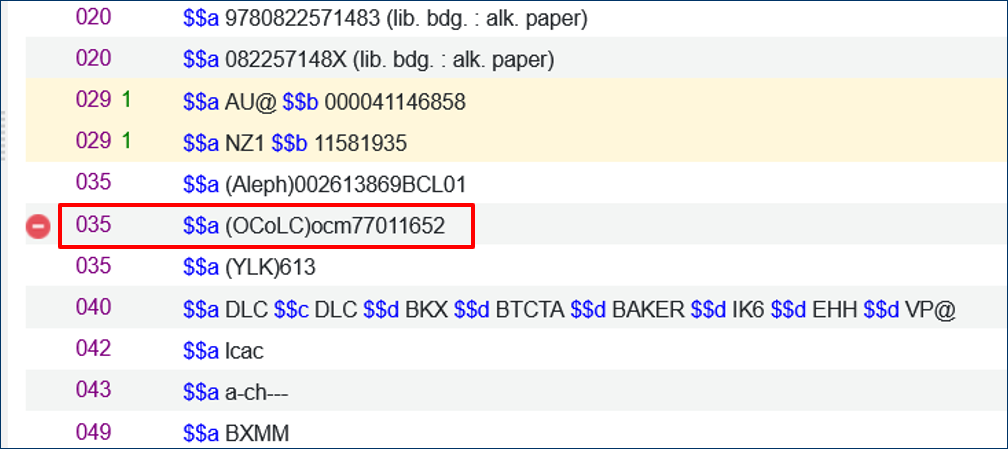
- Select Add Row.
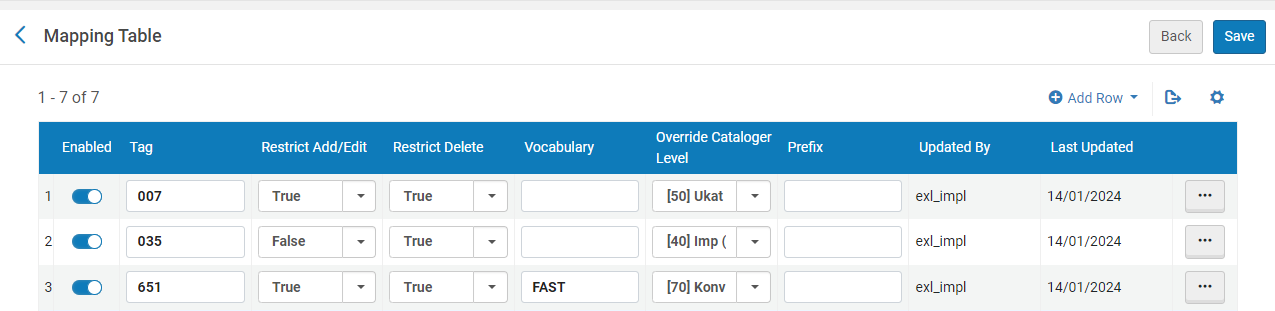 Configurations Mapping Table - Restrict Editing
Configurations Mapping Table - Restrict Editing
- Complete the following fields:
- Select Save.
Adding, Editing or Deleting a Restricted Field
Once a field is restricted, users who access the record and attempt to remove or add/edit the restricted field receive an alert message "You cannot delete/add <field_name> field. This is a restricted action."
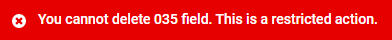
A restricted field is displayed with a no-access (![]() ) icon, indicating the field is restricted and cannot be deleted or added/edited.
) icon, indicating the field is restricted and cannot be deleted or added/edited.
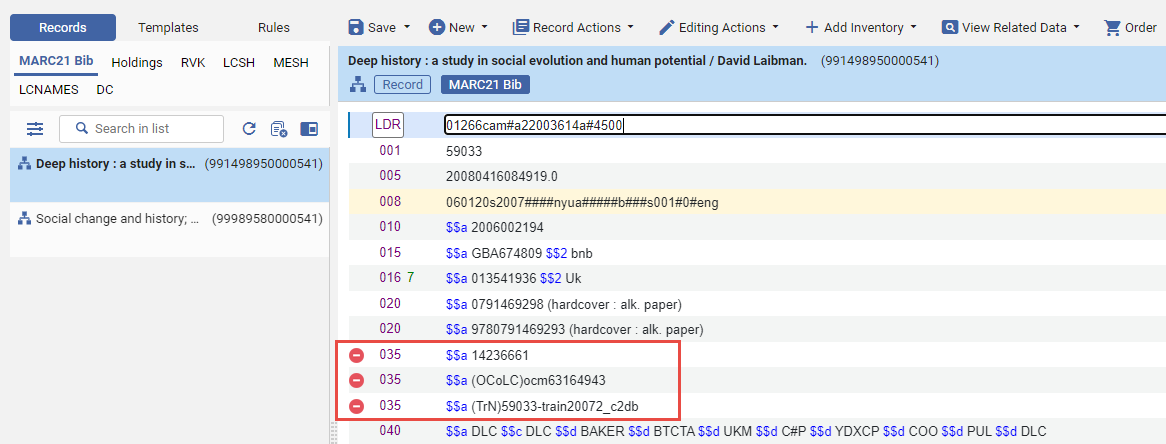
Restrictions for Group of Fields
The supported format for adding restrictions to a group of fields is specifically <number>XX. For instance, you can easily restrict all 9XX fields using this format.
Please note that other formats, such as X<number>X (e.g., X9X), XX<number> (e.g., XX9), and <number><number>X (e.g., 99X), are not supported.
You can restrict a group of fields by using an X instead of a specific position, (e.g. 00X). When you define the field 00X, this includes all fields that fall between 001 to 009. This operation is extremely helpful by enabling users to include a large range of fields rather than define them one at a time.
Moreover, when defining a group of fields for subjects (e.g. 6XX), you can specify explicitly the vocabulary code for which this group of fields is restricted. For example, if you define a restriction for the group of "6XX" fields for NLI, the restrictions of these fields will only be for the NLI subjects, see mapping table image above - item # 3.
Restrictions by Cataloger Level
You can restrict a field or group of fields with an exemption based on cataloger level (which is defined on each restriction row in the configuration). A specific field can be restricted for a specific cataloger level. Meaning that any user with the same cataloger level or higher will be exempt from the restriction.
For example (below), the tag 035 is restricted for adding/editing and deleting. However, the column Overwrite Cataloger Level is defined with [90] Expert Level. This means that all users are restricted from adding/editing or deleting anything from the 035 field except a user with a [90] cataloger level or higher.
When defining a Cataloger Level, for instance 60, all users with a cataloger level equal or greater than 60 are exempt. Meaning users with cataloger level 60, 70, 80 and 90 are exempt from restrictions.