A-Z List
If you are working with Primo VE, see Configuring Journal Search for Primo VE for more details.
For sites using Alma, Primo displays the e-Journal A-Z list using the records that were harvested from Alma via the regular publishing pipe. The link to the A-Z list is located on Primo’s main menu, which is defined on the Main Menu tile page in the Views Wizard, as shown below.
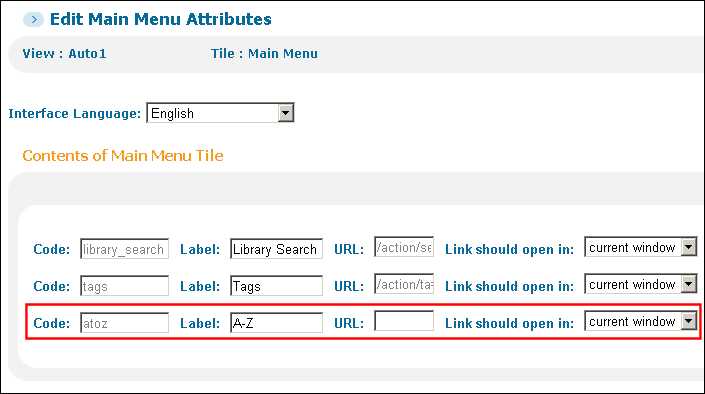
If the above row has been removed, you can create a new row with the atoz label in order to create the atoz code. Remember to leave the URL field empty. Once the row has been added, you can change the label.
Primo uses the following PNX fields to create the e-Journal A-Z list for institutions that have Alma data:
-
search/searchscope – Out of the box, the Alma MARC - Template template creates the A-Z search scope from the institution and only includes records that have the resource type set to Journal and the delivery category set to Alma-E or Online Resource to ensure that electronic journals are included only. The A-Z search scope values must be in the following format:
AZ<institution code>To include additional resource types (for example, newspaper), add the following search/searchscope rules to your normalization rules:
-
For standard publishing, the following rule is used when the delivery category is Alma-E:
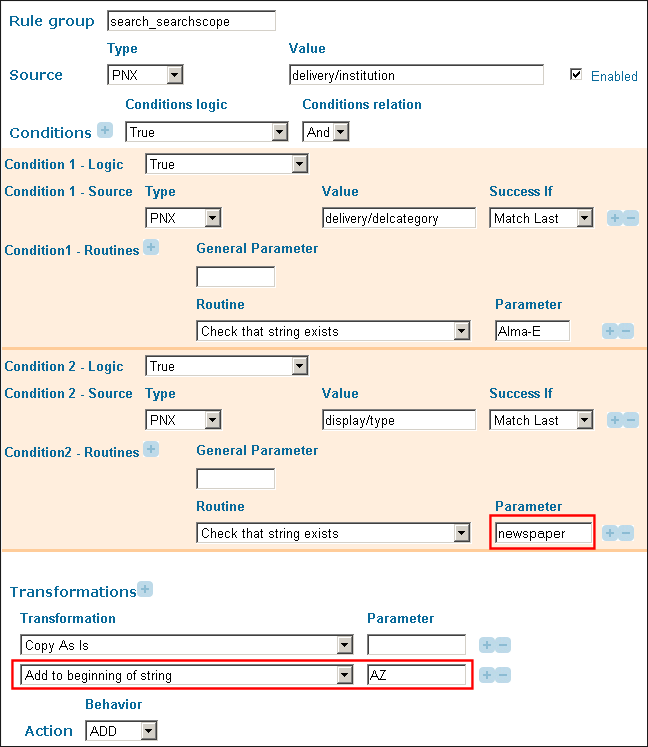 A-Z Search Scope Rule (Alma-E) for Standard Publishing
A-Z Search Scope Rule (Alma-E) for Standard Publishing -
For standard publishing, the following rule is used when the delivery category is Online Resource:
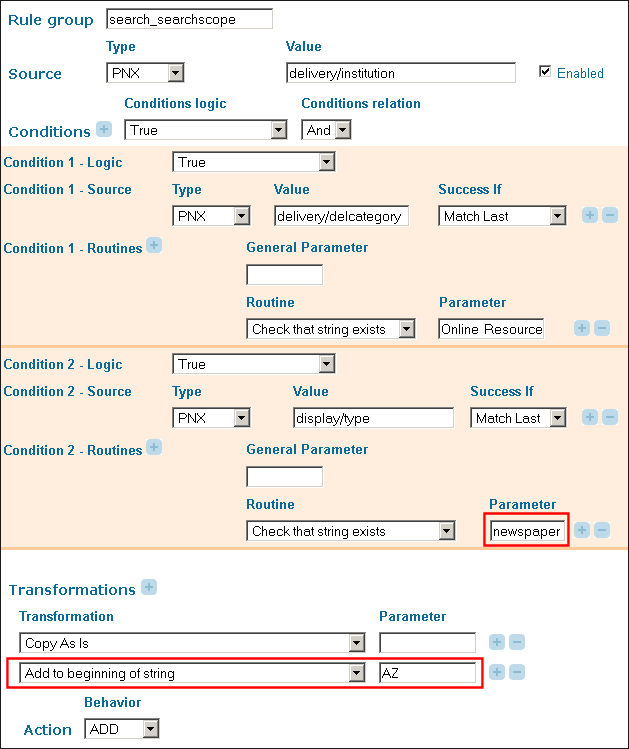 A-Z Search Scope Rule (Online Resource) for Standard Publishing
A-Z Search Scope Rule (Online Resource) for Standard Publishing -
For centralized publishing, the following rule is used when the delivery category is Alma-E:
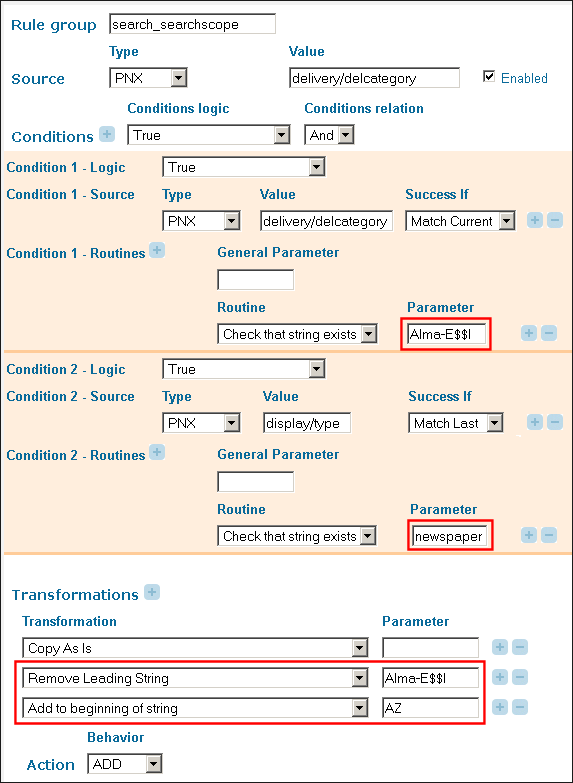 A-Z Search Scope Rule (Alma-E) for Centralized Publishing
A-Z Search Scope Rule (Alma-E) for Centralized Publishing -
For centralized publishing, the following rule is considered when the delivery category is Online Resource:
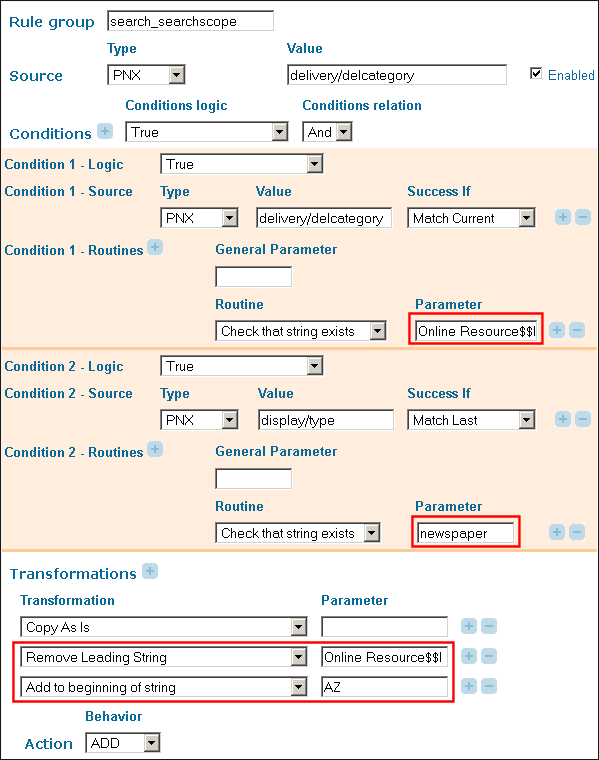 A-Z Search Scope Rule (Online Resource) for Centralized Publishing
A-Z Search Scope Rule (Online Resource) for Centralized Publishing -
Save the new rules, deploy the changes, reload the data, and then perform indexing and hot swapping.
-
-
facets/atoz – Out of the box, the Alma MARC - Template template creates the A-Z facet that the system uses to search via the A-Z values list. The content of the facet should be the first character of the title that is normalized via a dedicated normalization table (A-Z Characters Transformations) by using the Assign To AZ List transformation.

