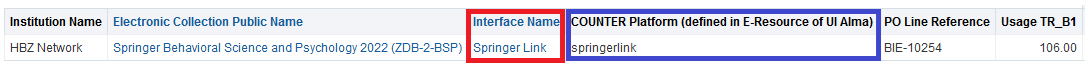Including Network Zone Electronic Inventory in Analytics Reports
The consortia central office gives access to electronic resources managed in the Network Zone to member institutions using the Available For functionality, which the institutions acquire with the Order function. This document describes how consortia members can create cost usage reports for shared electronic resources managed in the Network Zone.
The following diagram illustrates the topography of cost usage information in Alma. Fund expenditure information from the PO line and usage data from the COUNTER reports all exist in the member institution, Alma Analytics can access the inventory information managed both in the Network Zone and in the Institution Zone and run cost usage reports on it.
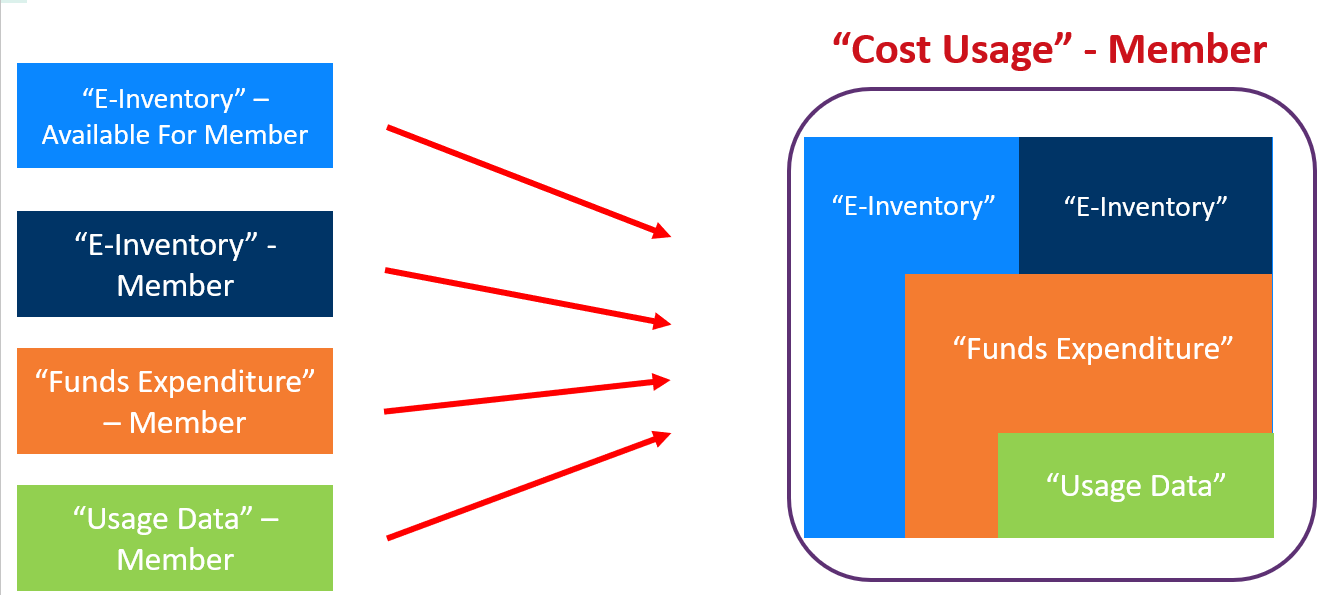
The following example illustrates that an electronic resource located in the Network Zone is available to be used in Alma Analytics reports to display cost usage information:
- An electronic resource exists in the Network Zone and is available for a member institution:
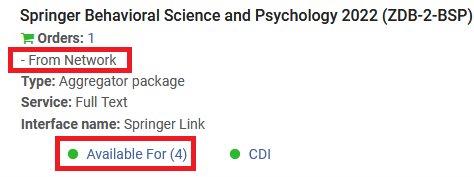
- The member institution ordered the resource and creates a PO line for it:
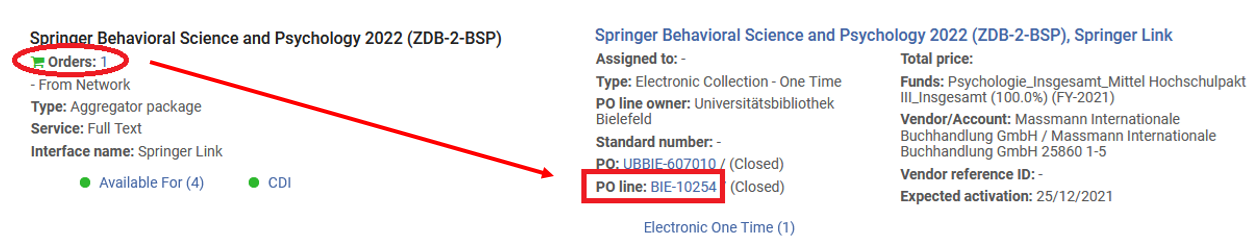
- You can run cost usage reports for this electronic resource:
- With the Usage Data subject area:
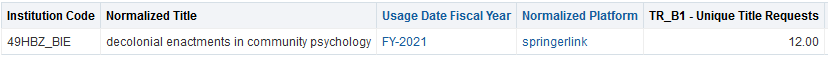
- With the E-Inventory subject area:
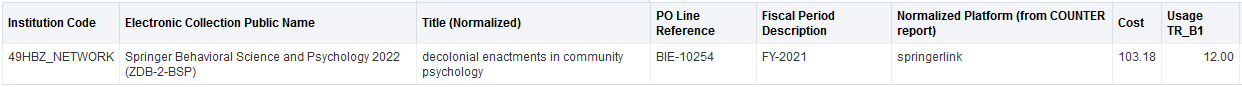
- With the Usage Data subject area: