Primo Discovery
Using the Primo Discovery area, the Design Analytics user may create reports/dashboards for the Primo Discovery area and is able to answer the following types of business questions:
- What is the total number of titles indexed in Primo VE?
- How many of the indexed titles are local?
- How many of the indexed titles are external?
- How many of the indexed titles are physical, electronic, or digital?
This data is collected once a month. The Data Available as of measure can be used to see when the data was last collected.
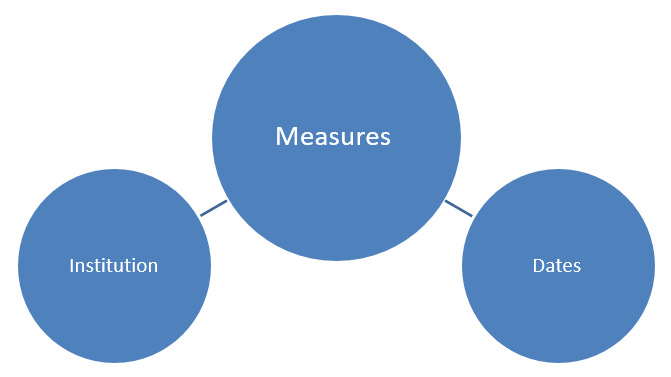
Field Descriptions
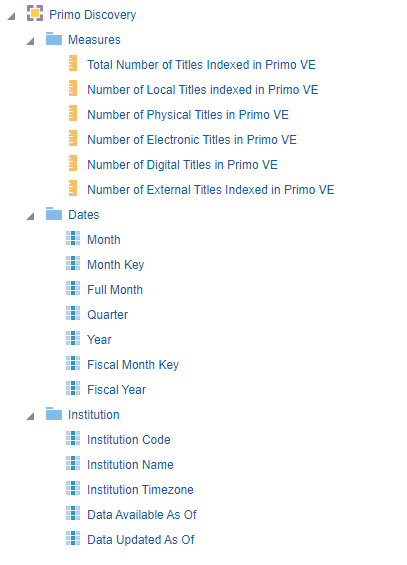
Measures
-
These measures do not include titles that are suppressed from discovery.
-
In cases where active titles do not have any physical, digital, or electronic inventory, those items are calculated only under the Number of Local Titles Indexed in Primo VE measure and may explain why the sum of the Number of Physical Titles Indexed in Primo VE, Number of Electronic Titles Indexed in Primo VE, and Number of Digital Titles Indexed in Primo VE measures is not the same as the amount shown under the Number of Local Titles Indexed in Primo VE measure.
| Field | Description | Additional Information |
|---|---|---|
|
Total Number of Titles Indexed in Primo VE |
The number of local and external titles indexed in Primo. |
|
|
Number of Local Titles Indexed in Primo VE |
The number of active local titles indexed in Primo. |
|
|
Number of Physical Titles Indexed in Primo VE |
The number of physical titles indexed in Primo, which includes the following:
|
|
|
Number of Electronic Titles Indexed in Primo VE |
The number of electronic titles indexed in Primo, which includes the following:
|
|
|
Number of Digital Titles Indexed in Primo VE |
The number of digital titles indexed in Primo, which includes titles with active digital representations. |
|
|
Number of External Titles Indexed in Primo VE |
The number of external titles indexed in Primo. |
Dates
- Calendar Fields – These are date fields as they display in the calendar.
- Fiscal Date Fields – These are date fields that match the institution's fiscal period. In the examples below, the fiscal period of the institution is for fiscal year 2012 that starts June 1, 2011 and ends May 31, 2012.
| Field | Description | Additional Information |
|---|---|---|
| Month | Stores the month of the date in month description format such as February | |
| Month Key | Stores the month of the date in number format such as 2 for February | This field is useful when you want to sort by the month, which does not work properly when using the alphabetical field. |
| Full Month | Stores the month and the year of the date in a display format such as Feb 12 | This field is useful when comparing data on a month basis between years. |
| Quarter | Stores the quarter of the date in a display format such as Q1 | |
| Year | Stores the year of the date in number format such as 2012 | |
| Fiscal Month Key | Stores the fiscal month of the date in number format such as 2 for February | This field is useful when you want to sort by the month, which does not work properly when using the alphabetical field. |
| Fiscal Year | Stores the fiscal year of the date in a string format such as 2012. | If the fiscal year description is stored in the institution fiscal period configuration table. This value is taken from there. |

