Automatic Upload of Electronic Holdings
The Upload Electronic Holding process is set to automate the library’s procedure of receiving ongoing updates from publishers regarding the library’s Electronic holdings. The automated process relies on KBART files retrieved automatically from the publisher into Alma. The KBART file which holds the library’s holdings is matched to an existing Community Zone collection (which should be activated in the institution for the automatic integration to work) and a Community Zone-activated portfolio is created/removed according to the content of the KBART file. Ex Libris is consciously working with more and more publishers in order to add and have these integrate with Alma and further automate the library processes. Below is a chart expanding the general process:
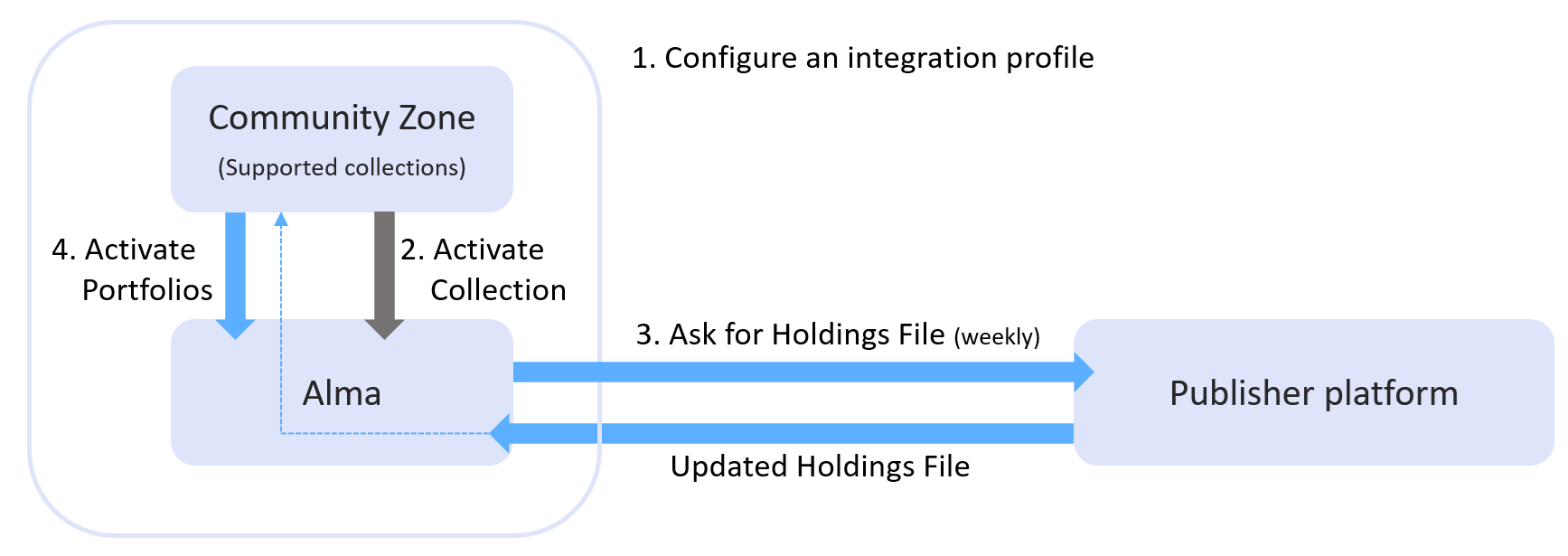
| 1 | An integration profile type Upload Electronic Holdings needs to be configured. |
| 2 |
A relevant Community Zone collection should be activated. Every publisher has their own relevant collections, see below for more information. Blue arrows above mark the automated process. |
| 3 | Alma will contact the publisher platform to retrieve the relevant KBART file with the updated library’s holding on a regular basis (Alma job). Once the file is retrieved, Alma will go to the Community Zone collection and search for the relevant portfolios to activate according to the content of the file. |
| 4 | Alma will activate the portfolios from the Community Zone. In case the KBART file did not contain portfolios that were already activated in Alma (access to holdings were removed by the publisher) Alma will remove their portfolios from the relevant collection. |
The specific schedule of the upload is determined in each provider's integration profile, although there may be various scheduling options for each integration, the actual update will be done only when the vendor will have the updated files on their end. In cases where the scheduled job ran but there were no updates filed on the vendor’s end, no updates will be done to the collection in Alma.
| Provider | Upload Frequency * | See More |
|---|---|---|
| Springer | Weekly | Upload Electronic Holdings from Springer
The Community Zone provides the following Springer electronic collections:
|
| Elsevier | Weekly | Upload Electronic Holdings from Elsevier
The Community Zone provides the following Elsevier electronic collections:
|
| ProQuest Ebook Central | Daily | Upload Electronic Holdings from ProQuest Ebook Central for Subscriptions/Owned/DDA
The Community Zone provides the following ProQuest Ebook Central electronic collection:
ProQuest Ebook Central Upload Electronic Holdings integration handles the following ProQuest Ebook Central titles:
|
| Ovid | Weekly | Upload Electronic Holdings from Ovid
The Community Zone provides the following Ovid electronic collections:
|
| Wiley | Weekly | Upload Electronic Holdings from Wiley
Automatic Upload of Electronic Holdings now enables libraries to update their holdings within the Wiley journals and books offerings in a single automated process. Once enabled, the process automatically downloads a KBART formatted holdings file from the Wiley platform, uploads the file, and updates your holdings in the Wiley collections. For this purpose, the following dedicated collections were added to the Community Zone, these collections reflect all books and journals available from Wiley:
|
| Taylor and Francis | Weekly | Upload Electronic Holdings from Taylor and Francis
Automatic Upload of Electronic Holdings enables libraries to update their holdings within the Taylor and Francis book collection and journals. Once enabled, the process automatically downloads a KBART formatted holdings file from the Taylor &Francis platform, uploads the file, and updates your holdings in the Taylor and Francis collection. This integration saves users from the need to manually update the portfolios which were updated on the Taylor and Francis side. The Community Zone provides the following Taylor and Francis electronic collections:
|
| Project MUSE | Weekly | Upload Electronic Holdings from Project MUSE
Project MUSE relevant collection IDs:
|

