Working with Physical Resources Overview
This section describes the concepts and the elements involved in working with physical resources, and provides links to sections of the online help where each element is discussed in detail.
Roles and Data Model
Roles
The following roles can perform various physical resource-related activities:
- Physical Inventory Operator – required for adding and editing physical resources.
- Physical Inventory Operator Limited - Same as Physical Inventory Operator, but cannot move inventory from one bibliographic record to the other.
- Physical Inventory Operator Extended – required for delete operations.
- Repository Manager – required for linking items to bibliographic records.
Users with these roles can work with physical resources only within the scope defined for the role in the User Details page, see Managing User Roles.
Data Model
Physical resources in Alma are organized in a three-tiered hierarchy:
- Bibliographic record – The bibliographic record, which contains the metadata of the resource. (This is also true for digital and electronic resources.)
- Holdings – The holdings act as a container for the physical items. Holdings records contain the following information: location, items held, publication pattern (where applicable), and notes. Holdings records are dependent on and linked to associated bibliographic records.
- Items – inventory that corresponds to the actual physical items in your library. Item records contain the information that describes the physical record, such as shelf location. There can be multiple items under each holding.
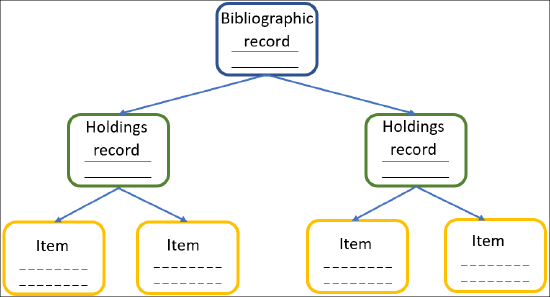
For information on this data model, watch Physical Resources in Alma (3:33).
Physical Resources Management
Manage Holdings
In Alma, holdings records can be created and edited using the MD Editor, an import profile job, or the Change Holding Information job. You can move holdings between bibliographic records, move items between holdings, associate a PO line with the holdings, and preform other global changes on holding records: update call numbers, correct data using pre-defined normalization rules, and also publish/suppress the holdings to/from external discovery systems, such as Primo.
For details, see Working with Holdings Records.
Manage Items
You create, edit, and delete physical items in your library using various editors and jobs. Items can be added in one of the below ways:
- New items for existing holdings records
- New items together with new holdings and bibliographic records
You can move items between holdings, submit a permanent or temporary item move request, bind several items into one, and withdraw obsolete items from the catalog to ensure that the catalog is up to date. You can also create itemized sets of multiple items in order to performs global changes on them.
For details, see Managing Physical Resources and Withdrawals.
Manage Physical Item Inventory Using Shelf Reporting
The Shelf Report provides you with an efficient process for managing the library’s inventory. Using the Shelf Report, you can take an Excel file or a .txt file containing barcodes and compare that information with the information stored in the Alma database to identify items that are in place, misshelved, or missing.
For details, see Managing Physical Item Inventory Using Shelf Reporting.
Perform Global Changes on Physical Items
You can update item-level information for a set of multiple physical items. Note: You must first add the items to a set.
For details, see Performing Global Changes on Physical Item Records.
Manage Serials Using Prediction Patterns
Alma supports prediction patterns to enable you to more easily manage serials. With prediction pattern support, it is possible to create serial items in advance of their receive date, based on a prediction template.
This capability uses the 853-855 holdings record fields for the predicted item information. Alma provides many predictive pattern templates from which you can enter the 853-855 field information. You can also customize these templates to create your own Prediction Pattern Holdings Template.
Once you have created the predicted items, they can be viewed in order to manage their receipt.
For details, see Prediction Patterns.
Configure Related Records for Physical Inventory
You can create links between bibliographic records and to differentiate their relationships to users using MARC linking fields. This displays availability information for the host record's holdings (related records) under the constituent record in Alma search results.
You can also configure host and constituent relationships at the following levels for discovery in the Primo Get It tab:
- Bibliographic-to-bibliographic – two or more titles that are bound to each other.
- Bibliographic-to-item – This type of relationship is used for analytical cataloging to link a bibliographic record to specific items of another title.
For details, see Configuring Related Records for Physical Inventory.

