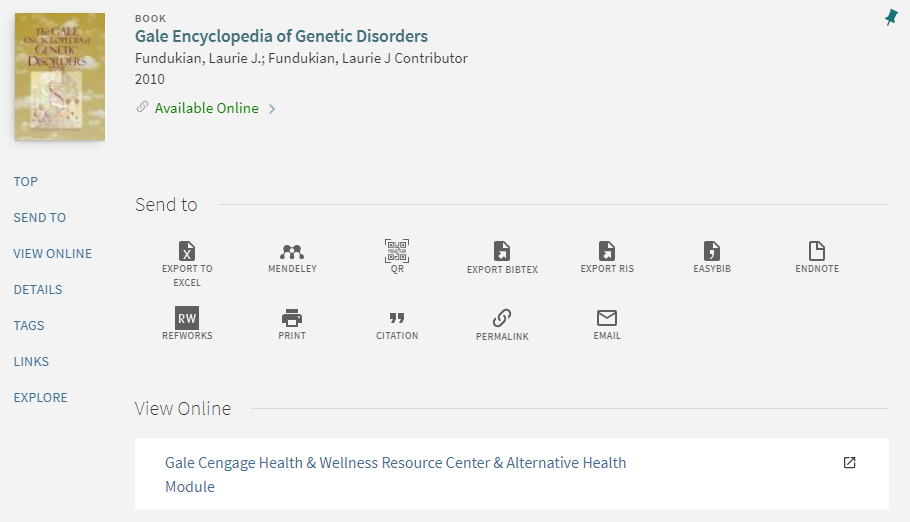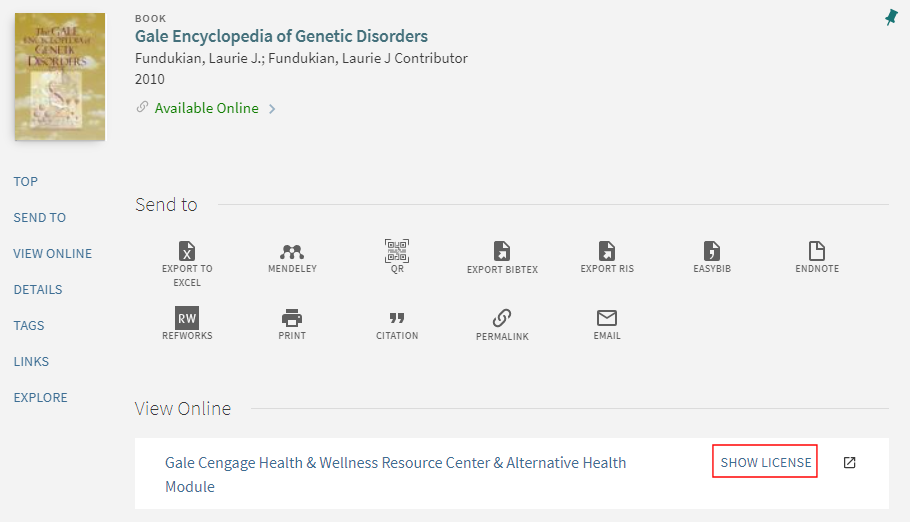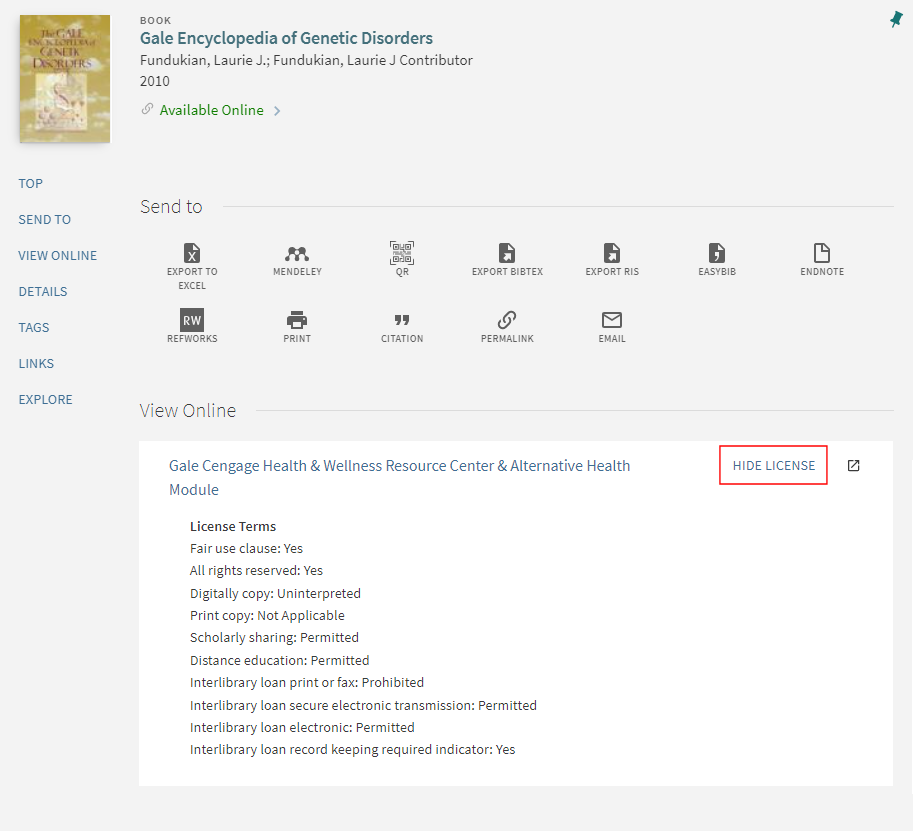Übersetzt als
Primo View It (das auf den Seiten „Vollständige Anzeige“ und „Services“ angezeigt wird) und während der Suche nach lokalen Alma-Datensätzen in Primo) ermöglicht Benutzern, auf elektronische Ressourcen zuzugreifen oder sie anzuzeigen:
Beispiel - Elektronische Ressource
Wenn konfiguriert, können zusätzliche Services auch in der Registerkarte Ansehen angezeigt werden. Für weitere Informationen siehe
Hinzufügen eines allgemeinen E-Services.
- Der Service View It kann in jedes Discovery-System eines Drittanbieters integriert werden, das konfiguriert ist, einen auf SAML-basierenden Identitäts-Provider sowohl für Alma als auch für die Discovery-Interface Authentifizierung zu verwenden. Für weitere Informationen siehe https://developers.exlibrisgroup.com/alma/integrations/discovery.
- Es wird nicht empfohlen, Suchen in unterschiedlichen Tabs Ihres Browsers durchzuführen und View It oder Get It Informationen in einem Tab abzurufen, in dem die letzte Suche nicht durchgeführt wurde.
Weitere Informationen zum Konfigurieren des Erscheinungsbildes der Registerkarte Ansicht finden Sie unter
Branding der Lieferung-Tabs.
Lizenz-Information anzeigen
Alma enables you to display electronic resource license information in View It. The displayed terms of the license can be configured in Alma, as well as the license-related labels that display in View It.
Show License Link in View It
After the user selects the Show license link, the name of the link changes to Hide license, and the license information appears as configured in Alma:
License Terms Displayed in View It
For more information, view the
Display License Information in View It video (5:02 mins).
To configure the display of license-related information, the following roles are necessary:
- Acquisitions Administrator
- Fulfillment Administrator
- General System Administrator
To display license information in View It:
-
Specify which license terms to display in View It. For information on the Display to Public field, see Adding a License Term.
-
If needed, modify the license-related labels, which are defined by the codes that contain a c.uresolver.viewit.license prefix. For more information, see Configuring Labels for Primo or Configuring Labels for Primo VE.
-
Open the Other Settings page (Configuration Menu > Fulfillment > Discovery Interface Display Logic > Other Settings).
-
Select the Enable Display of License Information check box.
-
Select Save.
For more information on configuring the license terms in Alma, see Managing License Terms.