Importing Records from OCLC Connexion / Record Manager
- General System Administrator
- The OCLC Connexion integration profile does not support unlinking records from the Alma Community Zone. As a result, records imported using the OCLC Connexion integration profile will be skipped if there is a pre-existing link to the Community Zone.
- When importing records from OCLC while merging based on 001 to MMS ID, if the checkbox is marked then the import will support adding a bf:idenfitiedBy with the OCLC number to the BIBFRAME instance as well.
- OCLC numbers that are added to a bf:instance as part of the import will be saved unless overwritten with a different OCLC number when the record is updated via API.
Configuring the Integration Profile for OCLC Connexion
- On the Integration Profile List page (Configuration Menu > General > External Systems > Integration Profiles), select Add External System. The first page of the integration profile wizard opens.
- Perform the following actions on this page:
The "Default" checkbox is not functional for this integration type.
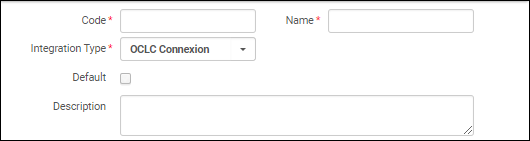 OCLC Connexion Integration Profile – Page 1
OCLC Connexion Integration Profile – Page 1 - Enter a code and name for the profile you are defining.
- In a member institution implementing a Network Zone, select Use network zone. For an explanation of this option, see Network-Managed Records in a Collaborative Network.
When this option is selected:- If a match with a Network Zone record is found, the Network Zone record is used, and the record will not merge with OCLC record.
- If there is no match with a Network Zone record, the record is imported to the Network Zone.
- For Integration type, select OCLC Connexion.
- Select Next. The second page of the wizard appears.
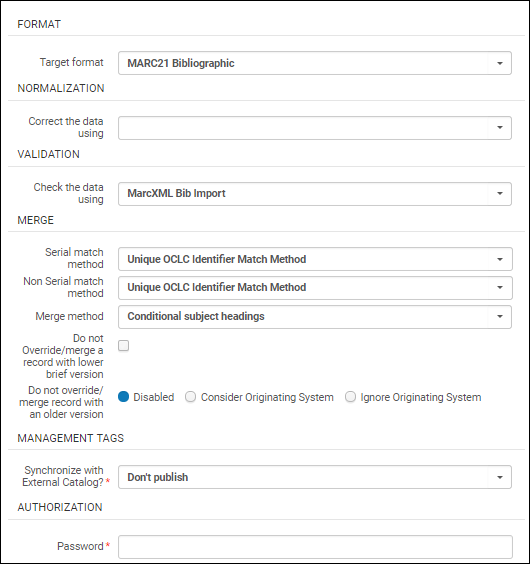 OCLC Connexion Integration Profile Actions Section
OCLC Connexion Integration Profile Actions Section - Configure the parameters using the information provided in the table below.
OCLC Connexion Profile Fields Section Field Description Format Target format From the drop-down list, select one of the following options to indicate the record format in which you want the records imported/stored in Alma:- MARC 21 Bibliographic
- UNIMARC Bibliographic
- KORMARC Bibliographic
- CNMARC Bibliographic
Normalization Correct the data using The normalization processes. For more information, see Working with Normalization Processes.In addition to the normalization process selected for this parameter, the Alma import process automatically uses the MARC 21 Bib Initial Normalization rule.Validation Check the data using The method to handle invalid data as it is being imported. For more information, see Working with Validation Exception Profiles. For integration profiles, Ex Libris recommends using the MarcXML Bib Import validation exception profile.Merge Serial match method The serial match method. For a detailed description and examples of some of these methods, see Match Methods – Explanations and Examples. Non-serial match method The non-serial match method. For a detailed description and examples of some of these methods, see Match Methods – Explanations and Examples . Merge method How to merge the external record into the one already existing in Alma. Select from one of the following merge methods predefined by Ex Libris:- Replace 245 and 035 OCLC if exist – Replaces all MARC fields in the Alma record with fields from the external records, except for fields 001, 245, and 035 (whose “a” subfields contain OCoLC or where the first indicator is 9 and the second indicator is #). Any 001, 245, or 035 fields in the Alma record are left in place, and any 245 or 035 fields in the external record are added to them.
- Overlay all fields but local – Replaces 035 fields in the Alma record with those from the external record unless the first indicator is 9 and the second indicator is #. In addition, replaces all other MARC fields in the Alma record with fields from the external records, except for fields 001 and 9XX.
When using the Overlay all fields but local merge rule as part of the redirection, the 035 field is not part of the rule. This is because the redirection occurs before the merge.
- Keep only old value – Keeps all MARC field values in the Alma records.
- Conditional subject headings – Replaces all MARC fields in the Alma record with fields from the external records, except for fields 001, 035, 9XX, 65X, and 7XX. Any 001, 035, 9XX, 65X, or 7XX fields in the Alma record are left in place, and any 6xX or 7XX fields in the external record are added to them.
For the OCLC Connexion integration, see Working with Merge Rules for more information.Do not override/merge a record with lower brief version Whether to override a more complete record (higher brief level) with a less complete record (lower brief level).In order to prevent a situation in which a good quality record is overlaid with a lower quality imported record, this parameter provides additional control when an imported record overlays or merges with an existing record. This option assumes that you do not want to overlay/merge a full or more descriptive record with a brief or less fully descriptive record. As a result, when this option is selected, the system checks/compares the brief level number (01-10) of the existing and imported records; and a record with a lower brief level number will not merge or overlay a record with a higher brief level number.For more information, see Working with Brief Record Levels.Do not override/merge record with an older version Whether to override an older record with a newer one. See the description in Creating/Editing an Import Profile: Match Profile. Management Tags Synchronize with External Catalog The publishing option for the imported records: - Publish holdings only
- Publish bibliographic records
- Don’t publish
Authorization Password A password controlled by each Alma institution and used by the OCLC Connexion/Record Manager client to connect to Alma. This must be the same password that you configure in OCLC Connexion/Record Manager (see below) and at least 10 characters. Note that it is not the password that Alma uses to connect to OCLC Connexion/WorldCat as an external search resource, or the password used to log in to the Connexion/Record Manager client.
The logon ID on the OCLC Client (Connexion or WorldShare Record Manager) should be the institution ID. For example: 01SUNY_NETWORK or 01BC_INST
- Select Save. The profile you configured appears in the Integration Profile List.
Configuring OCLC Connexion/Record Manager to Communicate with Alma
For detailed instructions on configuring the OCLC Connexion/Record Manager to communicate with Alma, see the OCLC documentation: Create export destinations.
The character encoding options UTF-8 and MARC were removed from the Web application Export Options. To export records with non-Latin script, use the Connexion/Record Manager Client.
Exporting an OCLC Record to Alma
For detailed instructions on exporting an OCLC Record to Alma, see the OCLC documentation: Create export destinations.
You can then search in Alma to view the record. Use the All Titles search, as no inventory is attached to newly-imported bibs

