Switching Between Institutions
Users in a collaborative network may be assigned user accounts in multiple institutions in the network. When enabled, users can easily switch between member institutions for which they have a user account without having to change locations.
For collaborative networks that use single sign-on for user authentication, users can switch between member institutions without having to log in when switching between institutions. For the switch between member institutions to not require login again, the institutions within the network must share the same IdP . If this condition is met, their SSO login will be in effect when changing from A to B since it is the same IdP.
Still, the switch between institutions does not mandate sharing the IdP. The switch is possible also when using internal accounts for authentication, but it requires re-login in with every change.
To switch between institutions:
You must have an account in a member institution to log in to it.
This feature must be enabled and configured using the customer parameters display_consortia_urls and open_consortia_link_options; see Configuring Other Settings.
- Access the Go to institution pane from the persistent menu (see The Persistent Menu).
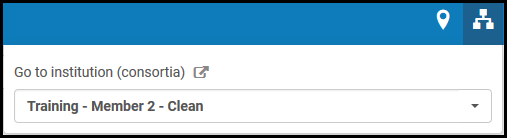 Change Institution Link
Change Institution Link - Select the member institution to which you want to log in.
The Alma home page of the member institution you selected opens.
You can add a widget for the Alma home page that allows you to switch between member institutions. See List of Widgets.

