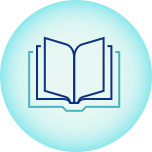Repository Search - Enhanced UX

Alma Repository Search
Alma’s Repository Search gives the Alma staff user a single point of access to all forms of resources in a wide variety of business workflow contexts.
The Alma Search capabilities provide for quick searching from a number of different access points (e.g. physical titles, portfolios, digital files); searching across all types of material – print, electronic and digital, as well as advanced searching across a wide variety of indexed fields. When searching the repository it is possible to set a pre-search filter e.g. by electronic collections, digital titles, physical items, and more. Search results display with brief metadata as well as item information, and/or e-resource and digital information where relevant. In addition, facets related to the search allow for drilling down to a more specific result set.
Enhanced UX with New UI Concepts
User Experience and Accessibility
Alma is designed as a modern and intuitive interface. We aim to allow the user to be efficient and to ensure that workflows are as simple as possible. We also take into consideration accessibility, allowing people with disabilities to easily use the software.
in June 2016 Ex Libris started a long-term journey for improving the Alma User Experience. Initially, we aimed to improve the stratification of users in the UI. We focused on visual design, most used workflows, navigation, screen layout, system-wide tools, and messages. Following this first phase, we started a second phase in 2018 focusing on the Metadata Editor, workflow pain points, and system-wide tools. Through 2019 and 2020 we started to introduce new UI concepts, with the intention of implementing them in Alma throughout different areas of the system. We've already implemented a New Layout and our intention is to implement a new Repository Search for all resource types.
Every library has its own workflows, and staff users work in numerous different ways:
-
Some libraries are big, some small
-
Users have different roles in the library, with different work habits
-
Some staff users prefer working with a keyboard, some prefer the mouse
The following new UI concepts are based upon numerous user studies that we conducted with a number of customer groups and continuous feedback from many users. These new UI concepts will provide improved efficiency and easier ways to use the repository search tool.
Performance
The first pillar of a good user experience is greater performance. As part of moving to the new Repository Search, Ex Libris has invested in a major technology improvement which results in a significant improvement in the performance of the UI.
Details display gradually
-
Dividing the information on the page into different parts
-
Loading information according to priority (Lazy Loading)
-
Displaying information according to the user's needs

More control over filtering
-
Advanced search powered by a query builder
The new advanced search will provide the user with an easier way of building complex nested queries together with a modern and accessible UI. It will utilize a new query builder which will allow for creating nested logical conditions of 'And', 'Or'.
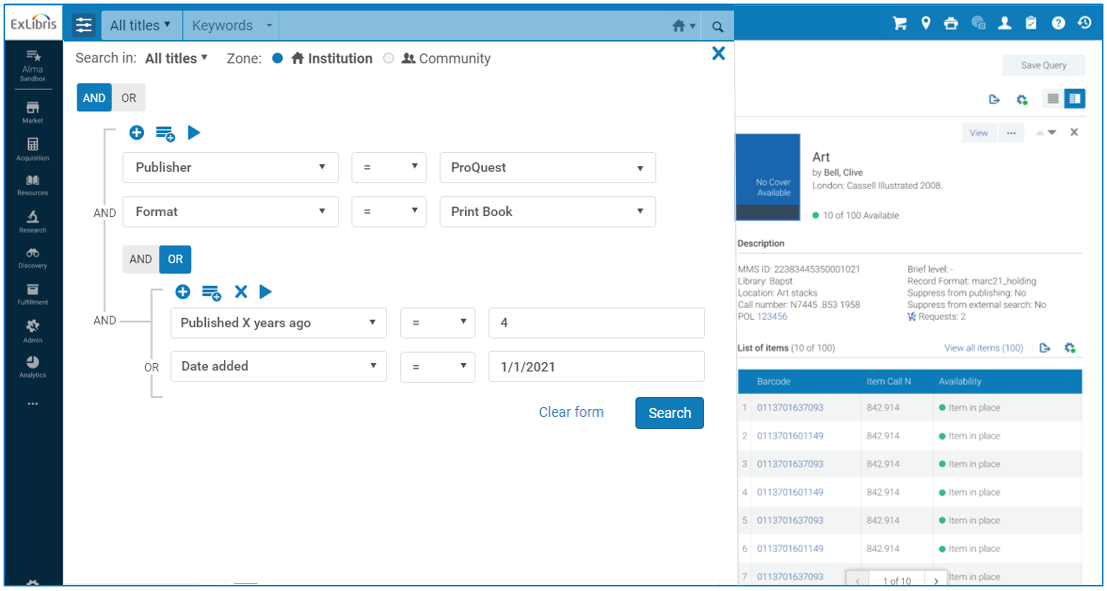
- Facets with multiple values
There are use cases where a staff user would like to look jointly at several groups of data. For example, looking at Holdings from four different libraries. The new facet option will allow the staff user to choose more than one value for each facet.

- Labels
A staff user might wish to mark specific resources with a label to help easily focus on a certain group of resources. The staff user will be able to use existing labels or create new ones, and assign these labels to resources.

Repetitive tasks using bulk operations
There might be situations where a user would like to perform the same operation on several resources; for example, suppressing specific resources. Using checkboxes and predefined operations will allow performing such updates efficiently.
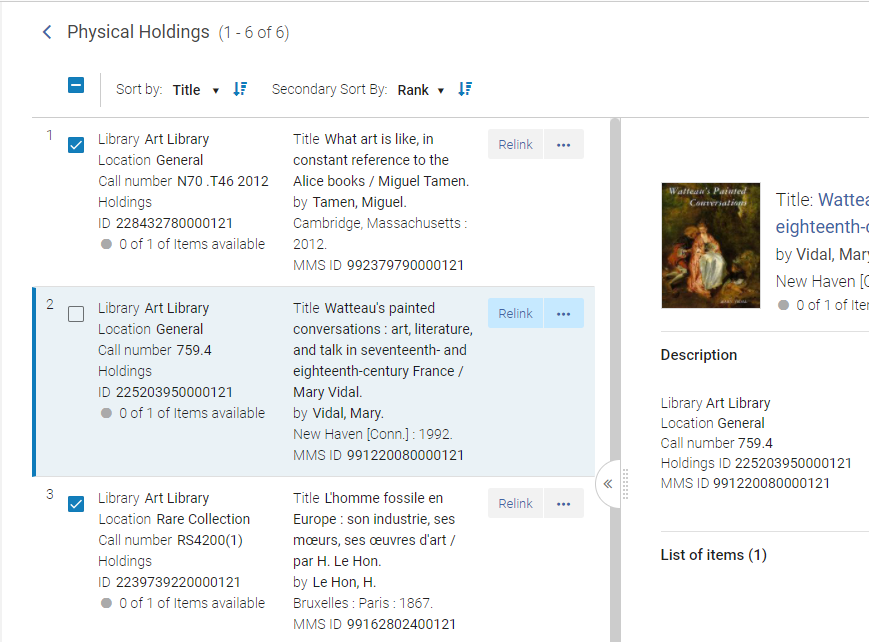
More information a click away
We are aiming to keep the user in context and reduce the need to 'leave' the screen to check for information or to perform other tasks. It will be possible to switch between different views:
-
List View
-
Split View
-
Full Page View
When in Split or Full Page View the user will be able to see more information and perform certain actions. The side pane is divided into sections that can be navigated through easily. The sections can be collapsed and the user can choose to show or hide specific sections.
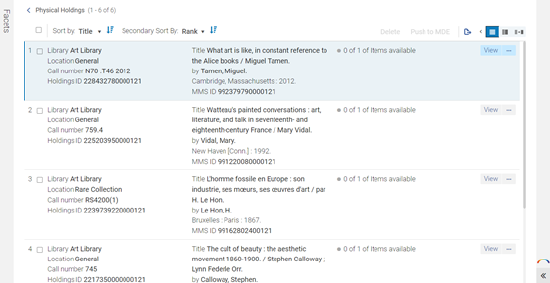
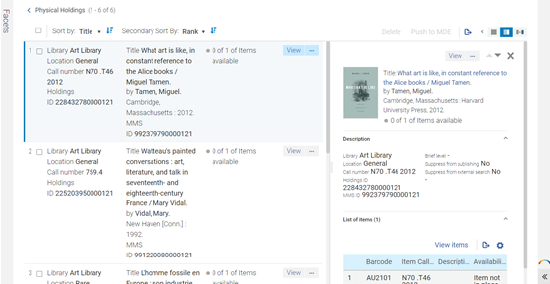
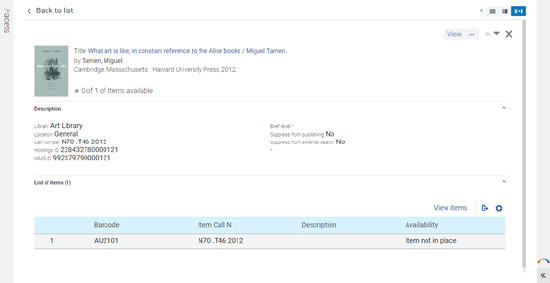
The user will be able to navigate easily from record to record in split view or full page view by using previous and next arrows
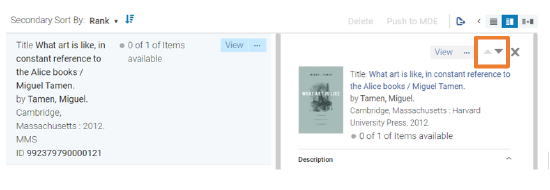
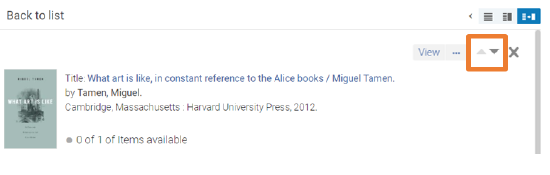
Quick Inline Editing
It will be possible to edit frequently updated fields inline.
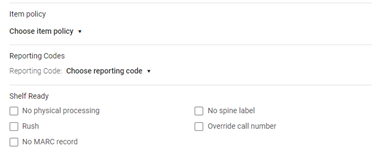
Keep in context
There are situations in which the user would like to review resources and perform a complex operation. This ability to perform an operation but still keep the context of the list of resources is possible by using a sliding pane. The user will be able to perform the relevant operation and then come back to the list of resources.
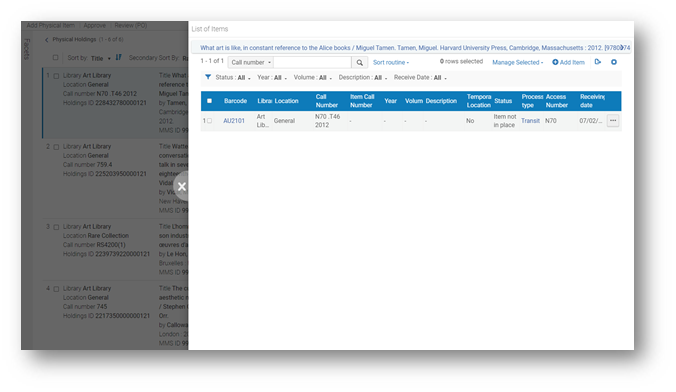
Enhanced Repository Search
The Repository Search will evolve and significantly improve the staff user's experience in many ways. This evolution based on the new UI concepts described above will bring greater efficiency to processes, making them faster and simpler. The new streamlined workflows save time and improve productivity, with better management and search performance across the Alma platform.
Titles Search
The All Titles search allows a staff user to find titles according to search criteria. The searchable fields are based on metadata that is common to all resources but does not include fields that are specific to physical, electronic, or digital inventory. The user can search on these specific fields when searching the relevant resource. The All titles Search will be updated and redesigned for better usability, performance, productivity, and overall user experience using the new UI concepts of side by side and slide out, addtionaly users will have the ability to:
- Use multi-value selection facets
- Perform cross-page bulk operations
- Stay in context while editing
- Customize actions and presentation of sections
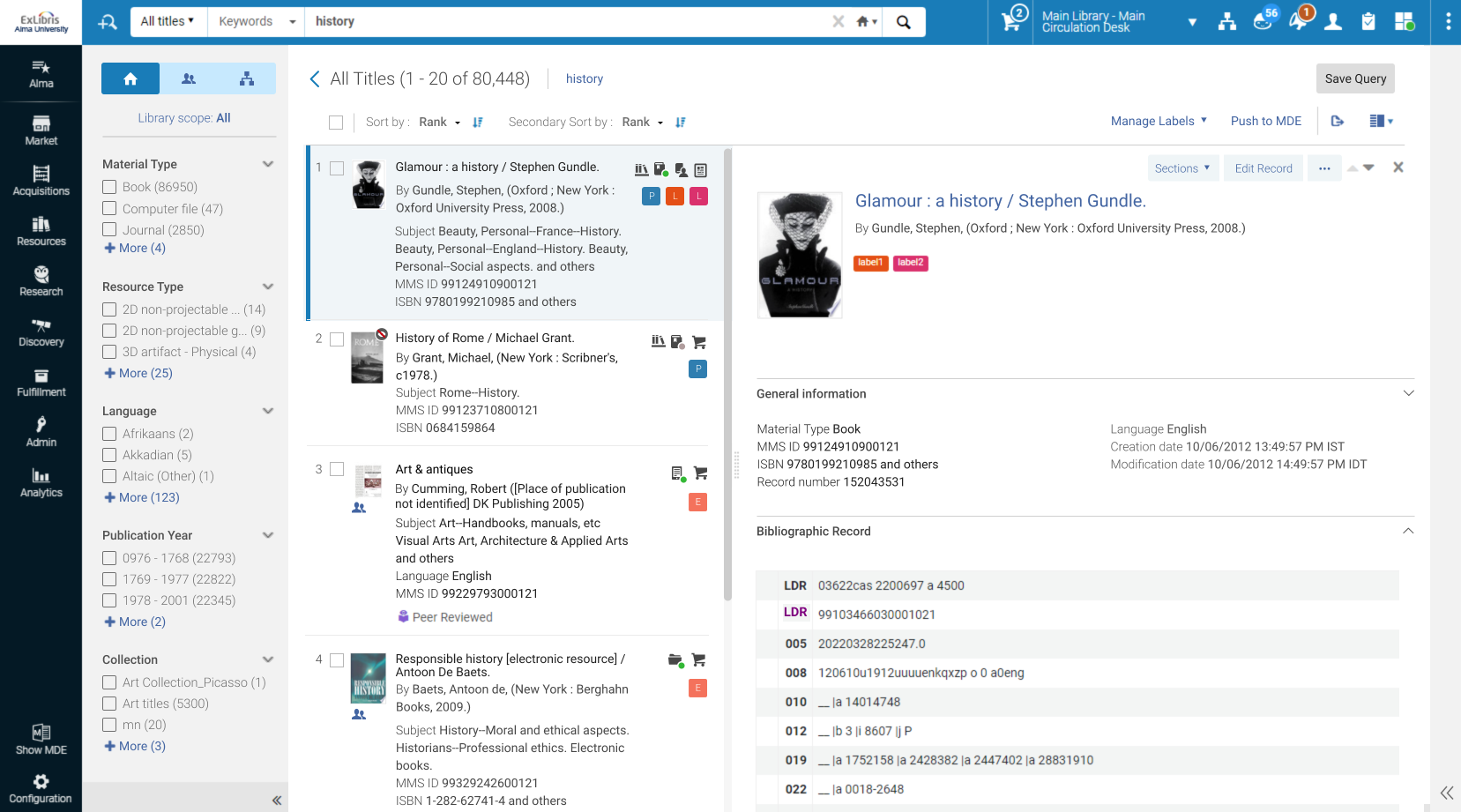
Electronic Resource Search
Electronic staff search results show the library's owned/subscribed electronic resource organized as electronic collections or standalone portfolios. Electronic Resources can include electronic collections of mixed material (journals/books/videos/mixed), databases, standalone journals or books. These resources are represented as portfolios.
All Electronic resource searches will be enhanced with the new UI concepts:
-
Electronic Titles Search - provides information on the titles of electronic resources with the ability to get information on electronic collections, services and portfolios.
-
Electronic Collections Search - provides information on electronic collections with the ability to drill down to the electronic collection portfolio list.
-
Electronic Portfolios Search - provides information on electronic portfolios with relevant information from the electronic collection it is part of, when relevant.
Digital Resource Search
Digital resources are organized using metadata to describe the digital titles containing representations of the titles. Each representation contains digital files representing either digitized books or born-digital material, in any digital format. Access can be controlled according to defined access right policies.
All digital resource searches will be enhanced with the new UI concepts:
-
Digital Titles Search - Provides information on the titles of digital resources with the ability to perform various actions such as delivery via embedded viewers and drill down to the representations list.
-
Digital Representations Search (Roadmap) - Provides information on digital representations with the ability to perform various actions such as delivery and drill down to the files list.
-
Digital Files Search - Provides information on digital files with all relevant details on the specific resources with the ability to perform actions such as delivery, download and more.
Physical Resource Search
Physical resources are organized by using metadata to describe the physical title with physical holdings including all items grouped together under the same holding record. Resources can include books, serials, and maps, among others.
All physical resource searches will be enhanced with the new UI concepts:
-
Physical Titles Search - provides information on the titles of physical resources with the ability to access information on holdings and items
-
Physical Holdings Search (Roadmap) - provides information on physical holdings with the ability to drill down to the item list
-
Physical Items Search - provides information on physical items with all relevant details on item location and availability
Authority Search
This search allows a staff user to find authority records according to search criteria. The searchable fields are based on metadata. It allows the staff user to find existing authority records and edit them when necessary.