Notices
This page provides an overview of notices in Alma such as the available options for overdue notices, the types of print slips and receipt notices that are available, support for sending ad-hoc messages to patrons or patron groups, etc.. For information on working with letters in Alma including configuration, enabling/disabling letters, a list of all the letter types, etc., see Configuring Alma Letters.
Configuration, customization
What configuration options are there related to overdue notices?
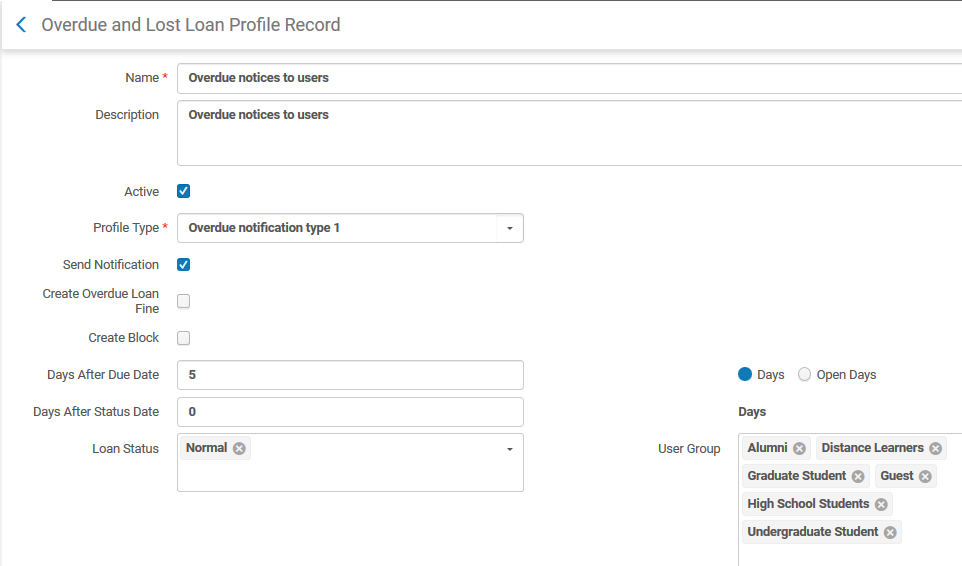
Can notices be customized?
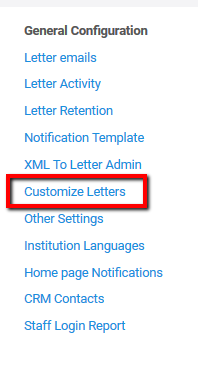
Can patrons 'opt out' of receiving notices?
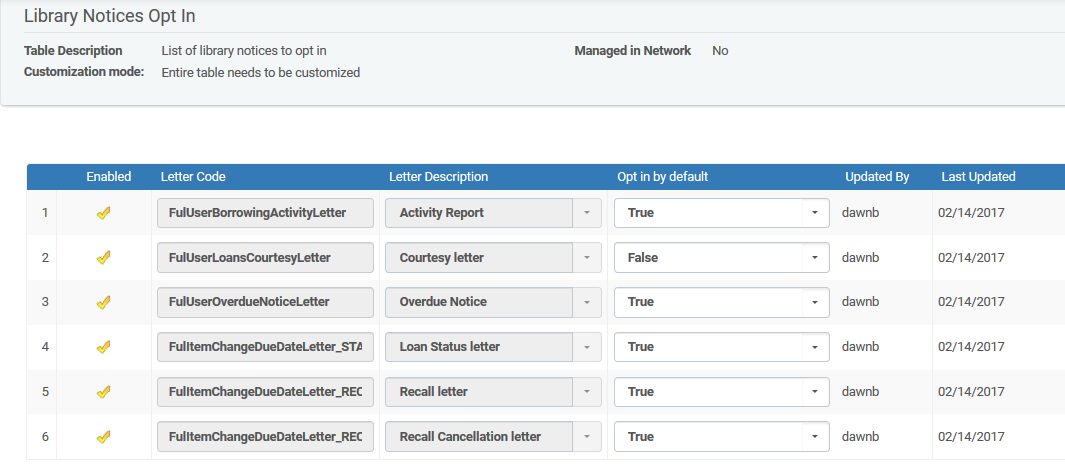
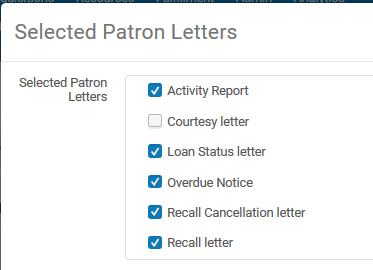
Is it possible to configure the email address to send notices that bounce?
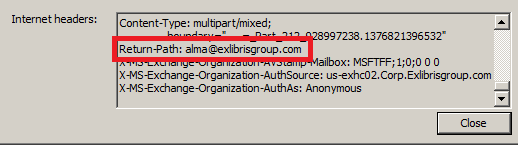
Can copies of notices to patrons be sent to a library email address?
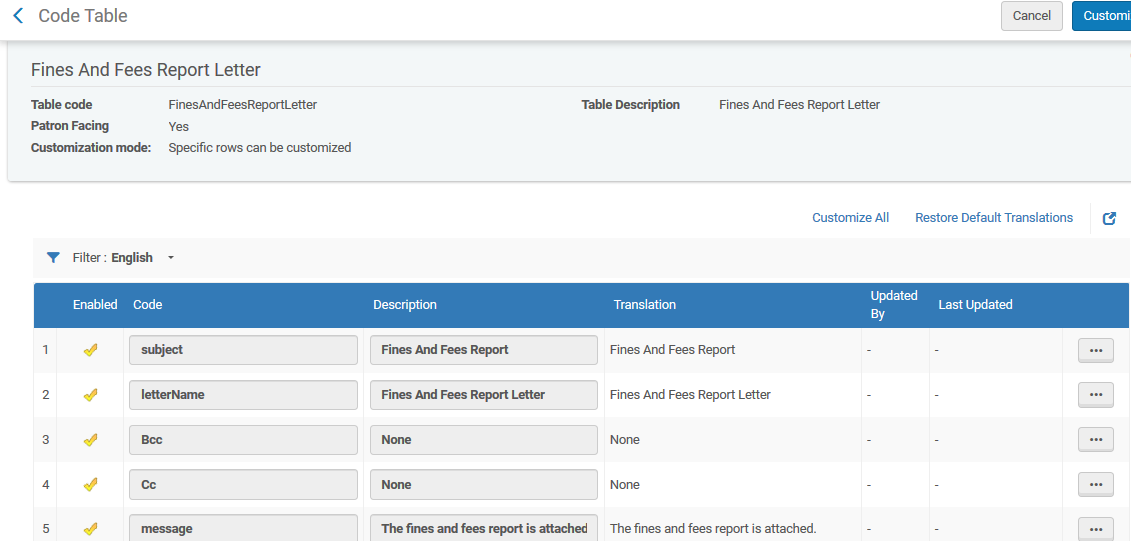
Can the library define how long notices to users are retained?
By default, letters sent by Alma are retained indefinitely. However, the mapping table Letter Retention Configuration was added to the General Configuration menu to define the retention length per letter. The table lists letters and the number of days the letter is retained before auto-deletion.
In addition a general weekly batch job, Letters Purge with Retention, deletes all enabled letters, if they were created more than the configured number of days ago.
Notice types
What types of notices are supported in Alma?
| Name | Description |
|---|---|
| Borrowed By Letter | Sent to patrons indicating that a proxy user has borrowed an item on their behalf. |
| Borrowing Activity Letter |
Sent to patrons; contains a list of all the patron’s loans, overdue items, and active fines. Sent either by a job or by request.
|
| Conversation Letter | Used to conduct communication with vendors. |
| Courtesy Letter |
Sent to patrons in a nightly job; contains a list of the patron’s loans that are due. Generated when the Notifications - Send Courtesy Notices and Handle Loan Renewals job runs and one of the following occurs:
|
| Fine and Fees Report Letter | Sent to patrons; contains a report of the fine and fee transactions that have been performed over a 1- to 7-day period |
| Fine Fee Payment Receipt Letter | Sent to patrons; indicates that payment has been received. |
| footer.xsl Letter | Defines the text (such as Contact Us and My Account) used in the footer for all letter emails. |
| Borrowing Info Letter | Sent to patrons; indicates whether a loaned resource sharing item was successfully renewed. |
| Cancel Request Letter | Sent to patrons; indicates that a request has been canceled and the reason for the cancellation. |
| Citation Slip Letter | A slip that is printed out by library staff of a course reading list citation, so that the item can be retrieved from the shelf. |
| Citations Slip Letter | A slip that is printed out by library staff of all course reading list citations so that the item can be retrieved from the shelf. |
| Digitization Notification Item Letter | Sent to a patron who asked for material to be digitized. The letter informs the patron that the digitization request has been completed and informs the patron where the digital material can be viewed. |
| Incoming Slip Letter | A slip that is printed out by library staff from the Resource Sharing Lending Requests Task List when they need to retrieve an item from the shelf to be shipped to a borrower. |
| Lost Loan Letter | Sent to patrons when a loan has been declared lost. Sent either by a job or when manually changing the loan. |
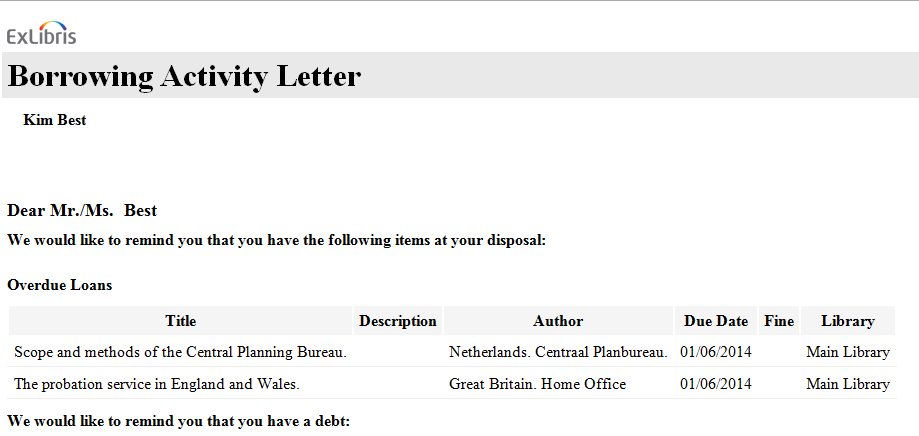
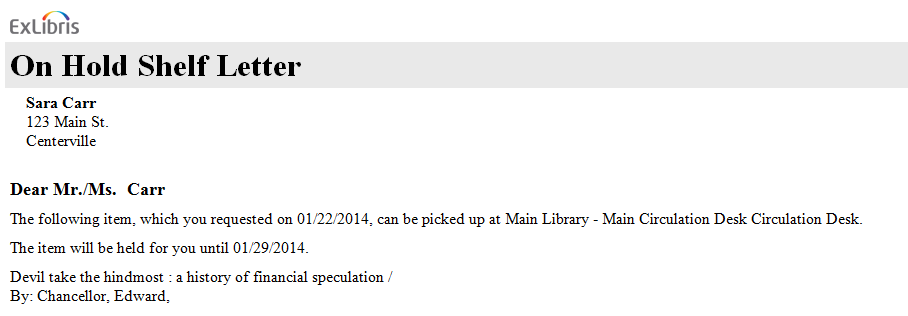
What print slips and receipt notices are available?
Print Slips
Ful Citation Slip Letter
A slip that is printed out by library staff of a reading list citation so that the item can be retrieved from the shelf.
Ful Citations Slip Letter
A slip that is printed out by library staff of all course reading list citations so that the items can be retrieved from the shelf.
Resource Sharing Lending Slip
A slip that is printed out by library staff from the Resource Sharing Lending Requests Task List when they need to retrieve an item from the shelf to be shipped to a borrower.
Ful Pickup Print Slip Report Letter
Sent to users; contains a detailed list of resources that need to be picked up.
Ful Resource Request Slip Letter
A slip that is printed out by library staff from the Pick Up Requested Resources page when they need to retrieve an item from the shelf.
Ful Transit Slip Letter
A slip that is printed out by library staff that is added to an item when it is sent from one place to another.
Lending Requests Report Slip Letter
A slip that is printed out by library staff for the selected requests in the lending task list that lists the availability of the items so that they can be taken off the shelf and shipped to the requester.
Receiving Slip Letter
A slip that is printed out by library staff with item information that is put in a new item when it arrives at the library. (See also Receiving Slip Letter in Letter List.)
Resource Sharing Receive Slip Letter
A slip that prints automatically when the Automatic Print Slip option is selected on Receiving Items.
Resource Sharing Return Slip Letter
Printable when returning a borrowing item to the lender. Printing the letter will take place if:
• Scanning in an item triggers a return (including Managing Patron Services and Return Items menu option)
• Using the Return option in the task list (see Workflow Actions).
• The letter is not relevant for NCIP transactions.
Resource Sharing Shipping Slip Letter
Sent to a user when the user clicks the Ship Item link for a lending request and then selects Automatically Print Slip = Yes on the Shipping Items page.
Receipt Notices
Loan Receipt Letter
Sent to patrons after items are loaned from the circulation desk.
Return Receipt Letter
Sent to patrons after items are returned to the circulation desk.
Fine Fee Payment Receipt Letter
Sent to patrons; indicates that payment has been received.
What options are available in relation to overdue notices?
You can add overdue and lost loan warning profiles to an institution or library. These profiles determine the criteria by which the system sends overdue warnings for loans. The warnings do not affect the loan status; they inform the patron of the number of days upon which the loan is considered lost. A single overdue or lost item notification per notification type may be sent to the patron listing all of the patron's overdue or lost loans.
You can configure 5 types of notifications and their corresponding letters. After configuring the notification types, you then configure the profiles that will trigger these notification types. For example, a first notification may be sent after one week, followed by a second, third, fourth and fifth notification every 3 days. The profiles can be configured for each library, and may additionally also create blocks or additional fines.
Below is an example of a rule that sends a first notification for overdue ipads for the main library. This notice is sent to undergraduate students only, and is sent 5 days after the due time. Different rules may be set for additional notices, depending on the owner, the type of material, its location, and the borrower.
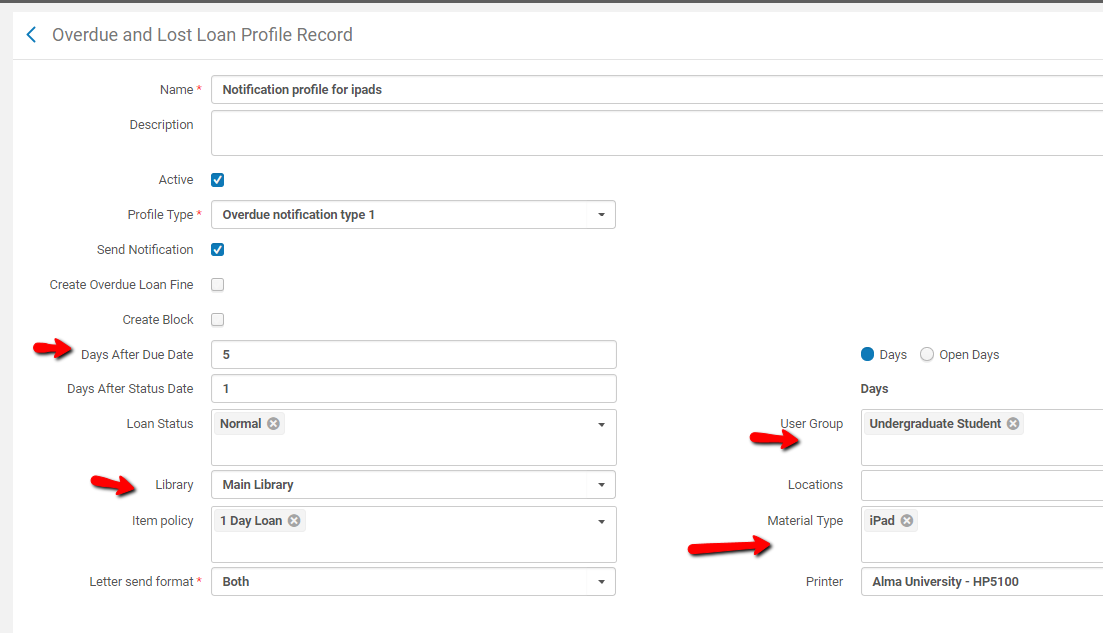
Does Alma support courtesy notices?
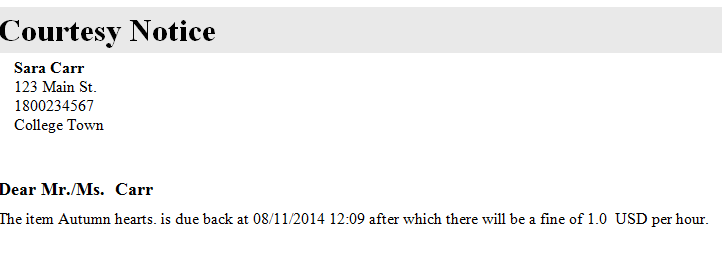
Can notices be sent for short loan items?
Alma can send notifications and block patrons for short term loans. Short term loans are any loan defined in minutes or hours. Once a short loan is created, Alma checks the associated customer parameters (Fulfillment configuration > General > Other settings):
- If the short_loan_courtesy_reminder parameter is set, a courtesy reminder is triggered based on the due date time less the value of that parameter.
- If the short_loan_overdue_reminder parameter is set, an overdue reminder is triggered based on the due date time plus the value of that parameter.
For both notifications, the letter will be sent if the item was not returned, is not in Lost or Claim Return status,
Notification
Can patrons receive notification of fines and fees owing?
Does Alma support automated and customized sending options for notices?
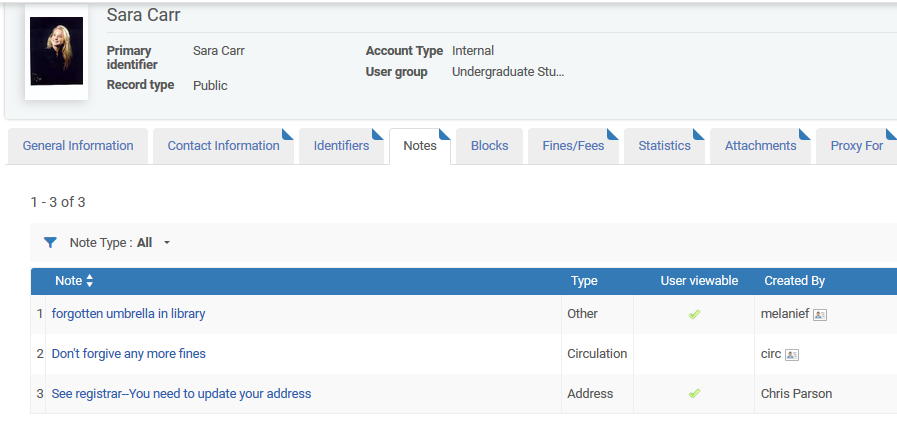
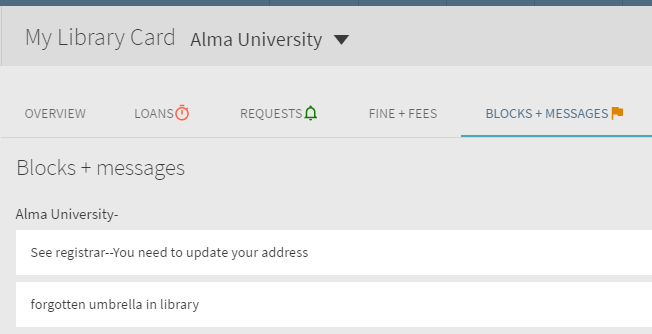
Can notices to patrons be sent by SMS?
- Hold Shelf Notifications
- Overdue notifications
- Patron Borrowing Activity Reports
- Courtesy Notices
- Lost Loan Notification
- Loan Recall Notice
- Cancelled Request Notifications
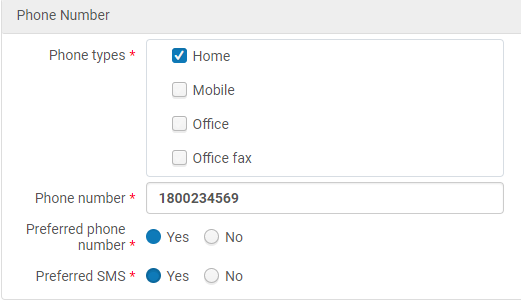
Does Alma support printed notices?
Can ad hoc messages be sent to all patrons or specific patron groups?
Scheduling
How is the scheduling of notice generation supported?
- Courtesy notifications
- The renew job sends courtesy notices to all non-renewable loans (which may be configured to be all loans) x number of days before the loans are due, where x is configurable at the institution level.
- Another notification is sent on the day the item is due
- Overdue notices are configurable via the lost/notification profiles
- A notification profile may be set up to send warning if loans are overdue more than x number of days, where x is configurable per library/location, user group, item type and material type.
- A lost item profile may be set up to mark a loan as lost and send a lost item bill if loans are overdue more than x number of days, where x is configurable per library/location, user group, item type and material type.
- Activity report – A general report, including all on loan and all overdue loans may be sent regularly, on a weekly or monthly basis. The report includes separate lists of on loan items and of overdue items. It also includes the patron’s fine/fee balance
Total views:
12854
