Collaborative Networks - November 2017 Enhancements
Viewing Network Activities
 Idea Exchange: The Patron Services page can now display a patron's activity across all linked institutions. A new section of the page, Network Activity, contains the loan, request, and fines and fees balance data for the linked accounts for view purposes only. It is visible only from the patron's home institution if the institution is part of a fulfillment network, and the user has the consortial services privilege. A filter allows you to select a transaction for a specific institution, or for all institutions that have a linked account for the patron. All active loans and requests are displayed, with no option to filter the view for the current session only.
Idea Exchange: The Patron Services page can now display a patron's activity across all linked institutions. A new section of the page, Network Activity, contains the loan, request, and fines and fees balance data for the linked accounts for view purposes only. It is visible only from the patron's home institution if the institution is part of a fulfillment network, and the user has the consortial services privilege. A filter allows you to select a transaction for a specific institution, or for all institutions that have a linked account for the patron. All active loans and requests are displayed, with no option to filter the view for the current session only.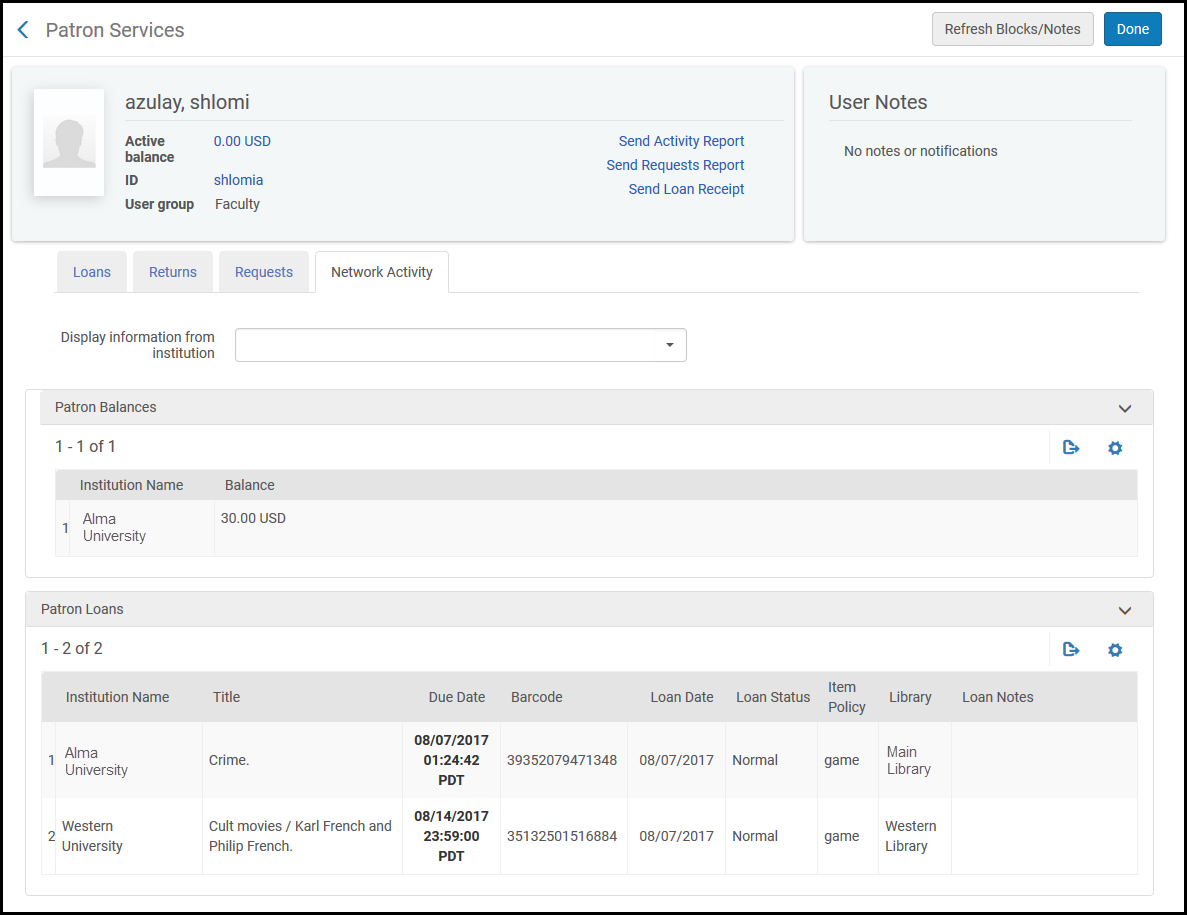
Patron Services Network Activity Tab
Centrally Managed Licenses in a Network Zone
Until now, a Network Zone could negotiate a license on behalf of its member institutions (a negotiation license). The Network Zone would then acquire the resource, and member institutions could link to the Network Zone's resource and the Network Zone license.
Now the Network Zone can define a license on behalf of its member institutions (a centrally managed license), enabling each member institution to use it for their electronic resources and related purchases. The Network Zone pushes the license to each member institution using the existing Distribute Network Acquisition Changes to Members job. The member institution can then acquire resources linked to the local copy of the license.
To add a centrally managed license, select Central office negotiated when adding the license. For more information, see Centrally Managed Licenses for Electronic Resources in a Network Zone. The license is pushed to member institutions when it is created or edited, and it can be pushed manually by selecting Distribute to member from the list of Licenses and Amendments. For more information, see Editing Licenses or Amendments.
Classification Enrichment for Network Zone Publishing to Primo
For Network Zones that have classification enrichment enabled by Ex Libris Support for publishing to Primo, there is a new classification enrichment option in the Network Zone Publish bibliographic records from Network Zone to Primo profile. See the Content Options section for more information.
Member Access to Network Zone Reminders
Member institutions may now manage reminders for Network Zone records. See Managing Network Reminders for more information.
Distribute Role Profiles and Role Assignment Rules from the Network Zone
Role profiles and role assignment rules may now be created by the Network Zone and distributed automatically to the member institutions. A new job, Distribute network user management changes to members, was created to copy the profiles and assignment rules from the Network Zone to its members. The member institutions will have view permission to the records but will not be able to edit or delete them. The job is accessed from Admin > Distribute User Management Configuration. When the job completes successfully, the run date updates the distribute_user_management_changes_last_run parameter with the date for use the next time the job runs. For more information, see Centrally Managing Configuration Tables in a Network Zone.
Distribute Fulfillment Units from the Network Zone
Fulfillment units may now be created by the Network Zone and distributed automatically to the member institutions. The existing job, Distribute Network Fulfillment Changes to Members, now includes distribution of the fulfillment unit.
The member institutions have view permission to the records but are not able to edit or delete them. When the Network Zone fulfillment unit has been distributed, the local Fulfillment Units configuration pages contain two new fields, Use Rules from Network Fulfillment Unit and Use Network Rules First.
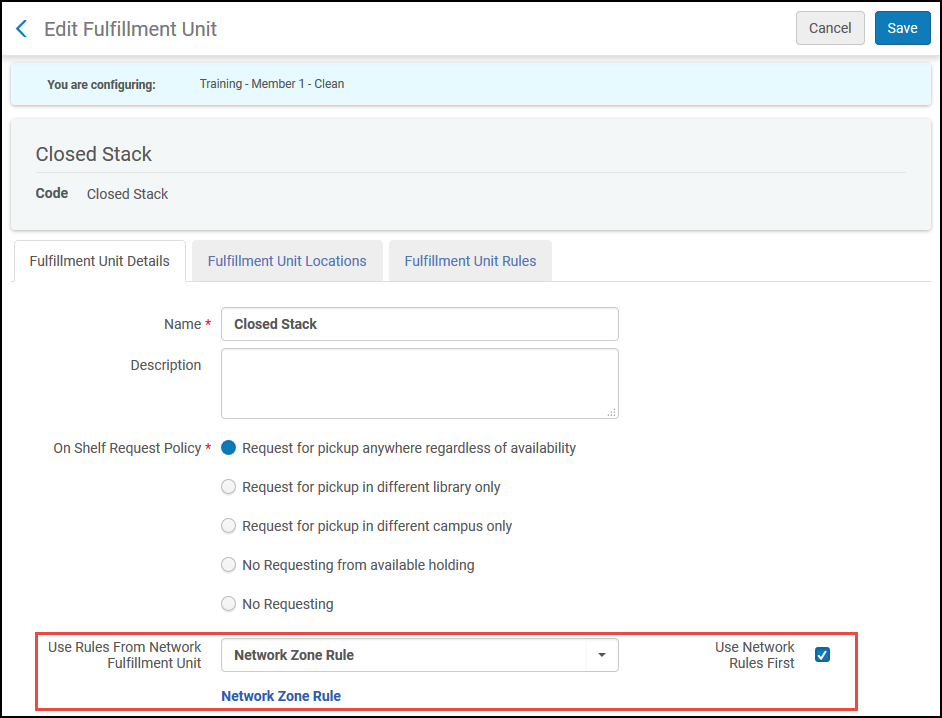
Edit Fulfillment Unit Details
Use Rules from Network Fulfillment Unit displays a drop-down list containing all of the fulfillment units that were distributed from the Network Zone. Selecting Use Network Rules First instructs Alma to check the rules from the selected Network Zone fulfillment unit before processing the rules from the local fulfillment unit. When this check box is selected, Alma also considers the On Shelf Request Policy from the selected Network Zone fulfillment unit instead of the local On Shelf Request Policy. Additionally, the local fulfillment rule uses the Network Zone rule as the local default.
For more informaiton, see Configuring Fulfillment Units.
Distribute S/FTP Profiles from the Network Zone
S/FTP profiles may now be created by the Network Zone and distributed automatically to the member institutions. The distribution is handled by the Distribute network administration changes to members job. When the S/FTP profile is distributed, the member institutions are able to edit only the subdirectory, username, and password. The job is accessed from Admin > Distribute Administration Network Configuration. For more information, see Centrally Managing Configuration Tables in a Network Zone.
Private/public keys are not supported for distribution by the Network Zone.
Additional Collaborative Network Enhancements
-
In the MD Editor, when deleting the last holdings record (for a bibliographic record) in the Institution Zone, a pop-up message now appears enabling you to delete the cached bibliographic record linked to the Network Zone.
 Delete Bibliographic Record Pop-Up Message
Delete Bibliographic Record Pop-Up Message

