Resource Management - February 2017 Enhancements
GND Authority Profile
A new GND Authority profile is available. This is of particular interest to institutions cataloging and contributing records to the GND. While cataloging GND authority records in the Alma MD Editor, the GND Authority profile assists with GND contributions by having:
- All the GND fields defined, including mandatory definitions
- GND controlled vocabularies in place
- Specific normalization rules
For more information, see Working with the GND Authority Profile.
In conjunction with these changes, the authority search indexes have been updated. See the Authority Keyword Search Indexes – GND table for GND in the Keyword Search Indexes - MARC 21 section.
Accession Number Functionality Extended
In addition to library- and location-level sequencing functionality, you can now configure accession numbers in Alma to generate institution-level sequences for holdings records. See Configuring Accession Numbers for more information.
Configurable Statistics Notes for Physical Items
Statistics notes that are currently available when using the Physical Item Editor to edit item records can now be configured to manage specific statistical information. See Statistics Notes for more information.
Batch Deletion of Holdings Records
A new batch job is now available for deleting holdings records with no items. See Delete holdings records with no items on the Running Manual Jobs on Defined Sets page for more information.
Additional Resource Management Enhancements
 A NERS Enhancement: MMS-ID was added to the Electronic Resource Activation Task List. It appears as a column on the page and when exporting the page to Microsoft Excel format.
A NERS Enhancement: MMS-ID was added to the Electronic Resource Activation Task List. It appears as a column on the page and when exporting the page to Microsoft Excel format.- Electronic services can now be deleted as a batch job. See the Additional Information tab – Services section rows of the Electronic Collection Editor Tabs and Fields table on the Managing Electronic Resources page for more information.
- The holdings default template available in the MD Editor can now be used outside the MD Editor such as when placing orders through Acquisitions. This capability is enabled with the temp_use_marc_record_holdings_template customer parameter. See Working with Templates for more information.
- User interface changes were made to the simple Record View page and the Import Profile configuration pages.On the simple Record View page, the heading summary information was rearranged to place the Title first. An information icon was added.
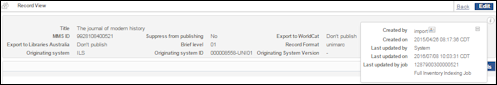 Simple Record View UI ChangesOn the Import Profiles page, the Run Import section was removed.
Simple Record View UI ChangesOn the Import Profiles page, the Run Import section was removed.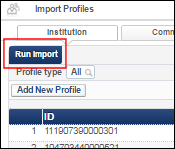 Import Profiles Page - Removed Run Import SectionIn the Automatic Multi-Match Handling section on the Import Profile Details page, the Unresolved Records section was removed and the Skip and do not import option was re-labeled Skip and do not import unresolved records.
Import Profiles Page - Removed Run Import SectionIn the Automatic Multi-Match Handling section on the Import Profile Details page, the Unresolved Records section was removed and the Skip and do not import option was re-labeled Skip and do not import unresolved records.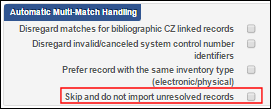 Skip and Do Not Import Unresolved Records Parameter Re-labeled
Skip and Do Not Import Unresolved Records Parameter Re-labeled - The UNIMARC, CNMARC, and KORMARC jobs have been added to the Run a Job - Select a Job to Run page (Administration > Manage Jobs and Sets > Run a Job). See Running Manual Jobs on Defined Sets for more information.
- A Friday scheduling option was added to the Upload Electronic Holdings integration profile.

