Fulfillment - July 2017 Enhancements
New Options in Fulfillment Configuration Utility
The Fulfillment Configuration Utility now includes request and booking related parameters. The utility now also reports the Fulfillment Unit, Rule, Terms of Use and Policies that will control an item's requesting and booking. For more information, see Viewing Fulfillment Configuration Information.
Mark Work Order as Done When Using a Self-Check Machine
If your circulation desk is associated with a self-check machine and the relevant department, you can now select that a work order on an item is marked Done when you check in an item using the self-check machine. As noted in Acquisitions, this can be used to, for example, receive an item at a self-check machine at a circulation desk that contains a receiving department. For more information, see Self-Check Machines.
Prevent Reading Room Loans at Regular Desks
An institution may now specify that an item that is for use only in a reading room may be loaned only at a desk that is defined as a reading room desk. A new policy value, In Reading Room Only, was added to the Is Loanable policy type. For more information, see Adding Fulfillment Policies.
When loaning from a circulation desk not defined as a reading room desk, if the item's Is Loanable policy is In Reading Room Only, the staff will receive a new block message, This item can only be loaned from the reading room desk. The block can be configured in Alma Block Preferences to allow an override by Operator/Manager. See Editing Block Preferences. The block is also applicable to loaning from a self-check machine.
Additional Fulfillment Enhancements
- When rolling over courses using the course loader integration profile, you can now choose whether to roll over section tags separately from citation tags. See Configuring Course Loading.
- See the additional fields added to the reading list citation and section APIs in APIs.
- License Type appears for relevant citations on the Edit Reading List page. Possible values are: CLA, SIPX, a creative commons type (these types vary by region), or self-declared.
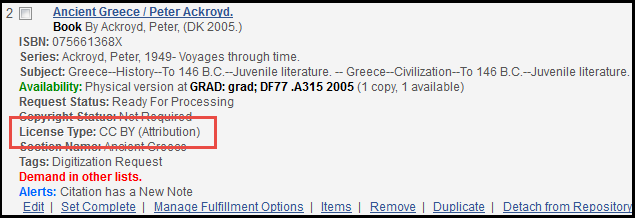 License Type
License Type - You can now edit additional fields of a citation's copyright attributes at any time, even while the course is in progress (see Automatically Managing a Citation's Copyright Status). All fields except for Available From may be edited. After saving the information:
- If there is no copyright request, a request is created.
- If there is a request in process, you are prompted as to whether you want to cancel the existing request and create a new, updated request.
- If there is an approved request, you are prompted as to whether you want to update the existing request (starting from today) or create a new request.
In all cases, if the updated/new request is not automatically approved, Alma creates an approval task for manual handing by a librarian. - The filter Citation Type is now called Material Type on the Edit Citations and Edit Reading List pages. In addition, List Visibility was added as a filter on the Edit Citations page.
- The Reading lists - unassigned task was split into Reading lists - unassigned - Complete and Reading lists - unassigned - Processing. Processing was added to the Status filter on the Reading Lists Task List page (see Managing Reading Lists). Processing matches any reading list not marked as Complete (including Inactive or Declined).
- The Overdue and Lost Loan Job may be run without creating blocks or fines and fees, and without generating notifications. The affected loans will be marked to prevent them from getting the same notifications a second time when the job runs again. A new Overdue and Lost Loan Profile step, Status Update, has been added to the row actions. This is used to run the status update process for a single Overdue and Lost Loan profile. For more information, see Configuring Overdue and Lost Loan Profiles. The job can also be run for all Overdue and Lost Loan profiles. Loans Overdue Notification Status Update is visible on the Fulfillment Advanced Tools for users with the Fulfillment Administrator role. See Loans Overdue Notification Status Update.
- The notes icon in loan and return lists of Patron Services is now clickable, leading to the notes display page. In addition, the notes icon was changed to the green check mark icon which is the Alma convention for notes columns.
- The fines/fees notification letter has been added to the list of letters that may be enabled/disabled for a user in the Selected Patron Letters in Manage Users and on the Primo My Account page. See Selected Patron Letters.
- A new customer parameter, ful_network_default_pickup_inst, controls the initial value of the pickup institution field in a fulfillment network request form.
- If the parameter's value is set to blank, the initial value of the pickup institution is blank.
- If the parameter's value is set to patron, the initial value is set to the patron's institution, meaning that linked account users will show the patron's source institution.
- If the parameter's value is set to local, the initial value is set to the local institution, as it has been in the past. This is the default. For more information, see Configuring Other Settings (Fulfillment).
 Idea Exchange: The calculation of the fulfillment unit, On shelf policy, was changed for serial titles. For each item, if there are available items that have the same description and are requestable, then the request link should be suppressed.
Idea Exchange: The calculation of the fulfillment unit, On shelf policy, was changed for serial titles. For each item, if there are available items that have the same description and are requestable, then the request link should be suppressed.- A new customer parameter, renew_all_loan_threshold, controls how many items may be renewed simultaneously when using the Renew All action from the Primo My Account. Setting this parameter to anything higher than 0 defines that number as the maximum number of loans that may be renewed simultaneously with the Renew All action. If the user attempts to renew more loans than the threshold, Alma returns a new error code, 0037, and a new (translated) error message: Renew All is allowed for loan lists with no more than X loans, where X is the customer parameter value. The default value of 0, means no limit on the number of loans, which is the prior functionality. For more information, see Configuring Other Settings (Fulfillment).
- The borrowing request cancellation notice to the patron now includes the full DC metadata if the request is linked to a resource sharing request. This is similar to the <request_metadata> section in the lending requests slips.

