Fulfillment - May 2017 Enhancements
Manage All Citations on a Single Page
You can now manage all citations from all reading lists simultaneously on the Edit Citations page (Fulfillment > Course Reserves > Citations). This page contains more filters, but fewer actions, than appear on the Edit Reading List page. For more information, see Managing Citations.
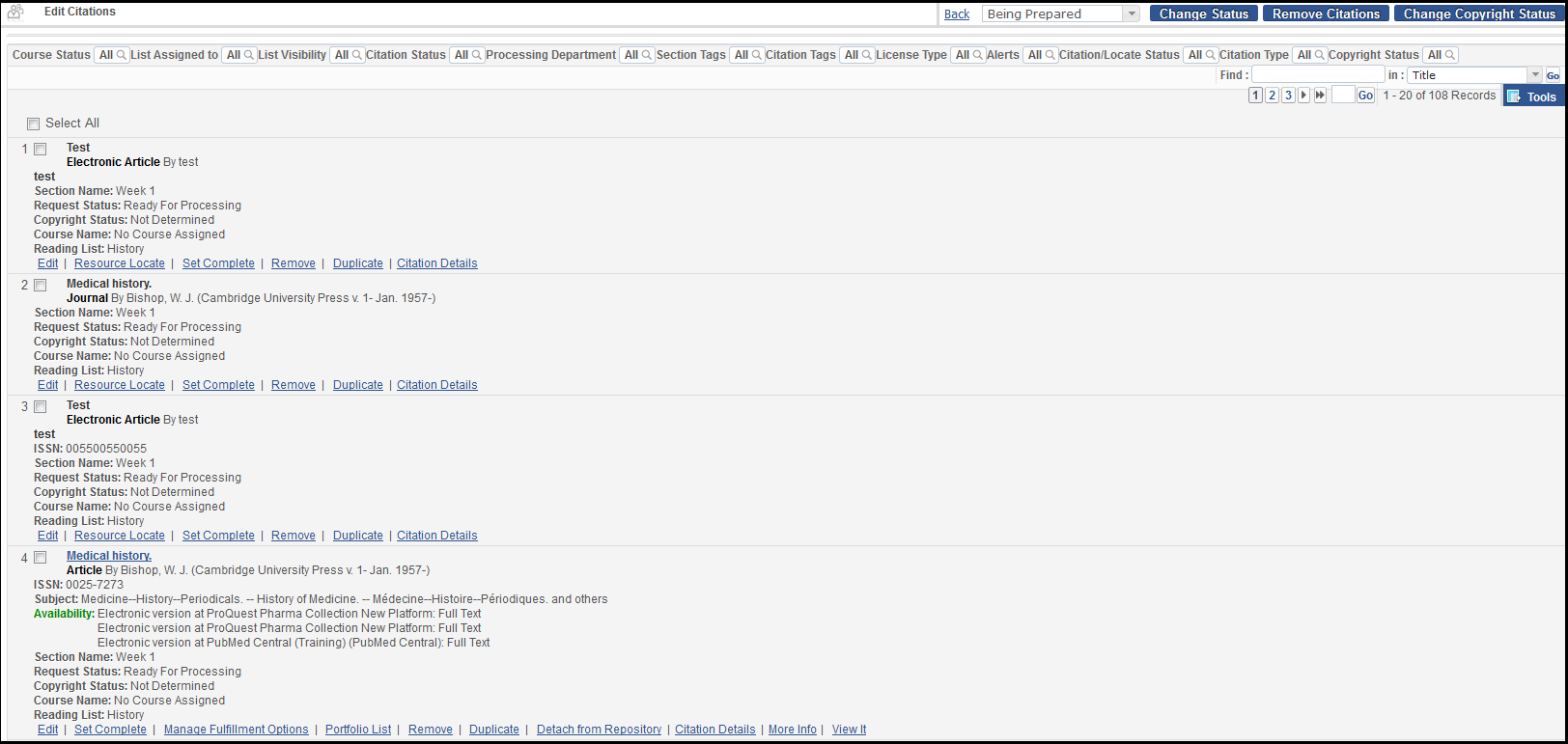
Edit Citations Page
End User, Item Level Requesting
End users can now place item requests in the Primo Get It tab. When this option is configured, the item request replaces title-level requesting, meaning that non-serial items that don't have a description field are also requestable in the Primo Get It tab only at the item level. Set the item_level_requesting customer parameter to True in order to set items without descriptions to be requestable from the item-level link. See Request Options.
Item Policy and Barcode in the Z39.50 OPAC Syntax
Barcode is now reported in the ItemId element of the Z39.50 OPAC syntax Present response. For items that have an item policy, the item policy is now reported in the availableThru element.
Additional Fulfillment Enhancements
- An additional 50 new course terms are available to customize on the Course Terms code table page. See Configuring Course Terms.
 A NERS Enhancement (Request ID 4615): MMS-ID now appears in the Excel export from the Manage In Process Items, Approve Digitization Requests, Expired/Active Hold Shelf, and Reading List - Citations pages. The new column, MMSID, appears as the last column in the export.
A NERS Enhancement (Request ID 4615): MMS-ID now appears in the Excel export from the Manage In Process Items, Approve Digitization Requests, Expired/Active Hold Shelf, and Reading List - Citations pages. The new column, MMSID, appears as the last column in the export. Idea Exchange: New column options are available to display call number, library, and location in the Requests tab of Manage Patron Services. See Managing Patron Services.
Idea Exchange: New column options are available to display call number, library, and location in the Requests tab of Manage Patron Services. See Managing Patron Services. Idea Exchange: The repository search now displays the due time in addition to the due date for checked out items.
Idea Exchange: The repository search now displays the due time in addition to the due date for checked out items.- A new output parameter is now available in the Request Pickup Configuration rules. This allows the number of days before a request is expired to be calculated for open days only. For instance, if the rule is 7 days but the calculated date is a closed day and the rule is set to True, the Pick From Shelf task will expire on the next open day. If the rule is set to False (which is the default), the Pick From Shelf task will expire on the closed day. For more information, see Request Pickup Rules.
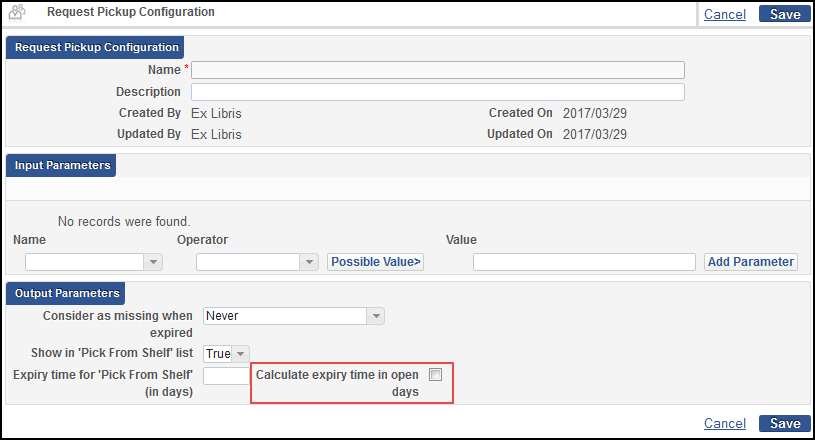 Request Pickup Configuration
Request Pickup Configuration - A new code table, Currency Symbols, defines the currency symbol exposed to the Primo user in Fine & Fees under My Account. The table is empty by default and can be customized according to the institution's enabled languages. For more information, see Configuring Primo Fines & Fees Currency Symbols.

