2018 RN FCR Main
Changes in Reading List Sets
As of the December 2018 release, most reading list sets created prior to this release continue to function. However:
- If a set had a condition based on modification date, this condition was removed from the set.
- If you edit a set created prior to this release, some of the conditions may not appear on the page. When you then save the set, these conditions are lost. Therefore, if you edit a set created prior to this release, ensure that all conditions appear on the page. If they do not, you must recreate them.
We are sorry for the inconvenience. We recommend re-creating any sets created prior to this release.
Multiple Courses for a Single Reading List - Implementation Summary
October 2018 Fulfillment - Course Reserves
Here is a summary of currently supported and unsupported operations for multiple courses for a single reading list, in Alma and Leganto:
Here is a summary of currently supported and unsupported operations for multiple courses for a single reading list, in Alma and Leganto:
- Supported:
- Enabled for Alma. Enabled by default for Leganto, but can be turned off.
- Add, edit, remove reading list to multiple courses. Due back date updates to the last course ending date.
- (Leganto only) All instructors from all courses are added as collaborators to the reading list.
- Multiple courses appear on the Edit Citations and Edit Reading List pages. Sorting by course code uses the first added course code.
- Multiple courses appear in Course column on Reading Lists Tasks List page. All reading lists for this course is not functional for these lists; you can view all reading lists for a course from the Courses page.
- There is a Course tab on Edit Reading List page in which you manage all courses for a reading list.
- All courses appear in places referring to a reading list's course name (except for the Approval Requests List page, which is scheduled for Nov).
- (Leganto only) CMS LTI links and permalinks display the correct course code on Reading List and Citation pages in Leganto. You can select the correct course when creating these links.
- Primo support.
- Reading list API support.
- (Leganto only) Copyright processing is supported.
- Unsupported:
- Course rollover
- Some notifications
- Request processing
- Digitization processing
- Job reports
- Purchasing
- Pay-per-use
- Analytics
Copyright Configuration Enhancements
August 2018 Fulfillment / Fulfillment - Resource Sharing / Fulfillment - Course Reserves / Digital Resource Management URM-86473
- All configuration options related to copyright management were moved from their old sections (Digital Fulfillment, Resource Sharing, and Courses) to the new section Fulfillment > Copyright Management. The new section includes the following configuration options:
- Digitization and Copyright Rules (formerly known as Digitization Profile Rules in the Digital Fulfillment area)
- Access Rights (formerly in the Digital Fulfillment area)
- Copyright Declaration (formerly in the Digital Fulfillment area)
- Resource Sharing Copyright Declaration (formerly known as Copyright in the Resource Sharing area)
- Copyright Publishers (formerly in the Digital Fulfillment area)
- Citation Default Copyright Status (formerly Default Copyright Status in the Courses area)
- (Leganto only) Leganto Copyright Settings (formerly Copyright Settings in the Leganto area)
- Request Type Parameter was added as a filter on the Digitization Workflow Rules List. The possible values are the values for the Request Type parameter; see Configuring Digitization and Copyright Rules.
- When a citation has a copyright request, the copyright status for the citation on the Edit Citations or Edit Reading List page now links to the request in the Approval Requests List.
- Associated with Course (All or Associated) was added as a filter on the Approval Requests List; see Approving/Rejecting a Request for Digitization.
Searching for Citations
June 2018 Fulfillment - Course Reserves
You can search for citations in the persistent search box located at the top of most pages.
You can search for citations in the persistent search box located at the top of most pages.
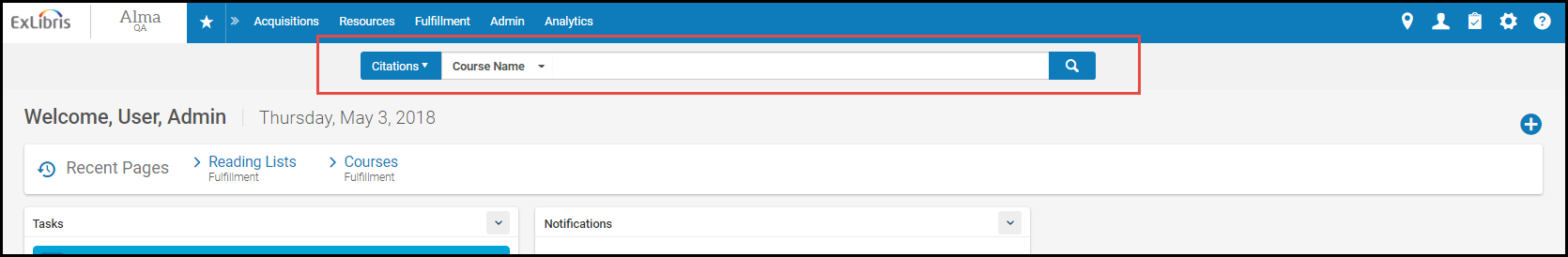
Citation Search in the Persistent Search Box
When searching for citations, you can enter the following additional criteria (for descriptions, see Managing Citations). Note that there is no advanced search for citations.
- Citation ID
- Course Code
- Course Name
- Creator - The primary ID or name of the user who created the citation
- ISBN / ISSN
- MMS ID
- Reading List Name
- Title - Citation name
Campus Associations for Courses
June 2018 Fulfillment - Course Reserves SF: 00494037URM-56752
If you have defined campuses in your institution (see Configuring Campuses), you can associate these campuses with your courses. This enables you to define the number of participants on each campus for the course, which is helpful to librarians when they are fulfilling materials for reading lists associated with the course.
If you have defined campuses in your institution (see Configuring Campuses), you can associate these campuses with your courses. This enables you to define the number of participants on each campus for the course, which is helpful to librarians when they are fulfilling materials for reading lists associated with the course.
- When adding or editing a course (see Managing Courses), Campus appears as an additional tab. You can add predefined campuses as well as the number of participants for the campus.
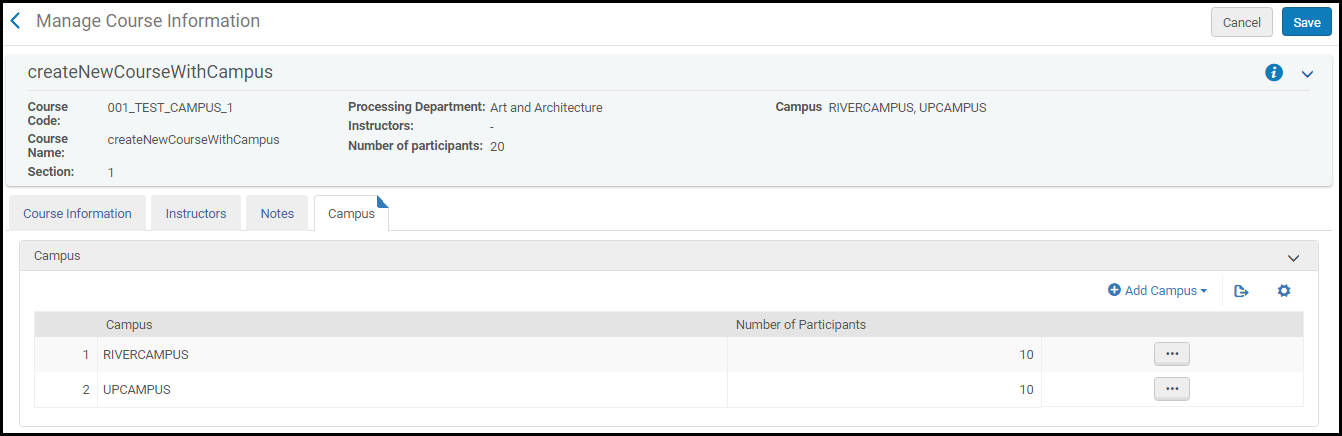 Manage Course Information - Campus Tab
Manage Course Information - Campus Tab - When you associate campuses with your course, the number of participants for the course is the total of the number of participants defined for all campuses associated with the course. In this case, the Number of Participants field on the Course Information tab of the Manage Course Information page is disabled.
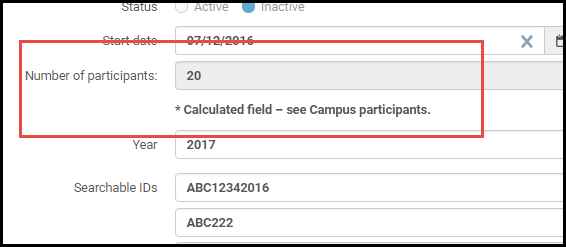 If no campuses are associated with your course, or if all campuses have no defined participants, you control the number of participants in the Number of Participants field on the Course Information tab of the Manage Course Information page (which is the current functionality).
If no campuses are associated with your course, or if all campuses have no defined participants, you control the number of participants in the Number of Participants field on the Course Information tab of the Manage Course Information page (which is the current functionality). - Campus was added as an available column (hidden by default), on the Courses, Course's Reading List, and Reading Lists Task List pages.
- Campus was added to the header information on the Manage Course Information, Course's Reading List, and Edit Reading List pages. Course was also added to Course Information on the Manage Resource Options pane when managing fulfillment options for a citation. When the number of characters is too short to display the full list of campuses, the full list is available in a tooltip.
- Campus and Campus Participants were added as columns in the Course Loader integration profile; see Configuring Course Loading. For multiple campuses, enter campus codes separated by commas. Enter participants separated by commas in the same order (corresponding to the campus codes). If you enter a campus code that does not exist in Alma, the code is still accepted; a warning appears in the job report, but the campus is created and appears in Alma with the name "<code> not found". You can edit the campus name, as usual.
- The Course API now includes a campuses element:
<campuses>
<campus>
<campus code></campus code>
<campus name></campus name>
<campus participants></campus participants>
</campus>
</campuses> - Campuses was added to Analytics.
Select List Size
May 2018 Acquisitions / Fulfillment / Fulfillment - Course Reserves / Administration and Infrastructure  Idea Exchange URM-76859URM-87650
Idea Exchange URM-76859URM-87650
On certain pages, you can now select the list size displayed in Alma: 20, 50, or 100. Note that a larger list size might result in slowness when loading the page.
 Idea Exchange URM-76859URM-87650
Idea Exchange URM-76859URM-87650On certain pages, you can now select the list size displayed in Alma: 20, 50, or 100. Note that a larger list size might result in slowness when loading the page.
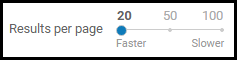
Results Per Page Tool
This feature appears when viewing:
- Users on the Find and Manage Users page
- Invoice lines on the Invoice Details tab when managing an invoice
- Physical items on the Active Hold Shelf Items page
- Citations on the Edit Citations page
Originating System ID for Citation Matching
March 2018 Fulfillment - Course Reserves SF: 00485964URM-82411
You can enter an originating system ID for citations and then use this ID to help Alma locate library resources when locating citations.
You can enter an originating system ID for citations and then use this ID to help Alma locate library resources when locating citations.
- Many institutions work together with Ex Libris to migrate reading lists from a previous system to Alma. When Ex Libris migrates your data, you can supply this field for some or all citations. Talk to Ex Libris customer support about adding this field to the migration process.
- You can manually enter the field when adding a non-repository citation or editing a citation on the Edit Reading List Citation field. For more information, see Adding Citations to a Reading List.
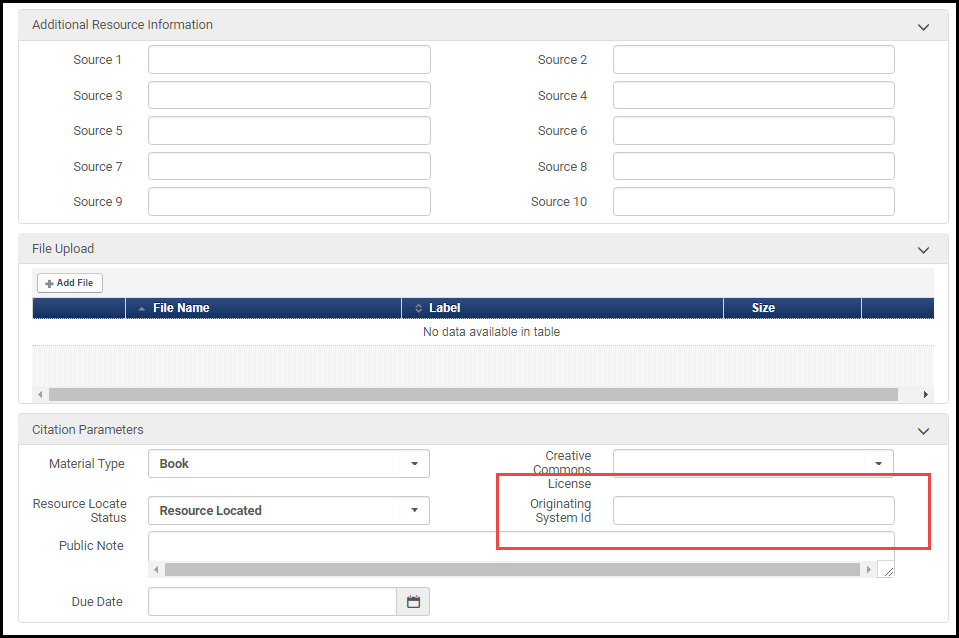 Edit Reading List Page, Bottom
Edit Reading List Page, Bottom - You can enable or disable using this field as matching criteria on the Match by Fields code table. See Configuring Citation Matching Criteria.
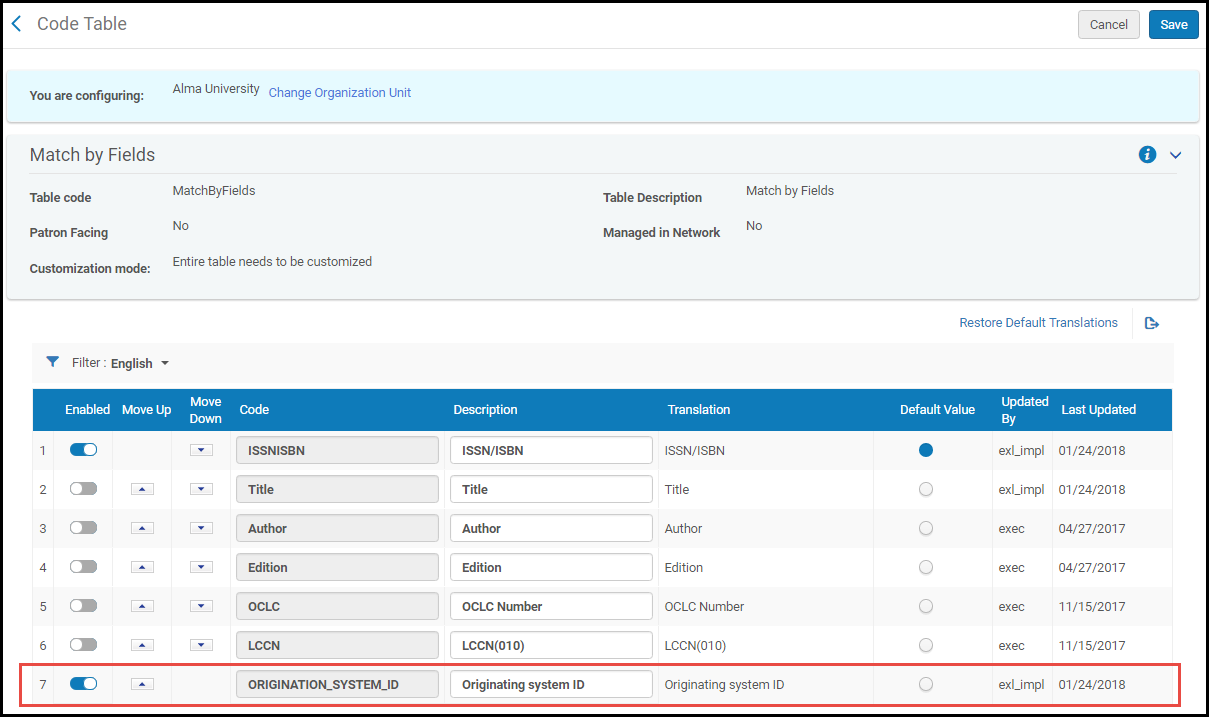 Match by Fields Code Table
Match by Fields Code Table - <originating system id> was added to the reading list citation API.
Resource Sharing Requests for Citations
February 2018 Fulfillment - Course Reserves SF: 00412963URM-68917
You can now initiate a resource sharing request for a citation. Note that, to use this feature, a) Ex Libris must enable this feature for your institution, and b) your Course Reserves Operator or Manager role must be in the scope of the resource sharing library. For more information, see Managing Citations.
You can now initiate a resource sharing request for a citation. Note that, to use this feature, a) Ex Libris must enable this feature for your institution, and b) your Course Reserves Operator or Manager role must be in the scope of the resource sharing library. For more information, see Managing Citations.
To create a resource sharing borrowing request for a citation: click the Resource Sharing Request citation action on the Edit Reading List page. The Resource Sharing Borrowing Request form appears. For more information see Creating a Borrowing Request. The form is prefilled with the citation information, as well as the parameter values of parameters starting with citation_rs_default_; see Other Settings.
- Four new citation alerts related to resource sharing were added.
- Four new customer parameters (starting with citation_rs_default_ ) were added to pre-fill certain information in the borrowing request, see Other Settings.
- Reading list (reading_list) and citation (citation) codes were added to the Resource Sharing Receive Slip Letter; for the XSL, the codes are reading_list_name and citation_id; see Configuring Alma Letters.
Citations of Type Note
February 2018 Fulfillment - Course Reserves
Citations with the new type Note (citations whose material type is set to Note; see Configuring Citation Material Types) can be added by instructors in Leganto. They are used to provide information to the students who are viewing the reading list, and do not need to be fulfilled by the library staff.
Citations with the new type Note (citations whose material type is set to Note; see Configuring Citation Material Types) can be added by instructors in Leganto. They are used to provide information to the students who are viewing the reading list, and do not need to be fulfilled by the library staff.
They can also be added in Alma: add a non-repository citation and select the material type Note (or edit a citation to have this material type). More likely, you will see these types of citations after they are added to a reading list by an instructor.

