2019 RN 11 Main
DARA Now Identifies Highly Requested Titles
Using an Alma Analytics report, DARA can now identify highly requested titles in your institution. This allows you to take steps to reduce patron waiting time for these items, such as modifying their terms of use, moving them to a short loan location, and purchasing additional copies of the items.
DARA Now Recommends Linking Local Electronic Portfolios to the Community Zone
DARA now identifies when you have local portfolios in your electronic collections that are available in the community zone and recommends that you link them. Linking to the community zone enables you to receive updates automatically, without the need to update the portfolios manually.
Authority Contribution – Copy Option
For institutions that are authorized to contribute authority records to the Community Zone, there is a new Record View page action (Copy to Community) that enables you to easily copy an authority record to the MD Editor, edit and save it, and contribute the saved record to the Community Zone and an external authority system such as GND, BARE, or NLI. The Copy to Community action appears when you select a title to view from your Authorities search results on the Community tab. See Copy to Community for more information.
Simplifying Authority Control Management
URM-96669You now have greater control in determining when linking bibliographic records to authority records should be done and when linking should be skipped. Using the Link BIB Headings Rules, you have the flexibility to define in which cases linking upon save and automatic linking (as part of the link bibliographic headings job) is skipped for bibliographic headings. The process of managing the bibliographic headings records that appear in the Authority Control Task List as a result of the linking job can be streamlined by implementing tags to identify certain types of records. See Authority Control Rules for more information.
Institution Zone and Network Zone included as Search Resources in Search Profile
 Idea Exchange SF: 00161580 00018897 URM-112653
Idea Exchange SF: 00161580 00018897 URM-112653When using the Resource Management Search Resources option (previously Search External Resources), you can now include your Institution Zone and Network Zone (where applicable) in the search options. This is in addition to the Community Zone and external resources that you have configured for your system. See Configuring Search Profiles and Searching Resources for more information.
Local Authority Management – Catalog Set / Filter Set Actions
For better management of local authority records, the following new options are now available:
- Catalog Set – A set of local authorities records can be opened in the MD Editor for cataloging.
- Filter Set – You can filter a set of local authority records using indication rules to create a subset of records with only the records that pass the indication rules conditions.
For more information, see the table Actions Menu Options - Logical Set.
ProQuest Ebook Central Integration – Group Setting
For institutions that manage distributed access to electronic resources, multiple integration profiles for ProQuest Ebook Central upload electronic holdings can be enabled in one institution, supporting institutions that have multiple ProQuest accounts. For more information, see Group parameter in the Upload Electronic Holdings Section table.
Group Settings Logged in the History Tab
For institutions that manage distributed access to electronic resources, changes to settings on the Group Settings tab for electronic collections, electronic services, and electronic portfolios are now logged in the History tab. See the History tab information in the following tables: Electronic Portfolio Editor Page and Electronic Collection Editor Tabs and Fields.
New Link Resolver Service for Unpaywall Open Access Articles
 Idea Exchange URM-70506
Idea Exchange URM-70506There is a new link resolver service for Unpaywall Open Access articles. See Using the OpenURL Link Resolver Electronic Services Page and enable_open_access_services_from_unpaywall_api for more information.
OpenID Connect
Alma now supports OpenID Connect (OIDC) as a standard for user authentication. See OpenID Connect for more information.
Provenance ID Added to Digital Representations
The Provenance ID field was added to digital representations. To support this feature, the following enhancements were made:
- The Representation Provenance ID and File Provenance ID fields were added to the Representation parameters section for the Remote Representation Migration job.
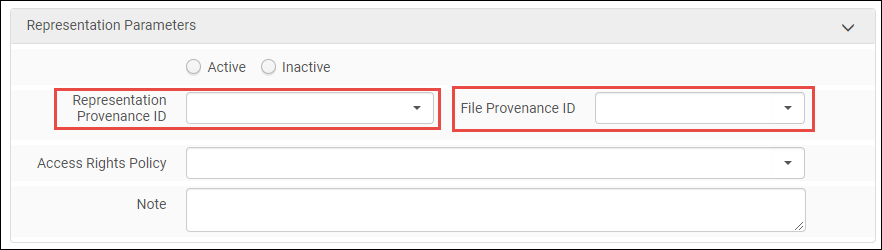 Representation Provenance ID and File Provenance ID
Representation Provenance ID and File Provenance ID - The Provenance ID field is available when viewing representations that were migrated from a remote repository:
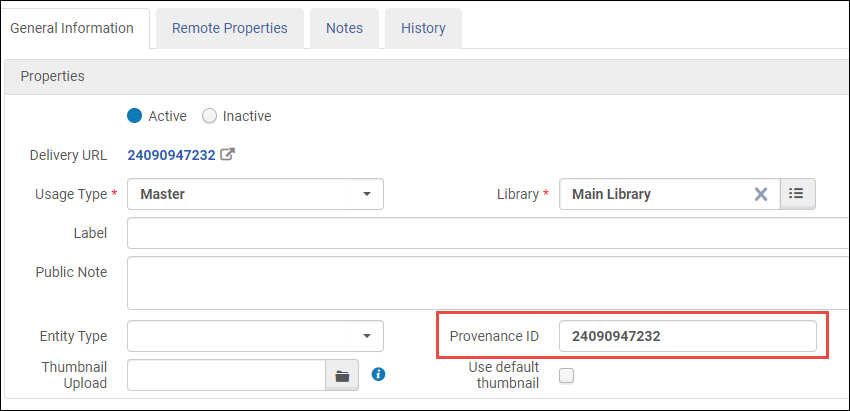 Provenance ID
Provenance ID - The Provenance ID field is now searchable in the Advanced Search on the representation and file levels.
New Add Titles to Collection and Remove Titles from Collection Jobs
The new Add Titles to Collection and Remove Titles from Collection jobs are now available. You can use these jobs to add and remove a set of titles to and from a collection. For more information, see Running Manual Jobs on Defined Sets.
Email Delay Option
 Idea Exchange URM-79741
Idea Exchange URM-79741You can now add a Delay for hold notification (minutes) on either the Circulation Desk - General Information or Library Details pages. When a hold notification is set to be sent to a patron, Alma waits for the delay to complete, then checks to see if the request is still active and if so, sends the hold notification to the patron. If the value is populated for both the circulation desk and the library, the value in the circulation desk is used.
Add Bulk Actions to Reading Room Loans
When in the Active Hold Shelf of a reading room location, the Held by Patron and On Shelf (not final) tabs now include an option to select multiple items and then select either Receive from Patron or Loan to Patron.
Restrict Requests by Patron's Campus
 Idea Exchange URM-82183
Idea Exchange URM-82183Request, loan and booking fulfillment unit rules now have the option to define a rule that applies only to patrons of a given campus to enable limiting resources to students of the same campus only. The Patron Affiliated Campus rule appears in the input parameters of the Fulfillment Unit Rules Editor.
Sort Options on Resource Sharing Requests Task Lists
 Idea Exchange URM-73863
Idea Exchange URM-73863You can now sort the resource sharing task lists, either ascending or descending by title, creation date, update date, or last interest date.
Push Requests to ILLiad
November 2019 Fulfillment - Resource Sharing URM-102789
Alma can now create borrowing requests in ILLiad via the Create a transaction request API. To configure the partner for this, create or edit a resource sharing partner with the Profile Type of NCIP and a System Type of ILLiad. The Export to Third Party section of the Parameters tab now includes:
- The Export to third party field, including options to not export (No), export Using email and export Using API.
- When Using API is selected, an API key field is available. Populate this value with an API key that is supplied by ILLiad.
- When Using API is selected, a URL field is available. Populate this value with a URL that is supplied by ILLiad.
- The Export request ID name tag field to be used to send the Alma generated external request ID to ILLiad. ILLiad will use this request ID for further NCIP communications with Alma. Using this option allows you to continue receiving updates using NCIP and update the request. The value of this tag must be coordinated with ILLiad. Enter the name of the tag to populate with the external request ID.
- Select the Close request when exported to close the resource sharing request when exporting it to ILLiad.
Push Borrowing Requests to RapidILL
Alma can now automatically create borrowing requests in RapidILL using the InsertRequest RapidILL API.
You can configure a dedicated RapidILL partner. When the partner is configured, Alma automatically exports borrowing requests that have been assigned to the RapidILL partner, and creates an equivalent borrowing request in RapidILL. The Alma request is automatically closed with a status of Exported to Third Party. The request is then managed in the RapidILL system. The export action takes place when the Send action is triggered (manually or automatically) for the request with the active RapidILL partner.
If the request cannot be fulfilled by RapidILL, such as if the requested resource is not available for lending in RapidILL, the Send action is rejected and the request automatically moves on to the next partner on the rota. If there are no other partners that can fulfill the request, it is canceled.
This allows you to set RapidILL as a partner in the rota, so that all requests are automatically exported for fulfillment via RapidILL, unless the request cannot be fulfilled by RapidILL.
To configure the partner, create a resource sharing partner with the Profile Type of RapidILL. On the Parameters tab of the partner, the following fields are mandatory:
- URL - defaults to https://rapid2.library.colostate.edu/rapid5api/apiservice.asmx, which is the RapidILL production server. The test server is accessible at https://rapid-dev.acns.colostate.edu/rapid5api/apiservice.asmx.
- User Name
- Password
- Requesting Rapid Code
- Requesting Branch Name - if your institution has multiple RapidILL branches, each branch needs a different partner.
The values for configuring these fields are supplied by RapidILL.
Optional fields:
- Send requester information - Whether requester information is included in the API.
- Supports ADD address (disabled by default): Determines whether alternative email/address entered by patron are sent in the API. This defines whether the RapidILL request will send the resource to the requesting library email or to the patron email.
Create Purchase Requests from Borrowing Requests
On the Resource Sharing Borrowing Requests Task List, you can now:
- Terminate an active request (cancelling current supplier) and use the request information for creating a purchase request.
- Use the request information for creating a purchase request without cancelling the existing borrowing request.
These actions are available for all requests, including requests that are already completed.
For Fulfillment Services Operators and Fulfillment Services Manager roles, a new action is available from the row action menu, Purchase Request. The privilege for this role is enabled by default for customers who go live starting with the November release. For existing customers, please contact Ex Libris customer support to have the privilege enabled.
When clicking the row action menu, if the request is inactive, you are taken directly to a purchase request form. If the borrowing request is active, a window is displayed to select whether to cancel the borrowing request or keep the borrowing request active alongside the purchase request.
- If resource sharing request was canceled, the Requester field of the purchase request is populated with the requester from the original borrowing resource sharing request.
- If resource sharing request was inactive or kept active, the Requester field of the purchase request is populated with the user ID of the current user.
APIs to Support ISO 18626 Partners
It is now possible to configure resource sharing partners of type ISO 18626 via the API .
New Purchase Requests Dashboard and Reports
A new out-of-the-box dashboard and several out-of-the-box reports were added for the Purchase Requests subject area. For a list of the reports, see Out-of-the-Box Reports. For more information, see Purchase Requests in Alma Analytics.
Date Fields Added with Calendar Picker
For date fields that include both date and time, an additional field was added with only the date with (Calendar) in the field name. This enables a Calendar Picker to be used when manually filtering by a date. For example, in the Physical Items subject area:

Title (Complete) Added to Bibliographic Details
 Idea Exchange URM-111652
Idea Exchange URM-111652The Title (Complete) field was added to the shared Bibliographic Details dimension in every subject area in which it appears. It includes the information from MARC field 245, subfields $p, $n, $s, $k, $f, $g.
COUNTER Release 5 in Usage Data Subject Area
The Usage Via COUNTER Reports - Release 5 dashboard and reports are now available in Alma Analytics. To support this new development, the following enhancements were implemented:
- An entire new folder called Usage Data Details - Release 5 with over 60 new measures was added. For more information, see Usage Data Details - Release 5.
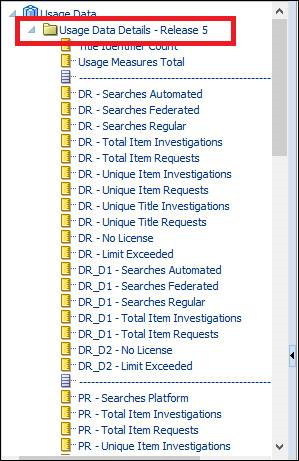 Usage Data Details - Release 5 Folder
Usage Data Details - Release 5 Folder - A new folder of default reports and dashboard under Shared/Alma/Usage via COUNTER reports - Release 5 was added. For more information, see Out-of-the-Box Reports.
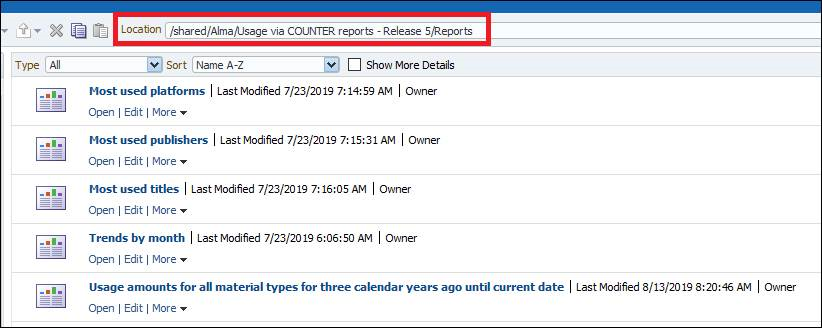 Usage via COUNTER Reports - Release 5 Reports
Usage via COUNTER Reports - Release 5 Reports
Enhancing Select Fulfillment Jobs' Performance
Performance has been enhanced for the following fulfillment jobs:
- Cancel physical titles requests
- Cancel physical items requests
- Change loan to claimed returned
- Close lost loans
- Create physical item work orders
Alma Letter Configuration
The following letter configuration links have been removed from the General Configuration menu:
- Letter emails
- Letter Activity
- Letter Retention
- Notification Template
- XML To Letter Admin
- Customize Letters
Languages in Letter Preview
The Letter Preview window that is available from the Letter Details page now includes a drop-down box for languages to preview the letter in the selected language. The list includes the configured languages for your system.
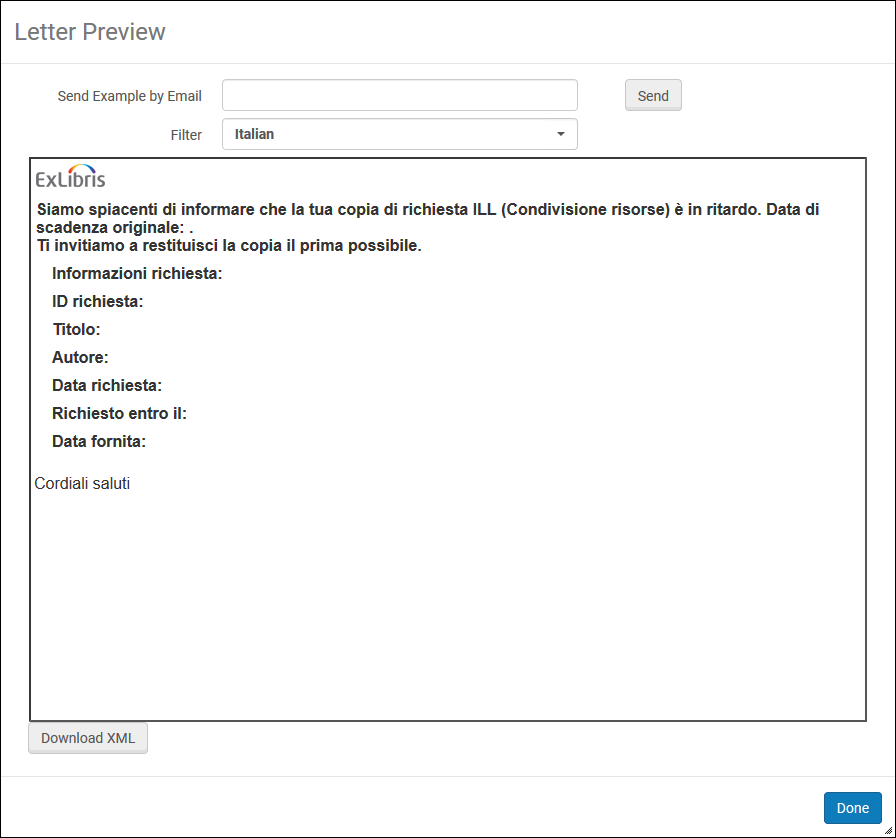
Letter Name and Description Translated in Letter Configuration
The Letter Configuration page now shows the Letter and Description columns in the user's language.
Self-Check Patron ID Automatic Identification Rules
A new field is now available on the Self Check Integration Profile. When the Allow Fulfillment Network Users (supported for fully unique identifiers only) field is set to Yes and the network_users_unique_identifiers parameter is set to Full, Alma searches for the user locally, then in fulfillment network members. The search stops when a match is found and the linked account is created automatically. When the network_users_unique_identifiers parameter is set to None, or the Allow Fulfillment Network Users (supported for fully unique identifiers only) field is set to No, Alma searches only local users in response to SIP2 messages.
Transport Layer Security (TLS) Support
November 2019
TLS is a cryptographic protocol that provides authentication and data encryption between different endpoints (for example, the user’s desktop and the application server). Various vulnerabilities (such as POODLE and DROWN) have been found in TLS versions 1.0 and 1.1 in recent years.
As announced in release notes earlier this year, to avoid security vulnerabilities and to align with industry standards, Ex Libris is removing its support for TLS 1.0 and 1.1 in Alma production environments and will support only TLS 1.2 or later. The rollout which was communicated began on some environments in May and will be concluded in December 2019.
You can find additional information on TLS at:

