Resource Management - March 2017 Enhancements
Authority Headings Display Options
Authority headings display results for preferred/nonpreferred records (using F3) can be expanded with new configurable options to provide greater detail. In cases where the standard authority headings results display a limited amount of information, it can be difficult to determine which record to select when more than one record appears with the same information in the authority headings results list. With this new capability, more detail can be displayed, eliminating the need to click View for multiple headings records in order to make the correct choice/selection. See Working with Authority Headings Rules for more information.
Additional Resource Management Enhancements
 NERS Enhancement (Request ID 4615): MMS IDs have been added in the following locations:
NERS Enhancement (Request ID 4615): MMS IDs have been added in the following locations: - Data exported to a Microsoft Excel spreadsheet (Tools > Excel) from repository search results for All titles, Physical titles, Electronic titles, Digital titles, Digital files, Physical items, Electronic Portfolio, Collection, Electronic Collection, and the List of Items page (opened, for example, using the Items link on the Physical Titles results page).
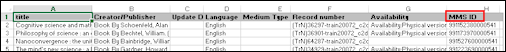 MMS ID Export to Excel - Physical Titles Example
MMS ID Export to Excel - Physical Titles Example - Data exported to a Microsoft Excel spreadsheet (Tools > Excel) from the Community Zone Updates Task List page (Resource Management > Manage Inventory > Community Zone Updates Task List)
- Data displayed on the Electronic Resource Activation Task List page (Resource Management > Manage Inventory > Manage Electronic Resource Activation)
- Data displayed on the Top Level Collections page (Resource Management > Search > Manage Collections)
- Data exported to a Microsoft Excel spreadsheet (Tools > Excel) from repository search results for All titles, Physical titles, Electronic titles, Digital titles, Digital files, Physical items, Electronic Portfolio, Collection, Electronic Collection, and the List of Items page (opened, for example, using the Items link on the Physical Titles results page).
- The AuthorityGenerateControlNumberSequence task was added to the Process List Pool for all authority metadata configuration profiles. See Working with Normalization Processes for more information.
- When adding a new import profile, the Profile type summary information now also includes the Profile name and was moved to start on the Import Profile Details page of the wizard that contains the Filter, Normalization, and Validation Exception Profile sections. The Profile type information no longer appears on the wizard page with the Profile Details section.
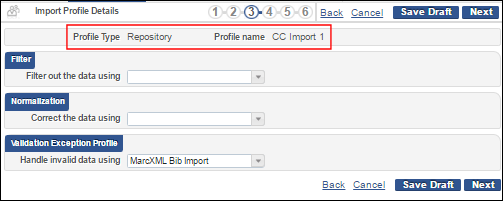 Summary Information Moved in the Import Profile Wizard
Summary Information Moved in the Import Profile Wizard - Entering Hebrew text in the MD Editor was corrected so that:
- When the text in a field aligns at the right, one can continue editing with the first subfield versus the cursor being positioned at the end of the last subfield when there are multiple subfields opened in a new field.
- The space added between the first and second Hebrew letter in a subfield upon Save no longer occurs.
- New subfields are now available in the AVA field when using the Retrieve Bib or Retrieve Bibs APIs and SRU. The holdings record MMS ID is provided in $$8 and the textual holdings information in the 868, 867, and/or 868 is provided in $$t (a repeatable field) of the AVA field.
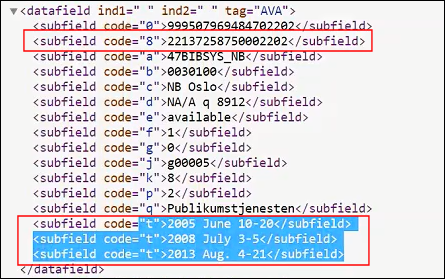 New AVA Subfields 8 and tFor more information, see Retrieve Bib, Retrieve Bibs, and SRU in the Developer Network. For additional information regarding AVA published fields, see The Format of Published Data section.
New AVA Subfields 8 and tFor more information, see Retrieve Bib, Retrieve Bibs, and SRU in the Developer Network. For additional information regarding AVA published fields, see The Format of Published Data section.

