Resource Management - January 2017 Enhancements
Browsing the Shelf Listing
The Browse Shelf Listing feature provides item-level call number browse capability from within the MD Editor. See Browsing the Shelf Listing for detailed information.
Merge Records and Combine Inventory in Resolve Import Issues
The Import Profile configuration options and the Resolving Import Issues options were enhanced to address handling multiple matching duplicate records as part of the import process. If the new option is configured in the import profile, Alma performs the following steps:
- Imports incoming record
- Combines inventory of all matched records to the new incoming record
- Moves PO line, requests, or work orders to point to the new imported record
- Deletes the old bibliographic records
For more information about this new option, see the explanation for Merge Records and Combine Inventory for Multi-Match in the Import Profile Details - Match Profile Fields table and Merging Records and Combining Inventory on the Resolving Import Issues page.
Support for the 689 Field
Support for the MARC 21 689 field in bibliographic records for German MARC cataloging is now available. See Working with German MARC and the 689 Field in Alma for more information.
Indexing for the 689 field will begin with the January release for existing records. The 689 field in new records will be indexed as they are created.
CNMARC Authority Availability
The CNMARC authority profile in Alma is now available for use. See Configuring Cataloging and Working with Authority Records for more information.
Additional Resource Management Enhancements
- Previously, the Link Resolver workflow stored the user name and IP address in a table in order to provide the user with services results. Effective with the January 2017 release, this information is no longer stored as part of the workflow.
- Changes have been made to the validation routines to better handle classifications.
- An Every Friday option was added to the General publishing profile. Two more Every 6 hours options were added to the Publish bibliographic records from Network Zone to Primo publishing profile.
- A Deleted records count was added to the Publishing to OCLC - Holdings Records report. This includes records that were previously published to OCLC but are now marked not to be published.
- The following values were added to the Physical Material Type code table (Resource Management > Resource Configuration > Configuration Menu > General > Physical Material Type Descriptions):
- Rare
- Microfiche Master
- A check box was added to the Bibliographic Number Configuration page labeled Add Parenthesis. Select this check box to indicate that parenthesis should be added/surround the prefix. See Configuring Bibliographic Numbers for more information.
- For related records with a 773 field and a second indicator of 8 that currently provides items from the related record when Get It is performed, Alma now provides the option to configure your system for related records only, without getting items when Get It is performed. Contact Ex Libris Support to configure this option.
- If you want Dewey Decimal classification call number sorting to consider the numbers after the slash as numbers, contact Ex Libris Support to enable this for you. For example, currently Alma sort uses the order 123.112/1, 123.112/100, 123.112/2. The 100 and 2 are not considered as numbers, and so are sorted as characters. After enabling after-slash numeric sorting, the new sort would be 123.112/1, 123.112/2, 123.112/100.
- UI changes were made in the Physical Item Editor, the Electronic Portfolio Editor, the Electronic Collection Editor, and the Electronic Service Editor. The following Physical Item Editor changes were made:
- The Summary tab was removed and the following items were moved to the Summary section at the top of the page (above the remaining tabs):
- Resource description (link to the title)
- Holdings ID
- Item ID
- Status
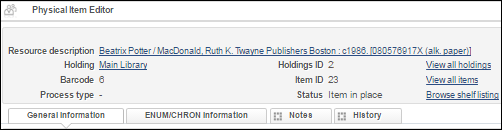 Physical Item Editor Page - Summary Tab Change
Physical Item Editor Page - Summary Tab Change - The created by/on and updated by/on information were moved to the info icon (see Info Icon).
- The Issue date field moved up on the page.
- The Description field was shortened, and its Clear button was removed.
- The Inventory Number Information is now in a separate section.
- The Clear button next to the Inventory number field was moved to the bottom of the Inventory Number Information section and renamed Clear Inventory Information.
- The Permanent Location Information subsection heading was removed.
- In the Location Information section, the Choose prefix field (along with its Generate and Calculate buttons) switched places with the Storage location ID field.
- The Additional Information section was renamed Temporary Location Information, and the Temporary Location Information subsection heading was removed.
The following Electronic Portfolio Editor changes were made:- The Portfolio Information tab was renamed General Information, and the General Information tab is now the default tab instead of the Coverage Information tab.
- In the Summary section above the row of tabs, the following changes were made:
- The Resource description field with the link to the title is now located here.
- The Portfolio ID, Collection ID, and Service ID are located in the Summary section instead of the previously labeled Portfolio Information tab.
- The Relink to another bibliographic record and the Attach to an electronic collection buttons are no longer part of the Summary section at the top of the page. Instead, they were placed next to the Cancel button.
- The Notes information previously in the Portfolio Information tab (now the General Information tab) moved to the Notes tab.
- The Acquisitions information previously in the Portfolio Information tab (now the General Information tab) moved to the new Acquisitions tab.
- In the Coverage Information tab, the section names changed as follows:
- Date Information is now Global Date Information.
- Date Information (override) is now Local Date Information.
- Embargo/Rolling Year is now Global Embargo/Rolling Year.
- Embargo/Rolling Year (override) is now Local Embargo/Rolling Year.
- When you open the Available For Information pop-up from the Group Settings tab by clicking Add Settings for Group, the Save Settings button was renamed Save and the Close button was renamed Cancel.
The following Electronic Collection Editor changes were made:- The default tab is now the Electronic Collection Description tab.
- In the Summary section above the row of tabs, the following changes were made:
- The Resource description (link to the title) is now part of the top summary section.
- The Collection ID is now part of the top summary section (instead of part of the General Information tab).
- In the General Information tab, the Notes information (Authentication note and Public note) was moved to the new Functional Notes section of the Notes tab.
- In the Additional Information tab, the Available Services section was renamed Services.
- When you open the Available For Information pop-up from the Group Settings tab by clicking Add Settings for Group, the Save Settings button was renamed Save and the Close button was renamed Cancel.
The following Electronic Service Editor changes were made:- The Activation Information and Service Description tabs switched places and the Activation Information tab is now the leftmost tab and the default tab.
- In the Summary section above the row of tabs, the following changes were made:
- The Resource description (link to the title) is now part of the top summary section.
- The Collection ID and the Service ID are now part of the top summary section (instead of part of the Service Description tab).
- In the Service Description tab, the Notes information (Authentication note and Public note) was moved to the new Functional Notes section of the Notes tab.
- When you open the Available For Information pop-up from the Group Settings tab by clicking Add Settings for Group, the Save Settings button was renamed Save and the Close button was renamed Cancel.
-

