Resource Sharing - December 2016 Enhancements
Enhanced Overdue Messages
Overdue messages for borrowing requests may now be resent to the borrowing institution at a set interval of days.
For SLNP partners that do not have an overdue message, the lending institution can configure the email address for sending overdue notifications in addition to the resending interval. This enhancement is applicable only to requests that become overdue after the December 2016 release is active.
The partner configuration contains two new fields:
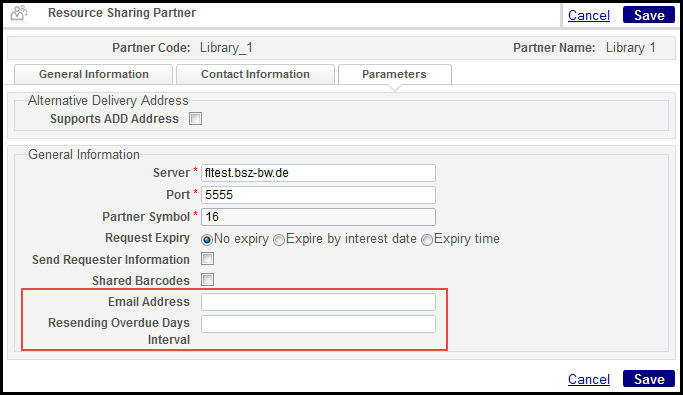
Resource Sharing Partner
For ISO and email partners that already send overdue messages, the resending overdue days interval field was added to the partner configuration as well to allow recurring overdue notifications.
The Send Overdue Message to Resource Sharing Borrowing Partner job will now send overdue emails to SLNP partners that are configured with an email address, in addition to sending the notifications for ISO and email partners. The job results report for the job includes a new section for SLNP partner requests.
For more information, see Partner Parameters.
BLDSS Implementation
The British Library Document Supply Service (BLDSS) APIs create a seamless integration between your library and the British Library for resource sharing. The APIs allow for all of the actions that are part of the process of requesting British Library material to be done from within Alma as part of its internal workflows. For more information, see British Library Document Supply Service (BLDSS).
Enhancing Messages to Email Partners
Alma now generates notifications to email resource sharing partners for each request status change. The new notifications cover:
- Receive - Borrower Receive Email Letter
- Checked in - Lender Checked-in Email Letter
- General messages - General Message Email Letter
- Will supply - Will Supply Email Letter
- Reject - Lender Reject Email letter
- Ship - Lender Ship Email Letter
- Return - Borrower Return Email Letter
- Renew Response - Lender Renew Response Email Letter
Sent messages appear in the audit tab of the request. The new messages are disabled by default for existing customers. They are enabled by default for new customers. The letters are enabled/disabled from the Letter Emails interface (General Configuration Menu > Letter Activity).
For more information, see Configuring Alma Letters.
Additional Resource Sharing Enhancements
- On the Lending Requests Task List, the Assigned to Me, Unassigned, and Assigned to Others tabs now have Has Content (blue/gray) icons.
- Deleting a resource sharing partner can now be done after all of its requests are either completed or deleted. As was true previously, the partner still cannot be deleted if it appears on the rota of an active request.
- The following has been changed for request notes:
- When editing an incoming request, if notes are activated or dismissed and the Save button is then clicked, the notes action will now take effect in addition to the request being saved.
- The label Request with active notes on a request in the task list is now a link that opens the request's Notes tab.
- Requests with active general messages now display a link in the borrowing and lending requests task lists, Request with active general messages. This link opens the General Messages tab of the request.
- The customer parameter rs_block_sending_requester_info, previously accessible only to Ex Libris Support, can now be found on the Fulfillment > Fulfillment Configuration > Configuration Menu > General > Other Settings page. This parameter allows patron information to be suppressed from a resource sharing request that is sent to another institution. The parameter is set to False by default. When it is set to True, the Send Requester Information check box on the ISO partner parameters is hidden. For more information, see Configuring Other Settings.
- Lending requests' automatic send request retry interval has been increased to 15 minutes.

