Resource Sharing - September 2016 Enhancements
Returns Print a Letter
A new return letter, Resource Sharing Return Slip, is now printable when returning a borrowing item to the lender. The letter is printed when:
- Scanning in an item triggers a return (including Managing Patron Services and Return Items menu option)
- Using the Return option in the task list
The letter is not relevant for NCIP transactions.
For more information, see Configuring Alma Letters
This letter is disabled by default. To enable it, access the General Configuration > Letter Activity menu (see Enabling/Disabling Letters).
Additional Resource Sharing Enhancements
- The resource sharing borrowing statuses (see Adding a Resource Sharing Borrowing Task From a Search) are now translated for patron-facing languages.
- When editing a Resource Sharing Borrowing Request rota, it is now possible to reposition a partner in the rota from being a pending partner to being the active partner by using the sort arrows. This can be done as long as the request is in the Created Borrowing Request or Ready to Be Sent status. For more information, see Editing a Borrowing Request.
- A new date facet, Up to Three Days Ago, is now available on all pages that use date facets (that is, Resource Sharing Borrowing Requests, Resource Sharing Lending Requests Task List, Resource Request Monitoring, and so forth). As with the existing date-related facets, records that appear in the Yesterday facet do not appear in this new facet.
- When creating or editing a borrowing request, the Send button was separated from the Save button, in order to make it less likely for the user to mistakenly click the undesired option.
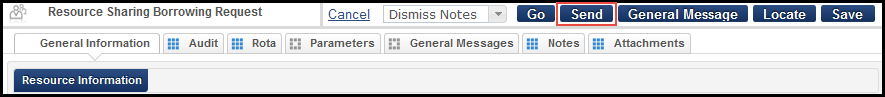 Borrowing Request Buttons
Borrowing Request Buttons

