Resource Management - July 2016 Enhancements
Brief Record Levels - Phase 2
As initially announced in the June release notes, the second phase of the new brief record levels feature is being implemented in July. Alma now calculates the brief level of the entire catalog based on the rule that you have identified as the default for the Brief Level Rule parameter (see Setting the Brief Level Rule Default in the Metadata Configuration). If you did not choose a brief level rule prior to the July release, one of the following rules is selected as the Brief Level Rule default for you based on the bibliographic standard (MARC 21, UNIMARC, and so forth):
- drools/OldBriefRule.dslr (for MARC 21 and KORMARC)
- drools/OldBriefRule_Unimarc.dslr (for UNIMARC and CNMARC)
The details of these rules can be viewed from the Shared folder for Brief level rules on the Rules tab in the MD Editor.
If you attempt to change the Brief Level Rule default during July, you will be prompted by the following warning message regarding recalculating brief levels:
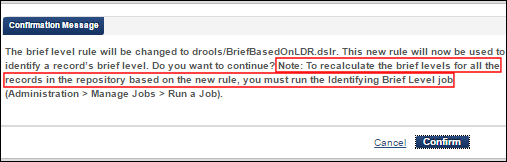
Warning Message
For more information regarding brief record levels, see the Brief Record Levels section in the Alma June 2016 release notes.
For bibliographic records that have a brief level set due to your testing in June, the July calculation of brief level evaluates all bibliographic records including the ones with brief levels and set the brief level for each bibliographic as determined by the logic in the default Brief Level Rule.
You can also now specify a more descriptive name than 01, 02, 03, and so forth for the brief levels. See Configuring Brief Level Code Descriptions for more information.
Semi-Annual Re-indexing
Re-indexing starts at the beginning of the Alma July release. As a result of the re-indexing, the following enhancements will be available in Alma:
- The following new identifiers are now searchable using Advanced Search:
- ISNI - International Standard Name Identifier (that may be stored in $0 of various fields, especially 1XX, 6XX, and 7XX)
- ORCID - Open Researcher and Contributor ID (that may be stored in $0 of various fields, especially 1XX, 6XX, and 7XX)
- DOI - Digital Object Identifier (that is stored in $a of the 024 if the $2 contains doi)
See Searching in the Repository for more information. - Holdings records can now be located by their general retention policy using Advanced Search. Position 12 of the 008 field in the holdings record is being indexed in the July release. See Searching in the Repository for more information.
- It is now possible to search text from all occurrences of $x with the Holding Note index in Advanced Search that pulls from the 852 repeatable $x (nonpublic note) in the holdings record.
- It is now possible to search text from all occurrences of $z with the Holding Note index in Advanced Search that pulls from the 852 repeatable $z (public note) in the holdings record.
- The Starts with search option in the Advanced Search has been corrected to work for titles created from the 222 (Key Title) – "Title" and "Serial Title" indexes. Previously, nonfiling characters were not ignored.
- Text from $f (Authorization) of the 583 (Action Note) in the holdings record is now searchable using the Action note index in Advanced Search.
- The LC Call Number Classification normalization has been improved so that the browse call number functionality and the sorting by call number work properly.
- The Dewey Call Number Classification normalization has been improved in order to improve the browse call number functionality and the sorting by call number.
- The following duplicated facets have been merged into one single facet:
- Notated Music – Physical
- Notated Music- Physical
- Until now, bibliographic records containing several 65X fields with several subfields each, displayed Subject data as follows:
Subject: Princes India Biography. -- India Social life and customs. -- India History 20th century Biography.This has been changed so that a dash (--) separates subfields and entire fields are separated by spaces as shown in the following example:
Subject: Princes--India--Biography. India--Social life and customs. India--History--20th century--Biography. - You can now search for the following fields and subfields using non-Roman text such as Cyrillic, Chinese, diacritics, special characters and so forth that was cataloged into bibliographic records using the MD Editor's Add Alternate Graphic Representation menu.
- 264 $a (Publisher location)
- 264 $b (Publisher)
- 500 $a (Public Note)
- 740 $a, $n, and $p (Title)
- 504 $a (Bibliography, indexed as notes)
- 505 $a, $g, $r, and $t (Description)
- 505 $r (name)
- 505 $t (title)
- The order of the 245 subfields now follows the Library of Congress standard and are arranged in the following order: a,n,p,h,b,c,f,g,k,s. This corrects an issue that previously occurred with the placement of $h. The fields now display in the proper order in the Repository Search results.
Until the re-indexing is completed, you may notice some inconsistencies with these enhancements.
Browse by Bibliographic Call Number/Classification
Call Number/Classifications was added as a browsing option that can be selected while using Browse Bibliographic Headings (Resource Management > Cataloging > Browse Bibliographic Headings).
Re-indexing will begin with the deployment of the July release. While re-indexing is being processed, you may notice some inconsistencies in the Browse Bibliographic Headings display results when the Call Number/Classifications option is selected.
See Browsing Bibliographic Headings for more information.
Cataloging Levels for Contribution to Externally Managed Authorities
Alma has new configuration options for aligning Alma's user-based cataloger permission levels with the cataloging levels in the GND and BARE external systems. The MD Editor can then determine whether a cataloger has the necessary Alma cataloging level for a given authority record being edited. If Alma detects that the cataloger may have insufficient permissions to successfully contribute the authority record, a warning message is generated.
For detailed information, see Configuring Cataloging Levels for Contribution to Externally Managed Authorities.
Additional Resource Management Enhancements
- When a physical item is in a temporary location, the label now clearly indicates this in the search results as Physical version temporarily at:
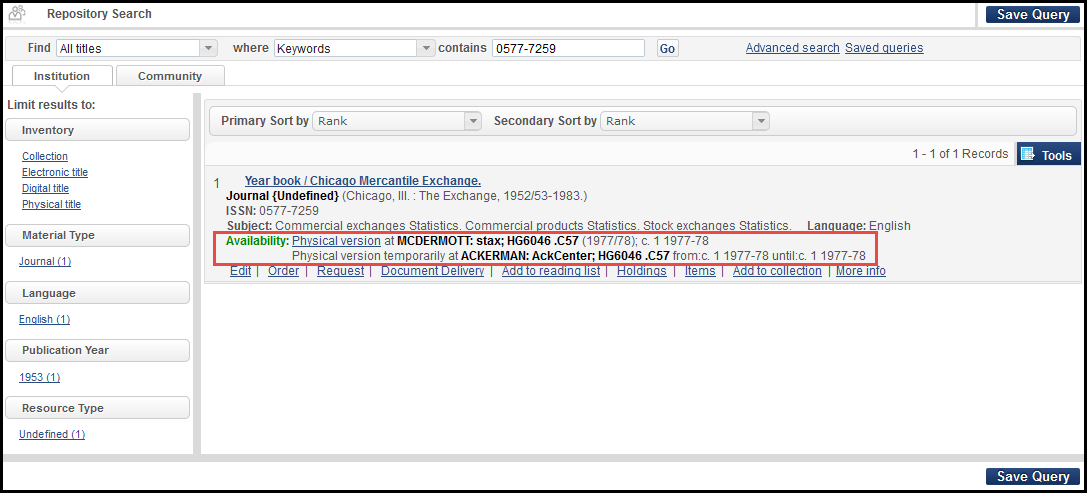 Physical Item in Temporary Location in Search Results
Physical Item in Temporary Location in Search Results - The advanced search identifier attribute was changed to dc:identifer.
- The button on the Electronic Portfolio Editor page for a standalone portfolio was changed from Attach to a Collection to Attach to an Electronic Collection.
- You can now sort on the Controlled Vocabulary Registry page and the page now includes pagination, when required.
- In the MD Editor, for institutions configured to use ID matching for linking bibliographic records to authority records (instead of text matching), F3 processing has been updated to use the following logic:
- If there is a single $0, the search of authority records is completed using the direct ID provided. If no results are found, the search is then completed using the originating system ID.
- If there are multiple $0, the search of authority records is completed using the direct ID provided. As previously implemented, the unused $0 are removed and only the $0 selected for linking remains.
- For institutions configured to use ID matching for linking bibliographic records to authority records (instead of text matching), the navigation from an authority record to the linked bibliographic record can now be located using direct IDs in addition to original system IDs. See the Authority to Bibliographic Record Navigation section in the Alma June 2016 release notes for more information.
- The out-of-the-box normalization processes for MARC 21, UNIMARC, KORMARC, and CNMARC provided on the Normalization Processes tab in the Metadata Configuration, now appear as options when you run a job (Administration > Manage Jobs > Run a Job) for all the registries your institution has configured as active.
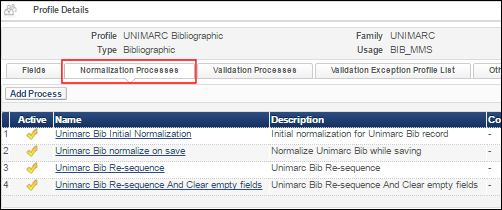 Normalization Processes Tab (UNIMARC Example)
Normalization Processes Tab (UNIMARC Example)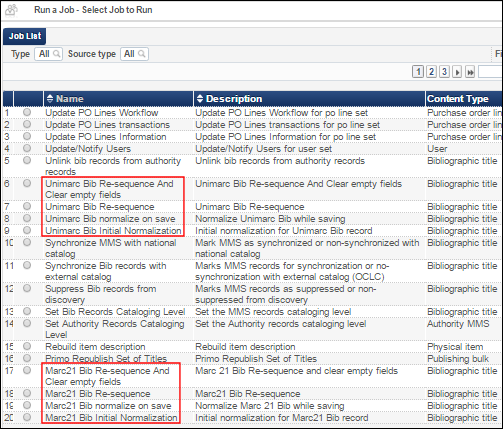 Run a Job Options for All Active RegistriesIn addition, the Marc 21 management tags label in the Type drop-down list has been changed to Management tags.
Run a Job Options for All Active RegistriesIn addition, the Marc 21 management tags label in the Type drop-down list has been changed to Management tags.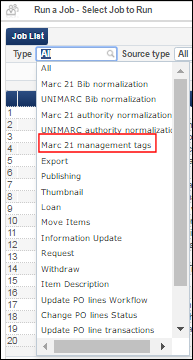 MARC 21 Management Tags
MARC 21 Management Tags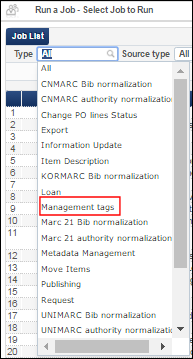 Management Tags
Management Tags - When viewing inventory in the MD Editor (Tools > MARC Bibliographic > View Inventory), holdings of related records are now labeled as such:
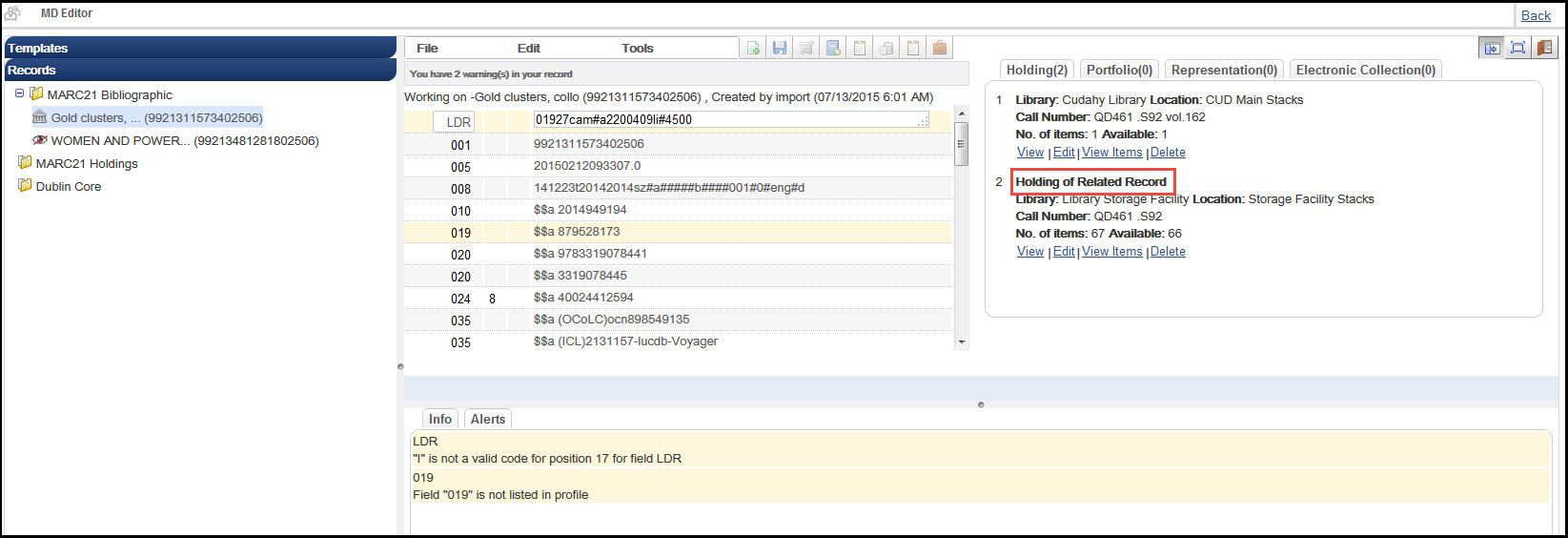 MD Editor - View Inventory with Related Record Holdings
MD Editor - View Inventory with Related Record Holdings - The Linked data enrichment check box was added to the General Publishing profile. Enabling this check box adds the $$0 (subfield zero) with linked data URIs to certain records when publishing. For detailed information, see https://developers.exlibrisgroup.com/alma/integrations/linked_data.
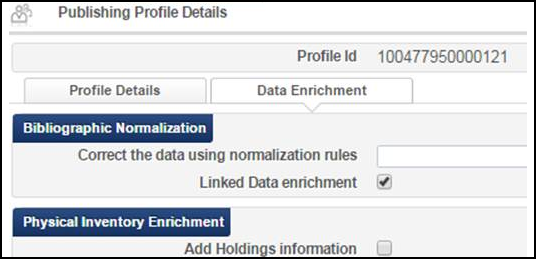 Linked Data Enrichment Check Box
Linked Data Enrichment Check Box

