Digital Resource Management - July 2016 Enhancements
Dublin Core Support for Bulk Ingest of Bibliographic Records
You can now configure a digital import profile to accept Dublin Core as the source and target formats. This allows you to load Dublin Core records in bulk from a DC-XML file.
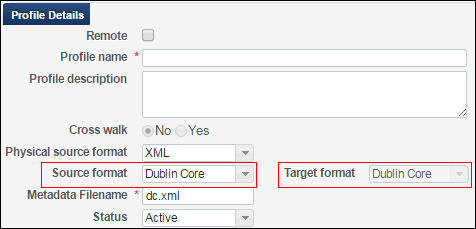
Dublin Core Support
When selecting Dublin Core as the source format, the inventory page of the import profile wizard contains fields supporting Dublin Core fields:
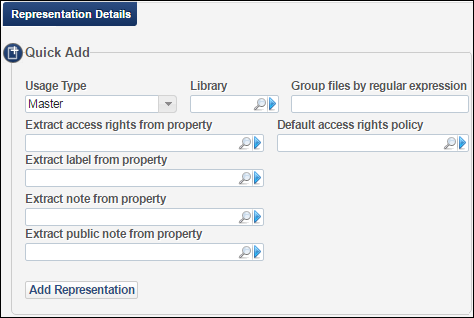
Inventory Tab for Dublin Core Source Format
Select the DC properties from which to extract the information.
For more information on configuring import profiles, see Creating an Alma Digital Import Profile.
Enhanced Issue Information for Representations
Additional metadata fields are now available for digital representations beyond the Year, Volume, and Date fields that are currently available for the Issue entity type. The new Issue-Detailed entity type allows for more detailed information by replacing the Date field with the following new fields:
- Number
- Year
- Season/Month
- Day in Month
These new fields are supported wherever the Entity Type field exists, for example:
- When adding or editing digital representations:
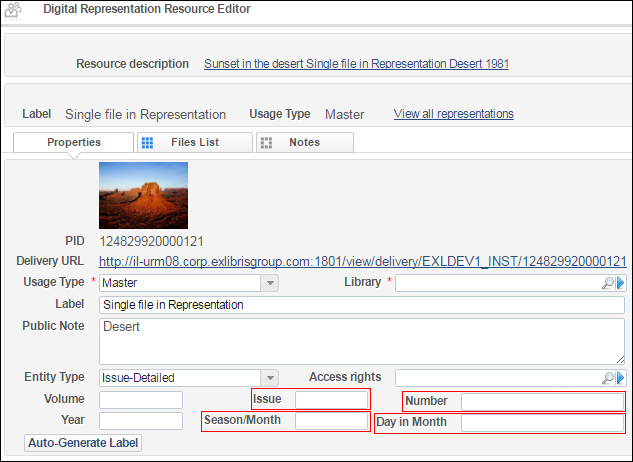 Issue-Detailed Entity Type
Issue-Detailed Entity Type - When creating label template rules (Resource Management > Resource Configuration > Configuration Menu > General > Representation Label Templates > Add Rule):
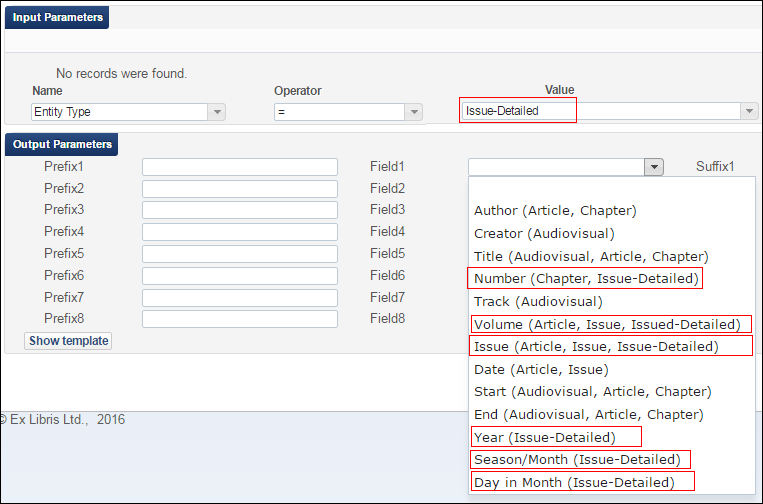 Representation Label Templates
Representation Label Templates - When generating the label:
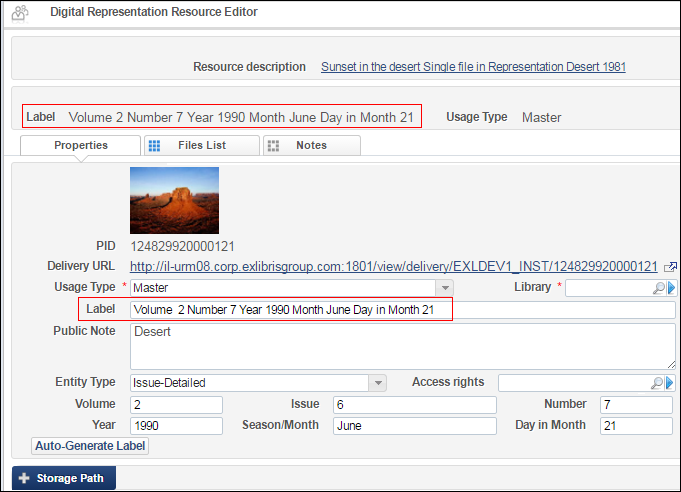 Generate Label
Generate Label - In the label on the Digital Resource Editor page:
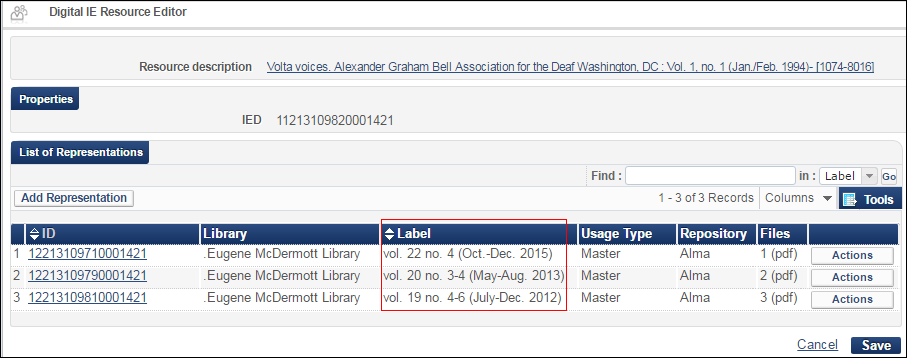 Digital Resource Editor
Digital Resource Editor - In the label on the View It page for a representation:
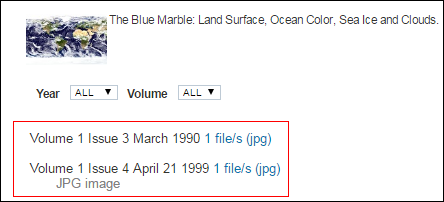 View It
View It
Additionally, the following new features are available for the View It page:
- The Date and Volume drop-down lists for the Issue entity type and the Year and Volume drop-down lists for the Issue-Detailed entity type allow for sorting by the available values for those fields:
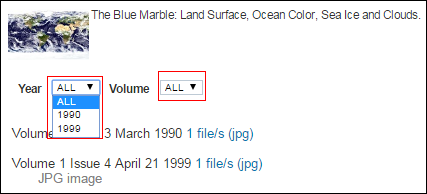 Year and Volume Drop-Down Lists
Year and Volume Drop-Down Lists - The Clear button is now available to remove all filtering and restore the default sorting:
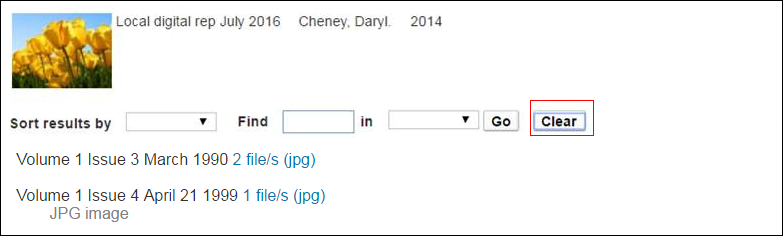 Clear Button
Clear Button
Export Digital Titles Job
A new job, Export Digital Titles, is now available to export digital bibliographic records with details about the files and their storage location. This job replaces the Export Inventory Entities job.
To run the Export Digital Titles job:
- From the Run a Job - Select Job to Run page (Administration > Manage Jobs > Run a Job), select Export Digital Titles and click Next.
- Select the set of bibliographic records that you want to export and click Next. The following appears:
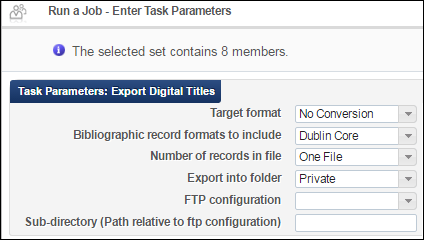 Export Digital Titles
Export Digital Titles - From the Target format drop-down list, select one of the following options:
- No Conversion - no conversion is performed
- OAI DC - the exported records are converted to OAI DC format
- From the Bibliographic record formats to include drop-down list, select the format of the records in the set that you want to export. The formats available depend on your configuration settings. For information concerning the rest of the fields, see Running Manual Jobs on Defined Sets.
The following is an example of an exported digital record in MARC21 format. It is non-remote and contains three files. The location is in the $d subfield, file names are in a repeatable $f subfield, and the label in the $y subfield:
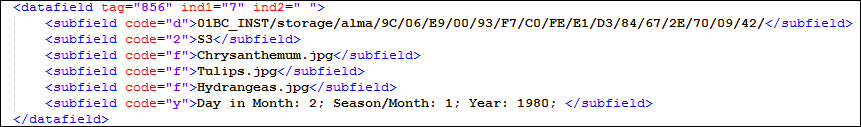
Sample XML
For a remote representation , the delivery URL is in the $u subfield, the label in in the $y subfield, and the public note is in the $z subfield. For a record in DC format, the delivery URL is in the dc:identifier field.
In addition, the Export link no longer appears for digital titles in the repository search results.
Additional Digital Resource Management Enhancements
- Collections whose bibliographic record is suppressed are not displayed in Primo.
- Thumbnail images of collections now appear in the Collection Resource Editor (Resource Management > Manage Collections).
- The info icon
 was added to the Collection Editor page. Clicking the icon displays additional information about the collection.
was added to the Collection Editor page. Clicking the icon displays additional information about the collection. - Linking Parameters 1-5 attribute fields in the remote representation are now available as conditions when conducting an advanced search for remote digital titles:
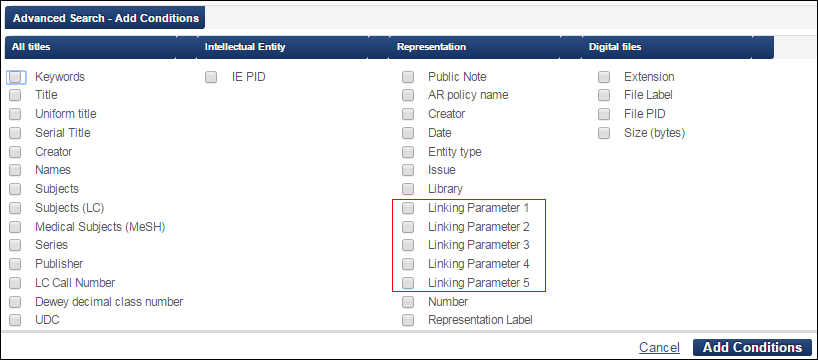 Linking Parameters 1-5
Linking Parameters 1-5 - A Globe icon was added to the Alma Digital Viewer. Clicking the icon displays the Languages drop-down list that allows you to select the language of the viewer.
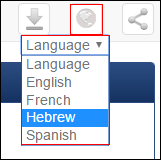 Globe Icon - Multiple Language Support
Globe Icon - Multiple Language Support

