2020 RN 03 Main
Viewing Your Recent Documents
March 2020 Administration and Infrastructure
The Recent Entities, part of My Activity Center, is a system-level interface that lists all the entities you have added, updated, and deleted within the last 7 days. You can scroll through the list and select an entity to resume your work, or you can view the entity in view-only mode. The Recent Entities list is a helpful way to find the records you have recently accessed, even if you do not remember their names. It also allows you to easily view your recent changes to your records. At any moment you can open and close the Recent Entities list, and then resume your ongoing work without interrupting its context.
The Recent Entities, part of My Activity Center, is a system-level interface that lists all the entities you have added, updated, and deleted within the last 7 days. You can scroll through the list and select an entity to resume your work, or you can view the entity in view-only mode. The Recent Entities list is a helpful way to find the records you have recently accessed, even if you do not remember their names. It also allows you to easily view your recent changes to your records. At any moment you can open and close the Recent Entities list, and then resume your ongoing work without interrupting its context.
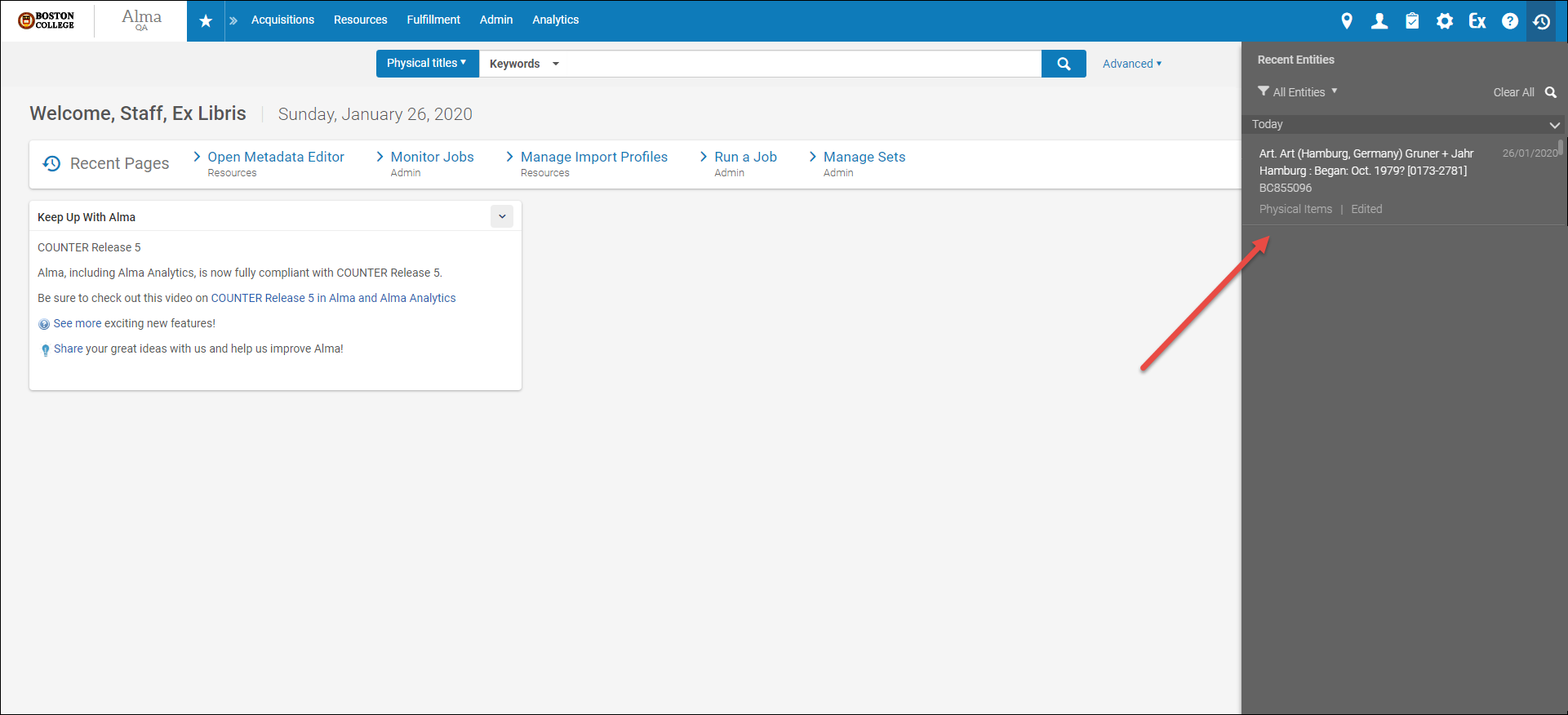
The Recent Entities pane
From the Recent Entities pane you can:
- Open the entity in a view-only mode or in edit mode.
- Search for a certain entity in the list.
- Narrow down the list to a specific type of repository entity, such as physical items, or to entities accessed on a specific day.
- Dismiss entities from the list.
Watch the Viewing Your Recent Documents video (1:06 minutes).
See Recent Entities List.
Preferred Material Type in Purchase Requests
March 2020 Acquisitions  NERS Enhancement (ID #5685)
NERS Enhancement (ID #5685)  Idea Exchange URM-111775
Idea Exchange URM-111775
You can now select a material type for purchase requests in Alma. The field previously called Requested Format has been renamed to Material Type and moved to the Resource Information section. In addition to the Physical and Electronic options that appeared previously, a new option is available, Default. When selected, the Default option determines the Material Type value for the PO line based on the customer parameter, purchase_request_preferred_material_type_default. When the parameter is P (for physical), the material type is determined by the default value in the Physical Material Type Descriptions table. When the parameter is E (for electronic), the material type is taken from an internal table of electronic types, and is Book. The table of electronic material types is internal and cannot be modified. If you choose an option other than Default, a new field, Choose Type, allows you to specify the exact material type needed. This selection options for the Choose Type field are dependent on the selection in the Material Type field, so that the list will include only Electronic or Physical material types, accordingly.
 NERS Enhancement (ID #5685)
NERS Enhancement (ID #5685)  Idea Exchange URM-111775
Idea Exchange URM-111775You can now select a material type for purchase requests in Alma. The field previously called Requested Format has been renamed to Material Type and moved to the Resource Information section. In addition to the Physical and Electronic options that appeared previously, a new option is available, Default. When selected, the Default option determines the Material Type value for the PO line based on the customer parameter, purchase_request_preferred_material_type_default. When the parameter is P (for physical), the material type is determined by the default value in the Physical Material Type Descriptions table. When the parameter is E (for electronic), the material type is taken from an internal table of electronic types, and is Book. The table of electronic material types is internal and cannot be modified. If you choose an option other than Default, a new field, Choose Type, allows you to specify the exact material type needed. This selection options for the Choose Type field are dependent on the selection in the Material Type field, so that the list will include only Electronic or Physical material types, accordingly.
The accompanying modifications for the Primo Purchase Request Form will be added in an upcoming release.
SUSHI Performance Improvements
March 2020 Acquisitions  Idea Exchange URM-103950
Idea Exchange URM-103950
The SUSHI harvest process now contains new performance enhancements. Additionally, the Missing Data tab has been renamed to the Monthly Usage Data tab. The errors on this tab are now further refined to help you troubleshoot connection issues. The yellow icon ( ) indicates that the connection to the vendor was successful, but the vendor did not send any data. While the red icon (
) indicates that the connection to the vendor was successful, but the vendor did not send any data. While the red icon ( ) indicates that the the vendor connection attempt was unsuccessful. The green icon (
) indicates that the the vendor connection attempt was unsuccessful. The green icon ( ) indicates, as previously, that the usage report file was successfully uploaded.
) indicates, as previously, that the usage report file was successfully uploaded.
 Idea Exchange URM-103950
Idea Exchange URM-103950The SUSHI harvest process now contains new performance enhancements. Additionally, the Missing Data tab has been renamed to the Monthly Usage Data tab. The errors on this tab are now further refined to help you troubleshoot connection issues. The yellow icon (
See Viewing Usage Data.
Link Resolver Get It Services – Prevent Services for Wrong Titles
March 2020 Resource Management  NERS Enhancement (ID #6201) URM-111465
NERS Enhancement (ID #6201) URM-111465
When an OpenURL does not contain any identifiers, the link resolver matches a bibliographic record based on the OpenURL title. At times the match is inaccurate and can result in Get It services for the wrong title. You can now configure Alma to limit the link resolver to display Get It services for titles that were matched only based on identifiers. See Using Standard Identifiers for more information.
 NERS Enhancement (ID #6201) URM-111465
NERS Enhancement (ID #6201) URM-111465When an OpenURL does not contain any identifiers, the link resolver matches a bibliographic record based on the OpenURL title. At times the match is inaccurate and can result in Get It services for the wrong title. You can now configure Alma to limit the link resolver to display Get It services for titles that were matched only based on identifiers. See Using Standard Identifiers for more information.
Import Local Extensions to Community Zone Records
March 2020 Resource Management SF: 00475068 00660007 00666609 00686792 00740123 00173800 00223460 00108985 00134538 URM-121001
It is now possible to add local extensions via the import process. This is a continuation of functionality that was released in February that enables the addition of local extensions to Community Zone records. This capability is enabled through new configuration options in the Repository, Update Inventory, and New Order import profiles under Match Actions. See Community Zone linked records handling and Support for local extensions for bibliographic records linked to the Alma CZ for more information.
It is now possible to add local extensions via the import process. This is a continuation of functionality that was released in February that enables the addition of local extensions to Community Zone records. This capability is enabled through new configuration options in the Repository, Update Inventory, and New Order import profiles under Match Actions. See Community Zone linked records handling and Support for local extensions for bibliographic records linked to the Alma CZ for more information.
UNIMARC 463 Related Records
March 2020 Resource Management SF: 00694838 URM-122909
Similar to UNIMARC 461, Alma now supports UNIMARC 463 for related records. See display_specific_related_items and Using the UNIMARC Linking Fields for Related Records for more information.
Similar to UNIMARC 461, Alma now supports UNIMARC 463 for related records. See display_specific_related_items and Using the UNIMARC Linking Fields for Related Records for more information.
Bibliographic MMS ID Appears in Additional Search Results and Various Resource Editors/Lists
March 2020 Resource Management URM-83330
The bibliographic MMS ID now appears in search results for physical items, electronic collections, and portfolios. In addition, the MMS ID appears in the header information for the following resource editors/lists: Physical Item Editor, List of Holdings, List of Items, Electronic Collection Editor, Electronic Portfolio Editor, and the Electronic Service Editor. See below for examples.
The bibliographic MMS ID now appears in search results for physical items, electronic collections, and portfolios. In addition, the MMS ID appears in the header information for the following resource editors/lists: Physical Item Editor, List of Holdings, List of Items, Electronic Collection Editor, Electronic Portfolio Editor, and the Electronic Service Editor. See below for examples.
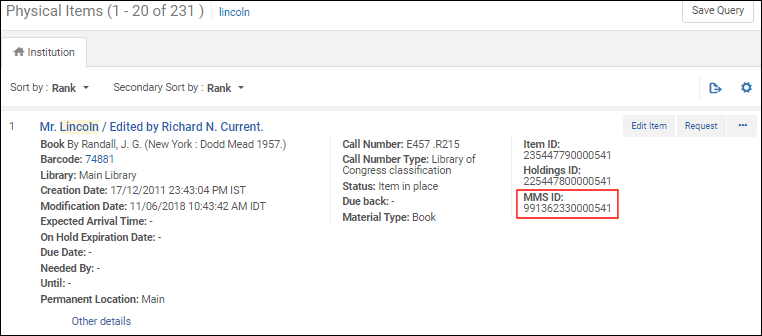
Physical Items Search Results
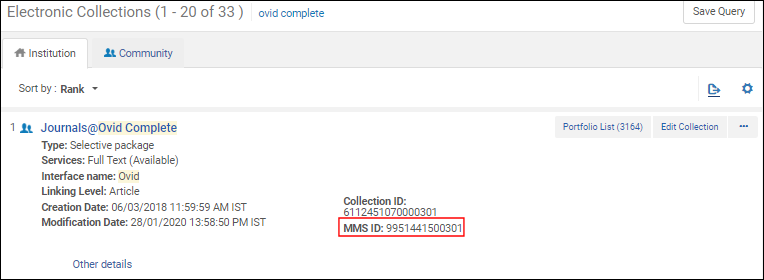
Electronic Collections Search Results
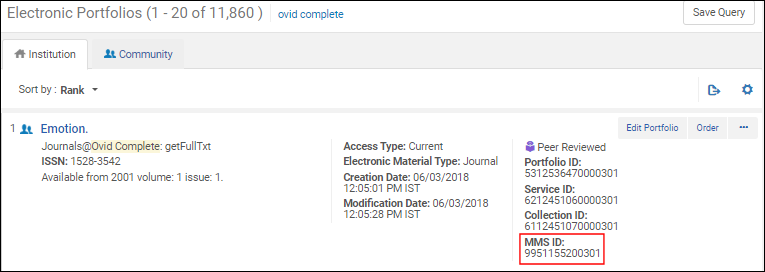
Electronic Portfolio Search Results

List of Holdings
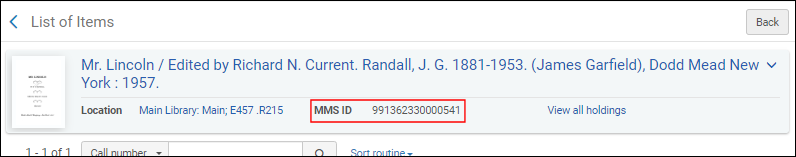
List of Items
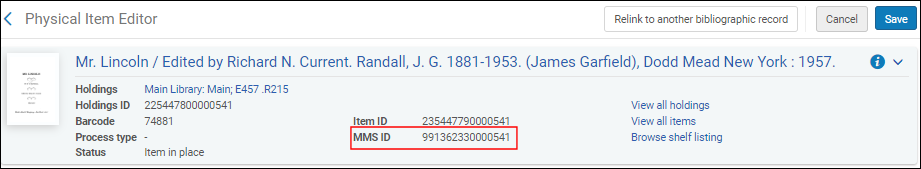
Physical Item Editor
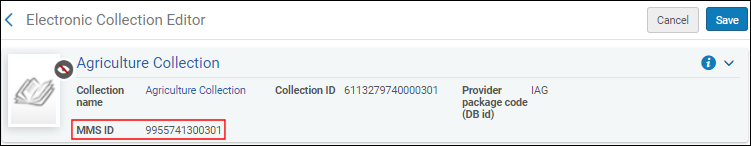
Electronic Collection Editor
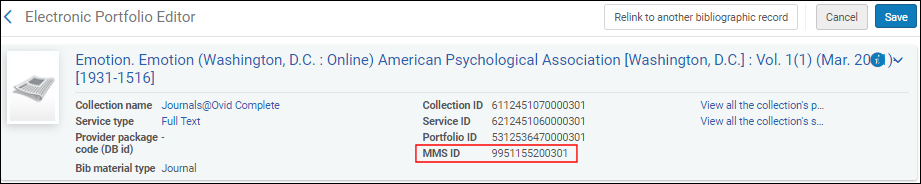
Electronic Portfolio Editor
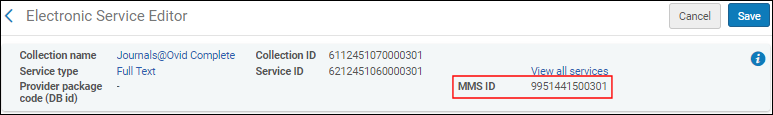
Electronic Service Editor
New Alma Viewer
March 2020 Digital Resource Management URM-103412 URM-120778 URM-120744 URM-117479  Idea Exchange
Idea Exchange
The newly designed Alma Viewer is now available to view digital resources. To enable the new viewer, select the Use New Viewer checkbox in the Alma Viewer configuration (Configuration > Fulfillment > Discovery Interface Display Logic > Viewer Services > Alma Viewer):
 Idea Exchange
Idea ExchangeThe newly designed Alma Viewer is now available to view digital resources. To enable the new viewer, select the Use New Viewer checkbox in the Alma Viewer configuration (Configuration > Fulfillment > Discovery Interface Display Logic > Viewer Services > Alma Viewer):

Use New Viewer and Hide Fulltext
The new viewer has the following features:
- (URM-120778) Full-Text Display – the new viewer can display a full text file along with the digital one. To hide the full text file, select the Hide fulltext check box in the Alma Viewer configuration (Configuration > Fulfillment > Discovery Interface Display Logic > Viewer Services > Alma Viewer).
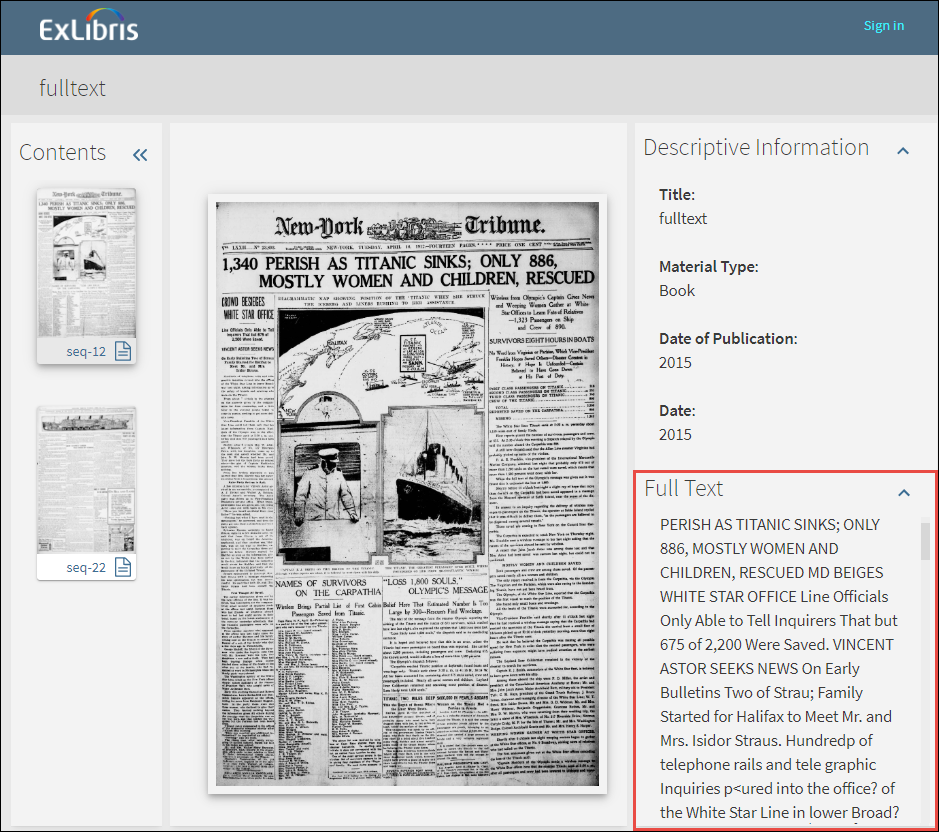 Full Text Display
Full Text Display - (URM-117479) File-level Delivery – when selecting Share Displayed File for a file in the new viewer, the link opens to the selected file of the representation.
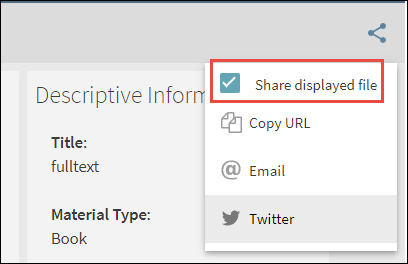 Share Displayed FileIn addition, you can now deliver a file from the search results when searching for a digital file:
Share Displayed FileIn addition, you can now deliver a file from the search results when searching for a digital file: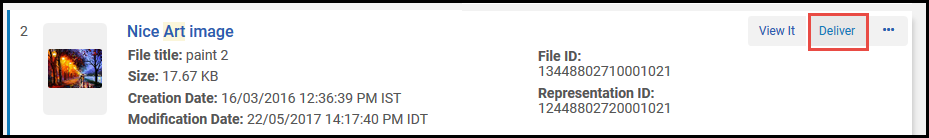 Deliver Digital File
Deliver Digital File - (URM-120744) Embedded Image in Primo VE – you can configure the new Alma Viewer to appear in Primo VE in a new Quick Access section. You are able to view the files of the representation, download the files, and open them in the full viewer.
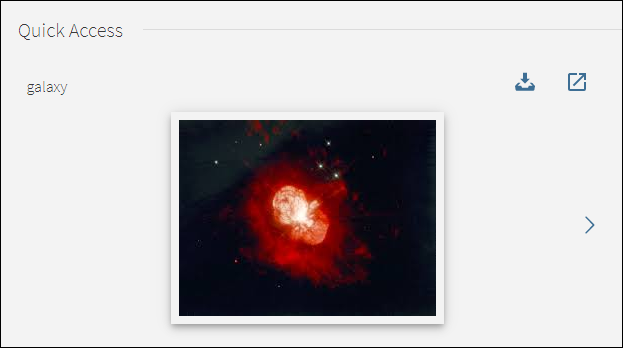 Embedded Image in Primo VEYou can configure display logic rules with the new Representation Quick Access service to control the Quick Access display.
Embedded Image in Primo VEYou can configure display logic rules with the new Representation Quick Access service to control the Quick Access display. - (URM-120706) Hide Representations with Obtrusive Copyrights from Quick Access – You can create a display logic rule (Configuration > Fulfillment > Discovery Interface Display Logic > Display Logic Rules) that hides representations with obtrusive copyrights from the Quick Access section of Primo VE.
An upcoming Alma release will support full customization of the new Alma viewer through Primo Studio.
Access Rights Template URL for Remote Repositories
March 2020 Digital Resource Management 00740460 URM-120706
You can now configure a unique URL, separate from the delivery URL, to check access rights for remote repositories. To support this enhancement, the Access Rights Template field was added to the Delivery tab of the Remote Digital Repository Details page (Configuration > Resources > Record Import > Remote Digital Repositories). It replaces the Check Access Rights checkbox.
You can now configure a unique URL, separate from the delivery URL, to check access rights for remote repositories. To support this enhancement, the Access Rights Template field was added to the Delivery tab of the Remote Digital Repository Details page (Configuration > Resources > Record Import > Remote Digital Repositories). It replaces the Check Access Rights checkbox.
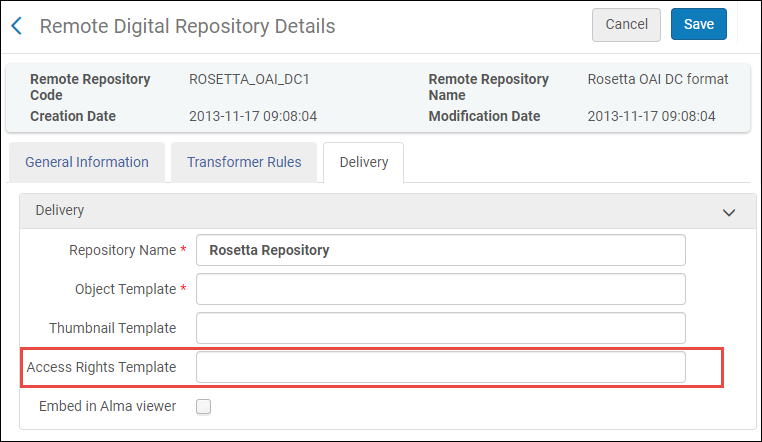
Access Rights Template
Enhancements to In Parallel Digitization Workflow
March 2020 Digital Resource Management URM-54474
The following workflow was added for digitization requests that are configured to be processed in parallel to the digitization workflow (Configuration Menu > Fulfillment > Copyright Management > Digitization and Copyright Rules):
The following workflow was added for digitization requests that are configured to be processed in parallel to the digitization workflow (Configuration Menu > Fulfillment > Copyright Management > Digitization and Copyright Rules):
- While the request is being processed, the representation is marked as inactive.
- If the request is approved, the representation is marked as active.
- If the request is rejected, the representation is deleted.
Pop-up Messages in the Scan In Interface
March 2020 Fulfillment  NERS Enhancement (ID #5299)
NERS Enhancement (ID #5299)  Idea Exchange URM-63083
Idea Exchange URM-63083
You can now configure how pop-up messages will display in the Scan In Interface. All messages can be configured to appear as a pop-up message, a feedback message, or to not appear at all. This is defined in the Scan In Messages Configuration table. Additionally, a yellow icon is added to the list of scanned items for patron request of types Booking Requests, Physical Requests, and Patron Digitization Requests to draw the scanning operator's attention that some items have a patron request associated with them.
 NERS Enhancement (ID #5299)
NERS Enhancement (ID #5299)  Idea Exchange URM-63083
Idea Exchange URM-63083You can now configure how pop-up messages will display in the Scan In Interface. All messages can be configured to appear as a pop-up message, a feedback message, or to not appear at all. This is defined in the Scan In Messages Configuration table. Additionally, a yellow icon is added to the list of scanned items for patron request of types Booking Requests, Physical Requests, and Patron Digitization Requests to draw the scanning operator's attention that some items have a patron request associated with them.
An additional informational message was added to the Scan Items page for lost items which were returned (Lost status removed). This message appears as a feedback message and can be configured similar to all other messages in the Scan In interface to appear as a pop-up message, a feedback message, or to not appear at all.
Watch the Pop-up Messages in the Scan In Interface video (2:04 minutes).
Keep Rapid ILL Requests Open
March 2020 Fulfillment Resource Sharing URM-119781
You can now define whether the Rapid ILL API will close a request that it operates on. When the Close request when exported check box is selected on the Resource Sharing Partner page, the request is closed when exported, as it has done previously, and the request status is updated to Exported to 3rd party. This is the default. When the check box is not selected, the request remains active after it is exported to Rapid, and the request status is updated to Sent to partner. This allows the request to remain viewable in Primo even though it has been exported. Requests that are left open must be manually closed.
You can now define whether the Rapid ILL API will close a request that it operates on. When the Close request when exported check box is selected on the Resource Sharing Partner page, the request is closed when exported, as it has done previously, and the request status is updated to Exported to 3rd party. This is the default. When the check box is not selected, the request remains active after it is exported to Rapid, and the request status is updated to Sent to partner. This allows the request to remain viewable in Primo even though it has been exported. Requests that are left open must be manually closed.
See RapidILL Parameters.
Claim Resource Sharing Request
March 2020 Fulfillment Resource Sharing  NERS Enhancement (ID #5632)
NERS Enhancement (ID #5632)  Idea Exchange URM-77477
Idea Exchange URM-77477
For peer-to-peer resource sharing partners, you can now trigger an automatic claim letter when a configured period of time is reached. For example, when the Automatic Claim check box is selected and the Time to Claim (days) field is set to 7, if a request was sent 7 days ago and the request's status is still Sent, a claim letter is automatically triggered and the request status is set to Claimed.
 NERS Enhancement (ID #5632)
NERS Enhancement (ID #5632)  Idea Exchange URM-77477
Idea Exchange URM-77477For peer-to-peer resource sharing partners, you can now trigger an automatic claim letter when a configured period of time is reached. For example, when the Automatic Claim check box is selected and the Time to Claim (days) field is set to 7, if a request was sent 7 days ago and the request's status is still Sent, a claim letter is automatically triggered and the request status is set to Claimed.
You can also configure an option to send a cancel message and continue through the rota.
In case of an Email/SLNP partner, the letter is sent by email.
For ISO requests, the notice is sent in a General Message. The text in the message can be configured.
Publishing Profile Templates for Rapid ILL
March 2020 Fulfillment Resource Sharing
Setting up a new integration with Rapid ILL requires defining sets of lendable and non-lendable resources, as well as publishing profiles that expose that information to Rapid ILL via OAI.
Setting up a new integration with Rapid ILL requires defining sets of lendable and non-lendable resources, as well as publishing profiles that expose that information to Rapid ILL via OAI.
Defining the publishing profiles can now be made using Community Zone contributed profiles. When defining a new integration with Rapid ILL, you can now localize the Community Zone publishing profiles with the description EXL profile for Rapid ILL, and attach your defined sets to the relevant profiles. Using these templates speeds up the Rapid ILL integration process. For more information, see Alma Holdings Harvest for RapidILL.
SAML User Updates
March 2020 Administration and Infrastructure URM-121129
You can now map SAML assertions to a user's fields according to an uploaded XSL file. The file is uploaded in the XSL configuration file field in the Self Registration section of the SAML integration profile.
You can now map SAML assertions to a user's fields according to an uploaded XSL file. The file is uploaded in the XSL configuration file field in the Self Registration section of the SAML integration profile.
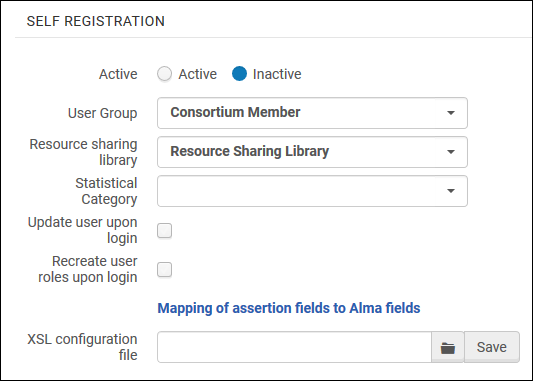
Self Registration Section of the SAML Integration Profile
In addition, the new Recreate user roles upon login check box in the Self Registration section allows you to force a role recalculation every time a user logs into Alma, based on the Roles Assignment Rules.
See SAML Authentication on the Ex Libris Developer Network.
DARA Enhancements
March 2020 DARA URM-120417 URM-120417 URM-120610 URM-120610
DARA was enhanced with the following changes:
DARA was enhanced with the following changes:
- The Mark as Done and Dismiss actions were replaced by the new Remove action
- The Let's Do It button was replaced by a button with an action specific to the recommendation, such as Create SUSHI account and View Title in Search.
- The Show Me Why button was renamed to More Info. The recommendation description was shortened to make it more focused and the some of the information was moved to the More Info page.
- A new job marks recommendations as implemented even when they are handled outside of the DARA workflow.
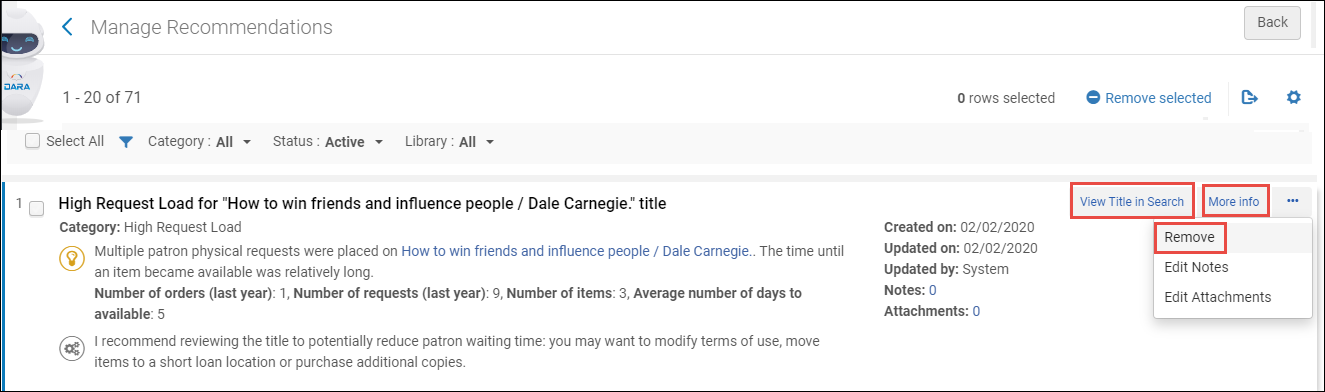
DARA Interface Enhancements
Cancel All on Printing Queue
March 2020 Administration and Infrastructure
The Printout Queue page now has an option to cancel multiple printouts by selecting all the printouts you want to cancel and selecting Cancel Selected.
The Printout Queue page now has an option to cancel multiple printouts by selecting all the printouts you want to cancel and selecting Cancel Selected.
See Printouts Queue.
Export to Excel Enhancements on Job Reports
March 2020 Administration and Infrastructure
When exporting the events list of a job report, Alma now limits the number of rows to 10 thousands rows. Rows above this number are not exported. To export specific rows of the job report, use the controls on the report page.
When exporting the events list of a job report, Alma now limits the number of rows to 10 thousands rows. Rows above this number are not exported. To export specific rows of the job report, use the controls on the report page.
Sorting Tables Alphabetically in All Languages
March 2020 Administration and Infrastructure
Now you can sort tables alphabetically in Alma, regardless of the language of the data in the table. The data is sorted according to the alphabet of the selected language.
Now you can sort tables alphabetically in Alma, regardless of the language of the data in the table. The data is sorted according to the alphabet of the selected language.
This was implemented in the following tables within Alma:
- User roles table – Type/Group columns
- User list table – Name/Account Type/Record Type columns
- Funds and Ledgers table – Type/Status columns
- Import Profiles table - Profile Type column
- Resolve Import Validation Errors table - Profile Type column
- License table - Status column
- Process List table - Business Entity column
- Terms of Use and Policies table – Type column
- Policy Management table – Policy Type column
New Letter Type on Letter Configuration
March 2020 Administration and Infrastructure
A new letter "Change Rapido Request Terms Letter" was added to the list of configurable letters available in Alma. This letter is part of new resource-sharing abilities that are currently being developed. Ignore it for now.
A new letter "Change Rapido Request Terms Letter" was added to the list of configurable letters available in Alma. This letter is part of new resource-sharing abilities that are currently being developed. Ignore it for now.
See Letter List.
Absolute and Relative Paths in the S/FTP Definition
March 2020 Administration and Infrastructure SF: 00736685
Alma now supports the ability to indicate both an absolute and a relative path to the input directory in the S/FTP import protocol when creating import profiles to third-party systems.
Alma now supports the ability to indicate both an absolute and a relative path to the input directory in the S/FTP import protocol when creating import profiles to third-party systems.

