Working File: Esploro November 2021 Release Notes
Upcoming Issues to Note
December 2021 Sneak Preview
The upcoming December release will include features such as:
-
New profiles search page
-
New section in the home page
-
Depositing assets through SWORD protocol
Main Features
Export Citations
November 2021 Management
URM-156341
You can now export citations from asset search results, by selecting Export Citations.
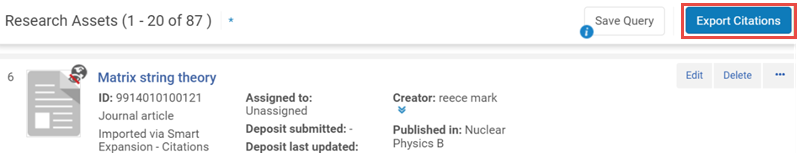
Export Citations Button
After exporting, an email is sent to the researchers with the list.
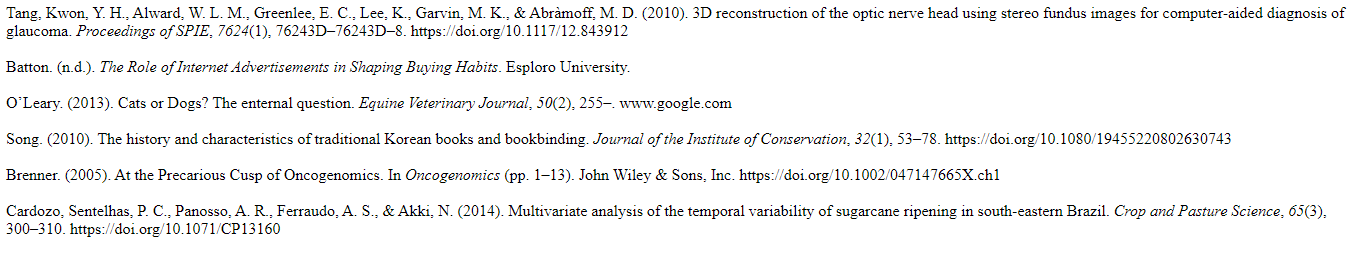
Citations List Email
You can configure the citations from Configuration > General > Citations Format.
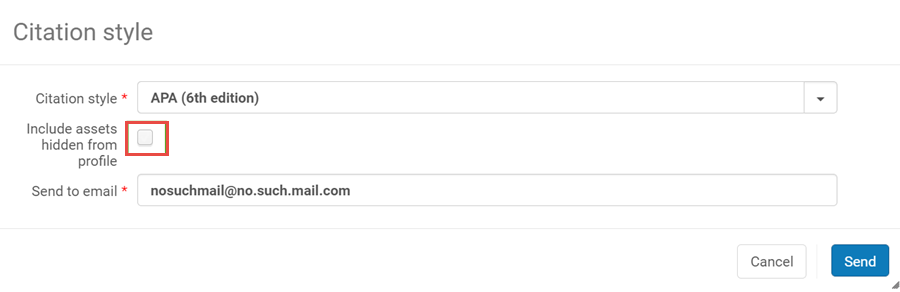
Configure Citations
By default, the Include assets hidden from profile checkbox is not selected. This causes only citations for assets marked Display in profiles to be exported.
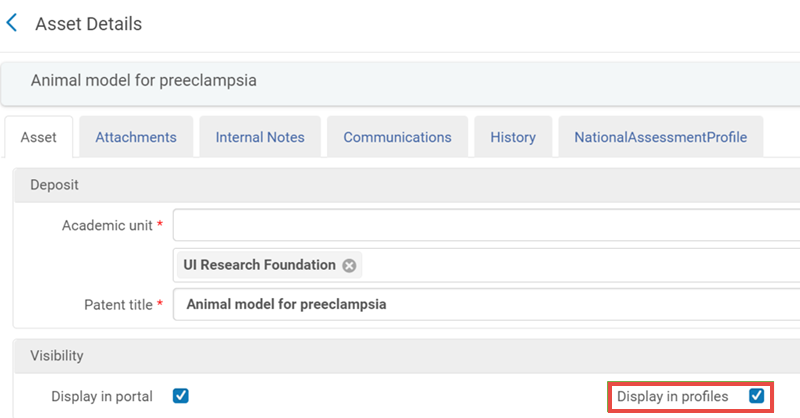
Display in profiles
For search results via the researcher (e.g., after right clicking a researcher and selecting View Assets), both the asset Display in profiles and the researcher Display in profile checkboxes must be selected for the citation to be exported.

Display in profile
If the Include assets hidden from profile checkbox is selected, all citations are exported.
The number of citations is limited to 500. For more information see Exporting Citations.
Reorder Education Records in the Portal
November 2021 Researcher Profiles
URM-154106
Education record entries that display on the Researcher Profile can be reordered in the Education section in the portal.
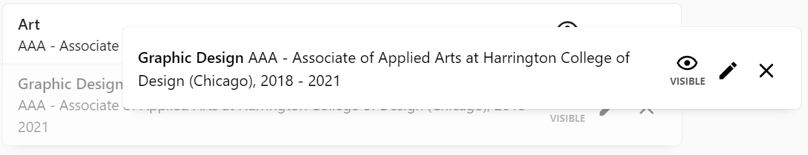
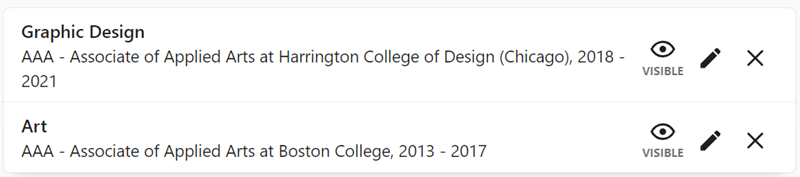
Reorder Education
The reordered entries are reflected in the Esploro research hub.
Revised List of ANZSRC Research Codes was Added for Researcher Profiles
November 2021 Researcher Profiles
URM-133208
When editing a researcher profile, the revised ANZSRC research codes are available for input.
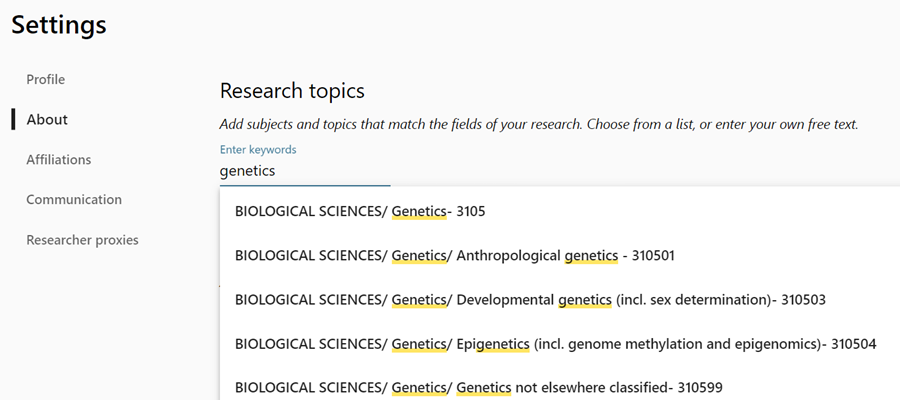
Research Topics
Research codes from the previous list will still be displayed.
When editing a draft that was added before the November release (and contains research codes), a message will display prompting the user for conversion to the new codes.
Revised List of ANZSRC Research Codes is now Supported for Assets
November 2021 Management
URM-133207
The revised list of ANZSRC research codes are available for use in Esploro. In the Esploro research hub, both lists are available for input.
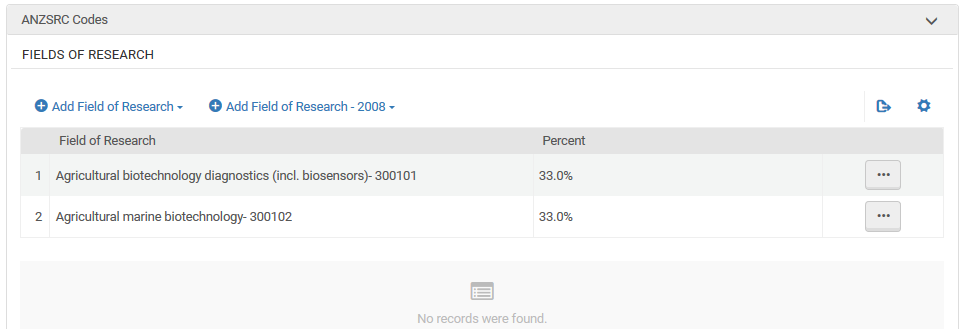
Revised ANZRC Research Repository
The Socio-Economic Objective list has also been updated.
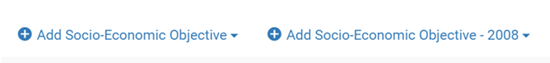
Socio-Economic Objective
Advanced Search in Portal
November 2021 Portal
URM-152951
An advanced search is now available on the portal.
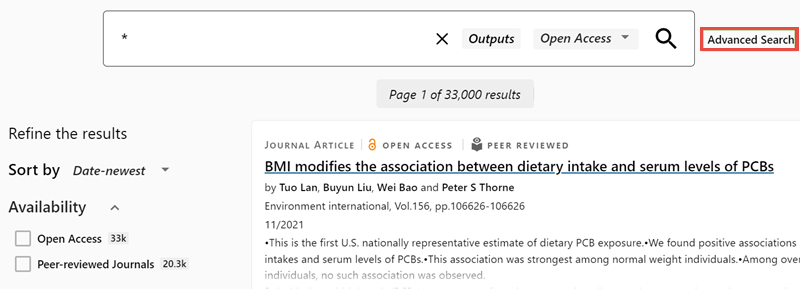
Advanced Search
Users can refine the search fields or edit the text query directly.
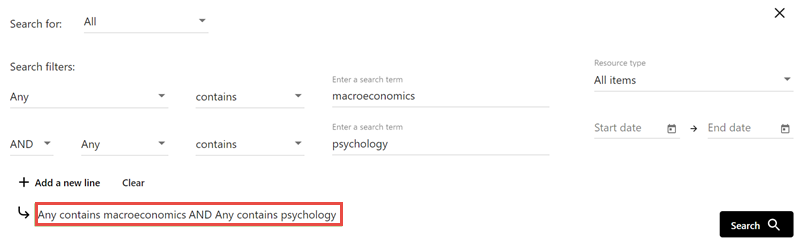
Search Query
For information on customizing the advanced search, see Asset Advanced Search Page.
Additional Enhancements
- November 2021 Smart HarvestingURM-156486
More information was added to the Smart harvesting report. - November 2021 Smart HarvestingURM-154391
Selection of deduped CDI records was improved. - November 2021 Smart HarvestingURM-151604
Rule based on affiliation in workflow was implemented. - November 2021 ManagementURM-XXXXXX
Improvements were made to Handle management. - November 2021 Portal SF: 00991888 URM-159352 URM-158117
ETD and Open Access search scopes can now be disabled from the homepage and search bar - November 2021 PortalURM-153891 URM-126659
URL markers were added to PDF links to improve GS discoverability. - November 2021 ResearcherProfileURM-160452
The "Add project" option on the header can now be removed via the portal configuration. - November 2021 ResearcherProfileURM-159711
The "My public profile link" section will now appear even if the research_profiles_cp option is set to false, so that researchers can access their profiles and edit before the official launch.
Resolved Issues
- November 2021 Management SF: 00983409 URM-158229
When creating a set, the default "Set content type" was incorrectly set to "BIB_MMS (not listed)". This was fixed. - November 2021 Management SF: 00906911 URM-145043
When adding members to a set of type "Research assets", the "Completed with warnings" message appeared incorrectly. This was fixed. - November 2021 Management SF: 00970791 URM-156799
(URM-156799) Auto-population of patent information according to patent number was removed, since auto-population by title is more reliable. - November 2021 Management SF: 00940408 URM-149975
Affiliation added by user was not immediately displayed. This was fixed. - November 2021 Portal SF: 00964930 URM-155295
Suppressed assets were displayed in the portal if they were related to non-suppressed assets. This was fixed. - November 2021 Portal SF: 00983419 URM-157973
Files added to a mediated deposit appeared in alphabetical order in the portal, instead of appearing in the order in which they were added. This was fixed. - November 2021 Portal SF: 00975059 URM-156984
Special characters in assets titles were excluded from the asset link displayed in the portal. This was fixed. - November 2021 Portal SF: 00897300 00901891 00985388 URM-144967
Esploro research assets under embargo appeared as "Available Online" in Primo. This was fixed. - November 2021 Portal URM-160157
When clicking on the homepage without a search, the term stayed on the homepage. This was fixed. - November 2021 Portal URM-160598
When clicking on the search page, there will no longer be a "*" in the search bar.

