Intota: Deleting a Previously Uploaded Usage Report
- Product: Intota
How do we delete a previously uploaded usage-statistics report from Intota?
Deleting usage data from Intota works in much the same way as adding usage data: A deletion extracts the uploaded data from the Consolidated Reports system. Because the remaining usage data must be re-calculated, this process also requires 12 hours.
The following are examples of reasons why you might wish to delete a report from Intota:
- Duplicate titles from MetaPress and other third-party vendors and providers
- Correcting errors and re-uploading a usage report (you need to delete the old version first)
- Duplicate usage data where title information did not overlay correctly (such as two reports covering some of the same dates)
- Re-formatting consolidated reports and costs when a platform name changes
- Connecting the spreadsheet to the wrong vendor in the upload process
Delete a Report
On the COUNTER Reports page (access the page from Reports on the main Intota menu bar in the top left of Intota), check the box to the left of the report(s) you wish to delete.
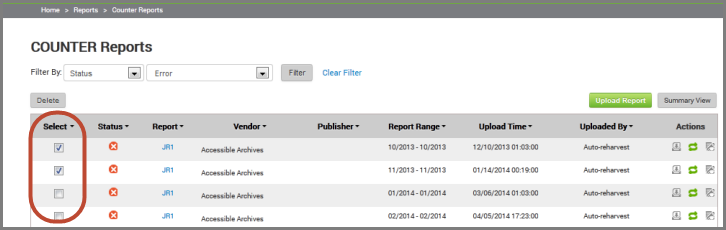
The delete button at the top left of the table will activate. Click Delete. This extraction process takes 12 hours, because the remaining usage numbers need to be re-aggregated and costs per use (if entered) recalculated.
A Delete Report message will display, asking you to confirm the deletion(s).
- Date Created: 12-Jun-2014
- Last Edited Date: 12-Jun-2014
- Old Article Number: 10897

